|
Author
|
Topic: Review Wolverine Reels2Digital MovieMaker 8mm film digitizer
|
|
|
|
|
|
|
|
|
|
|
|
|
|
|
|
|
|
|
|
|
|
|
|
|
|
|
|
|
|
|
|
|
Mike Spice
Master Film Handler
Posts: 421
From: none of your business
Registered: Jun 2017
|
 posted November 13, 2019 12:09 PM
posted November 13, 2019 12:09 PM



I have every faith in Hawkeye and I am glad to see Stan back behind his desk!
There is NO question Hawkeye can spit out better results.
I have made some significantly better results, but I have made some results that would leave you running for the hills.
Re the white balance thing.
It would appear white balance needs to be manual, that said, would it not be better to white balance a blank gate with LED, or to white balance a scene in a frame of film?
If the latter applies, then what happens when a scene changes.
I have made a note of Stans settings further back, and am looking forward to clicking the mouse this weekend on a reel of standard 8mm, and finding a good 'partial scan area' for standard 8.
Should we be looking at the light source of the scanner, and considering a change there too, or some kid of diffuse?
[ November 13, 2019, 01:57 PM: Message edited by: Mike Spice ]
| IP: Logged
|
|
|
|
|
|
|
|
Bruce Davis
Film Handler
Posts: 47
From: Adelaide, Australia
Registered: Sep 2019
|
 posted November 13, 2019 07:16 PM
posted November 13, 2019 07:16 PM





Stan Jelavic
Quote "Had to change it to 2.2k. So, check your boards to make sure they have the right value".
Looked at the 5 Band Resistor Color Code and the resistor on the one you built for me is a 2K7.
Measured with multi-meter and came out at 2.72K.
Thanks for the time and effort you have put into comparing Wolverine with Hawkeye, not wanting to be negative (just my opinion), but how much time did you spend getting the Hawkeye image to that level compared to the Wolverine.
I do not have a Wolverine to compare, but I assume one just loads the film and the Wolverine does the rest without time consuming settings at each scene change.
At extreme close up there is a difference in pixel structure and size, there is more detail in the Hawkeye image, but at full image viewing size who is going to see the difference (Hawkeye is more contrasty-grainy, Wolverine image seems balanced-smoother).
As Mike has previously mentioned, the bleeding of light at the edge of the frame is also a problem with some settings.
Thanks again and regards - Bruce
P.S. at this stage I am having some larger 400-500ft reels processed by the MWA FLASHSCAN-8 with very good results. Small 50 reels are being done on the Hawkeye.
| IP: Logged
|
|
|
|
|
|
|
|
|
|
|



 UBBFriend: Email this page to someone!
UBBFriend: Email this page to someone!
 Printer-friendly view of this topic
Printer-friendly view of this topic




![[Smile]](smile.gif)
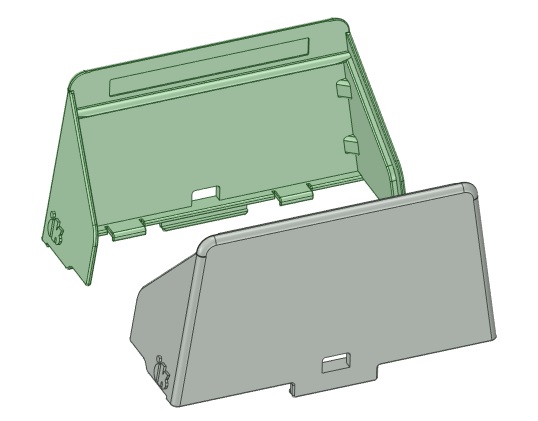



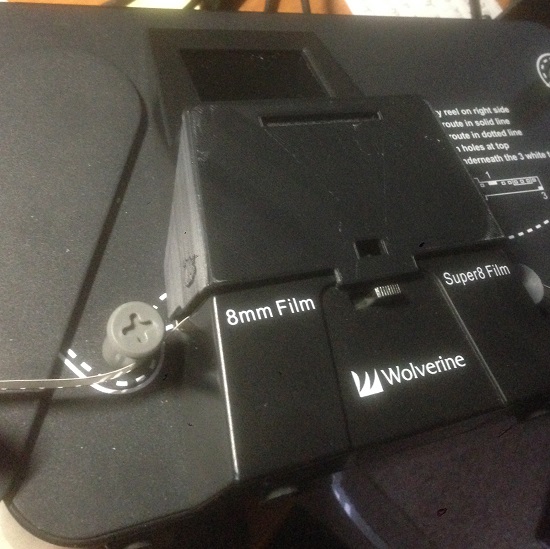



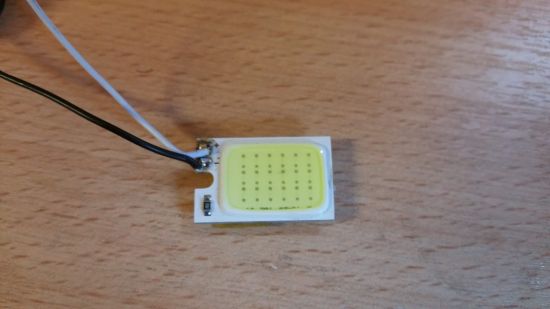
![[Wink]](wink.gif)
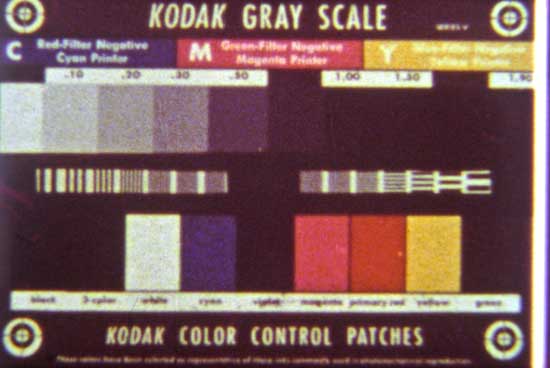
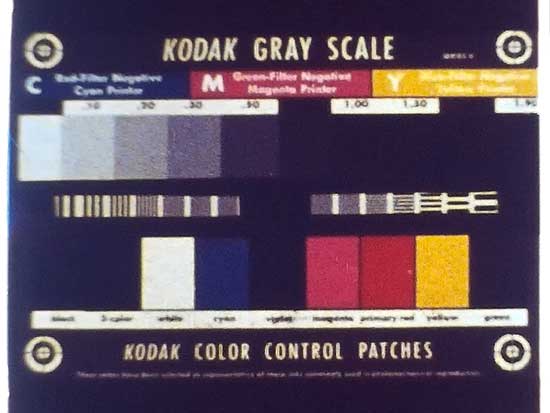
![[Big Grin]](biggrin.gif)




