This is topic Newbie help with Keystone 109D in forum 8mm Forum at 8mm Forum.
To visit this topic, use this URL:
https://8mmforum.film-tech.com/cgi-bin/ubb/ultimatebb.cgi?ubb=get_topic;f=1;t=006546
Posted by William Hatfield (Member # 2759) on October 15, 2011, 08:53 AM:
Hello, I bought a Keystone K109D 8mm projector that was sold as recently serviced and I think it sure was because it runs and looks great and in general appears well serviced!
1) Can anyone supply me with a copy of the owner's operating manual?
2) There is a black fuzzball shaped spot on the lower right 4"x4" of the 40"x40" screen (which only represents 1% of the image area). Something raggedy piece of lint is probably in the light path causing this. Should the owners manual describe how to remove a few parts so that I can get inside the projector to clean the glass surfaces?
3) ..Or do I need some sort of repair manual to learn how to try and do this simple cleaning?
Posted by Pasquale DAlessio (Member # 2052) on October 15, 2011, 08:59 AM:
Hi William WELCOME to the forum!
Here's a link where you can buy one for 7.50.
http://www.texsales.com/proddetail.php?prod=OM6570
PatD
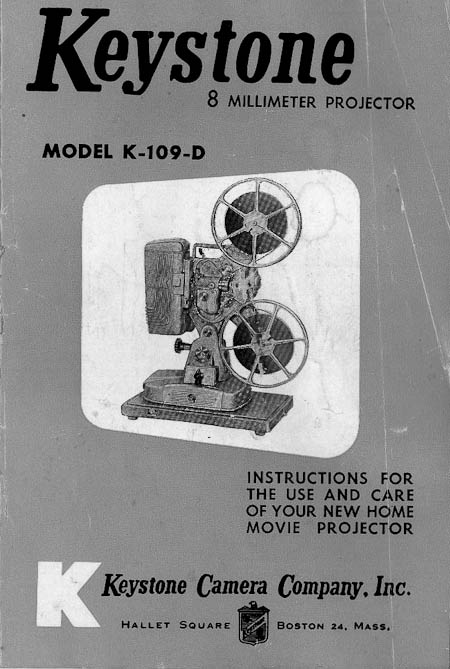
quote:
Take me to your leader!
Posted by William Hatfield (Member # 2759) on October 15, 2011, 07:46 PM:
Thanks, Pat!
Cheaper than the sources I found, so I nabbed a copy.
Posted by Pasquale DAlessio (Member # 2052) on October 15, 2011, 08:57 PM:
Glad I could help! ![[Wink]](wink.gif)
Posted by Gerald Santana (Member # 2362) on October 15, 2011, 09:08 PM:
Hi William,
Welcome to the Forum, I also have this projector without the manual but it's very easy to use. In general, for cleaning out the gate you would pull the lens out carefully and set it down in a very safe spot. With a q-tip dipped in 91% alcohol, you would then open and clean the inside of the gate.
Lastly, look at the lens and with a new q-tip clean off any debris that may be on the lens. Put the lens back into place carefully until it clicks and there you have it.
Refer to your manual for other methods to lubricate and clean the projector if necessary. I really like this projector as my standby Std. 8mm and it takes a very inexpensive DDB lamp. It will last forever, enjoy!
Posted by Jim Schrader (Member # 9) on October 15, 2011, 09:54 PM:
Bill if its not to late i have one that i could copy and send you for nothing.
Posted by Gerald Santana (Member # 2362) on October 16, 2011, 01:06 AM:
Jim,
I could use the manual too, can you send it to Brad Miller so that he can add it to this list? : http://www.film-tech.com/warehouse/index.php?category=2#8mm%20Projectors
Here is a link to Reminder -- Send in your manuals: http://8mmforum.film-tech.com/cgi-bin/ubb/ultimatebb.cgi?ubb=get_topic;f=1;t=000852
Posted by William Hatfield (Member # 2759) on October 16, 2011, 05:05 AM:
About removing the lens from 109D: I don't want to pull where I shouldn't, so is it OK to just grap the front part part of lens and take it straight forward and out?
There are levers around that spot, I can't see what most of them do, maybe I need to flip a lever or two the correct direction before tugging out the lens?
Thanks.
Posted by Gerald Santana (Member # 2362) on October 16, 2011, 12:37 PM:
quote:
About removing the lens from 109D: I don't want to pull where I shouldn't, so is it OK to just grap the front part part of lens and take it straight forward and out?
Yes, William it is okay to pull the lens forward. You will notice the focusing knob spin when you do this...it is okay for it to do this. When you put it back in it will do it in reverse. When you do put it back in, do so gently until it "clicks" into place.
quote:
There are levers around that spot, I can't see what most of them do, maybe I need to flip a lever or two the correct direction before tugging out the lens?
If the lever is red, that is the one the adjusts the frame on the horizontal. It is used to properly "frame" the picture correctly. The slightest touch will make an adjustment, occasionally this may interfere with the film as it passes through the claw, so frame accordingly up or down as necessary. You want to use this lever when the projector is on and running to fix your frame.
The other lever below the red one is to open the gate itself, you do this while threading or lacing the film through its path. Watch your loops so they are not to long and not to short! Let the picture on the manual and markings on the machine guide your loops. Use the "inching" or "thread" knob to let the claw out so that the perforations on the film fit snug onto the claw.
Lastly, close gate latch and turn the inching knob a few times to assure you that the film is passing smoothly. If you hear any clicking from the gate or hear any problems, this is where you want to make any final adjustments before you put the projector into motion and hit the lamp. With some practice, you'll be able to thread the film and start your screening in just a couple of minutes.
Posted by Jim Schrader (Member # 9) on October 16, 2011, 05:20 PM:
sure thing gerald i will send it to brad
Posted by Bryan Chernick (Member # 1998) on October 16, 2011, 06:41 PM:
Jim, that would be great, I could use a copy of it as well. That's one of my favorite projectors. I picked up a mint one at an estate sale earlier this year. It's built like a tank, runs great, Variable speed and looks great.
Posted by Peter Gray (Member # 3245) on August 26, 2012, 11:40 PM:
Wow... an exhaustive (4+ hrs.) internet search today yielded no easy results in my search for a users manual for my newly purchased Keystone 109D ($30 bundle with Atlas Walker 8mm 500 Editor, reels and Sylvania "Sun Gun" halogen cam light... Craigslist can be great at times).
The ONE fruitful result from my incessant "Googling" has been this forum (many thanks to the Admins for getting me in promptly) - and you guys may have the recipe to my eventual success w/ 8mm screening. Fingers crossed...
Anyone on this thread (or forum, for that matter) with a .pdf or .doc scanned copy of this manual? I'd be happy to mail you a check or money order for your time and effort... $5-$10 is money well spent in order to open and repair my new Keystone that is running VERY hot and probably needs some attention. She's practically mint but running too slow on the reels (no film to thread yet) and the lamp housing is smoking and giving off an "I've been in a basement without use for 40 years and need a tune up before you're serious about running me again" smell - plastic, metal and mildew odors in some thin wisps of smoke.
I already love this thing and I'll eventually open it up on my own, but you guys seem pretty savvy and I wanted to reach out here first for maintenance tips/manual access. I've already got a feature "film" under my belt (http://www.imdb.com/title/tt1721503/) as cinematographer, but that was digital with a Letus 35mm lens adapter, so these recent hobbyist purchases will be my first foray into true FILMmaking.
Thanks in advance for any time you're willing to give this query. -PWG
Posted by Janice Glesser (Member # 2758) on August 27, 2012, 12:47 AM:
Hi Peter...I have a manual for the K-109 (not K-109D). I don't know if there is much difference in the two models. PM me if you would like me to make a copy for you.
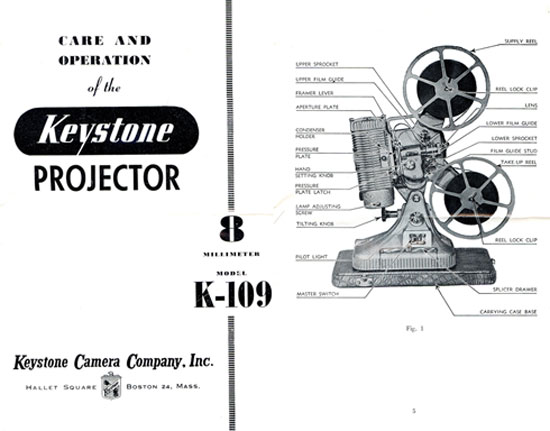
Posted by Joanne Anka (Member # 5347) on April 12, 2016, 10:22 AM:
Hi, I'm a newcomer to this forum. Interesting to read like-minded peoples' comments about using old projectors and 8mm film. I just acquired my dad's old Keystone 109D projector plus about 30 films that are still in great shape. Just wondered if I could get a copy of the manual for it? Anyone have one to send? Thanks very much.
Posted by Janice Glesser (Member # 2758) on April 12, 2016, 02:26 PM:
Welcome Joanne! The information in the previous comments should still apply. Tex's Surplus Sales still has the manual for $7.50 http://www.texsales.com/proddetail.php?prod=OM6570. You could PM Jim Schrader and see if he can send you a copy of the manual...and I can send you a PDF copy for the K-109 if that would do. Just PM me your email address.
Posted by Reese Voshell (Member # 5506) on August 04, 2016, 12:41 PM:
First, I am new to this forum and also new to the use of 8mm. I inherited my dad's Keystone K-109 projector. It seems to be in good shape, and I would like to use it to view some old family movies. I would greatly appreciate it if someone could send me a pdf file of the user manual to help me get started. Any other tips on using this projector would also be appreciated.
Posted by Janice Glesser (Member # 2758) on August 04, 2016, 02:11 PM:
PM me Reese with your email address and I'll send you a copy of the manual. The most important thing to do initially is to oil (light-weight 3 -in-1 oil or sewing machine oil) the projector before running it. The manual will illustrate where to place the oil. When threading...make sure you form big enough top and bottom loops. Again the manual should instruct you on threading the projector. If you have any questions or problems please feel free to post on the forum.
Posted by Patsy Brautigam (Member # 5637) on October 29, 2016, 09:24 AM:
I am also trying to locate a pdf copy of the manual for the Keystone K109d projector. It is running VERY hot, and I have no idea where or how to clean or oil it. The Texsales site no longer has copies for sale, so any assistance would be greatly appreciated.
Posted by John A. Mozzer (Member # 6342) on February 18, 2018, 02:02 AM:
My late father purchased a Keystone K-109-D 8mm projector in the 1950s. I still have the projector, as well as the manual and the receipt. The manual is actually a 12 page accordion fold booklet. It was not easy to scan, but I’ve done it. I had to do each side in four or five parts, and use Photoshop’s Photomerge to put it together. I am going to try to post my scan of each side here. I may have to reduce the resolution too much. But we'll see.
P.S. I posted my scans (one of each side, 6 pages) on Facebook with no issues. Unfortunately, reducing them to the required maximum dimension of 550 pixels for this forum makes them illegible.
Posted by Janice Glesser (Member # 2758) on February 18, 2018, 08:45 AM:
Welcome to the forum John. Rather than posting photos which I agree because of the forum size limitation won't be very useful... just have members PM you and then email them a PDF version. This is how I and other members share our manuals.
Posted by John A. Mozzer (Member # 6342) on February 18, 2018, 09:51 AM:
Okay. I'll be happy to email it to anyone who contacts me and requests it.
Posted by Chris Smart (Member # 7022) on July 04, 2019, 10:49 AM:
Hi Everyone! I just picked up a Keystone K109D Projector last night and I couldn't be more excited. Everything is in working order but I noticed even after a couple minutes of running the lamp casing at the top vent gets super hot. Is this normal? I'm also in search of the manual but the texsales sight doesn't have an option to ship to Canada. They haven't replied to my email! :(
I want to make sure I lubricate and clean everything before I start using it. Can anyone share the PDF manual with me?
Posted by Barry Fritz (Member # 1865) on July 04, 2019, 08:01 PM:
I am not sure what super hot is, but atop that vent is normally pretty hot. Do you feel air blowing out of that vent? If not, your fan may not be running.
Posted by Chris Smart (Member # 7022) on July 05, 2019, 07:42 AM:
Thanks for the reply Barry. Just tested and there is air circulating out of the top vent so I guess its not running hotter than normal. I still need to oil everything before running it with some film.
Posted by Janice Glesser (Member # 2758) on July 05, 2019, 10:58 AM:
Hi Chris... I have the the K-109 (not the D). The places to add oil are marked in RED on mine. PM me if you would like a PDF of the K-109 manual. Also when threading the film...make sure you put a good size top and bottom loop. These projectors tend to lose the loops as they get older.
Posted by Chris Smart (Member # 7022) on July 09, 2019, 06:43 AM:
Hi Janice! Thanks for the tips!. John Mozzer sent me a copy of the 109D manual. I'm all set, just waiting for some film to show up in the mail ![[Smile]](smile.gif)
Posted by Janice Glesser (Member # 2758) on July 09, 2019, 11:52 AM:
Nice Chris. Glad you got the manual. Let us know how your experience goes with the projector after you run your film(s).
Posted by Chris Smart (Member # 7022) on July 10, 2019, 10:41 AM:
It seems my projector has a small issue with the main switch. I need to wiggle the switch a little closer to 'Lamp' from 'Motor' to get the motor to start. I suspect the contact is slightly damaged or worn. Has anyone else had this issue with the main switch?
Posted by Janice Glesser (Member # 2758) on July 10, 2019, 11:40 AM:
Sorry Chris to hear you are having a problem with the switch on your projector. I suggest you open a new topic to discuss this issue specifically. You will get better responses.
Posted by Chris Smart (Member # 7022) on July 10, 2019, 12:49 PM:
Thanks Janice!
Visit www.film-tech.com for free equipment manual downloads. Copyright 2003-2019 Film-Tech Cinema Systems LLC

UBB.classicTM
6.3.1.2
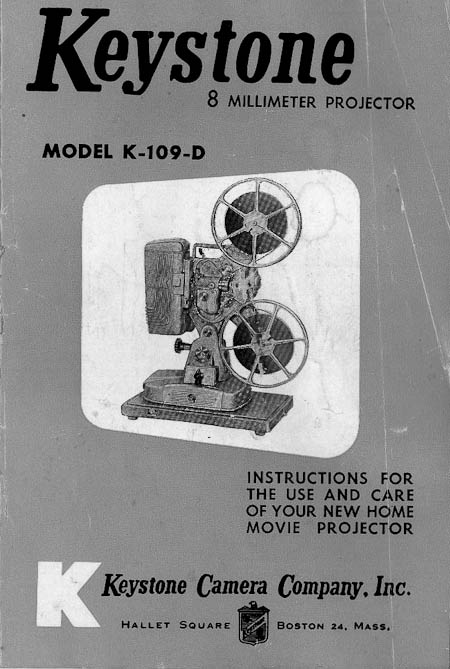
![[Wink]](wink.gif)
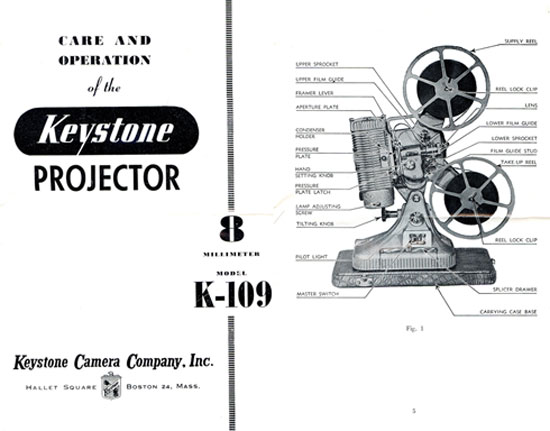
![[Smile]](smile.gif)