This is topic Sankyo Dualux 1000 Image Vignetting in forum 8mm Forum at 8mm Forum.
To visit this topic, use this URL:
https://8mmforum.film-tech.com/cgi-bin/ubb/ultimatebb.cgi?ubb=get_topic;f=1;t=006637
Posted by Janice Glesser (Member # 2758) on November 16, 2011, 12:10 PM:
My Sankyo Dualux 1000 is mechanically my most reliable projector. I do a lot of telecine transfers and I would like to use this projector more (it currently is my only working 8mm projector) but the projected image has gradient vignetting around the edges and sometimes appears out of focus compared to the center of the image. Is this a lens problem?..a gate problem?..or a lamp problem? The Sankyo 1000 only has a 50W bulb so the image isn't that bright to begin with...but add the vignetting and the focus problems ... it doesn't work well for transfers.
Any suggestions... or is this typical for this projector? I've thought about getting a Sankyo 2000H, but wondering if it might have the same issues?
Posted by Barry Fritz (Member # 1865) on November 17, 2011, 08:32 AM:
Janice: I don't know what is causing your problem, but if you have kept the gate clean/clear and the lens looks alright, I would suspect the lamp. The 1000 uses an incandescent lamp but the 1000H and 2000H use halogen lamps that are much brighter and cooler. The Sankyo projector is a good choice for what you are doing. BTW, did this problem just appear or has it always been this way?
Posted by Janice Glesser (Member # 2758) on November 17, 2011, 11:56 AM:
It's always been like this Barry. I have replaced the lamp once...but of course ordered the same type. It's that strange tall lamp. The gate is clean and the lens looks ok. Is there a halogen lamp replacement bulb available?
Posted by Barry Fritz (Member # 1865) on November 17, 2011, 01:17 PM:
Yep, you've got the "Spaceman" lamp. There is not a halogen replacement. You would need a retrofit kit and I don't think any are available. I'm a little puzzled by your problem. I have never had or used a 1000, but Sankyo makes a great projector and that sort of issue is not typical of their products. Is there some sort of mechanism to move the lamp backward or forward? An adjustment screw or lever?
Posted by frank arnstein (Member # 330) on November 17, 2011, 04:48 PM:
Hi Janice
I have seen this problem on many Sankyos including the 1000, 1000H and 2000H. It is caused by discoloration of the hardened 2 piece glass heat shield located just before the aperture. This glass shield is there to protect film from burning should the projector stop. It is in a metal frame and held in place with screws.
The cure is to replace the discolored glass shield with a new one or simply remove it altogether. The difference to the quality of the light beam is immediate and dramatic. The picture becomes clear and focused with even light and no more vignetting.
So check out the condition of the small glass shield and let us know how you go.
dogtor ![[Wink]](wink.gif)
Posted by Janice Glesser (Member # 2758) on November 17, 2011, 05:12 PM:
That sounds encouraging Frank....now I just have to locate what you are referring to :-)
From the picture below can you help me zero in on the aperture... and what I have to remove to get to it. If it can easily be removed without effecting anything...I'm sure I can do it.
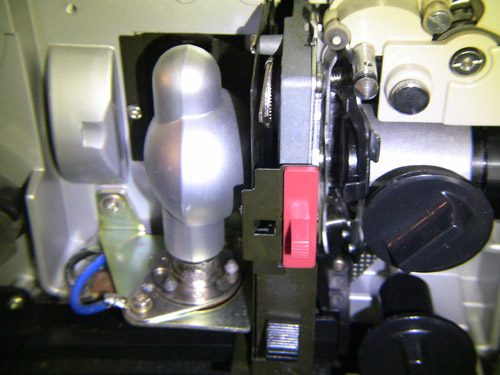
Posted by frank arnstein (Member # 330) on November 17, 2011, 09:18 PM:
Hi Janice
That picture wont help. You need to remove the lamp from the projector and then look forward through the small square hole in a tin cover and you should see the heat shield glass. Remove the tin cover to reveal the frame and you can then get access to the glass.
see how you go.
dogtor
![[Razz]](tongue.gif)
Posted by Janice Glesser (Member # 2758) on November 18, 2011, 12:12 AM:
Ok Frank...at least now I know where to start :-) Photo 1 I removed the light which revealed the tin cover plate and the glass insert behind it. Photo 2 This shows the glass insert after tin cover removed.
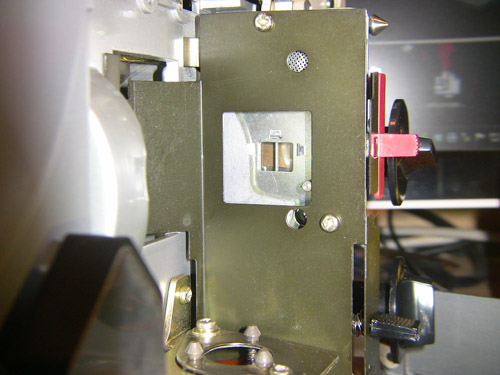
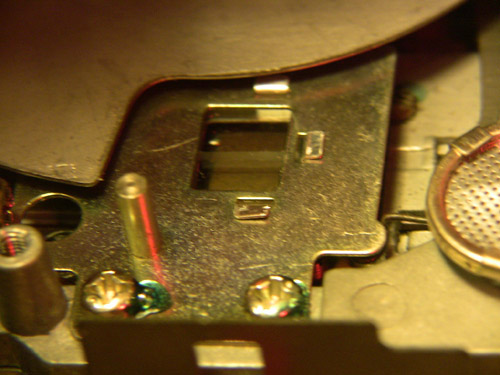
What next Dogtor :-)
Posted by frank arnstein (Member # 330) on November 18, 2011, 12:55 AM:
Next Janice,
remove the 2 philips screws and the plate will come out with the framed glass attatched. Then pop the frame and glass off the plate using a small screwdriver. Refit the inner small plate which is now without the glass in it, then the outer tin plate cover and then finally the lamp. Test out the quality of the projected lamp beam and adjust the aiming of the lamp if needed.
Make sure the Projection Lens glass is perfectly clean on the important inner small end. Wipe it with a lens cleaner cloth and make sure its crystal clear to look through both ends to the light.
That should then result in a good bright beam of light from your Sankyo and hopefully a good projected picture.
we will await your report for the results.
dogtor ![[Razz]](tongue.gif)
[ November 18, 2011, 09:56 AM: Message edited by: frank arnstein ]
Posted by Janice Glesser (Member # 2758) on November 18, 2011, 12:35 PM:
It's a miracle :-)...Thank you!..Thank you!...Thank you! I managed to remove the glass without any major mishaps and the projected image is greatly improved.
I noticed Frank that the glass I removed was in 2 pieces. Is that the way it was intended or was mine broken? I think you can see it in the previous photos I posted.
It's a little hard to see in this snapshot but the image is much brighter and cleaner now. Focus seems to be consistent across the frame.

Here's also a shot of my current telecine setup.

Thanks again for all you help.
Posted by frank arnstein (Member # 330) on November 18, 2011, 05:05 PM:
Hi Janice
Glad to hear that the operation was a success. You must have followed the instructions to the letter so "well done" to you. What a difference its made to your picture, like chalk and cheese. A great result and I am most impressed with your transfer setup.
The Sankyo 1000 is capable of projecting excellently if everything is spot on and now it is.
The 2 glass pieces are normal. It is done to allow for expansion of the glass when its hot and prevents cracking.
regards
dogtor frankarnstein
projector heaven ![[Wink]](wink.gif)
![[Razz]](tongue.gif)
Posted by Barry Fritz (Member # 1865) on November 19, 2011, 11:37 PM:
Just checked in and read the thread. Great to know Frank. Janice, what is the brand of the 45 degree telecine screen you are using? Looks kinda like it says FILM on it.
Posted by Janice Glesser (Member # 2758) on November 20, 2011, 11:45 AM:
Barry, just do a search for "Telecine" on EBay. Here's a current link to one http://www.ebay.com/itm/VIDEO-TRANSFER-Telecine-D-I-Y-8mm-Super8-Movies-Slides-Film-Digital-DVD-/250934798090?pt=US_Movie_Slide_Projectors&hash=item
Posted by Barry Fritz (Member # 1865) on November 20, 2011, 03:50 PM:
Thanks Janice!
Posted by Michael McGill (Member # 2817) on November 20, 2011, 04:36 PM:
Hi;
I too have a Sankyo dualux 1000 with a poor focus problem. How do you get at the inner end of the lense to clean it. I have removed the little glass window, (heat shield) to find it is a little fuzzy also.
I have ordered a new drive belt after going through my supply of rubber bands but it has not arrived yet..
I would appreciate a bit of help with this projector.
Thanks,
Michael McGill
Seagrave, Ontario, Canada
Posted by Janice Glesser (Member # 2758) on November 20, 2011, 05:24 PM:
Michael, you might want to start a new topic on your specific projector problems. However, to remove the lens just pull out on the focus knob and slide the lens out. You can then clean both ends.
Posted by Michael McGill (Member # 2817) on November 20, 2011, 07:20 PM:
Wow, how embarassingly simple was that............
I guess that's what happens when you don't have an instruction manual.
I have ordered a telecine transfer system from e-bay. I was very impressed with your transfer setup.
I may be back to you for some tips once I get mine set up.
Many thanks,
M.
Posted by Cory Temple (Member # 3938) on September 20, 2013, 09:24 PM:
Hello Folks,
I'm new to this forum and hobby/transfer business I've set-up. I tried the above glass removal on my Sankyo 2000H and now I have no picture at all, just a very dim blur?! Not sure what is wrong but the lamp is still bright as ever but a dim blur on my films and ones that I had used before I did this, I'm definitely missing something!? Any help would be appreciated.
Posted by Pasquale DAlessio (Member # 2052) on September 20, 2013, 10:15 PM:
Cory
WELCOME TO THE FORUM!!!!
Did you put the lens back together correctly?
PatD
Posted by Cory Temple (Member # 3938) on September 21, 2013, 09:39 AM:
There is only one way to put it on so I don't believe it's that
Posted by Cory Temple (Member # 3938) on September 21, 2013, 07:16 PM:
Got it! The lens wasn't seated in the focus slot so when I was thinking I was focusing I really wasn't! DUH!!
Posted by Janice Glesser (Member # 2758) on September 21, 2013, 08:31 PM:
Glad you got it working Cory.
Posted by Brad Parmeter (Member # 4064) on December 19, 2013, 03:19 PM:
Sorry to bring this topic back from the dead but I wanted to say thanks!! I registered just to do it! I'm finally getting around to converting my old 8mm films to digital. This brightened up my image big time! I actually just removed the small glass piece and replaced the metal bracket. One note maybe not mentioned is that any hiccup in feed mechanism or if you press the still button will now melt the film. Had one reel stall at a splice and the film started to melt immediately. No unattended transfers! lol
Posted by Janice Glesser (Member # 2758) on December 19, 2013, 04:24 PM:
Thanks Brad for adding to this thread. Yes...by removing the glass there is the potential to burn the film...that's why the glass was put there in the first place. It hasn't been an issue for me...since I never use the still feature. However...it's good that you point this out as a heads-up alert ![[Smile]](smile.gif)
Welcome to the Forum!
Posted by Phil Mitchell (Member # 3876) on February 06, 2014, 11:02 PM:
Hi, I just came across this topic, my Sankyo 600 has exactlty except maybe smaller version of that glass and the 600 as far as I can see from Manual doesn't have any still capture option.
it is casuing a well two black bars to come down screen, I had not noticed it before now til I tried a 75W bulb to see if I could lessin the strobing effect I am getting during capture.
Posted about this in another thread and one chap there said he thought it was a heat sink thing, although bulbs may not be right type either, although who knows about that, anyway if My projector has not way to do still images, is there any risk to my film if I take my glass out as well? I can test it can't I with film I am not interested in keeping. Have a few reels of film I don't plan to capture.
Cheers
Phil
Posted by Barry Fritz (Member # 1865) on February 08, 2014, 07:28 PM:
You may burn the film if you have a variable speed control and you run the projector very, very slowly. Otherwise, no problem.
Posted by Maurice Leakey (Member # 916) on February 09, 2014, 02:19 AM:
The Sankyo 600 only has the two speeds of 24fps and 18fps.
Posted by Jenny Gilchrist (Member # 4949) on July 16, 2015, 07:42 PM:
I have a question about the heat shield glass - the Sankyo 1000H I have (bought from Frank - it's a gorgeous projector) has had the heat shield glass removed. It was probably dirty or broken.
However, I have melted a few spots in my film which is really awful, this is due to my father having spliced them together and occasionally a splice jams, not often, but sometimes. I also can't use the still feature at all or I'm worried it will melt.
Can you get replacement heat glass? I've looked but can't see it.
I also have a question about the telecine setup Janice has as pictured earlier in this thread. (I have the same telecine reflectors, and the same projector.) However, though I won't go into detail here, I get a ghosting image when I project through the telecine. This ghosting is only on one side of the figure or item, not a halo all the way around. The projection goes onto the glass and out through the 'screen', it's the screen that has the ghosting (almost a double) image. Easier to see on brighter figures like a white t shirt or skin against dark background, and always a ghosting to the right of the figure. Any ideas? First I thought it was 'line up' of the mirror/screen or projector, but definitely not, no matter where I move it (and it's supposed to be perfectly aligned on the marked 'mat') the ghosting is still there.
Posted by Janice Glesser (Member # 2758) on July 17, 2015, 12:12 AM:
Jenny...in regards to replacing the heat shield glass you might want to contact Frank to see if he has one in his spare parts. Otherwise you might just want to cut a piece of glass to fit.
I suggest you open a new topic to get replies to your telecine question.
Posted by Ty Reynolds (Member # 5117) on November 18, 2015, 11:01 PM:
Jenny - I bought the same box and had the same result. According to the instruction manual, "A ghost-like image may sometimes occur. The ghost-like image may be reduced by making frequency adjustments to your camera..." Frequency adjustments?
What the manual says is nonsense. The ghosting is caused by the manufacturer installing the incorrect mirror. Instead of using a proper first-surface mirror, which reflects the image only from the front, this unit has a conventional mirror. The image passes through the glass, and is reflected by the coating on the back surface. With the mirror at a 45 degree angle, this means that not only is the image reflected by the back surface, but there is also a faint image reflected by the front surface. This is your ghost.
It surprises me that the manufacturer of an optical device does not know this basic fact. But what is really annoying is that they try to bamboozle with b.s. and blame the operator's other equipment.
If you do a google search for first-surface or front-surface mirror, you'll find more articulate explanations of how they work and why they're used.
Posted by Narendra Singh (Member # 4945) on November 19, 2015, 04:14 AM:
There is a lot to learn in this thread. Thanks to Janice and all. Also to Ty Reynolds for his informative post on the formation of 'Ghost Image'.
[ November 19, 2015, 05:21 AM: Message edited by: Narendra Singh ]
Posted by Brian Fretwell (Member # 4302) on November 19, 2015, 06:43 AM:
Just to add there was once a halogen replacement for this 8v 50w A1/17 (CRX). It was the A1/263 a small non diathermic reflector and halogen on the same lamp base, made by Thorn lighting in the UK and patented. I expect no-one else wanted to pay them to make copies so it died out.
I have one so will try to get a picture up.
Posted by Steve Flora (Member # 5226) on May 14, 2016, 02:50 AM:
Janice, et al., just found this thread .... and very helpful it is indeed! (After replacing the belt, getting the LED light workaround .... then I happened to have hair, dust, etc. problems). At least using that LED headlamp solution (mentioned on the 1000 dualux lamp replacement thread) removing the protective glass parts mentioned here does not endanger the film at all.
Regards, Steve.
Thanks yet again. Steve.
Posted by Steve Hartwell (Member # 4101) on December 30, 2016, 03:23 PM:
Just followed the instructions to remove the heatsink - so simple - THANKS a bunch
Visit www.film-tech.com for free equipment manual downloads. Copyright 2003-2019 Film-Tech Cinema Systems LLC

UBB.classicTM
6.3.1.2
![[Wink]](wink.gif)
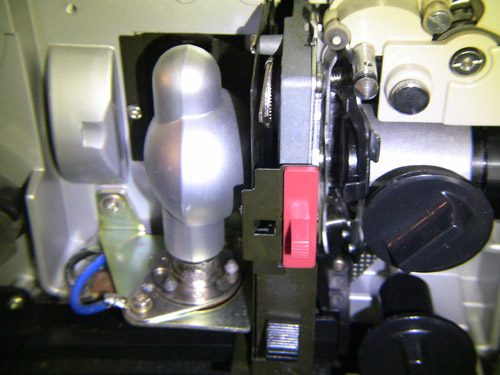
![[Razz]](tongue.gif)
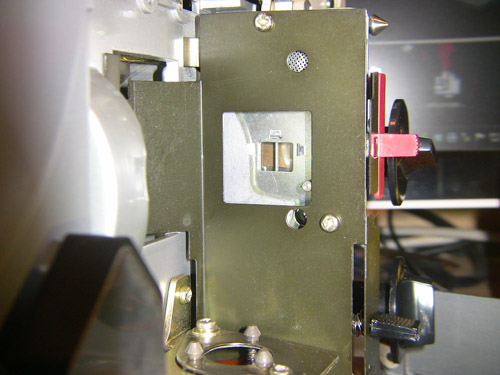
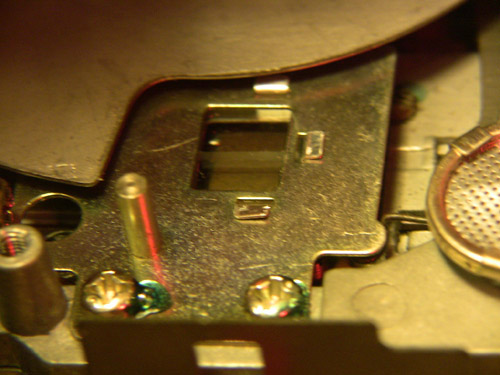
![[Razz]](tongue.gif)


![[Wink]](wink.gif)
![[Razz]](tongue.gif)
![[Smile]](smile.gif)