This is topic 8mm transfer using Copy Kit and HD webcam in forum 8mm Forum at 8mm Forum.
To visit this topic, use this URL:
https://8mmforum.film-tech.com/cgi-bin/ubb/ultimatebb.cgi?ubb=get_topic;f=1;t=012896
Posted by Hiram Cantu (Member # 6933) on April 10, 2019, 05:47 PM:
Hello, recently I bought a Copy Kit for 8mm film transfers according to Janice Glesser recomendation on previous topics, and I decided to use a Logitech c920 webcam for HD (1920x1080) capture using its propietary software. I have done some tests and I am noticing that the webcam is not providing the HD quality that I expected in terms of image and color quality. Does anyone is using this setup configuration?, can you provide some advice on how I can improve results?, a HD webcam is a good option or do I have to consider a HD camera?.Thanks in advance for your help and support.
Posted by Janice Glesser (Member # 2758) on April 10, 2019, 06:50 PM:
Welcome Hiram! I've never used a webcam to do film transfers. There just isn't a lot of manual adjustments on a webcam as you would find on a camcorder. Could you possibly upload a sample video? Expectations of results can vary widely from person to person. What problems are you seeing and what would you like it to be?
Posted by Hiram Cantu (Member # 6933) on April 10, 2019, 07:35 PM:
Hello Janice, thanks for your reply message. The Logitech HD webcam software provides adjustment for parameters like: exposure, gain, brigtness, contrast, color intensity, white balance and focus (see attached image). I am thinking that maybe I can improve image and color quality using a 3rd party software compatible with this webcam, but I have to do some research. BTW, I do not know how to upload a sample video files to this reply message....
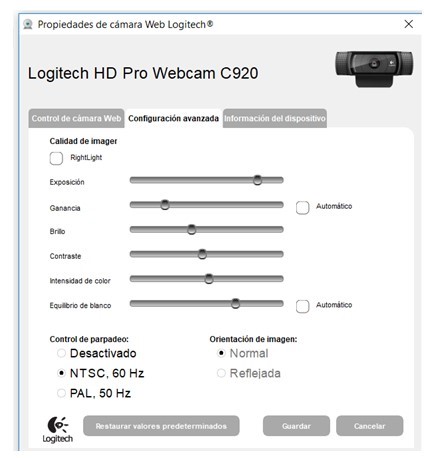
Posted by Nantawat Kittiwarakul (Member # 6050) on April 10, 2019, 09:48 PM:
That Copy Kit - the kind of box with ground glass on one side with magnifying lens on the other side?
If yes,that is probably the weakest link in the chain. The grain on the ground glass will show up,complete with darkening/vignetting on all corners. And since most projector's lens are designed for long throw projection,using it at such short range will be surely not its optimal condition. ![[Roll Eyes]](rolleyes.gif)
Better try projecting it on white A4 paper instead (in dimmed room,of course),the result might surprise you. ![[Wink]](wink.gif)
Posted by Janice Glesser (Member # 2758) on April 11, 2019, 11:06 AM:
Hiram, as you have probably read in many of my posts...there are a lot of variables involved to telecine film. Before ruling out any one element lets take a look at your setup. Take a photo of how you have the the projector...ground glass unit...and webcam arranged and post it to the forum. You can't upload a video directly to the forum...but you can upload a video to YouTube and post a link here.
When I was first starting film transfers I used a mirror and ground glass unit with very good results. However I did not use a webcam. I initially recorded in SD...but did transition to HD. HD will exacerbate the grain from the ground glass. However I was able to remove the grain using software in post.
[ April 11, 2019, 01:15 PM: Message edited by: Janice Glesser ]
Posted by Hiram Cantu (Member # 6933) on April 11, 2019, 02:38 PM:
@Nantawat, I have used a piece of white A4 sheet and projected to the wall in the past, but I have found that I can not capture with good quality when the original film has low brightness.
Hello Janice, I have a very simple setup (see attached photo). Also, I am sharing a link (youtube) to a video transfer sample using this setup and 1920x1080 webcam capture. One of the nice things of the webcam software is that I can adjust parameters real time, this helps me improve the capture according to the original film brightness variations. What software are you using for capture?, and also for editing (post capture)?. Thanks for your support.

https://youtu.be/vxJI_sVdIdI
Posted by Janice Glesser (Member # 2758) on April 11, 2019, 04:18 PM:
Hiram...the photo and the video were very helpful. My first thought is that your setup looks fine. I like the little tripod you have for mounting your webcam. Secondly I didn't see any significant grain from the ground glass. ![[Smile]](smile.gif) The exposure looks good too (better a little darker...you can correct in post) and I didn't see any hotspots. This is all good.
The exposure looks good too (better a little darker...you can correct in post) and I didn't see any hotspots. This is all good.
However the video was very pixelated and of course YouTube can add compression artifacts. You might try playing around with the webcam settings. What is the capture framerate? What is the file format you are capturing to? Try reducing size to 1280x720 to see if that helps.
As far as my capture software. I use a Black Magic Intensity Pro capture card. It has it's own software and I capture in mjpeg/avi format. I use a combination of post production software...Virtual Dub...Adobe Premier Pro. I don't do much realtime captures anymore since I do frame by frame now...but I have captured directly into Virtual Dub which can link to your webcam. Using VirtualDub filters you can do a lot of post correction. Another good editing program is VideoPad by NCH. You can capture and edit and it also uses some VirtualDub filters. The basic program is free...but I recommend buying the full version to get all the drivers. It's not expensive.
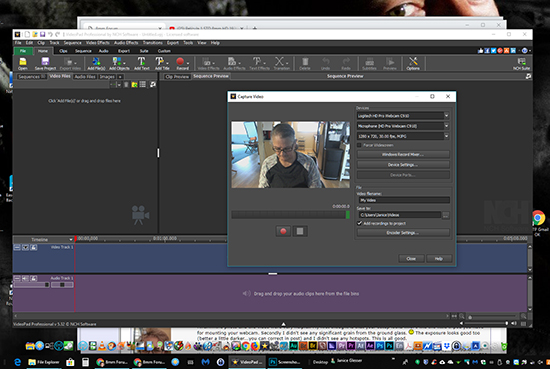
Play around with your webcam setting and let us know if that helps.
Posted by Hiram Cantu (Member # 6933) on April 11, 2019, 08:25 PM:
Hello Janice, I have made some progress today!. Basically I decided to use OBS Studio instead of Logitech webcam software and I am getting much better results. Question: what software do you recomend for post editing?, I just want to do image crop and reduce grain. Thanks in advance for your help.
Posted by Nantawat Kittiwarakul (Member # 6050) on April 11, 2019, 09:18 PM:
Haven't used webcam as a capture camera before so I don't know much about its optal characterisitcs. No suggestion on that regard.
Ok,the screen's grain didn't show up,which is a good thing. ![[Wink]](wink.gif)
Try moving the projector back as far as possible with the projection lens at its most "telephoto" end. This might help lessening dark corners (which is not that much,but it's there).
Don't know much about the capture software you're using. But as the rule of thumb,using the highest quality/bit rate setting to begin with. Wouldn't hurt a thing. ![[Big Grin]](biggrin.gif)
Posted by Janice Glesser (Member # 2758) on April 11, 2019, 09:45 PM:
Glad you are making progress Hiram! OBS has a bit of a learning curve...but if it works for you great. Both apps I mentioned above (VirtualDub and VideoPad) will do basic post editing and capture very well. The original VirtualDub won't import .mp4 files so I recommend using VirtualDub 2 that will import multiple formats. VideoPad will import several file formats also. VideoPad can also use VirtualDub Flter/Plugins.
Both of these programs can crop and resize captured footage. As far a degraining the best plugin for VirtualDub is Neat Video. It's excellent for removing noise/grain and sharpening. However it's not free, but for film transfers it gives the best results.
https://www.neatvideo.com/support/quick-start-guide-vd
A free alternative would be MSU Denoiser filter...you can download it HERE.
VirtualDub 2
https://sourceforge.net/projects/vdfiltermod/
VideoPad
https://www.nchsoftware.com/videopad/
Look for the free download link to try it out.
Visit www.film-tech.com for free equipment manual downloads. Copyright 2003-2019 Film-Tech Cinema Systems LLC

UBB.classicTM
6.3.1.2
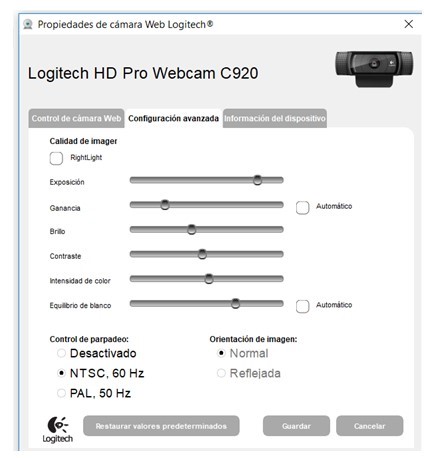
![[Roll Eyes]](rolleyes.gif)
![[Wink]](wink.gif)

![[Smile]](smile.gif) The exposure looks good too (better a little darker...you can correct in post) and I didn't see any hotspots. This is all good.
The exposure looks good too (better a little darker...you can correct in post) and I didn't see any hotspots. This is all good.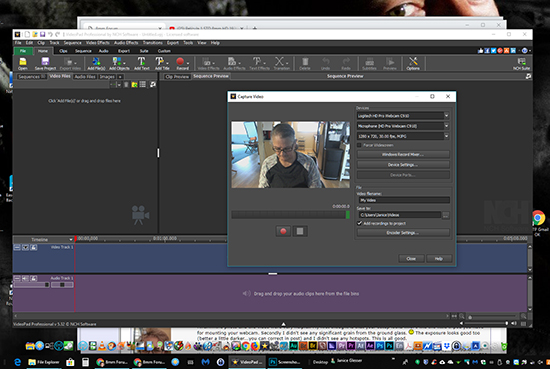
![[Wink]](wink.gif)
![[Big Grin]](biggrin.gif)