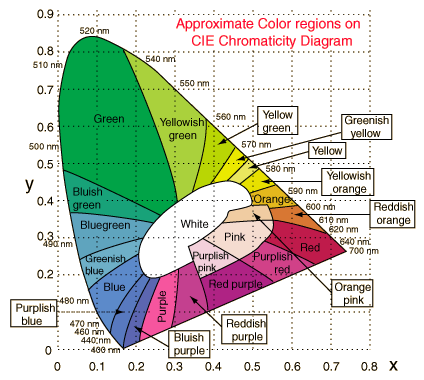This is topic Cyan GLASS filter ... in forum 8mm equipment for sale/trade at 8mm Forum.
To visit this topic, use this URL:
https://8mmforum.film-tech.com/cgi-bin/ubb/ultimatebb.cgi?ubb=get_topic;f=3;t=003506
Posted by Osi Osgood (Member # 424) on June 17, 2019, 10:55 AM:
I broke my cyan glass filter some time back and I've forgotten to put it in the "wanted" area here.
Please note: I am looking for a GLASS filter, not a gel filter or an analglyph 3D blue filter.
The reason?
While a cyan gel will work, if you aren't using an ELMO, you're going to get a fairly dark image. Only glass really allows the light thru.
Posted by Melvin England (Member # 5270) on June 17, 2019, 11:36 AM:
Osi - Your PM mailbox is full.
I always seem to get confused with filters. Is cyan the one that turns pink / red films into half decent copies on the screen?
Posted by Brian Fretwell (Member # 4302) on June 17, 2019, 03:38 PM:
Yes, cyan is the light blue/bluish primary colour used in printing.
Posted by Maurice Leakey (Member # 916) on June 18, 2019, 02:30 AM:
Osi
I use an 80A Cyan glass filter. It's relatively darkish but works well with faded prints, there are lighter toned Cyan filters but they don't work as well as the 80A.
Here's a sample on Amazon.
https://www.amazon.c o.uk/Tiffen-5280A-52mm-80A-Filter/dp/B00004ZCAF/ref=sr_1_fkmr1_2?keywords=wratten+80A+filter&qid=1560842796&s=electronics&sr=1-2-fkmr1
Posted by Osi Osgood (Member # 424) on June 18, 2019, 12:01 PM:
Yes Melvin. It helps immensely!
Thanks for that link, some fairly affordable prices as well!
Just to add, I actually found that blending different "gels" or plastics, I found that a light cyan and a light green, together, tended to give the best results for "restoring" color to a projected print, though as i said earlier, darkish.
Though that cyan filter will certainly help, what would be perfect is one of those "sliding scales" glass filter that goes from a cyan to green from left to right and allows you to "adjust" the color to you're specific need.
Those are pretty rare, however.
Posted by Luigi Castellitto (Member # 3759) on June 18, 2019, 02:10 PM:
Osi, for "cyan" that you say 80A is ok? Or is it something else?
Do you notice differences with a "normal" blue?
Posted by Matthieu van der Sluis (Member # 6040) on June 21, 2019, 05:32 AM:
Hey Luigi.
Cyan is in the middle of Blue and Green.
Cyan, Magenta and Yellow are secundairy colors,
Red, Blue and Green are Primairy colors.
Magenta is in the middle of Blue and Red.
Yellow is in the middle of Green and Red.
In the centre of all perfect White.
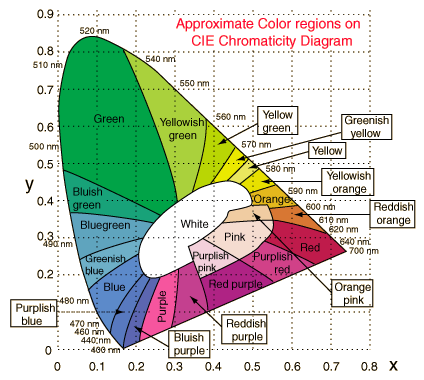
This Diagram shows how far the human eyes can see colordepth.
Clever indeed, correcting decoloration with a filter.
I don't think the decoloration of film is consistant enough to get it right all the time, otherwise it might be possible to messure the exact tint for the color filter thats needed to get 6500Kelvin, on a GS1200 Xenon that is. Most other projector bulbs are to warm and around 3500Kelvin. I can tell my calibration software to aim for 3500Kelvin instead.
During calibration of the digital projectors, I place all 6 colors perfectly on their spot, for their Heu, Luminance and most of the times Saturation with the Whitebalance and CMS (Color Management System).
[ June 23, 2019, 06:14 AM: Message edited by: Matthieu van der Sluis ]
Posted by Osi Osgood (Member # 424) on June 21, 2019, 11:09 AM:
Matthieu ...
Great post you put up there for everyone. Many thanks!
To update, I have just ordered a cyan glass filter off the internet. This one, however, is a Vivtar, but the same cyan color. I tell you, it's much more affordable to go on ebay than amazon!
Posted by Matthieu van der Sluis (Member # 6040) on June 21, 2019, 04:01 PM:
Normally I buy my camera UV filters from B+W with the MC coating, they are the best quallity glas filters.
Not sure if they have cyan filters too. I could not find them.
Posted by Matthieu van der Sluis (Member # 6040) on June 22, 2019, 07:41 AM:
Hey Osi.
I searched for the Vivitar glass Cyan filter, but all I could find are the (undersee) Cyan correcting filters that are redish.
Can you add a link please?
Posted by Brian Fretwell (Member # 4302) on June 23, 2019, 05:29 AM:
To be 100% accurate Red, Green & Blue are additive primaries (as with light and phosphors on TV screens) and Yellow, Cyan and Magenta are subtractive primaries as used in printing.
Posted by Matthieu van der Sluis (Member # 6040) on June 23, 2019, 06:04 AM:
Ahh yes, that is indeed for printing on paper and than mixing CMY becomes black.
While mixing RGB light becomes white.
This has always fascinated me
Of course this diagram shows the primaIry colors RGB for light and than CMY are secondairy colors.
Posted by Melvin England (Member # 5270) on June 23, 2019, 08:57 AM:
Taking the above advice from Osi and Maurice, I have invested the grand total of £4.50 (including postage!) in an 80A filter which I await with anticipation. I am really looking forward to trying it out on The Bridge on The River Kwai.
I am sure one will understand why that 400' in particular...…..then perhaps Till The Clouds Roll By,then The Godfather.....
Posted by Brian Fretwell (Member # 4302) on June 24, 2019, 02:24 AM:
I have wondered whether, if it is possible to print onto clear plastic film, you could take a photo or scan an original black section of a faded film, identify the colour the print a complimentary colour filter to correct exactly for that film.
Posted by Matthieu van der Sluis (Member # 6040) on June 24, 2019, 04:55 AM:
I think you'll end up with a fussy picture.
Like buying sunglasses for €4 of which the glasses are painted somehow, at least the world does not look sharp and clear, compared using sunglasses with optical glasses for at least €30.
That is why I rather buy more expensive glass filters as well. Otherwise I have an expensive projector with a good lens end at the end I distroy that quallity with a cheapo filter.
But now I am comparing a €30 sunglasses with a €200 serengeti.
On the other side,... I don't have perfect LPP Derann prints either. So who am I to talk hahaha.
Posted by Melvin England (Member # 5270) on June 25, 2019, 10:13 AM:
Am pleased to say that my 80A filter has arrived and been put to the test.
My verdict?
It HAS made a difference. On "The Bridge on The River Kwai" the blue sky becomes more noticeable (obviously) and there is now a faint glow of green in several uniforms. But as this is the 400' of "Kwai" we are talking about, a film which seems to have been transferred to super 8 in a furnace, the red hue is still very much present but, admittedly, subdued a great deal.
Osi - Hope your filter arrives soon.
Posted by Matthieu van der Sluis (Member # 6040) on June 29, 2019, 12:14 PM:
Thanks for the update.
What brand filter did you receive and are you loosing a lot of brightness?
Like 30% or 50?
Posted by Melvin England (Member # 5270) on June 29, 2019, 02:47 PM:
It is a Hoya filter and I estimate I lose about 40% of the brightness.
Posted by Janice Glesser (Member # 2758) on June 29, 2019, 05:08 PM:
I used the 80A filter last night to watch my faded 16mm print of "The Goodbye Girl" and although the 80A does reduce the brightness... the colors are much truer than compared to my gel filters. Whites are white not green/yellowish. I find my eyes adjust to the lower brightness after awhile. I wouldn't call this 80A filter "Cyan"...it is primarily "Blue." Cyan has more yellow in it... rendering more towards the blue/green tones. My Elmo 16CL has a 250W bulb which isn't as bright as other projectors. The brighter the bulb...the better the colored filters will perform.
[ June 29, 2019, 09:00 PM: Message edited by: Janice Glesser ]
Posted by Osi Osgood (Member # 424) on July 08, 2019, 10:45 AM:
UPDATE!!!
I found out what brand these are! I never noticed before, but in the upper corner there is VERY SMALL print on the filters, and it states "COKIN" as the brand, and, the plastic carrier also states that as well.
It was easy to miss that extremely small print, but I'm surprised that i missed that on the plastic carrier.
Posted by Adrian Winchester (Member # 248) on July 11, 2019, 10:16 PM:
This thread has also convinced me to give a 80A a try, but I'd be curious to know what diameter filter Forum members have opted for, and what they use to hold it in position? I've used Blu Tac to hold the edges of another glass filter I've used.
Posted by Melvin England (Member # 5270) on July 12, 2019, 03:38 AM:
Adrian - Mine is a 52mm which can nicely hang onto an Elmo / Bell and Howell / Sankyo lens at least.
I think Blu Tac-ing it would also be a sensible idea as it could easily fall off. I wouldn't bother with cellotape…. too much gunge left on the outside of the lens on removal.
Posted by Maurice Leakey (Member # 916) on July 12, 2019, 06:11 AM:
I have a specially made adapter which screws into the 50mm lens of my 16mm Bell & Howell projector. Into this I screw my filters.
This was made to order by SRB Photographic.
https://www.srb-photographic.co.uk/adaptors-649-c.asp
Posted by Osi Osgood (Member # 424) on July 12, 2019, 11:16 AM:
UPDATE!
I did get my cyan glass filter. It does make a grand difference, (all depending on the level of fade, of course). I also got a new light green filter of the same size as the cyan filter and the neat thing is that they screw onto each other, (then i just take a light bit of tape and put it on the lense).
The only problem with having both on there, however, is, even though the light green one is in fact, light green, it completely overpowers the cyan blue filter, so, I like my idea of combining the two, but I'll have to see if I can find an even lighter green one, just a tad bit O green, and THAT will probably work!
Visit www.film-tech.com for free equipment manual downloads. Copyright 2003-2019 Film-Tech Cinema Systems LLC

UBB.classicTM
6.3.1.2