This is topic MovieStuff Workprinter16 - Demo & Sample Transfers in forum 16mm Forum at 8mm Forum.
To visit this topic, use this URL:
https://8mmforum.film-tech.com/cgi-bin/ubb/ultimatebb.cgi?ubb=get_topic;f=5;t=001763
Posted by Janice Glesser (Member # 2758) on February 13, 2018, 12:55 AM:
I'm so excited...the 16mm telecine projector I bought arrived today. Got to California in 10 days from Budapest, Hungry. Not a scratch on it and in perfect running condition.
The pictures show a raised right angle camera mount. This came for a previously purchased realtime telecine projector unit. I was able to get the Workprinter 16 to line up with the mounted camera which was very cool.
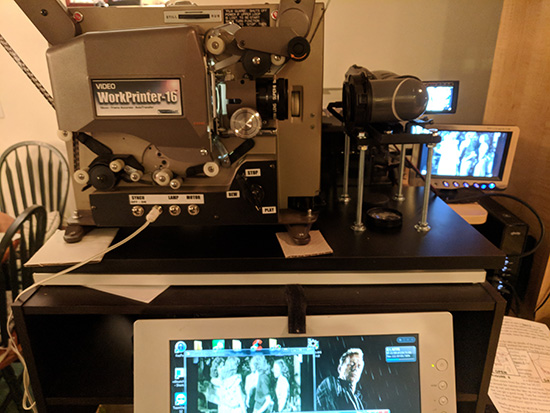
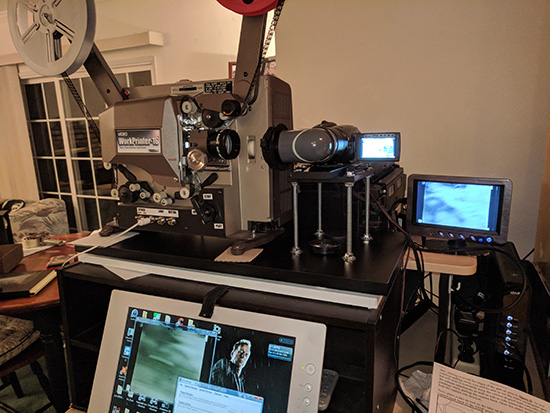
For a long time I have not been happy with any of my 16mm realtime capture setups (3-blade and 5-blade shutters). I had no problem removing flicker and banding...but my 16mm home movies were shot at 16fps and despite being in sync with the camera... all had GHOSTING (blended frames). Even my variable speed projectors couldn't prevent the ghosting, which is caused by the shutter itself. Mathematically a 4-blade shutter should prevent the ghosting on 16ps film...but who has a 4-blade shutter ![[Frown]](frown.gif) I just couldn't live with the double images. Frame by frame capture was the logical solution for me...but the cost had been way beyond my budget until now. This really nice MovieStuff Workprinter 16 came up on Ebay and I was lucky enough to get it
I just couldn't live with the double images. Frame by frame capture was the logical solution for me...but the cost had been way beyond my budget until now. This really nice MovieStuff Workprinter 16 came up on Ebay and I was lucky enough to get it ![[Smile]](smile.gif) The seller described it as "spic and span"
The seller described it as "spic and span" ![[Smile]](smile.gif) ...and it is.
...and it is.
I've never had an Eiki before...but this slot load projector is as easy to load as my Elmo 16CLs. I did a test capture tonight and what a relief...NO GHOSTING ![[Big Grin]](biggrin.gif)
![[Smile]](smile.gif) Hallelujah!!!!
Hallelujah!!!!
Posted by Tom Photiou (Member # 130) on February 13, 2018, 01:14 AM:
That looks fantastic Janice. Well done on that one.
Posted by David Guest (Member # 2791) on February 13, 2018, 04:04 AM:
yes it does look good glad it got there safe and sound
Posted by Janice Glesser (Member # 2758) on February 23, 2018, 01:16 AM:
The Workprinter 16 is working out great and I'm so pleased with the quality of the captures. I edited a short video to show you my setup in action. The sample captures shown at the end were taken with my grandparents 16mm Bolex movie camera around 1948. The black & white footage is my mom holding my brother and that's me in the colored film. I have done some color correcting in Adobe Premiere Pro on the footage that has started to fade and turned reddish, but no stabilization, clean-up, or de-graining was done. Some of the logging footage is as bright and colorful as the day it was shot...amazing!
https://youtu.be/6TL9GU83nwM
Posted by Robert Crewdson (Member # 3790) on February 23, 2018, 07:32 AM:
That is brilliant Janice; you will be busy now, preserving all your home movies. If you have an old version of Windows Movie Maker, you can delete the sound of the projector from the recording.
Posted by Janice Glesser (Member # 2758) on February 23, 2018, 08:30 AM:
Hi Robert...Thanks for taking the time to watch the video and comment. I've actually been experimenting with telecine methods for a very long time. It's how I got into film and projectors as a hobby and the reason I joined this forum. I've transferred my 8mm and 16mm films... and even a few 9.5mm reels multiple times using different projectors and cameras and editing software. The goal has been to improve the quality each time.
I started out with realtime captures in SD for all the formats...but it wasn't until I got the dual 8mm MovieStuff Workprinter XP frame by frame projector that the quality of the SD transfers was raised significantly for 8mm transfers. I then invested in additional equipment and converted my 8mm Workprinter XP and my variable speed 16mm Keystone projector to capture in HD directly off the gates to my computer.
Now with the Workprinter 16 I've pretty much reached the quality I've been seeking for transferring all my families old films. I can now focus more on the organizing, storage, editing, and archiving.
Before getting into film I was a video editor. I've been using Adobe Premiere Pro as my primary editor for many years at work and at home along with the other Adobe suite apps. As far as the sample footage in my video... neither the Workprinter XP nor the 16mm models record sound. I actually purposely added the projector sound along with some background music. I just liked the effect for a short montage demo.
Posted by Dominique De Bast (Member # 3798) on February 23, 2018, 08:44 AM:
Graet, Janice ! You're so amazing.
Posted by Robert Crewdson (Member # 3790) on February 23, 2018, 01:50 PM:
Thanks for that info Janice; I think that is the best transfer I have ever seen.
Posted by Mark Mander (Member # 340) on February 23, 2018, 02:14 PM:
Looks great Janice,Mark
Posted by Janice Glesser (Member # 2758) on February 24, 2018, 01:18 AM:
Thanks Robert, Dominique, and Mark for the nice comments. Now that I have the right equipment, I'm revitalized and ready to get back working on my transfers again.
Posted by Tom Fales (Member # 2618) on March 24, 2019, 12:28 PM:
Janice
You may have saved me some valuable retirement time, expense and frustration. Your tips on using my Workprinter-HD for 8mm films were fantastic, however my journey into 16mm projector conversion is starting to cost me more money than the results are showing.
Maybe I should just do as you did and get an integrated 16mm unit.
I have a good inventory of projectors, lamps and parts for 16mm that I'll need to start unloading.
Thanks again
Tom
Posted by Janice Glesser (Member # 2758) on March 24, 2019, 07:41 PM:
Tom, if I've helped you in anyway I'm happy to do so. I literally spent a few years after retiring trying to learn how to transfer film...I'm a very slow learner ![[Smile]](smile.gif) However I did learn a dozen ways how not to do telecine and finally how to get the quality I wanted. As far as 16mm transfers are concerned...if you are transferring film shot at 24fps and you have a 5-blade projector you won't have any problem with ghosting. Just set your camera to 24fps and it will sync up pretty well. It's just the 16fps home movies that you will get ghosting. So if the ghosting is something you can tolerate then a 3-blade variable speed projector is your best choice. A 5-blade fixed 24fps projector can also give similar results. The ghosting is there, but minimal.
However I did learn a dozen ways how not to do telecine and finally how to get the quality I wanted. As far as 16mm transfers are concerned...if you are transferring film shot at 24fps and you have a 5-blade projector you won't have any problem with ghosting. Just set your camera to 24fps and it will sync up pretty well. It's just the 16fps home movies that you will get ghosting. So if the ghosting is something you can tolerate then a 3-blade variable speed projector is your best choice. A 5-blade fixed 24fps projector can also give similar results. The ghosting is there, but minimal.
Posted by Tom Fales (Member # 2618) on September 23, 2019, 06:53 AM:
Janice
So, I've had great results shooting directly off the Keystone lens on my Moviestuff Workprinter-HD units with the Canon HF200 camcorder. I have also had pretty good success on shooting directly off the film gate on a Eiki 16mm projector using my Canon XHA1 camcorder and macro lens.
Is there a comparable lens for the 16mm projector that I could use for direct capture similar to the Moviestuff process?
My plan is to sell my 16mm rig eventually and I put together some (amateur) video to demonstrate.
https://www.youtube.com/watch?v=Wvpd8TL4ZYA
This is all your fault by the way. Is there some type of drug that will give me a life?
LOL
Thanks again
Tom
Posted by Barry Fritz (Member # 1865) on September 23, 2019, 12:21 PM:
Great job Janice! You are so fortunate to have movies of your family from when you were young!
Posted by Janice Glesser (Member # 2758) on September 23, 2019, 12:54 PM:
Hi Tom.... You've been a busy boy ![[Smile]](smile.gif) Yes, telecine can be an addictive hobby. Putting together a film to digital capture setup involves projectors...cameras...capture cards...computers...and software. It can be very challenging. Being retired myself has enabled me to play with all this stuff just as you have. I've been dabbling with telecine for the past 10 years and still learn something new all the time.
Yes, telecine can be an addictive hobby. Putting together a film to digital capture setup involves projectors...cameras...capture cards...computers...and software. It can be very challenging. Being retired myself has enabled me to play with all this stuff just as you have. I've been dabbling with telecine for the past 10 years and still learn something new all the time.
I don't have a lens suggestion for 16mm. My setup uses a combination of the original 50mm lens and the Raynox Macro lens. My guess if you could find a 35mm lens to fit the projector it would capture more of the gate.
I like your demo video...very thorough. A buyer will definitely need to have some knowledge of the transfer process though. It's not exactly a turn-key system. I think this is why the Wolverine machine has so much appeal despite its inherent flaws (although I doubt they will develop a 16mm version).
Since I have the capture process down now...I spend more time on post production. I have found a wide range of restoration tools that can enhance the final results depending upon personal expectations. Specifically with grain reduction, stabilization, image sharpening, dust and scratch removal, color correction, exposure adjustment, and framerate tweaking. I've gone the gamut from my transfers looking as pristine as shot on video to just the raw captures with no enhancements. I'm coming to like something in between. I still want them to look like film by maintaining some of films imperfections. ![[Smile]](smile.gif)
I'm glad I've had a small part in your journey. Thank you so much for the recognition. Keep going!
[ September 23, 2019, 03:25 PM: Message edited by: Janice Glesser ]
Visit www.film-tech.com for free equipment manual downloads. Copyright 2003-2019 Film-Tech Cinema Systems LLC

UBB.classicTM
6.3.1.2
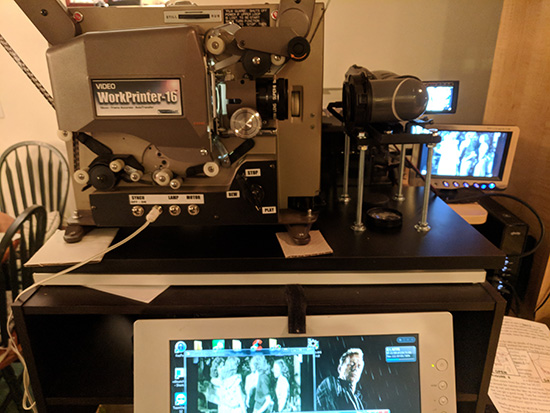
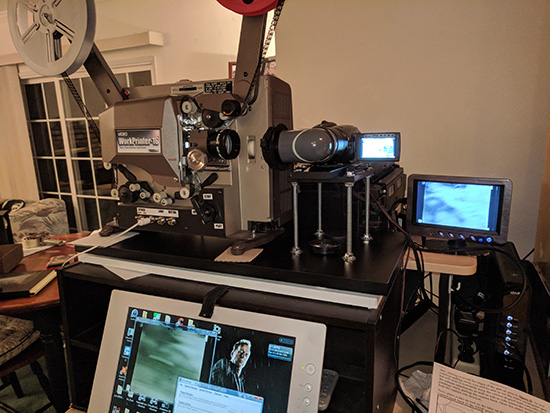
![[Frown]](frown.gif) I just couldn't live with the double images. Frame by frame capture was the logical solution for me...but the cost had been way beyond my budget until now. This really nice MovieStuff Workprinter 16 came up on Ebay and I was lucky enough to get it
I just couldn't live with the double images. Frame by frame capture was the logical solution for me...but the cost had been way beyond my budget until now. This really nice MovieStuff Workprinter 16 came up on Ebay and I was lucky enough to get it ![[Smile]](smile.gif) The seller described it as "spic and span"
The seller described it as "spic and span" ![[Smile]](smile.gif) ...and it is.
...and it is.![[Big Grin]](biggrin.gif)
![[Smile]](smile.gif) Hallelujah!!!!
Hallelujah!!!!
![[Smile]](smile.gif) However I did learn a dozen ways how not to do telecine and finally how to get the quality I wanted. As far as 16mm transfers are concerned...if you are transferring film shot at 24fps and you have a 5-blade projector you won't have any problem with ghosting. Just set your camera to 24fps and it will sync up pretty well. It's just the 16fps home movies that you will get ghosting. So if the ghosting is something you can tolerate then a 3-blade variable speed projector is your best choice. A 5-blade fixed 24fps projector can also give similar results. The ghosting is there, but minimal.
However I did learn a dozen ways how not to do telecine and finally how to get the quality I wanted. As far as 16mm transfers are concerned...if you are transferring film shot at 24fps and you have a 5-blade projector you won't have any problem with ghosting. Just set your camera to 24fps and it will sync up pretty well. It's just the 16fps home movies that you will get ghosting. So if the ghosting is something you can tolerate then a 3-blade variable speed projector is your best choice. A 5-blade fixed 24fps projector can also give similar results. The ghosting is there, but minimal.
![[Smile]](smile.gif) Yes, telecine can be an addictive hobby. Putting together a film to digital capture setup involves projectors...cameras...capture cards...computers...and software. It can be very challenging. Being retired myself has enabled me to play with all this stuff just as you have. I've been dabbling with telecine for the past 10 years and still learn something new all the time.
Yes, telecine can be an addictive hobby. Putting together a film to digital capture setup involves projectors...cameras...capture cards...computers...and software. It can be very challenging. Being retired myself has enabled me to play with all this stuff just as you have. I've been dabbling with telecine for the past 10 years and still learn something new all the time. ![[Smile]](smile.gif)