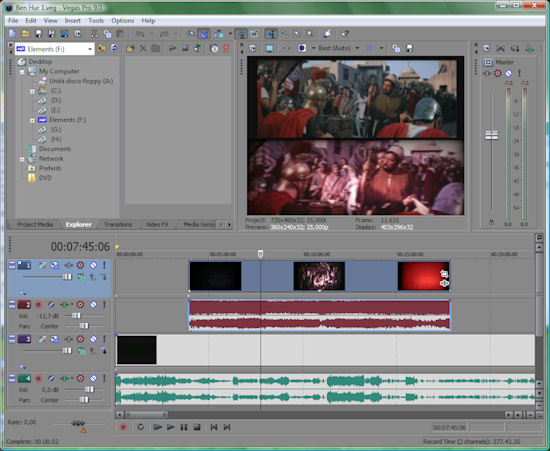This is topic Re-recording digest versions in forum 8mm Forum at 8mm Forum.
To visit this topic, use this URL:
https://8mmforum.film-tech.com/cgi-bin/ubb/ultimatebb.cgi?ubb=get_topic;f=1;t=004644
Posted by Flavio Stabile (Member # 357) on June 29, 2009, 11:09 AM:
I'm not sure if a thread was already discussed here about this, if yes, sorry, i didn't find it!
My problem is ti prepare a video/audio track taken from a DVD or VHS, imported on my PC and edit it exactly like the Super 8 digest I need to re-record.
I wonder if anyone can suggest the simplest and fastest way to do it and suggest wich editing software to use (Sony Vegas, Adobe Premiere, other...)!
Thanks
Flavio
Posted by Osi Osgood (Member # 424) on June 29, 2009, 11:26 AM:
I really wish I could help you on this flavio, but best of luck. That takes a skilled hand. I mean, I can personally record whole reels with no editing, but you get into that realm and I'm lost.
What's the digest your wanting to record? Just curious.
Posted by Flavio Stabile (Member # 357) on June 29, 2009, 11:35 AM:
Hi Osi,
first of all I need to re-record the edited version of SOUND OF MUSIC ... it is only 3x600!
Then I bought some months ago many T.Hill & B.Spencer comedies (Marketing and UFA releases) in Germany and they are all 3x400.
Obvioulsy I would like to have them in Italian...
Flavio
Posted by Jean-Marc Toussaint (Member # 270) on June 29, 2009, 11:40 AM:
Flavio.
Check my method here.
Equipment has been upgraded, and I use Final Cut Pro (because I use it for work), but the basics stay the same.
I have re-recorded a lot of digests that were only available in Germany for instance.
Posted by Flavio Stabile (Member # 357) on June 29, 2009, 11:57 AM:
Hello Jean-Marc,
as told before... i didn't find any post on this and I have been denied ![[Big Grin]](biggrin.gif)
Anyway.. the point on which I would like to have some suggestions is just when you use your NL editing software (now Final Cut Pro...)
How do you have both video and audio tracks visualized and running together in order to remove (cut away) from the long version the parts missing in the digest one?
Flavio
Posted by Jean-Marc Toussaint (Member # 270) on June 30, 2009, 01:17 AM:
Unless you want them to, the editing software do not separate sound from picture. The concept is to re-edit a new version of the film shot by shot, using the super 8 digest as a template. Compare the shots and you'll be able to make the cut to the frame.
I usually isolate one scene in the super 8 version, then isolate same scene in the rip, compare the time codes and start looking where the cuts have been made in the super 8 version and reproduce the cuts in the rip. It's sometimes easy (Marketing digests keep generally the scenes intact) but sometimes very tricky (other companies trim each shot by a few frames in order to save precious seconds). When you get used to it, you can even create overlapping sound effects and fades. For instance, I've put back the legendary "I am you father" line missing from The Empire Strikes Back digest.
It's hard work, very time consuming, requires constant concentration. Just pratice with your NL editing software.
Posted by Maurizio Di Cintio (Member # 144) on June 30, 2009, 09:19 AM:
It's in no way a fast task, especially if the digest is short and heavily condensed. It may be so time-consuming that whenever I re-record a digest, I ask the same rate as for a full-length version even if it's much shorter.
That said it doesn't matter so much which editing software you are using: it has to be fast, reliable and with the capability to compare the S/8 version to the video version. I guess all editing SW can do this. I for one feel quite happy with Adobe Premiere.
This is my workflow: I capture the S/8 digest on PC using the Elmo (Crystal Synced @25 fps); the start leader is very important because it contains several cue marks that can be later conveniently use to start the projector automatically when the moment comes to transfer the new audiotrack back to the film.
Once the digest is in the PC, you need a DVD; working on a digest, there is no need to capture the whole film, just the segments you are interested in. It is important to capture both image and sound because a visual reference can be most useful in several cases.
Next step is to assemble all this footage in the right order, trimming start and end of each scene. Each cut must match precisely the cut on the S/8 print: I usually work with the S/8 scene and the one from the DVD side by side on the timeline (like Jean suggested), and each of them share 1/4 of the monitoring area on the NLE SW. This way possible mistakes become apparent immediately. While assembling the visuals, you automatically assemble the soundtrack too. At the end of the process, though, you might incur in a very short clicking noise at each cut. To overcome this, you prolonge head and tail of each assembled sound element by 2 frames, and divide the souond on two separate soundtracks (A/B roll-style) so that at the start/end of each segment, the sounds overlap for a fraction of a second: this permits to apply a fast fade-out/fade-in on the overlapping sounds which smoothens the result perfectly and sound becomes amazingly good and virtually seamless.
When you are satisfied with the results, you have to put a beep sound, a 1/25 of a second, on one of those numbers in the leader. I usually put this sound reference on cue mark No 10 or 9, so there is enough leader yet for the projector to stabilize speed.
Finally the asseembled sound-digest is transferred onto a DVD and ready we are for the final transfer to S/8. Here "Pedro's" Sync-box comes in handy again in that you stop the projector on the same leader cue mark as that with the beep. Then put the whole set up in stand-by mode (Pedro's box overrides the Elmo GS 1200 motor controls). Now it's the time to start plyback the DVD. When the beep is heard, this signal running into Pedro's box, causes to start the projector which starts to record immediately. From that moment on, if everything has been done as it should be, sound and pictures will run in perfect sync till the end of the digest.
If you need more info, email me at: maurizio (underscore) dicintio (at) fastwebnet (dot) it
Posted by Flavio Stabile (Member # 357) on June 30, 2009, 02:00 PM:
Thanks for your detailed explanation, Maurizio!
To recap: there are mainly three phases:
1. ACQUISITION (import the S8 material on a PC using a digitazion method like a normal digital camaera, and ripping a DVD as source)
2. EDITING (edit the DVD source to create an exaxt replication in terms of AUDIO and VIDEO of the S8 sequence previously captured)
3. RECORDING (play the edited DVD source from the PC and record the audio on S8 using the GS + Pedro BOx)
Well, while I'm quiet confident with step 1 and 3, I would like to ask you more on step 2:
1. Using PREMIERE how do you view the two video on a single preview screen?
2. Which format (MPEG2, AVI, other) do you use to execute the editing?
3 Can you let me see a capture screen of ADOBE with a sample of the arranged video and audio tracks and the preview video?
Thanks for your reply
Flavio
[ July 02, 2009, 03:07 PM: Message edited by: Flavio Stabile ]
Posted by Maurizio Di Cintio (Member # 144) on July 02, 2009, 02:04 PM:
I split the screen. You have countelss video tracks: you put the S/8 pix on - say - track 1 and the video source on track 2. You set the time line to view both AND resize the frames in the monitor window, so that both thumbnails can show side by side. It's not very convenient but it works.
Question # 2: I confess I'm not very sure, but it should be AVI. For sure I do capture the DVD material in this format.
3 I don't capture the DVD through Premiere: I use a software called "Life View - Fly TV" and save on a dedicated disk. Then I import that material. Don't ask me more details because I myself don't know them. The person who arranged the computer took care of everything for me to work. And that's the only important thing to me.
I don't understand what you want to see, or better, I do, but I can't figure out how to do it.
Posted by Flavio Stabile (Member # 357) on July 02, 2009, 03:52 PM:
This is what I mean with my last question
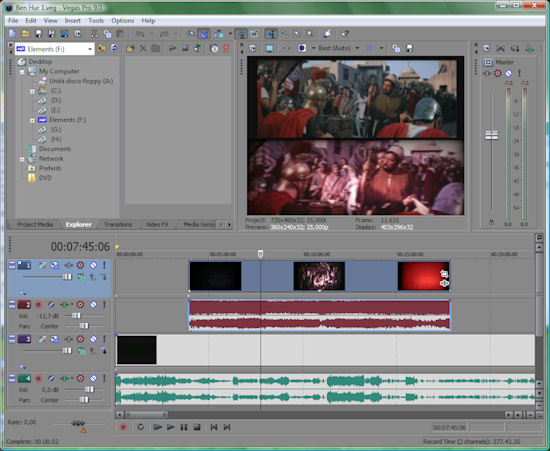
here I'm using Sony Vegas 9 but the editing is not so simple to me...
I'm trying with MPEG2, which is the orignal DVD format
The upper part of the monitor window shows the DVD source, the lower part, the Super 8 capture.
This is the beginning only...
Flavio
Posted by Osi Osgood (Member # 424) on July 02, 2009, 08:00 PM:
Hey! That's BEN HUR
Posted by Flavio Stabile (Member # 357) on July 03, 2009, 02:12 AM:
Yes OSI! Good eye!
I've got a German version and I would like to dub in Italian...
Unfortunately there are a lot of splices on the master (not the Super 8!) so I need to edit it before re-recording..
Flavio
Posted by Maurizio Di Cintio (Member # 144) on July 03, 2009, 03:17 AM:
Yes, that's what I was thinking of. But how did you do that? Have you taken a picture of the screen? In any case my set up looks quite the same...
Posted by Flavio Stabile (Member # 357) on July 03, 2009, 04:36 AM:
If you have a graphic program like Jasc Paint Shop Pro, grabbing a part of the PC screen is quiet simple: there is a specific functionality (under File> Import> Screen Capture) that let you acquire everything is on your desktop!
Flavio
Visit www.film-tech.com for free equipment manual downloads. Copyright 2003-2019 Film-Tech Cinema Systems LLC

UBB.classicTM
6.3.1.2
![[Big Grin]](biggrin.gif)