This is topic Would anybody like to volunteer? in forum 8mm Forum at 8mm Forum.
To visit this topic, use this URL:
https://8mmforum.film-tech.com/cgi-bin/ubb/ultimatebb.cgi?ubb=get_topic;f=1;t=005103
Posted by Osi Osgood (Member # 424) on December 28, 2009, 08:57 AM:
Hey Folks!
Got a project for ya!
I'm wondering if my monitor may be losing it's color fidelity. I was recently looking at one of Dan Lails auctions, for the feature, "Sherlock Holmes and the Voice of Terror" (great film, buy it! There's my plug for Dan!), and I looked at that first screenshot and to me, it looked sepia tone, not black and white. That intrigued me, as sepia tone prints are more rare.
Upon looking at the auction, all the pictures were pretty much sepia tone, except for the spinning Universal logo, which was an almost perfect black and white.
Could other members of the forum look at it and see if they see that same sepia (brwonish) tone color to the screenshots? If you don't see any browning, please post on this topic, as it would most certianly mean that I need to get a new monitor.
Please note that this is no diatribe against Dan's auctions, which I know to be honest, but it would explain why I would see a certian color on the auction and nopt the same on the film when it arrives. It could just be that my monitors on the frack!
Please note: Dan's auctions and a link to them are nin the films for sale section. Check out his other stuff too!
Thanks guys!
OSI
Posted by John Almond (Member # 1782) on December 28, 2009, 09:34 AM:
When you mean sepia (ignore my ignorance and spelling) do you mean slightly brownish? thats the colour they look to me anyway
Posted by Christian Bjorgen (Member # 1780) on December 28, 2009, 09:38 AM:
I also see a pinky-brownish sepia tone on the pictures, except for the B/W universal logo.
Posted by Joe Taffis (Member # 4) on December 28, 2009, 02:00 PM:
![[Roll Eyes]](rolleyes.gif)
Posted by Osi Osgood (Member # 424) on December 28, 2009, 02:20 PM:
OK, my eyes and monitor aren't bonkers.
Please note everybody, this is no attack on Dan's acutions. His auctions are just fine.
I wonder if something in the ebay system (for posting screenshots on the auction) can cause dis-coloration to the posting of screenshots? If so, it puts sellers at a dis-advantage.
So why bother with this? (as Joe's "rolled eyes" image would potentially suggest) ...
Any serious collector, who wants to update they're collections, will closely scrutinize a screen capture from the potential addition to they're collection. If, (perhaps in this case), the print of they're dreams appears to have a better color than they're present print, they'll buy on the merit of that screen capture.
If there is something wrong with ebay's placing of screenshots, giving a false impression of a print, (which the buyer has no intention of doing, by the way), then it is ham-stringing the seller, as the buyer could come back against the seller, claiming that they mis-represented the print, when they did nothing of the kind.
That's all.
Posted by Michael De Angelis (Member # 91) on December 28, 2009, 02:36 PM:
Osi,
What is Dan's user ID on eBay?
Posted by Osi Osgood (Member # 424) on December 28, 2009, 02:41 PM:
Micheal ...
It's "dananjerry" I believe, but there is a link to his current auctions in the Super 8 films for sale section on this very forum.
Posted by Chris Smith (Member # 132) on December 28, 2009, 02:59 PM:
Having sold nearly a 1000 prints on eBay over the years, I can say there is a real knack to getting a decent screen snap to display in an auction. It's often a white balance issue with the camera. I was screening a beautiful LPP color travel film, and the snaps were coming out PURPLE. It took a couple restarts of the camera to finally synch the white balance with the screen colors. I have photographed black and white films and wound up with purplish images, brown toned images and perfect black and white. More important, check out the written description in any auction where the seller SHOULD accurately reflect color quality--if the color has shifted to the red spectrum, the seller should state that. Likewise, as I have often explained in my auctions, the color may be BETTER than the screen grabs, etc. By the way, Osi, any sign of those Popeye cartoons?
Posted by Claus Harding (Member # 702) on December 28, 2009, 03:34 PM:
With B/W films you can just put the stills into a photo software program of your choice and make the stills B/W (drain all the chroma out.)
That way, they definitely will be B/W on-screen.
Claus.
Posted by Christian Bjorgen (Member # 1780) on December 28, 2009, 03:59 PM:
Yes, one important thing here is that the camera will never capture the colours correctly.
To the camera, the image from the projector is merely light, so the colours that the camera captures are completely different than the actual colours. This is ESPECIALLY on B/W photos or the dark areas of colours photos.
Example:
The image I posted from my Walt Disney Xmas reel shows the colour to be a bit pinkish, while infact; it's pretty darn good black (LPP stock).
Posted by Osi Osgood (Member # 424) on December 28, 2009, 04:30 PM:
Sorry to say the Popeye's have never turned up, but you would be the first to hear from me, of course. ThanX 4 asking, just the same!
Posted by Dan Lail (Member # 18) on December 28, 2009, 04:43 PM:
As stated before on this forum in some ancient post, I do not enhance my screen shots or alter them. I do take many screen shots of each film and only use the very best ones that represent the print. I do not use eBay's photo service. I have photographed over 6,000 films and have used the same camera on all of the pics. I always give a complete description as to color and condition of the print. On this particular print, I did not state Black & White because it is obviously a Black & White print. I did state that this was a Niles print, and I believe that most savy collectors are familiar with the varying condition of Niles prints. The last photo is of me after a long session of snapping a decent shot of a moving image. My auction ID is: danajerrye
Here is a link to my auctions:
http://shop.ebay.com/danajerrye/m.html?_nkw=&_armrs=1&_from=&_ipg=&_trksid=p4340
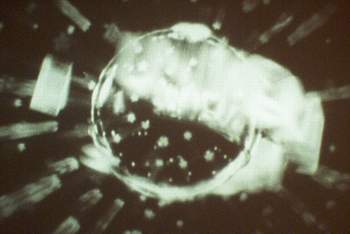

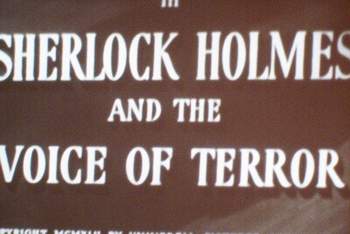
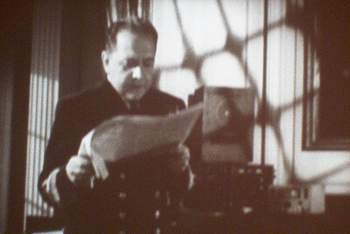


Posted by Dino Everette (Member # 1378) on December 28, 2009, 05:35 PM:
the cameras definitely play tricks on the white balance and exposures. if it is left in auto on any of the settings there can be no telling what sort of slight distortions will be present. There is a blessing and curse that comes with ease I suppose.
Posted by Osi Osgood (Member # 424) on December 28, 2009, 08:57 PM:
That looks like me screaming bloody murder at my mother in laws for Christmas!
Thats no joke ... the woman is pure evil!
Visit www.film-tech.com for free equipment manual downloads. Copyright 2003-2019 Film-Tech Cinema Systems LLC

UBB.classicTM
6.3.1.2
![[Roll Eyes]](rolleyes.gif)