This is topic seeking assistance syncing film.. in forum 8mm Forum at 8mm Forum.
To visit this topic, use this URL:
https://8mmforum.film-tech.com/cgi-bin/ubb/ultimatebb.cgi?ubb=get_topic;f=1;t=005395
Posted by Michael Ronson (Member # 2011) on April 09, 2010, 02:08 PM:
Hi. I recently purchased a mint condition Wollensak P-18 8mm projector in order to do some conversion to dvd for some friends. The 8mm films are from the late 70's and no matter what I do I cannot get them to project "cleanly" without a frame slowly sliding up the screen...There is a "framer" knob but it appears to do nothing. The projector does not have any other options such as adjusting frame-rate except a fast/slow knob on the back. This doesn't seem to assist in syncing up the film.
I am curious if there are any tricks and/or hacks that may assist in trying to sync up the film properly.
Unfortunately I don't have the manual but I believe I have thoroughly looked over the projector and twisted/tweaked knobs.
Thanks for all suggestions!
Posted by John Skujins (Member # 1515) on April 10, 2010, 10:40 AM:
8mm from the late '70s? Are you sure the films are 8mm and not Super 8?
Posted by Michael Ronson (Member # 2011) on April 14, 2010, 09:35 AM:
Perhaps they are Super-8, not sure how to tell? Definitely from the late 70's and later though, no sound.
Do I need a super-8 specific projector?
Is that the problem?
Is the frame rate different from regular 8 and super-8?
Posted by John Skujins (Member # 1515) on April 14, 2010, 10:00 AM:
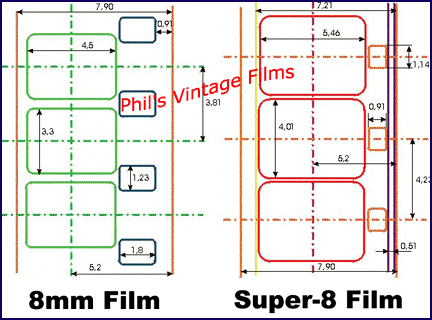
Super 8 silent home movies are usually taken at 18 fps, so they should be projected at 18 fps.
Super 8 sound movies, and Super 8 silent movies from 24 fps sources such as theatrical films, should be projected at 24 fps.
Regular 8 silent home movies are 16 fps I believe.
Regular 8 movies from theatrical sources - 24 fps.
Basically any film can be projected at any speed up to 24 fps, it just depends on how you want to view it.
You shouldn't be running Super 8 films through an 8mm projector or vice versa, you will damage the film.
Posted by Michael Ronson (Member # 2011) on April 14, 2010, 12:25 PM:
Nice picture ![[Smile]](smile.gif)
Ok thanks, it didn't appear that the film was being hurt but I'll get a super-8 projector which probably has the right frame rate..
Posted by John Skujins (Member # 1515) on April 14, 2010, 12:57 PM:
A "wrong" frame rate would not have caused the picture to slide up the screen. Projecting at different frame rates will only cause the action of the scene to be faster or slower, with otherwise perfect results.
Using the wrong type of film for the projector seems to be the problem, since 8mm and Super 8 have different spacing between frames, different sized holes, and different positioning of holes (8mm: holes between frames; Super 8: holes at midpoint of frames).
Note that if you buy a silent Super 8 projector it may only have 18fps, good for home movies. A sound projector will have both 18fps and 24fps, good for home movies and commercial films.
Posted by Richard Bock (Member # 1926) on April 14, 2010, 01:12 PM:
Is it possible that there might be something wrong with the projector? In this case I would look to see if the claw is visible jutting out slightly from the film gate. You should be able to see the claw pulling down.This mechanism will pull down the film via the sprocket and hold it for a fraction of a second and then repeat the motion.
Posted by John Skujins (Member # 1515) on April 14, 2010, 02:06 PM:
Did you determine what kind of films you have (8mm or Super 8)?
Posted by John Clancy (Member # 49) on April 15, 2010, 03:15 AM:
Michael, you're probably better advised to pay someone to do these cine to video transfers otherwise you'll end up purchasing a lot of equipment to get semi-decent results. You won't believe how awful Super 8 looks when it's filmed off the wall. To get acceptable transfers you'll need an aerial image system and the knowledge on how to get the film through a projector without flicker. 16.66 frames per second if the projector has a three bladed shutter, 25fps if a two bladed. And then you have to get everything lined up so its completely flat and in focus all the way over.
Oh, and finally, you'll need a high quality video camera with 3CCD's to get good colour and clarity.
It can take hours to get very little transferred.
Posted by Michael Ronson (Member # 2011) on April 15, 2010, 03:19 PM:
Well I tried to upload and (legally, not "stealing bandwidth") attach an image to no avail....Broken forum, clearly.
Not sure how to identify the difference otherwise.
Thanks
Posted by Steve Klare (Member # 12) on April 15, 2010, 03:54 PM:
An easy way is to look at where the framelines sit in relation to the sprocket holes.
-at the holes: Regular 8
-between the holes: Super 8
The R8 sprocket hole is almost 2mm wide, the S8 sprocket hole is approx half this size. This should be an easy measurement with a metric ruler.
Posted by Michael Ronson (Member # 2011) on April 15, 2010, 04:00 PM:
Great! Thanks for this!
Visit www.film-tech.com for free equipment manual downloads. Copyright 2003-2019 Film-Tech Cinema Systems LLC

UBB.classicTM
6.3.1.2
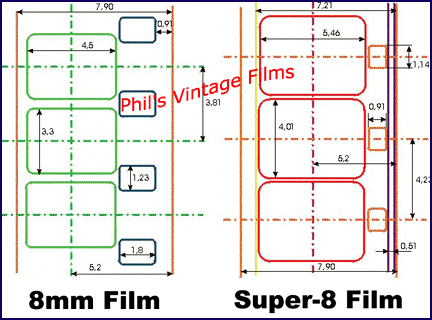
![[Smile]](smile.gif)