This is topic Canon PS 1000 Film Jaming Problem in forum 8mm Forum at 8mm Forum.
To visit this topic, use this URL:
https://8mmforum.film-tech.com/cgi-bin/ubb/ultimatebb.cgi?ubb=get_topic;f=1;t=006301
Posted by Pasquale DAlessio (Member # 2052) on June 21, 2011, 04:58 PM:
I have a Canon PS 1000 that the film kept jaming in. The problem seemed to be film in the channel but it was not. There is a nylon guide that feeds the film into the channel after the framer that is not in the right postion will cause the film to jam just before going pass the playback head. This is how I fixed it. I also took picks and circled the areas mentioned. I hope this will help somebody some time. Also , check the capstain and make sure it is turning. This will also cause the film to jamb. If it is not turning , try turning the selctor knob to project a little harder than normal. This should force the capstain to come in contact with the film. Thereby pulling through to the take-up reel.
Use the following steps:
! Remove side housing cover
2 Remove screw on plate covering channel near playback head.
3 Note postion of white nylon film guide. Is should be on an angle NOT strait up and down .
4 Correct adjustment of guide from rear of projector..Make sure the belt is between the forks.
5. Adjust prongs buy GENTLY bending either one. This will have to done a few times to get it just right.
6 Run leader through to test.
7 Have a beer! You earned it.
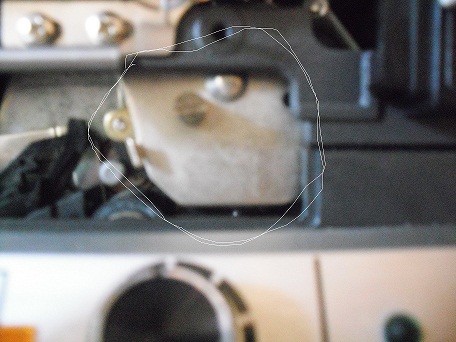
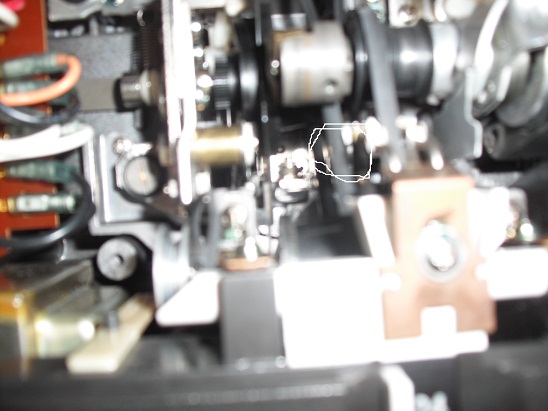


[ June 22, 2011, 05:56 PM: Message edited by: Pasquale DAlessio ]
Posted by Sonny Young (Member # 124) on July 21, 2011, 02:59 PM:
Pasquale, thanks for helpful info, it cured my film jam. the problem now is that the image shakes as if a loop is missing on bottom, however, there is no loop restore on this projector! I wonder if this unsteadiness is caused by the original belt slipping. Any experience with this issue? I prefer my Elmo units, but the PS1000 has a certain appeal. I would love to get it running properly
Posted by Pasquale DAlessio (Member # 2052) on July 21, 2011, 03:51 PM:
Sonny
Thanks for the reply. I assume the sprocket holes are ok on the film? Mske sure the film channel is clean. If you hvae to take the front cover off and manualy make a loop. The jumping can be caused by to much tension on the film.
Good luck!
PatD ![[Wink]](wink.gif)
Visit www.film-tech.com for free equipment manual downloads. Copyright 2003-2019 Film-Tech Cinema Systems LLC

UBB.classicTM
6.3.1.2
![[Wink]](wink.gif)