This is topic Bell & Howell Lumina MX33 Back Cover Removal in forum 8mm Forum at 8mm Forum.
To visit this topic, use this URL:
https://8mmforum.film-tech.com/cgi-bin/ubb/ultimatebb.cgi?ubb=get_topic;f=1;t=007147
Posted by Janice Glesser (Member # 2758) on May 31, 2012, 11:54 PM:
I just picked up a Bell & Howell Lumina MX33. It is in pristine condition and runs both R8 an S8 great...it's very quiet. I want to take a look inside to make sure everything is ok...but after removing the 5 screws on the back cover I still can't get it to come off. Does anybody have any experience with this model or a similar model and can provide some assistance in getting the back off.
The screws I have removed are circled in red.

Posted by Maurice Leakey (Member # 916) on June 01, 2012, 06:40 AM:
Janice
I don't know this projector at all, but I have a thought based on a similar problem I had with a Bauer.
Have you tried lifting up the handle? There may be a further screw behind it.
Posted by Hugh Thompson Scott (Member # 2922) on June 01, 2012, 09:19 AM:
Just check underneath Jan,there might be some sort of locking screw.I sometimes wonder if there is a hidden agenda on how to make things impossible where a simple operation needs to be
performed.
Posted by Joe Taffis (Member # 4) on June 01, 2012, 09:22 AM:
What is that small compartment in the center?
Posted by Janice Glesser (Member # 2758) on June 01, 2012, 10:49 AM:
@Maurice: There's nothing under the handle.
@Joe: The small compartment is for storing an extra bulb and the S8mm adapter...a nice feature.
@Hugh: Yes...I agree. I've collected over 20 projectors in the last 8 months (I guess I got a bit obsessive ![[Smile]](smile.gif) )... Most are very easy to get into by just removing a few screws, but a couple like this one seem overly complicated. Even access to the gate to clean it is a bit of a mystery. I do see 4 hex screws on the bottom panel...I'll unscrew them to see if that does anything.
)... Most are very easy to get into by just removing a few screws, but a couple like this one seem overly complicated. Even access to the gate to clean it is a bit of a mystery. I do see 4 hex screws on the bottom panel...I'll unscrew them to see if that does anything.
Thanks guys...I'll let you know ![[Smile]](smile.gif)
Posted by Maurice Leakey (Member # 916) on June 01, 2012, 10:58 AM:
Janice
A further thought. There may be a long screw going right through from the operating side.
If you can get that cover off!
Posted by Steve Klare (Member # 12) on June 01, 2012, 11:04 AM:
Could there be two more screws into the frame through that cord storage...thingy?
Posted by Janice Glesser (Member # 2758) on June 01, 2012, 01:20 PM:
BINGO!! Thanks Joe Taffis you had the right area. I could feel it was holding onto something from the top, but nothing was visable. So I re-examined the little bulb compartment with a flash light and found a small screw. Removed the "secret screw" and the back came off easily.
Thanks everybody for the suggestions it helped me troubleshoot and find the solution. Here's a picture of the hidden screw and a glimpse of what the back inside of the machine looks like. It's a very clean and simple design.
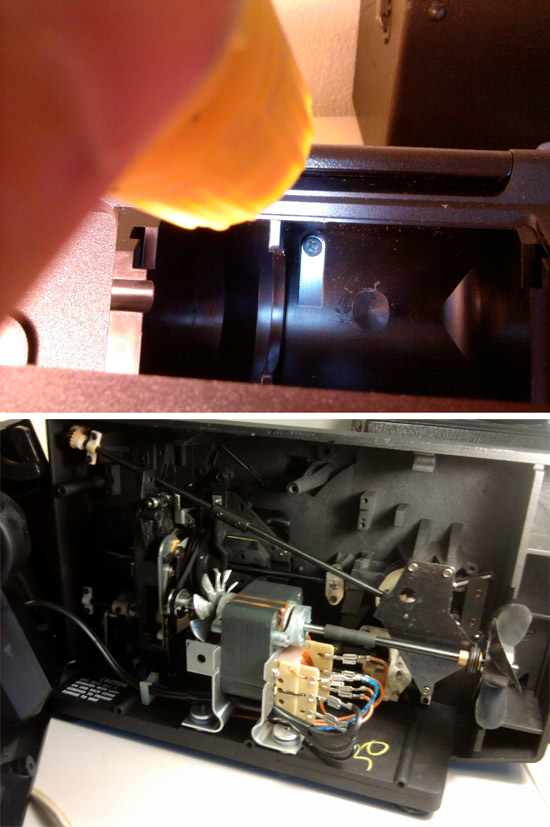
Posted by Hugh Thompson Scott (Member # 2922) on June 01, 2012, 02:29 PM:
Well done Janice and Joe,I'm sure that you both could join the
famous "Magic Circle" club for decyphering that little magic
trick.
Posted by Pasquale DAlessio (Member # 2052) on June 01, 2012, 03:13 PM:
Hi Janice
That's a great running projector. Nice and quiet. I have had a few of these in the past. I like the shape of them also. Did it come with the cover for the take up reel?
PatD
Posted by Janice Glesser (Member # 2758) on June 01, 2012, 03:55 PM:
No Pat...didn't come with a take-up reel cover or a manual.
BTW. Since you have some experience with the Lumina models...How do you clean the gate. Does it come apart?...and How do you remove the lens?
[ June 01, 2012, 05:00 PM: Message edited by: Janice Glesser ]
Posted by Pasquale DAlessio (Member # 2052) on June 01, 2012, 05:51 PM:
HI Jan
If I remember correctly (as it has been a while) the front cover snaps off and you have access to the film gate. Then I think the lens just pulls out? But be careful, cause I might be wrong. As I get older I forget a lot of details.
Pat
PS I think that model didn't come with a cover even though there are slots for it. I think the MX43 and up had the smoked plastic cover.
Posted by Janice Glesser (Member # 2758) on June 01, 2012, 07:29 PM:
The front cover comes off easy enough. I can get a brush into the gate if I'm careful...but it's tight. There is also a small piece of heat shield glass that looks quite dirty. I can clean the side that faces the bulb... but can't get to the other side facing the gate/lens... not sure how to remove it. As far as the lens in this model...you can't just slide it out. There are a couple of fragile springs attached to the lens housing...so I don't want to mess with them until I know more. I'm hoping someone who has this projector can lend some insight.
Posted by Nate Lockhart (Member # 2161) on June 06, 2012, 08:39 PM:
Hey Janice, I just picked one of these up myself. Have you found that the pull on the film is a little wonky on it?
Posted by Janice Glesser (Member # 2758) on June 10, 2012, 12:16 AM:
Nate...Sorry getting back to you so late, but I have my son and 3 grandkids staying with me and haven't been on the forum much in past week.
I love your term "Wonky". If you mean how the film feeds into the gate? YES...but the picture seems very stable so I guess it doesn't matter. I like this projector. FYI...A guy on YouTube turned a similar model... which I also have... into a frame-by-frame telecine projector http://www.youtube.com/watch?v=tx4IbmrSUyY&feature=g-like.
BTW Nate....Did you get a manual with your machine?
Posted by Nate Lockhart (Member # 2161) on June 11, 2012, 10:41 PM:
I sure did! It didn't offer too much in the way of troubleshooting though. I really only get picture instability when playing Super 8 films. The picture momentarily strays to right, exposing the sprocket holes.
Posted by Janice Glesser (Member # 2758) on June 11, 2012, 10:46 PM:
Nate...Sounds like you have more "wonkyness" going on then I have. Mine just feeds a little strangely, but goes through the gate ok.
Can you take some pictures or a video for use to get a better look as what is happening with your projector?
BTW. Would it be possible, Nate for you to scan the manual. I would really appreciate getting a PDF or a image file copy.
Posted by Anne Bielby (Member # 3406) on December 07, 2012, 05:11 PM:
Well, Janice, this post helped me too when I was trying to get the lever out that fell in when I was trying to put the springs back on.
Thanks for all your pics and other help!
Anne
Posted by Janice Glesser (Member # 2758) on December 11, 2012, 11:32 PM:
Glad it helped Anne and thank you for the manual.
Posted by Sam DeMaranville (Member # 4052) on December 19, 2013, 09:39 AM:
Janice, there is a screw down at the bottom of that compartment on back that has the arrow. I have a MX 38 and that is how the back comes off. Be sure to unwrap the cord so the cover will slip off.
Posted by Janice Glesser (Member # 2758) on December 19, 2013, 12:43 PM:
Yes...Sam...If you see the photo above I found the hidden screw in the spare lamp compartment.
By any chance have you had to replace the belt a your projector? I have yet found the secret. I have a couple of these projectors that need new belts. They have them on Ebay...but no instructions on how to install the belt ![[Confused]](confused.gif)
![[Eek!]](eek.gif)
![[Roll Eyes]](rolleyes.gif)
Posted by Jim Schrader (Member # 9) on December 27, 2014, 04:05 PM:
Janice did you ever get the belts on your units changed? another member is looking to change out his as well.
http://8mmforum.film-tech.com/cgi-bin/ubb/ultimatebb.cgi?ubb=get_topic;f=1;t=009649
Posted by Janice Glesser (Member # 2758) on December 27, 2014, 05:20 PM:
Yes Jim...but not a traditional way. I ended up making my own belts...but wrapping silicone cording around the pulleys and joining the ends with the flame from a lighter. Getting it to fit correctly was a bit of a challenge...but it worked.
Visit www.film-tech.com for free equipment manual downloads. Copyright 2003-2019 Film-Tech Cinema Systems LLC

UBB.classicTM
6.3.1.2

![[Smile]](smile.gif) )... Most are very easy to get into by just removing a few screws, but a couple like this one seem overly complicated. Even access to the gate to clean it is a bit of a mystery. I do see 4 hex screws on the bottom panel...I'll unscrew them to see if that does anything.
)... Most are very easy to get into by just removing a few screws, but a couple like this one seem overly complicated. Even access to the gate to clean it is a bit of a mystery. I do see 4 hex screws on the bottom panel...I'll unscrew them to see if that does anything.![[Smile]](smile.gif)
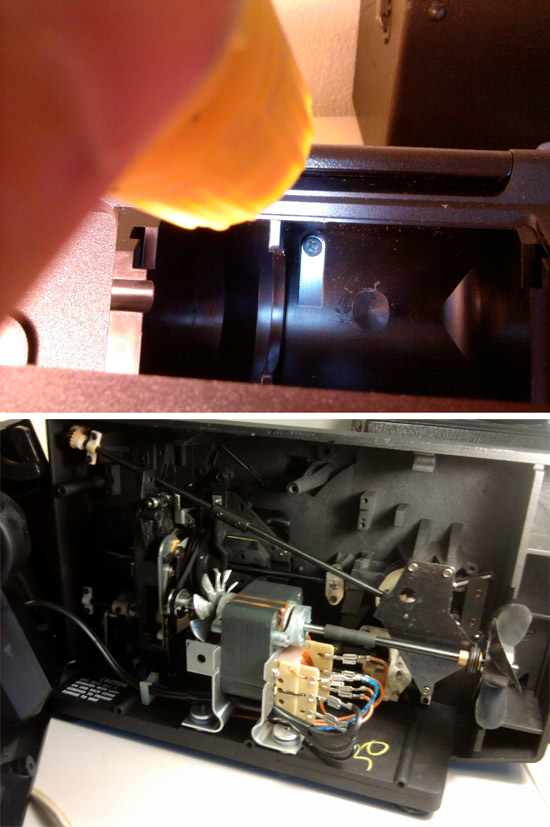
![[Confused]](confused.gif)
![[Eek!]](eek.gif)
![[Roll Eyes]](rolleyes.gif)