This is topic Sankyo 600 stops running and soemtimes will in forum 8mm Forum at 8mm Forum.
To visit this topic, use this URL:
https://8mmforum.film-tech.com/cgi-bin/ubb/ultimatebb.cgi?ubb=get_topic;f=1;t=009256
Posted by Phil Mitchell (Member # 3876) on June 26, 2014, 06:38 AM:
Hi all, hopefully the more clever members than me can help with this one. My Sankyo 600 is playing up, last night I was running a film and it just stopped, power to unit was okay as bulb lights up, still has sound, but putting it on forward or reverse nothing happened. I left it overnight unplugged and ran it today without any film and it seemed to be okay, now I try again now and it ran for a few minutes (no film) and stopped again. Hmm, when it ran today it sounded and ran okay, speed changed from 18 to 24 no problems. Now I just left it on forward without projection on and it started again and now has stopped again. To me it seems something is shorting out or failing.
I tried different power cable and power point. No change.
What should I look for inside back of machine as I guess something in there is playing up.
Thanks in advance
Phil
Posted by Janice Glesser (Member # 2758) on June 26, 2014, 10:03 AM:
Hi Phil...I've just started having a similar issue with my Sankyo 600. It too will stop briefly and and then start up again while showing a film. Although it's not totally turning off like yours the problem could have the same origin. My problem started after leaving the projector plugged in by mistake overnight. Something may have over-heated on the circuit board.
If the knowledgeble Dogtor Frank is reading this...any ideas? What might be causing this type of behavior?
Posted by Maurice Leakey (Member # 916) on June 26, 2014, 10:11 AM:
I am not entirely sure, but I believe the main control knob actuates micro switches (i.e. not actually doing the switching itself.)
After time, the mioro switches give problems such as described and will need changing.
However, it could be something simple like a dry solder joint somewhere.
Posted by Pasquale DAlessio (Member # 2052) on June 26, 2014, 10:39 AM:
If the belt is ok it could be the motor overheating. If part of the winding on the armature is bad , it will over heat and slow down and even stop. After cooling off it will run properly until overheating again. Let's see in Dogtor concurs with my diagnosis'
Dogtor?
Igor
Posted by Phil Mitchell (Member # 3876) on June 27, 2014, 03:26 AM:
Thanks for replies and suggestions.
I didnít leave unit on, I had only just started to project a film and it stopped, I always unplug it when not in use, so unit didnít over heat, was cool to touch.
Took back cover off, cannot see anything that looks like Dry Solder joints, going by images I looked at on the web of what they can look like.
As for the micro switches, yes I see what you mean but they are for volume, frame adjustment etc, the knob for selecting fwd etc doesnít have one of them behind it.
I shall keep looking. There is a white wire with what I believe is a black plug or something that connects to the motor I suspect, that seems loose.
I check it with power off and see. Didnít make any difference.
I have uploaded a image of inside back of unit in case it assists anyone here, that they see something I cannot.
Thanks again
Phil
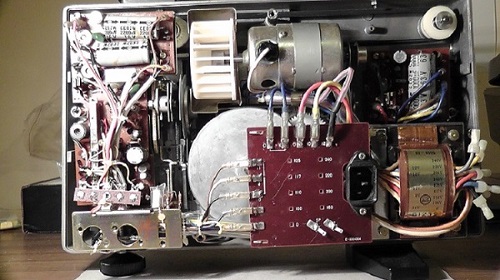
Here is a close up of main circuit board I think it is.
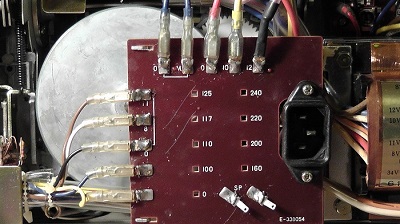
Posted by Jerome Sutter (Member # 2346) on June 27, 2014, 10:08 AM:
Just to let everybody know, that I also have the same problem.
Posted by Maurice Leakey (Member # 916) on June 27, 2014, 10:27 AM:
The control knob of many projectors has lugs which engage with different micro-switches as the knob is rotated. The micro-switches do the actual electrical switching, not the knob. The "springyness" of micro-switches often fail after years of use.
Volume and frame adjustment do not have micro-switches attached. The former is a rotary resistance and the second is purely mechanical adjustment of the claw travel.
Posted by Phil Mitchell (Member # 3876) on June 28, 2014, 12:24 AM:
Thanks for the clarification Maurice.
Now how does one even get access to it with this projector.
Anyone know how to use a Alt Meter power tester, my brother has this old Analog one, gee must be from the 80's or something a Hioki 3000. He doesn't know how to use it.
Even one on ebay for sale which surprised us.
http://www.ebay.com.au/itm/HIOKI-Analog-HI-TESTER-Model-3000-Multimeter-/201116835907?pt=LH_DefaultDomain_0&hash=item2ed37f6043
I want to test power to motor drive motor , it has a blue wire and white one with black screw on connectors either side, I am hoping it hasn't gone, as projector now will not move at all now, still is getting power elsewhere.
Thanks Phil
Posted by Andrew Woodcock (Member # 3260) on June 28, 2014, 09:56 AM:
Set the meter to DC voltage. Ensure that the range is set high enough to the predicted motor voltage. If unsure start high up the range then work down to gain more accuracy.
If voltage is present at the motor terminals, remove the motor and test standalone without any drive gear attached. Test and inspect the carbon brushes on the motor to ensure they are not completely worn out and that you are getting good contact with the commutator.
Beyond that you could dismantle the motor to inspect/test the armature and field magnets but you would need very specialized test equipment to accurately test the armature. This could be done easily however by an industrial motor repair specialist for little cost if you so wished.
Posted by Janice Glesser (Member # 2758) on June 28, 2014, 10:04 PM:
Here's a video of how my machine is behaving. Running it today it completely stopped about 10 minutes into the film. I don't know if it's the same issue that Phil is having...but it so similar I wanted to include the video in this thread.
http://youtu.be/WklC_En3xjo

Update: I may have fixed my problem, however I will continue to test it to see if the problem returns. I have included my fix in the video which I updated. For now it appears the selector switch was not making good contact...possibly corrosion or dirt. Turning the selector switch back and forth through the different positions repeatedly appears to have helped.
[ July 13, 2014, 02:03 AM: Message edited by: Janice Glesser ]
Posted by Phil Mitchell (Member # 3876) on June 28, 2014, 10:29 PM:
Hi Andrew & Janice.
Andrew if ther ewas a spring where white wire is connected to motor, it may of bounced off my table but I do have cardboard on table to stop screws etc doing that. I have looked in floor, nothing, but what I did notice was some fluff brown stuff came out, so I do wonder if white wire has only been getting part of c a connection, Blue wire side yes spring is there and looking at it, seems fine and now I know what I am looking at I doubt there was one on white wire side. My brother thinks he can get one to replace it from a place near bye tomorrow. Both wires are getting power according to meter.
Janice watched your video, no mine was not struggling to run like that, when it ran it was running fine, yours sounds like belt to me as a I guess. Well when it does run.
Someone has I beleiave be in back of this unit, remember Janice you told me how one could adjust units speed with those pots on circuit board top right, someone has had that board off, as it has not been screwed back on right, in fact the part where one screws the screw in on top right of that board is missing and board is slightly bent, although I don't think that is causing unit not to run.
Cheers
Phil
Posted by Janice Glesser (Member # 2758) on June 28, 2014, 11:52 PM:
Perhaps it's not obvious in the video...It's not a belt issue. The motor is actually stuttering on and off. When it runs it runs fine...actually the first 10 minutes it ran perfectly. Then it just stopped. Light stayed on and actually burned one of the frames in the film before I could turn if off.
I'm leaning more to what Maurice mentioned about the switch. I think something between the switch and the motor is failing...at least on my machine.
Posted by Phil Mitchell (Member # 3876) on June 28, 2014, 11:59 PM:
Okay Janice, possible, but have you looked where the micro switch is?
Look from bottom of unit, only way I can see them.
How one access them, well if you find out how, let me know.
Have you checked the condition of the brushes and spring where white and blue wire is attached to the motor?
Be interested what condition yours are in.
Thanks
Phil
Posted by Janice Glesser (Member # 2758) on June 29, 2014, 12:47 PM:
Phil...have you taken off the face plate. You can get a better look at the switch from the front. Most of the switch action that is visible is mechanical. Difficult to see the electrical connections.
Here's how to remove the face plate.
Remove the two bottom screws.
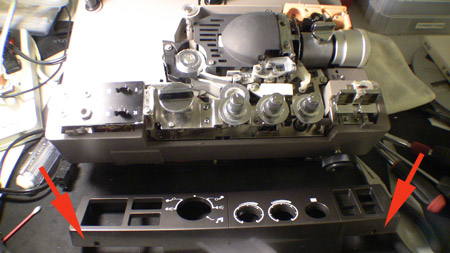
Then with the back off...remove the two well hidden screws...one on either side of the case.
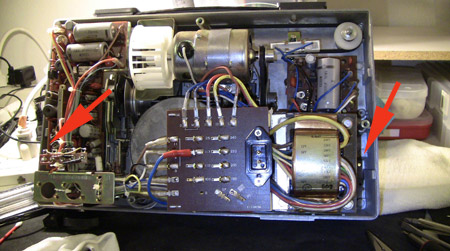
For comparison...here's a closeup of my motor. It looks very clean.
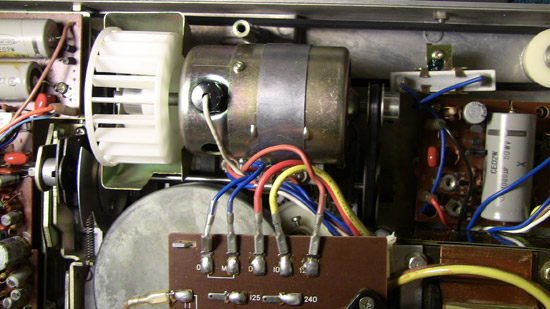
I noticed when I was testing the switch that the motor would stop or stutter when I turned on the lamp. That's another possible area to examine. This could be a transformer issue too...but at this stage I'm just guessing ![[Frown]](frown.gif)
Posted by Dominique De Bast (Member # 3798) on June 29, 2014, 01:15 PM:
you can buy the repair manual but it costs 24 Ä and have no guarantee that you will find your own problem. http://www.oldtimercameras.com/manuals/Sankyo-600-camera-manual-11004.asp
Posted by Phil Mitchell (Member # 3876) on June 30, 2014, 02:15 AM:
Hi all, thanks for manual link.
Now Janice I found another thread on here from a few years ago from a Paul with same problem. Not sure if he fixed his or not, I have posted on thread to see if he has.
here is thread.
http://8mmforum.film-tech.com/cgi-bin/ubb/ultimatebb.cgi?ubb=get_topic;f=1;t=005721#000012
Yes I got that front panel off yesterday, but I can only see a circuit board which I assume belongs to the selector knob.
Have to look harder to see if I can somehow get that board undone, if my test of replcing the springs with the brushes that connect the blue and white wires to motor, my white wire was missing spring, I got a repalcemnt one today and I did noticed some fluff, dust come out when I unscrewed that wire.
I'll nest wires connection to motor and let you know.
They do have power according to my meter.
Cheers
Phil
Posted by Janice Glesser (Member # 2758) on June 30, 2014, 01:51 PM:
I read through that thread Phil. Quite a coincidence that so many have reported a similar problem with this projector. I gave my projector a thorough cleaning after removing the face plate. Sprayed the dust out. I also rotated the selector switch back and forth several times to possibly remove any built-up corrosion which may have been inhibiting good contact. I ran some test film through it last night for about half an hour with no apparent problem. I'm going to do it again today. If there is an issue with the control board...the problem would most likely re-occur quickly after extended usage. ![[Roll Eyes]](rolleyes.gif)
Posted by Janice Glesser (Member # 2758) on June 30, 2014, 06:58 PM:
Well as suspected...as soon as the projector ran for an extended period of time the stuttering and motor stopping behavior repeated. I have another 600 that runs fine. I'll probably just put this one back on the shelf until I have time to work on it. I'll keep following this thread if you come up with a solution Phil. The Sankyo 600 has been one of my favorite projectors and it is worth restoring.
Posted by Pete Richards (Member # 2203) on July 01, 2014, 12:07 AM:
Easiest thing to do would be to hook a multimeter or scope up and watch the voltages at various points when running and see what happens when it stops.
I have a 600 that is missing a belt on the shelf, in a week or two I'll get it out and post some test points and voltages to check.
Posted by Janice Glesser (Member # 2758) on July 01, 2014, 01:06 AM:
Sounds good Pete ![[Smile]](smile.gif)
Posted by Vidar Olavesen (Member # 3354) on July 01, 2014, 01:52 AM:
This sounds very much like my Stereo-800 machine too
Posted by Janice Glesser (Member # 2758) on July 01, 2014, 03:11 AM:
Don't get me started on the Stereo 800 Vidar....I still haven't fixed mine. Just check out this thread http://8mmforum.film-tech.com/cgi-bin/ubb/ultimatebb.cgi?ubb=get_topic;f=1;t=008244 and you'll have 6 pages of nightly reading...photos...and some videos on trouble-shooting that machine ![[Eek!]](eek.gif)
![[Frown]](frown.gif)
Posted by Phil Mitchell (Member # 3876) on July 01, 2014, 04:30 AM:
Thanks all,
Boy we are using equipment that has issues huh, well as my brother keeps saying, they are 45 plus years old.
Maybe some of us with the 600 should share in buying the actual service manaual link from earlier poster gave us. 24 euros I think it is.
Just a thought.
Cheers
Phil
Posted by Vidar Olavesen (Member # 3354) on July 01, 2014, 08:53 AM:
Has anybody managed to fix their Sankyo's? Just wonder if it's any point at all for me to try, novice with soldering iron and no volt meter or anything?
Posted by Phil Mitchell (Member # 3876) on July 07, 2014, 02:22 AM:
HI Janaice, no I must of been looking at someone elses pics of Sankyo as your wires to motor go through black screw on things as well, other pic I saw on other Sankyo 600 thread about not working, I noticed wiring for motor was soldred onto screws on the bracket of the motor. Anyway Micro Switch is most likely thing to check, did you check yours at all?
Only way I can see to get access to it is to take off main PCB and gently move it out of way as front the front taking off the selector knob and the part behind it still doesn't give one access.
I am waiting on a mate of mine to bring his better Meter tester over and teach me how to use it before I go any further.
I did manage to with the real old one I have get a reading off the blue and black wires on back of circuit board for switch, well I suspect it is and also from the board where the speed control pots are a reading of 20ohm, with setting of DC 300, I can't make my meter check 200DC, either r300 or 120.
This was with power not connected, what does this mean I have no idea.
I actually found capacitor, well if it is the white grey thing on image below that is on the board with speed control.
Someone has had this board out, I could tell form screws not being put back right.
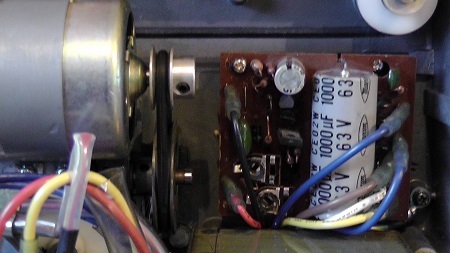
Posted by Janice Glesser (Member # 2758) on July 07, 2014, 02:37 AM:
I've been resolving a problem of "the jitters" with my Sankyo 1000 and 2000H projectors. I'm not going to remove anything on the Sankyo 600 until I have a chance to test some of the components on the control board...need to get a new volt meter too. Glad you are keeping us posted on your trouble-shooting ![[Smile]](smile.gif)
Posted by Phil Mitchell (Member # 3876) on July 12, 2014, 02:46 AM:
Hi Janice and others.
Question Janice I noticed on your thread re Snakyo 800 you got motor running off a 9 volt battery,
http://www.youtube.com/watch?v=O94IFQ6ThsM
Now I'd suspect I could do same with 600?
Wires to my motor are blue and white, guess that doesn't matter, now a matter of tracing them, I assume I take them off PCB, but which blue one as PCB has two blue ones connected to it, Sankyo didn't make it easy to access things on their machines.
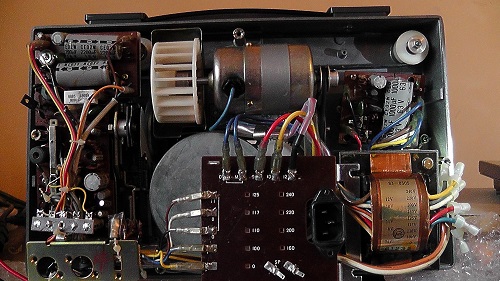
I've posted a pic of PCB and also what I suspect is the micro Switch, well it's board for the selector knob micro switch ( if that is what it is) as it is right behind the selector knob, as you can see from pic not easy to access, Question to those who may know, which wires connect to that board should I be testing with meter, there are one blue, white, Black and a redone with a plastic sleeve around it.

TIA
Phil
Posted by Janice Glesser (Member # 2758) on July 12, 2014, 05:19 PM:
Phil... I don't have a 9V right now to test it... but just a guess... try attaching the battery to the 2 blue wires that are on the upper right board where the speed pots are. Looks like those wires might go back to the motor.
The battery test I did with my 800 was to verify if the motor was good since I couldn't get any other readings on my multimeter. Your motor appears to run...so even if attaching the battery works...you are still no further solving the stopping and starting problem.
One thing I noticed comparing your projector to my 2 Sankyo 600's is mine have a connector to change the voltage. Mine is connected to 117..but I could put it on 110. I see the voltages listed on your projector...but from your picture doesn't look like there are any connector pins.
Phil...you inspired me to get out my 600 again today to work on the problems. I say problems...plural...because it turned out to be more than one. I ended up replacing the belt. As you mentioned in my video the belt was slipping. Then the problem with the motor stopping and starting... I repeatedly turned the selector switch in all positions over and over again. It continued to stop and start...but progressively got better and finally ran continuously for over 45 minutes. I'm keeping my figures crossed the problem is fixed. I will continue to test it...but so far it looks like the problem may have been caused by some corrosion or dirt built up on the switch. Time will tell.
[ July 12, 2014, 10:07 PM: Message edited by: Janice Glesser ]
Posted by Phil Mitchell (Member # 3876) on July 12, 2014, 10:21 PM:
Thanks for reply and suggestions Janice.
My motor is not running at all now, hence why I asked and found your video of interest. As I cleaned out where the wires go into motor with the springs and brushes.
I have a blue and white wire which you cannot see in picture going to motor it is on other side. I can see where blue wire goes, just need to track where white one goes, which I will today and then connect to a 9volt battery.
Before I go trying to get better access to what I suspect is a Board for a micro switch if that is what board is for, the smaller board under the main one see my pic. It is directly behind where selector knob is on front.
If motor doesn't run with 9 volt battery, then I can forget
about trying to get access to that smaller board.
I read in other thread about your 800, you got sent a manual, I wonder how similar 800 is to 600, looks similar to a degree.Does that manual mention any micro switches?
These Sankyo's are known to do this from research yesterday we're not only ones with a 600 Do a search of You Tube. You'll see what I mean.
Cheers
Phil
Posted by David Fouracre (Member # 3883) on July 13, 2014, 05:35 AM:
Hi Guys,this may not relate to this machine, but I had a similar problem with my GS1200. This would run for a while, then stop or slow right down and problem was traced to the motor brushes. They were worn right down, and after taking advice I did NOT try filing down other makes of brush to fit. I found a company who manufacture brushes to sample. It seems that DC motor brushes have copper added to the brush compound to reduce armature wear and improve performance. Sent of the worn samples of both the main motor and the fan motor, and received perfect replacements with 3weeks.
This may help any machine with a DC motor.
Posted by Phil Mitchell (Member # 3876) on July 13, 2014, 06:23 AM:
Thanks for suggestion David, first thing I checked were brushes, cleaned out any fluff or dirt and even replaced the springs that old them in, seem fine.
Janice and others as video I just put on You Tube shows as did your test Janice with your 800, I got motor to run using 9 volt battery. ( oh re your query about power changing knob, I suspect because I am in Australia and this was marketed to Asia Australia market it didn't need that part, no projector I have seen or have, has that ability. Must be something to do with the Wattage we use here. Which is more than US or Europe from memory)
http://www.youtube.com/watch?v=Fnmu0WoA6gk&feature=youtu.be
I've also added 2 pictures of that smaller circuit board which is behind where selector knob is. there is a black part board is attached to I think, but I cannot see any actual micro switch, well maybe not, bit hard to tell.
The board where one can adjust speed using those pots I have a feeling maybe at play here, someone certainly has had it off as wrong screws have been used to put it back on as one can see, well missing a screw too. That has wires that seem to go to that smaller board, 2 blue, white, yellow brown and red. and a earth wire attached to a screw next to it.
Anyway now I can get better access to both these smaller boards I can meter test better
Thanks Phil
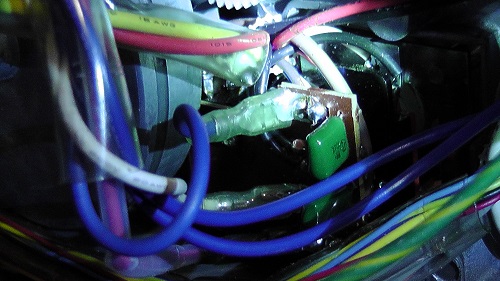
The black plastic part behind board has some writing on it.
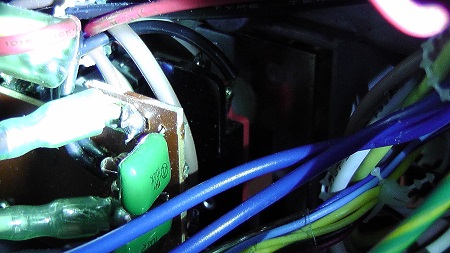
Posted by Janice Glesser (Member # 2758) on July 13, 2014, 11:41 AM:
Thanks for the video Phil. Looks like your 600 has a more serious issue than mine. I updated my posting and my video to reflect the fix that seems to have rectified the motor stuttering on my machine. Hopefully it's not just a bandaid fix. You are doing a great job on trouble shooting and I will continue to monitor this thread to see if you can isolate the cause. It's better reading than a mystery novel ![[Smile]](smile.gif)
http://youtu.be/WklC_En3xjo
Posted by Phil Mitchell (Member # 3876) on July 14, 2014, 04:26 AM:
Thanks for reply and new video Janice,
To continue saga, I found out what is behind the small board where blue and white wires go to motor is.
It is a limit Switch, I just googled the writing on the black part, AM47008
http://produto.mercadolivre.com.br/MLB-564543525-4-chaves-matsushita-m ade-in-japan-am47008-3-amperes-_JM
Makes sense that that would go first in case of power outage etc. instead of whole unit.
If I use my finger ( with power not connected of course), I can make it go click, click, which is what selector knob does.
I've worked out wiring too.
From Main PC board 2 blue wires, 1 red 1 yellow go to that smaller board in top right corner, (where the pots are to control speed) now when I multi meter tested their terminals I got 51 or so volts
When I tested terminals for the blue and white wire that goes to Motor, from board behind that switch, I only got 0.43volts, YES 0.43, Man that is not even 10% of the 9 volt battery. That was when I had selector knob in forward or reverse, when I put knob to stop, reading went to zero, so that is working, just not getting enough power for motor to run.
Now can this switch be replaced, ah, no idea, beyond my knowledge. Maybe someone on here knows. ( edit, I would assume I could rule out switch as problem if I can get safe enough access to the applicable blue and white wire, the ends that are solderd on back of board, although I'd assume that would be same as their terminals, I have not got that board out yet to check for any dry solder or issues. )
Maybe I should start a new thread about why a limit switch would be stopped board outputing enough power for motor to run.
Image of switch and where it is below. I turned image around in image editor so one could see writing.
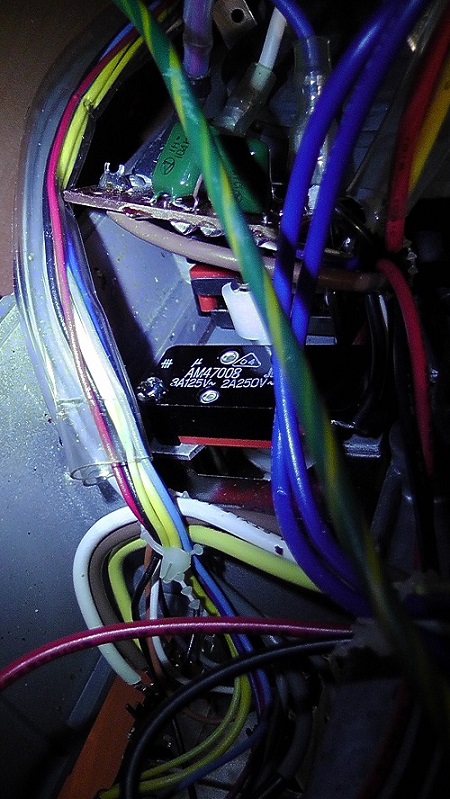
Cheers
Phil
Posted by Janice Glesser (Member # 2758) on July 14, 2014, 03:20 PM:
Phil...I did buy the Sankyo Stereo 800 Service Manual, however other than both projectors were made by Sankyo...they are totally different machines and the manual (which is basically a parts list) would not be of any value to working on the 600.
Posted by Phil Mitchell (Member # 3876) on July 17, 2014, 02:36 AM:
Thanks anyway Janice.
I believe I have sorted out issue/s.
As Some on here already posted Micro Switch ( limit Switch is really their name) could be problem and after getting access to them yesterday, straight away I noticed the one on right hand side of where they go ( the small circuit board in front of them has two screws which holds it and micro switches in place. One didn't have a red wire soldered to it. Other side the switch itself is not clicking and the wiring came off as soon as I moved it. Very avregage soldering even for 40 year old item. Makes us wonder if someone has work on here since. Anyway.
The way the 3 switches work are, when you put selector knob to forward or reverese or stop, a metal level will move one way or the other to open or close the applicable switch on the micro switch.
There is a 3rd one which is for Lamp and that's switch and wiring is fine, hence why Lamp comes on, in fact I can manually press that switch and make lamp come on. The wiring for two switches for motor have red and black wiring Power and ground one would assume and one has the Blue wire for motor and the other one has white wire for motor, again obviously the wires for motor one is for forward and the other one for resvese.
Switches are made by a company called MATSUSHITA. model no Am47008.
I have been trying to find them online, I have got close, I need one that can do 3a 125v 2a 250v. One on Ebay Australia was so close, except where switch is on that is in middle of it, not at the bottom. I have asked seller if he has one I need. If anyone on here know where to source these, please let me know.
Janice I suspect on your 600, the switch/s are starting to go maybe, not sure, but hopefully I have given you enough information on how to access them and check them.
I can't solder myself hopeless at it, having big fingers hands doesn't help, Mate of mine I am hoping can come over one day soon and resolder them. at least this way I know if any good, but I keep looking for replacements.
Picture of what one looks like below.
Cheers
Phil

Posted by Phil Mitchell (Member # 3876) on October 15, 2014, 03:56 AM:
Hi all, Update on my Sankyo 600.
Thanks to all who tried to help and some did help me sort out this problem. After some careful checking of parts, I have got it back working, well except for a missing part I posted in other forum ( parts etc. wanted or sale) about to do with reverse micro switch.
Problem was the Speed control board ( this is first thing one should check if your Sankyo or Titan as they have same, if you still have lamp working and sound) as I called it, the one that is in top right corner as you look from rear.
Special mention to Pete Richards for checking the board I had, which was no good to repair, he kindly supplied me with a replacement.
If anyone wants any advice on how to check micro switches or wire solder to them or as I ended up doing putting terminal connectors to them, I certainly can help, or where to get them.
Been a big learning curve this job.
Thanks again all.
Phil
Posted by Janice Glesser (Member # 2758) on November 10, 2014, 11:30 AM:
Hi Phil...Well it looks like the fix I had was indeed only temporary. The motor continues to start and stop intermittently again. From your last post it appears you found the issue in the speed board and solved the problem by replacing it...correct? Were you able to determine which component was failing on the board? What specific areas can I check with the mulitmeter?
Posted by Phil Mitchell (Member # 3876) on November 10, 2014, 06:47 PM:
Hi Janice, sorry your fix was only temporary.
Yes I did get a replacement from Pete Richards who is in NSW in Australia, he is on this forum.
But with old board, I have learnt it is a C to DC power converter board, friend of mine, her brother is an Electronics whiz.
He says and also so does a web site in Holland Van Dkye or something who sells parts for projectors like bulbs belts, he has a page about what are the most likely components to go bad in projectors on their boards and Capacitors are or appear to be number 1.
On board I posted pic of there are two of them, the Large Grey with Black writing and a smaller one they come in either Axial way, re Big one across board or can't think of other term, but just means they connect to board with legs down.
Sometimes it is obvious when one is bad, as it will look like it has burst or about to, but not always.
Each one has writing on it, two important numbers are the number of Micro Farads and how many volts it can take up to
On the large one on mine it is 1000 Micro Farads, the letters uf, is actually mf or stand for that anyway and the voltage is 63Volts, meaning this Cap will take voltage up to 63, now you can replace a bad one as long as it has the same MF reading and the volts going into board do not exceed what the Voltage of Cap is.
To test one, an average Multimeter probably won't do it unless it has the ability to measure Capantence. I've got a better MM on coming in mail soon (I hope)
The other things to check are the small diodes, this video on You Tube you may find helpful in understanding all of this more than maybe I can explain in typing.
https://www.youtube.com/watch?v=R0Cy9wfrMFQ
I'll let you know what I find out when I get new Multi Meter.
Cheers
Phil
Posted by Janice Glesser (Member # 2758) on November 10, 2014, 08:22 PM:
I just thought when Pete tested your old board that he may have isolated the bad component. I have a new meter that also measures capacitance... so I'll do a little testing myself when I have time.
Posted by Phil Mitchell (Member # 3876) on November 10, 2014, 09:08 PM:
He tried to, but couldn't so sent me a replacement one that was working.
Okay great your Meter can do that, just make sure it can read up to the micro farads of the Cap, some MM only can read up to 200, the one I should get tomorrow has a auto range feature so it will know what to read. As I understand it.
You ever seen on a projector like Sankyo or Titan as they have the same board and set up inside. A White plastic part that is screwed to the hole above ac to dc board, you can see screw hole for it on my Sankyo pics. It has two blue wires that go from that same board to this white part. I'll post a pic later.
Cheers
Phil
Posted by Phil Mitchell (Member # 3876) on January 01, 2015, 03:06 AM:
Thanks to Pete on this forum and other's suggestions and my own investigations and learning.
My Sankyo 600 is back running.
Yey.
The way the speed control board is screwed onto Chasis etc to me is just asking for problems.
I would personnaly have 4 couplers not the two, to heat shield back board never touched PCB.
Happy 2015 people.
Phil
Visit www.film-tech.com for free equipment manual downloads. Copyright 2003-2019 Film-Tech Cinema Systems LLC

UBB.classicTM
6.3.1.2

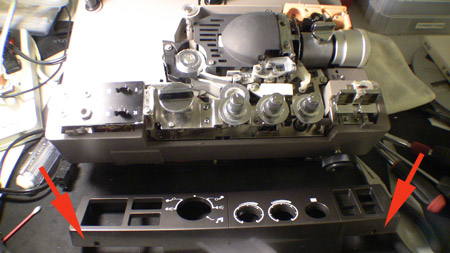
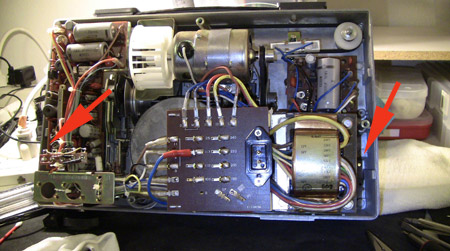
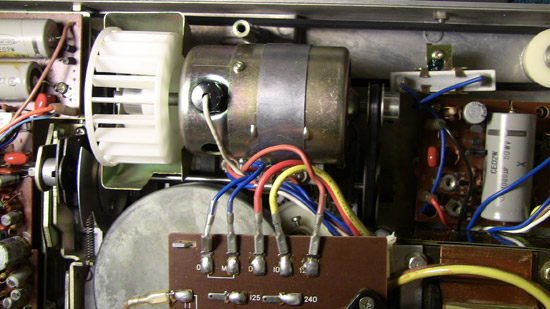
![[Frown]](frown.gif)
![[Roll Eyes]](rolleyes.gif)
![[Smile]](smile.gif)
![[Eek!]](eek.gif)
![[Frown]](frown.gif)
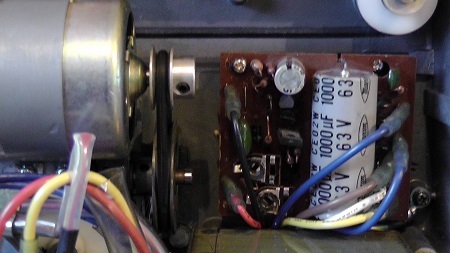
![[Smile]](smile.gif)
![[Smile]](smile.gif)