This is topic Sankyo sound 600 motor problems repair in forum 8mm Forum at 8mm Forum.
To visit this topic, use this URL:
https://8mmforum.film-tech.com/cgi-bin/ubb/ultimatebb.cgi?ubb=get_topic;f=1;t=010987
Posted by Charles Juedemann (Member # 5576) on September 19, 2016, 11:12 AM:
I have seen several questions about the motor failing on the Sankyo sound 600 movie projector. Here is the most probable fix:
The problem is most likely a failing pot and transistor on the little circuit board located in the upper right area of the back of the projector. This is a relatively easy fix. If you have repair skills loosen the circuit board and large resistor (one screw on the resistor) leaving both connected. Squirt a little wd40 onto the outside pot and rock it back and fourth leaving it in the approximate position you found it. The position is not critical. Now her is the important part. Check that pot to ensure it is not broken or loose solder connection. You can replace that pot easily and cheaply, just leave the new one in about the same position as the old one. Now you must change the transistor located under the metal plate on that circuit board.
If you want to make this easy buy an NTE 152 NPN audio transistor and a 20k pot and have them ready to replace. These parts are cheap, maybe two or three dollars. Now replace them. It is just that easy. If you feel you do not have the skills or expertise the do the job, remove the circuit board and photograph or label all the connections and then remove the connections and take the entire circuit board to a friend or electronic tech and tell them to replace the transistor and pot and check the components on the board. Usually the 20k pot fails and that blows the transistor. That will probably fix most motor failing problems. As for the drive belts, just take the old one to a hardware store and get an O ring about the same size. That will work fine.
Posted by Janice Glesser (Member # 2758) on September 19, 2016, 01:45 PM:
Hi Charles...Welcome to the forum.
I have an extensive thread on testing and replacing the microswitches on this model projector http://8mmforum.film-tech.com/cgi-bin/ubb/ultimatebb.cgi?ubb=get_topic;f=1;t=009970
However...after I completed this task the speed pots would no longer work. So I targeted the transistor as a possible cause. I bought the transistor..but have yet connected it. I think the process of connecting the very small wires has intimidated me a bit...but after reading your post...I'm think I'll give it a try.
Here is the present state of the board before replacing the transitor. Since there are 2 pots...one for 18fps and the other for 24fps. Are you recommending replacing one or both of the pots?...OR if the pot connections look good...do the pots need to be replaced at all?
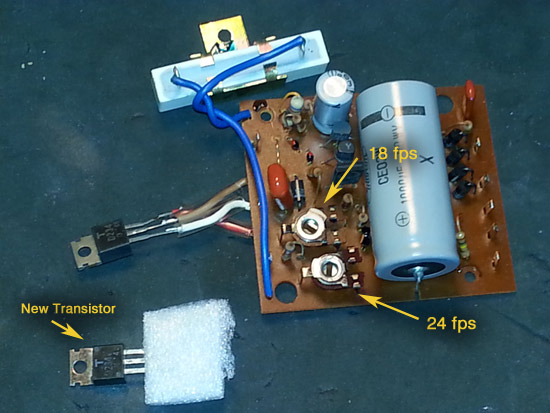
[ September 20, 2016, 05:09 PM: Message edited by: Janice Glesser ]
Posted by Janice Glesser (Member # 2758) on September 20, 2016, 10:27 AM:
Charles...can you provide a link to where you bought the 20k potentiometers?
Posted by Charles Juedemann (Member # 5576) on September 22, 2016, 03:09 PM:
Hi Janice,
I am sorry I did not see your questions earlier. Here is what I know:
The pots are easy to find. Here are some on ebay
http://www.ebay.com/itm/DZ920-20K-OHM-Trimpot-Trimmer-Potentiometer-Pot-Variable-Resistor-RM065-203-x10-/371729341830?hash=item568ccb9d86:g:waUAAOSwFdtXzikQ
I replaced the pot nearest the edge of the circuit board, or the one near
the bottom of your photo I thnk the other one is 50k, they are marked.
Note that only two connections for the pot are needed. One is not connected,
so you will connect one side of the pot and the center. It does not matter
which one, just set the pot in the middle of the range.
The transistor can be just about any npn si with TO3 case. The TO3 case is
like the one on the plate, that it, with a hole to mount it The leads should
be just as they are on the original, juxt don't mix them up. You can find
the transistor here
http://www.ebay.com/itm/NTE-NTE152-NPN-SI-Audio-Power-amp-Sw-/361422545804?hash=item542676638c:g:xjQAAOSwhcJWOSNQ
or go to Mouser electronics
http://www.mouser.com/?gclid=CK6Ho5XZo88CFYGFaQodbA8FrQ
Also, check that large capacitor. Put an ohmeter across the leads and if they show a short, it is probably bad.
Do not be discouraged. The smoke may very well be the transistor if the pot
is failing but I don't know. One thing about smoke, you can usually see what
part fried.
I would replace the pot and transistor. If the pot you get does not match
the holes correctly that is ok, just clip one side off. Remember, you only
use the side and center connection, or two connections.
Other than that I don't know. Look at your board with a magnifying glass to
see if you can spot any burnt areas or components. In my 600 the pot was the
failing component and I assume most motor failures are the pot which blows
the transistor.
I am sorry you are having trouble. This circuit board design is weak and I
think that board is most of the problems with this projector.
Let me know if there is anything I can do,
Charles
Posted by Janice Glesser (Member # 2758) on September 22, 2016, 05:20 PM:
Thanks Charles for the response. I've gone ahead and bought new 20K and 50K pots and another transistor. Because of the smoke...I'm pretty sure the transistor I installed shorted. The big cap looks ok...I don't see any bulging...but I'll check it with the meter.
Thanks for you help...and I'll let you know my progress after receiving and installing the new components.
Posted by Phil Murat (Member # 5148) on September 23, 2016, 03:08 AM:
Hello Janice,
I don't know if this can help you but the TR in subject looks like a "TO220 package" so that TR lug has to be electricaly insulated from projector casing (using Mica shim plus bushing), otherwise it fails immediately and the motor runs full speed....
Once the failure fixed up, you can monitor the TR T° (not excedind 60°C)
An other common failure is an Electrolitic capacitors (or may be an other like polyester capacitor) which had dried out and makes a short circuit. Considering age of the projector, and cheapness of this components, very easy to find too, don't try to test it and renew directly.....
If capacitor original voltage is not available, choose upper rate, just the Capacitor size increase. (never go below original values)
Also, You can check the Diode next to TR or Rectfying Bridge if installed somewhere....
Hope that helps.....
[ September 23, 2016, 05:04 AM: Message edited by: Phil Murat ]
Posted by Janice Glesser (Member # 2758) on September 23, 2016, 06:06 PM:
Thank you Phil for the tips. My knowledge of PCB design is next to nothing, but from the several problems I've seen on this forum, when something does go wrong with the Sankyo 600 it's usually attributed to this motor control board.
Here is a picture of how the TR is mounted. The TR wires are bent around to the back of a heavy plate used as a heat sink. A plastic shield lies between the metal plate and the TR. A screw and nut placed through the hole in the TR holds it in place on the metal plate.
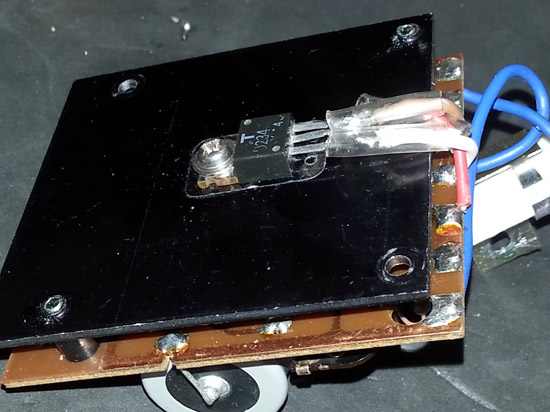
The PCB is screwed onto the heatsink plate and the heatsink is screwed into two mounting spacers on the chasis.
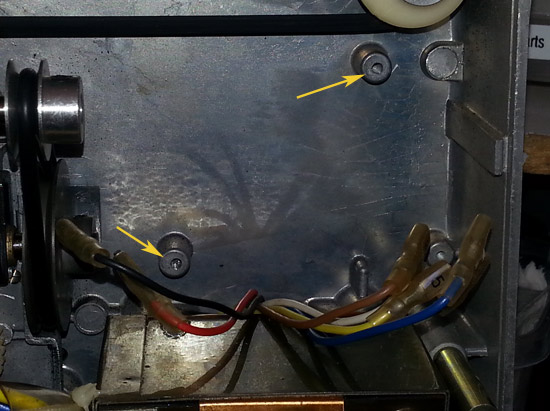
[ September 23, 2016, 10:14 PM: Message edited by: Janice Glesser ]
Posted by Phil Murat (Member # 5148) on September 24, 2016, 03:49 AM:
Hello Janice,
I can see the "Mica" Shim on the picture. This is good.
Also , insure you a Nylon bushing is installed between screw head and TR Lug .
Typical TR bushings :

Pay attention to the screw lengh (TR securing), if too long it could interfer with board cooper tracks.....
An other thing, I can see a "grey Spot" on the big Capacitor (1000 µF) on the 1st picture , is it dust or something else ?
/////// INFO : TR DATA SHEET:
2SD234
Some measures :
It could be interesting to know these DC voltages (When setted on 24fps) :
1) U at motor connectors
2) U at TR "in"
3) U max design of the motor (Check on Motor Label)
4) U and I between Pins 1 & 3
Pin 1 is the "Control" (Base) of the TR. Higher is the current going to Pin 1 , more current is available for the Motor. If Power TR is OK, TR "Control" (of the Pin 1 current) is probably faulty and if speed adjustable resistors (18fps & 24Fps) have no effect , check (or replace as a set) T1 & T2 (small TR) and associated Capacitor(s).
I assume , if disconnecting Power TR Pin 1 = Motor Not powered, so , also means "Power TR" is ok (Not Shorted)........To be confirm
Let us know
Phil
[ September 24, 2016, 02:30 PM: Message edited by: Phil Murat ]
Posted by Janice Glesser (Member # 2758) on September 25, 2016, 01:41 PM:
Phil..the grey spot on the big capacitor is just a shadow effect I added to the overlaying text. The cap "looks" clean. I removed the PCB...but I can put it back in to do the testing you recommend.
While I'm waiting for my new components to arrive...I found this illustration with the recommended mounting for this type of transistor.
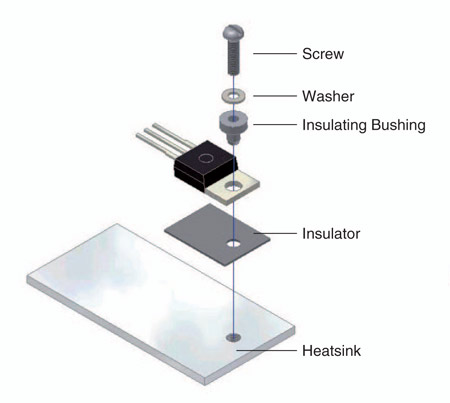
Posted by Brian Fretwell (Member # 4302) on September 26, 2016, 02:45 AM:
Make sure the insulator is in good condition there, I had problems with crackling from an amplifier that was cured by changing that.
Posted by Janice Glesser (Member # 2758) on September 26, 2016, 07:51 PM:
I just re-checked the schematic for the speed board and the pot for the 18fps is a 10K (not 50K). Of course I ordered the 50K...now have to order a 10K ![[Frown]](frown.gif)
Phil... There's no label on the motor so I haven't determined the Max voltage for it yet. I'm going to check if there is a label on the motor of one of my other 600's.
Also...I want to make sure I'm on the same terminology page as you Phil ![[Smile]](smile.gif) Does "U" stand for VOLTAGE? Does "I" stand for CURRENT (Amps)? In regards to your reference to "T1 & T2 (small TR)"...Are you saying to replace the "T1" large NPN Power Transistor on the heat sink and the "T2" smaller TR on the top of the PCB?
Does "U" stand for VOLTAGE? Does "I" stand for CURRENT (Amps)? In regards to your reference to "T1 & T2 (small TR)"...Are you saying to replace the "T1" large NPN Power Transistor on the heat sink and the "T2" smaller TR on the top of the PCB?
I really appreciate all your help...I'm learning a lot ![[Smile]](smile.gif)
[ September 28, 2016, 01:50 AM: Message edited by: Janice Glesser ]
Posted by Phil Murat (Member # 5148) on September 27, 2016, 06:58 AM:
Hello Janice,
I am just a beginner too , for Electronic , and I am also learning a lot along the met tips ......
Considering the failure , here are the conditions that I understood :
- Motor runs Full speed
- Runs full speed either 18 or 24 fps set
- Action on Adjustable Resistors Has no effect.
To simplify , I was calling :
- U as Voltage and I for Amps.
- TR is NPN (TO220 package) power transistor
- T1 & T2 are small TR's devoted to command TR (TR Pin 1).
On picture, T2 is pointed out , I can see an other one , next to T2 (small "Half moon" shape) that I call T1.
T1 & T2 are working together as a "cascade" installation.
Here is an idea to carry on Trouble shooting :
In summary, PCB shows 2 "stages" : Power & Command
A) To be sure 2SD234 (power) is OK, I assume disconecting Pin 1 will make the motor not running : If this state is observed, I assume 2SD234 is not shorted between Pins 2 & 3.
B) If A) satisfactory, probably means Command is faulty.
Also , according to 2SD234 Datas, U measured from Pin 1 to 3 do not exceed 5 V.
If T1 or T2 are faulty (shorted), too much Amps(Command Amps is very low normaly, may be 0,1 A) go to Pin 1 making TR opened "Full Power" available for motor.
T1 & T2 are certainly very common & cheap components (May be you can get 10 of each for 1$....)
Transistors Don't like 2 things : short circuited and High T°.
So before to replace a faulty one it is important to find "root" failure.
Old Electolitic Capacitors are often time the issue.
On the picture , I can see a small Radial Electrolitic Capacitor (Light Blue Cylinder), it is next to T1 & T2. If it is confirmed to be directly linked to T1 & T2, it could be profitable to replace it if T1 & T2 are replaced.
"NEW" ELECTROLITICS RADIAL CAPACITORS configuration (Choose a standard 85°C class) :
- The "ground" (-) , is next to the Strip along the cylinder and associated wire is Short size.
- (+) is the longer wire.
Manage a mark before removing and do not reverse installation......
Hope that helps you
Let us know
Phil
[ September 29, 2016, 04:58 AM: Message edited by: Phil Murat ]
Posted by Janice Glesser (Member # 2758) on September 28, 2016, 01:57 AM:
Thank you for the clarification Phil.
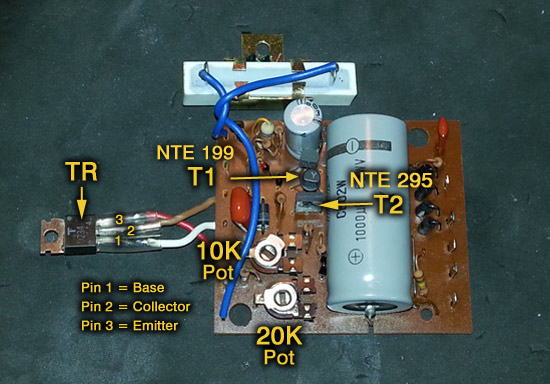
[ September 30, 2016, 09:16 PM: Message edited by: Janice Glesser ]
Posted by Phil Murat (Member # 5148) on September 28, 2016, 02:09 AM:
Hi Janice,
Yes, That's it !!
To follow......
NB
Just for information, the Right side of PCB is BUS power stage for motor (I mean 4 diodes Bridge and Big Capacitor 1000µf/50V close together) :
Measuring Voltage on the Capacitors pins is probably something between 30 to 40 v.
The measured Voltage is the max which go to motor before to be regulated.
Posted by Phil Murat (Member # 5148) on September 29, 2016, 04:52 AM:
Complementary Info,
Voltage measured between "Base" and "Emitter" is often around 0,6 V.
Posted by Janice Glesser (Member # 2758) on September 29, 2016, 08:25 PM:
The results of my TR testing has been interesting.
IN CIRCUIT: The new replacement NPN TR measured good voltage from Base > Emitter... but there was NO READING (1) from Base > Collector.
OUT OF CIRCUIT: However when I removed the TR from the board I now get a good Base > Collector reading that measures the same as the Base > Emitter.
The original TR I replaced also measured good out of circuit although voltage was lower than the new one. Does this indicate that another component in the circuit is shorting the TR and that the TR is actually good?
========================
If anybody is interested...I found this video to be very informative on testing transistors and diodes ![[Smile]](smile.gif)
https://www.youtube.com/watch?v=_3G8t-cV1d8
Posted by Phil Murat (Member # 5148) on September 30, 2016, 06:55 AM:
Hello Janice,
Here is what I understand from your test :
When installed , measured voltage between "Base" to "Emetter" is around 0,6v , in that case this is OK.
I can't confirm but, I am not surprised by "0"V measured from "Base" to "Collector" , I assume this is a normal condition :
When operating , considering NPN , "Command" current go from "Base" to "Emitter" (Reverse flow for PNP Transistors).
Once board installed , experiment disconnecting "TR Power" pin 1 only (2 & 3 stay connected). If motor don't run (instead of running "full power" 2 & 3 connected) means TR condition is satisfactory (Not shorted).
So, means also that too much current is going to PIN 1, means also to investigate around TR1 & TR2 & Capacitor(s) Team.....
You are approaching to the key ![[Wink]](wink.gif)
NB
In an other way, imagine a small modulated signal enters PIN 1 of any TR , you can collect same signal on Pin 3, however, with much more power.......... In that case TR works as an Amplifier for sound
Posted by Janice Glesser (Member # 2758) on October 01, 2016, 02:47 PM:
Hi Phil...here are the results of the latest tests.
I disconnected Pin 1 from the TR Power and as you predicted the motor did not run. I did notice after reconnecting Pin 1 that the heatsink was extremely HOT just from plugging in the power.
I then tested the 1000uf capacitor (in circuit) = GOOD
Next I compared values (in circuit) of T1(NTE 199) and T2(NTE 295) to the same components on a working PCB. B>E = GOOD, but B>C = 1 (no value). The good board showed a value. I ordered a new T1 & T2 (although it appears that only T1 may need replacing).
I'm also thinking of swapping the TR (2SD234) with the NTE152 that Charles recommended. I have it. The only difference I can see is that it has a B>E voltage of 5v instead of 6V. It must have worked ok for him. What do you think? ...and I will add some heatsink compound to both sides of the Mica to see if that helps reduce the heat a bit although perhaps the TR is just getting too much voltage creating more heat.
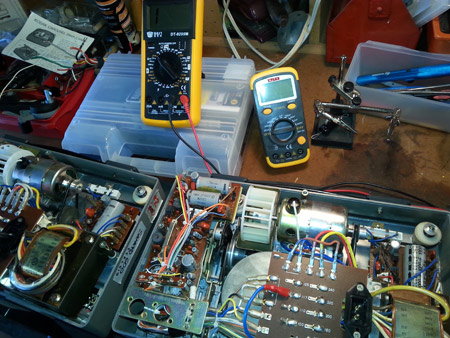
Posted by Phil Murat (Member # 5148) on October 02, 2016, 01:01 AM:
Hello Janice,
A) There is a high probability original TR Power is in good condition.
The breakdown design T° is around 150 °C , if you feel casing "extremly" hot, means T° is around 70°C. This is a bit too much and needs to be pull down.
B) I am not surprised considering T1 condition. If you find a capacitor fitted next to TR1 , it could be profitable to replace it (a faulty capacitor could be the "hiden" issue)
C) 5v or 6V are just the "breakdown" limit for these Power TR Base.
Normal operating voltage when regulating is around 0,6v for our case.
The Max Voltage limit is around 50V : You can measure Voltage "going in" from Big Capacitor Pins (1000 µf / 50V).
NTE152 looks a bit stronger, However , once installed, the 18/24 Adustable Resistors could need to be trim again.
IMPORTANT:
Some "vintage" TR are difficult to find and can be replaced by an "Equivalent" item. if overall limits are the same, however "response" curves could be different.
I have experienced this situation as I faced a similar failure for a BEAULIEU : I had to reinstall the same TR reference because régulation wasn't responding correctly.....
For exemple : If installing NTE152 makes the motor running to High (for any 18/24 setting) , you could be induced to compensate by adding a small resistor (may be 10 K) just before PIN 1.
As a primary experience, if original TR works properly, I suggest to keep it.
Let us know
[ October 02, 2016, 04:33 AM: Message edited by: Phil Murat ]
Posted by Janice Glesser (Member # 2758) on October 02, 2016, 08:05 PM:
Phil:
quote:
B) I am not surprised considering T1 condition. If you find a capacitor fitted next to TR1 , it could be profitable to replace it (a faulty capacitor could be the "hiden" issue)
There is a small capacitor (C2) 470uf 6.3V. I measured its capacitance in circuit and it appears to be good.
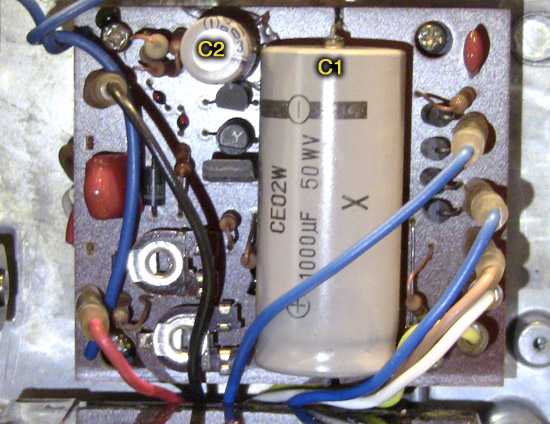
I think I'm going to have to wait for the delivery of the new pots and the small transistors. I have a replacement for the big cap (C1)...but not for the small one (C2). So far T1 is the only component to appear defective comparing measurements to the working PCB. I don't know how to test the pots.
Because of the way the PCB is mounted on the heatsink and the high temperature... it's not legistically feasible and somewhat dangerous to measure voltage with the power plugged in.
Posted by Phil Murat (Member # 5148) on October 03, 2016, 02:08 AM:
Hi Janice,
Due to this new picture I can see an other "small" TR (TR3, "half moon" shape) very next to C2 too. It probably works with T1 and T2, so, normally the thinking is identical for this TR.
C2: If 6,3 V is not available , you can choose 10 , 16, or 25v as well, it doesn't matter. (You just need "room" enough to fit it properly)
"New Generation" Capacitors are smaller than old ones for same value, so you can upgrade to a higher Voltage Limit at your conveniance.
POTs : Probability both pots to fail together and in a same time is very low.....
[ October 03, 2016, 04:20 AM: Message edited by: Phil Murat ]
Posted by Janice Glesser (Member # 2758) on October 03, 2016, 06:19 PM:
Yes Phil...there is another component lurking behind T1 ![[Smile]](smile.gif) Turns out this is a Silicon Controlled Rectifier (SCR). The label says FOR2B. It's a TO-92 package. I'm having a tough time cross referencing this SCR to find an equivalent.
Turns out this is a Silicon Controlled Rectifier (SCR). The label says FOR2B. It's a TO-92 package. I'm having a tough time cross referencing this SCR to find an equivalent.
[ October 03, 2016, 10:08 PM: Message edited by: Janice Glesser ]
Posted by Phil Murat (Member # 5148) on October 03, 2016, 11:58 PM:
Hi Janice,
Have a look for that :
High probability this standard Ref will suit you
SCR Design
May it helps you for testing this small Thyristor (This is a Diode driven by a Trigger "G Pin")
How to test a Thyristor ?
This is in French, but hope helps you too :
THYRISTOR
/////// To Be Confirm ///////////
Not sure, but it's possible this Thyr works with C2 as a circuit dedicated to TR1/TR2 protection against curent generated by motor during shutdown (Also call "Free Wheel" protection).
If this is the case, this area has to be in good condition.
[ October 04, 2016, 12:03 PM: Message edited by: Phil Murat ]
Posted by Mark Creighton (Member # 5276) on October 04, 2016, 11:50 AM:
Janice,
It appears that a NTE5402 might be a replacement for the FOR2B.
See
web page
Posted by Janice Glesser (Member # 2758) on October 04, 2016, 12:35 PM:
Thank you Mark very much. That's it! I'm thinking the transistor in front of the SCR is probably bad. I'm waiting on a replacement for it. Once that component is swapped out...then I can see if the SCR is still good. At least now I'll know the part to order if needed.
Posted by Mark Creighton (Member # 5276) on October 04, 2016, 01:10 PM:
Janice,
There is a series SCR's in this configuration with different voltage ratings. They are NTE5400 through NTE5406.
NTE5400 30V
NTE5401 60V
NTE5402 100V
NTE5403 150V
NTE5404 200V
NTE5405 400V
NTE5406 600V
The other specs are identical, so you might want to use a NTE5403 or NTE5404.
Here is a link to the spec sheet NTE Spec Sheet
Posted by Janice Glesser (Member # 2758) on October 08, 2016, 11:12 PM:
Thanks Mark for the heads up on the voltages. Looks like I will be buying one.
I've been a little pre-occupied watching the baseball playoffs...but today I replaced the T1 transistor and the big C1 capacitor. I was hoping this would solve the problem...but no go ![[Frown]](frown.gif) . At least I didn't blow anything up... everything ran fine ... except still can't adjust the speed.
. At least I didn't blow anything up... everything ran fine ... except still can't adjust the speed.

Next I'll replace the SCR..C2 and T2. I haven't received the new pots yet.
Posted by Janice Glesser (Member # 2758) on October 09, 2016, 03:28 PM:
UPDATE....Not good news ![[Frown]](frown.gif)
Lack of experience has created a down-turn to this project. In replacing the T2 transistor I ran across the problem of the pins on the new transistor were wider than the holes in the circuit board. I decided to lightly hammer a brad into the hole to widen it...NOT RECOMMENDED! I didn't realize until after I turned the board over that it had crack the board and most likely broke one or more traces. ![[Mad]](mad.gif) After this fiasco the motor will not turn on now.
After this fiasco the motor will not turn on now.
Probably the only hope for this projector is to find a working replacement board. I don't really feel up to trying to figure out what traces need repair.
But all is not lost in this scenario. I learned a ton about identifying and testing components. I specifically appreciate the assistance from Phil Murat. Phil you under estmate your knowledge and you troubleshooting skills. You definitely are not a beginner. I certainly am impressed as I'm sure others who have read any of this thread are also.
I'd also like to thank Mark Creighton for his input. I did order the SCR...unfortunately I won't be able to use it. What a shame...
Anybody have a speed board to a Sankyo 600 they want to sell?...Cheap ![[Wink]](wink.gif)
Posted by Phil Murat (Member # 5148) on October 10, 2016, 03:16 AM:
Hello Janice,
I understand you get problem with PCB material during T2 installation.
These former PCB's are fragile as this is not Epoxy Reinforced with Fiber matérial : It can crack easily and may be due to the age, tracks can stick out if overheated.
I met exactly these typical problems when working on my projectors.
So, don't be afraid too much, there is a high probability you can fix it anyway , making "Bridges" for the damaged tracks (small portion of wire and "Top off" concerned area with Tin).
As necessary, for exemple, pick up portion of wire from spare resistors.
Could you put here a picture for the Coper Tracks Side?
This is a precision work wich requires a magnifying lens (x3 approx) on stand.
Also I use a Headlamp (LEDLENSER are very good) and a precision soldering iron (narrow tip, 15W).
As necessary too, to extract Tin from tracks, you can use a Hand Depress Pump or Coper Mesh dependind on the configuration.
Standard Drills size for PCB holes are 0,8mm (sometimes 0,6mm for tiny components)
Remember also if T1 has failed it is important to find out the failure root. Otherwise installing a new one without solving the cause can lead it to fail again.
Courrage !!
NB:
Plan "B" :
In case nothing works and spare PCB hard to find, I think it is possible to "Clone" the former PCB.
That needs time but you can find a dedicated "Freeware" on the Web to carry out the drawing (professionnal result).
This is a simple lay PCB. Big advantage is you can get it in Epoxy material (more professionnal)for few USD.....
Posted by Andrew Woodcock (Member # 3260) on October 10, 2016, 03:58 AM:
Cloning the circuit boards sounds like a great idea Phil!
Maybe a few of our machines would benefit from having some spare boards.
Do you design them yourself using the freeware?
Posted by Phil Murat (Member # 5148) on October 10, 2016, 04:29 AM:
Hi Andrew,
I have started to make a simple board for a small power card as a primary experience, as you kwow , I am still working on an Embeded "Frequencemeter" for my Beaulieu's :
2 devices (and their Infrared probes) are almost ready to install inside rear cover .
Now,I just need to pick up a little power from big transformer inside Beaulieu 708(I mean Lamp Coil) and to adapt voltage to Frequencemeter (Power consumption estimated is 0,3 A, approx)..... ![[Wink]](wink.gif)
However the "first juice" for my PCB power is not very good looking, right now, because I met problem during printing drawing on the PCB
![[Roll Eyes]](rolleyes.gif)
To follow
Posted by Andrew Woodcock (Member # 3260) on October 10, 2016, 04:38 AM:
Let us know of your progress please Phil. This is exciting work here and the results will be amazing I'm sure! ![[Wink]](wink.gif)
Posted by Janice Glesser (Member # 2758) on October 10, 2016, 06:59 PM:
Hi Phil...your words have inspired me to move on with trying to repair this board. I admit to being very discouraged for about a day... but you have opened my eyes to alternatives. The idea of repairing or bridging the bad traces...or possibly creating a completely new circuit board all sound doable and something new to learn.
Here is a pic of the traces side of the PCB. The damaged areas are to the right of where I've labeled T1-T2.
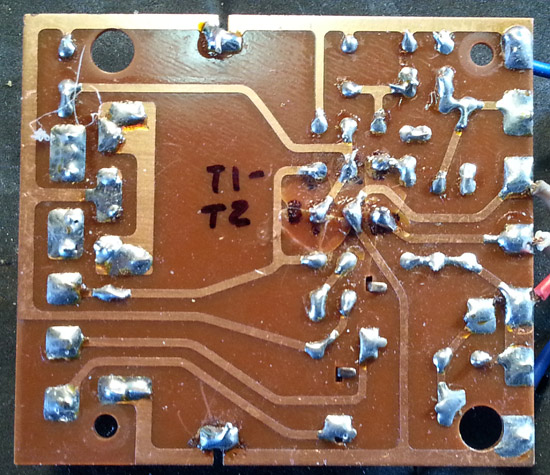
[ October 10, 2016, 08:12 PM: Message edited by: Janice Glesser ]
Posted by Phil Murat (Member # 5148) on October 11, 2016, 02:07 AM:
Hello Janice,
At first sight, the tracks overall condition looks OK. There are minor damages, anyway bridges are properly done.
Observing PCB through side tracks is helpful to anticipate complementary checks for other components :
Could you check what happens when the "white bloc" fitted on steel bracket (and blue wired) is disconnected from PCB)?
-Observe effect as speed motor change for exemple.
If speed decrease, check "Pots" for efficiency.
-There is a high probability this is a Interference-Suppression Capacitor , however do not let motor running a long time when capacitor disconnected.
Let us know....
Moreother, a good news is this circuit is not too much sophisticated.
If you like attempting a "cloning" experience , try that (This is in French language , but quite a "basic" use anyway) :
TCI DOWNLOAD FREEWARE
This is a "Lightweight" software (331ko). "Framework" Microsoft installation is prerequisite.
TCI.exe is compacted. Upon first time lauching it expenses in different files. The total size is around 1 MO once expended !!
Have a great fun !
As a first Test , making any drawing you want, you can select the drawing with the mouse, make "Copy" (Rh "Clic" if I remember)
and Paste in a "Word" page (for exemple). After that, Change picture from "Red" Color to Dark Black 100%, adjust the picture size to get the truth size (as a try and test procedure).....this is almost ready to transfer on a PCB !!!
[ October 11, 2016, 09:16 AM: Message edited by: Phil Murat ]
Posted by Mark Creighton (Member # 5276) on October 11, 2016, 01:21 PM:
Janice,
I found this video from MIT on creating a circuit board from a photo copy. MIT
They also make copper circuit boards that are photo sensitive to do the same thing.
Good luck with the repair.
Posted by Paul Browning (Member # 2715) on October 11, 2016, 01:48 PM:
Janice, I have had boards completely blow the track off and leave no trace. So get your magnifier first, and have a good look at the tracks, they are very thin just a few thousandths of an inch thick, easily destroying if stray mains goes down one when it should not be there. You can create PCB'S with a good digital camera and photo editing software( like paintshop pro)to change the colour lines to black and then print on clear a4 sheets for the old overhead projectors.
Posted by Janice Glesser (Member # 2758) on October 11, 2016, 04:31 PM:
Stop the presses!!! I can hardly contain my excitement ![[Smile]](smile.gif)
![[Big Grin]](biggrin.gif)
I fixed it!
When Phil said the damage didn't look that bad. I decided to try and repair the traces. After watching a couple videos on YouTube on repairing cracked circuit boards... I fired up my soldering iron and gave it a go.
There were 4 hairline breaks in the traces. I repaired those with some solder bridges. Now with the traces repaired I tested it again with the new T2 transistor installed...SUCCESS!!!! The motor started up and adjusting the pots raised and lowered the speed of the motor as well as the 18/24 selector switch on the front of the projector. It appears that the replacement NTE295 transistor was the last key to fixing the variable speed control.
I'm going to run it for a while to see that the power transistor doesn't get too hot and also run some test film to make sure it runs at the correct speeds.
[ October 11, 2016, 09:32 PM: Message edited by: Janice Glesser ]
Posted by Andrew Woodcock (Member # 3260) on October 11, 2016, 11:47 PM:
Great news Janice!
It just goes to show that persistance and a "never say die" approach, really does pay off!
Very well done here and to those who assisted with similar machines. ![[Smile]](smile.gif)
![[Wink]](wink.gif)
Posted by Phil Murat (Member # 5148) on October 12, 2016, 01:28 AM:
Hello Janice,
This is a Happy news !!!!!
"DOUBLE" CHAMPAGNE!!!
Troubleshooting is often time an "Exciting Game of Patience"
Very Good Job !!!, you are a chief (In France, we are also used to say "Respect" or "Chapeau")
There is a high probability the Power TR T° is right now much better , as current crossing it is properly calibrated now.
The Heatsink plate is offering a good size. Normally , T° around 40° is a reasonnable and acceptable estimation.......
Let us know !!
NB
In case in the future you need to work anymore "classical" PCB, check for the Iron power. 15w is enough for soldering tiny tracks and sensible components too. (associated to an Iron Narrow tip)
Moreover , remember : 5 seconds is the max time allowed for soldering many Electronic components without getting them to fail out.
If you are still interested in PCB "Reverse Engineering" take a look for that :
EASY EDA Tutorial
This is in English language and looks........very powerful
I have never used it , but, nothing to install or download, EASY EDA only works with any Web Navigator
[ October 12, 2016, 04:03 AM: Message edited by: Phil Murat ]
Posted by Steve Klare (Member # 12) on October 12, 2016, 06:06 AM:
I've been following this, but not chimed in because I don't know this machine.
If I had this problem I'd fake the damaged printed circuit board by building it up on vector board (because that's what I know).
That much being said, the next time I go to build something that I might have done using vector board, I'm going to look into making my own PCB instead! As long as the circuit wasn't going to need a lot of changes to work right, it would be much neater.
Nice job, all!
Posted by Jase Serre (Member # 5768) on January 25, 2017, 09:01 AM:
Hi everyone...i am a new user here. As per my knowledge problem is an Electrolytic capacitors which had dried out and makes a short circuit. Considering age of the projector, and cheapness of this components, very easy to find too, don't try to test it and renew directly.If capacitor original voltage is not available, choose upper rate, just the Capacitor size increase.
low cost pcb assembly
[ April 19, 2017, 03:39 PM: Message edited by: Jase Serre ]
Posted by Andrew Woodcock (Member # 3260) on January 25, 2017, 05:00 PM:
New maybe Jase, spot on however, you are though!
Posted by Manar El Harake (Member # 6937) on April 11, 2019, 07:57 AM:
My Sankyo Sound 600 was set to 110v and someone plugged it to 220v. it stopped working. any instructions for troubleshooting?
Visit www.film-tech.com for free equipment manual downloads. Copyright 2003-2019 Film-Tech Cinema Systems LLC

UBB.classicTM
6.3.1.2
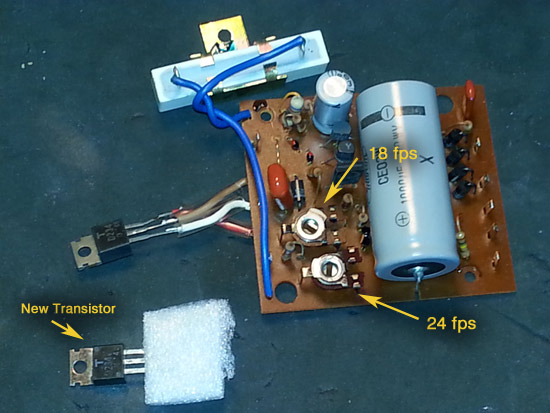
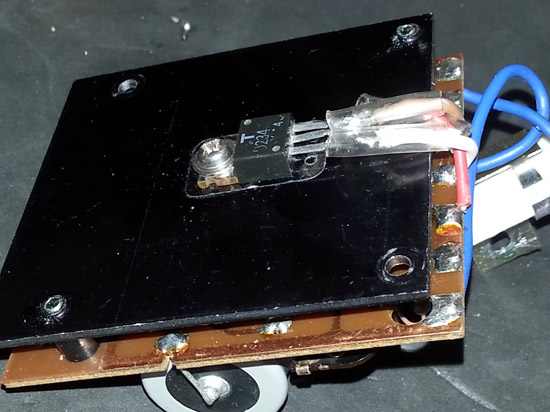
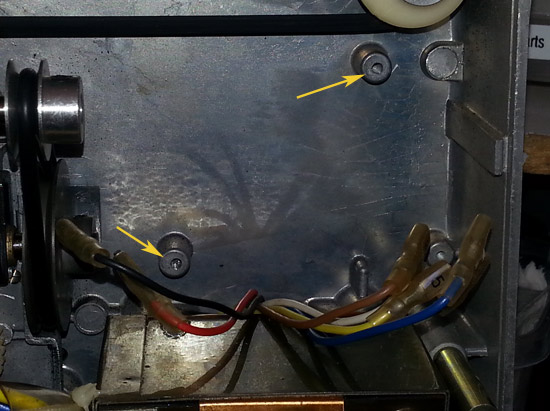
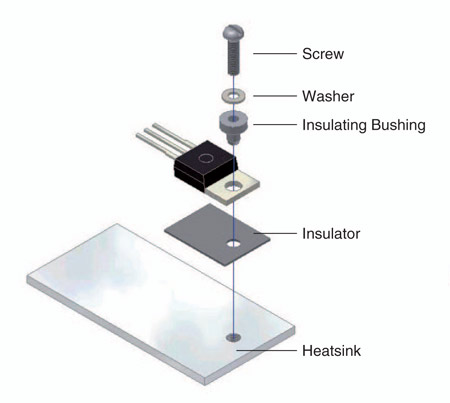
![[Frown]](frown.gif)
![[Smile]](smile.gif) Does "U" stand for VOLTAGE? Does "I" stand for CURRENT (Amps)? In regards to your reference to "T1 & T2 (small TR)"...Are you saying to replace the "T1" large NPN Power Transistor on the heat sink and the "T2" smaller TR on the top of the PCB?
Does "U" stand for VOLTAGE? Does "I" stand for CURRENT (Amps)? In regards to your reference to "T1 & T2 (small TR)"...Are you saying to replace the "T1" large NPN Power Transistor on the heat sink and the "T2" smaller TR on the top of the PCB?![[Smile]](smile.gif)
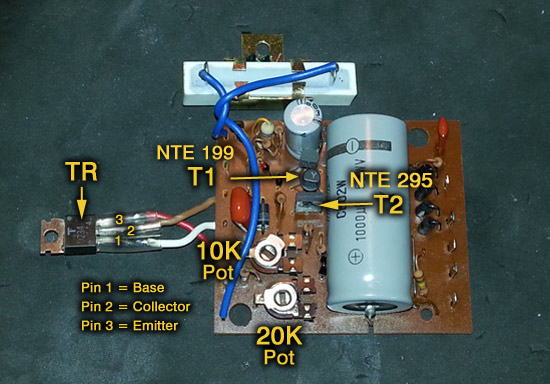
![[Smile]](smile.gif)
![[Wink]](wink.gif)
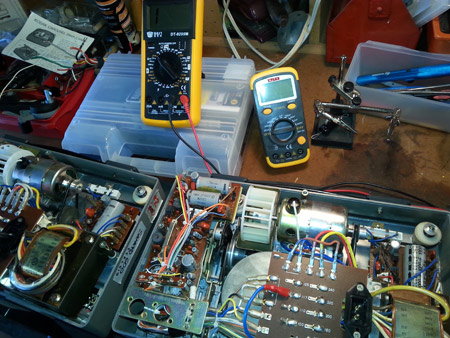
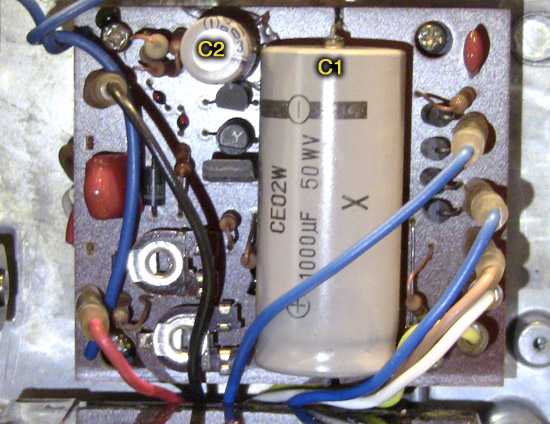
![[Smile]](smile.gif) Turns out this is a Silicon Controlled Rectifier (SCR). The label says FOR2B. It's a TO-92 package. I'm having a tough time cross referencing this SCR to find an equivalent.
Turns out this is a Silicon Controlled Rectifier (SCR). The label says FOR2B. It's a TO-92 package. I'm having a tough time cross referencing this SCR to find an equivalent.![[Frown]](frown.gif) . At least I didn't blow anything up... everything ran fine ... except still can't adjust the speed.
. At least I didn't blow anything up... everything ran fine ... except still can't adjust the speed.
![[Frown]](frown.gif)
![[Mad]](mad.gif) After this fiasco the motor will not turn on now.
After this fiasco the motor will not turn on now.![[Wink]](wink.gif)
![[Wink]](wink.gif)
![[Roll Eyes]](rolleyes.gif)
![[Wink]](wink.gif)
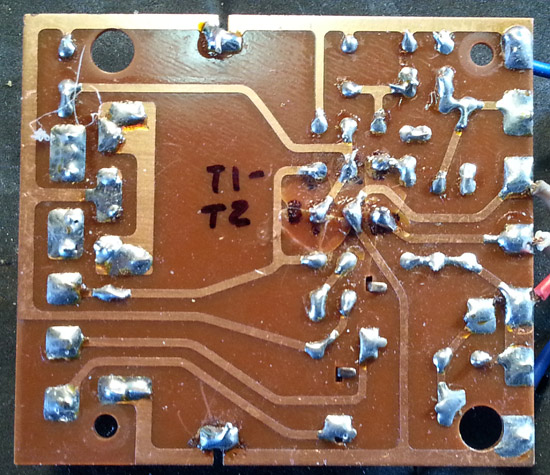
![[Smile]](smile.gif)
![[Big Grin]](biggrin.gif)
![[Smile]](smile.gif)
![[Wink]](wink.gif)