This is topic Eumig Mark-S 710D - chewing up my film in forum 8mm Forum at 8mm Forum.
To visit this topic, use this URL:
https://8mmforum.film-tech.com/cgi-bin/ubb/ultimatebb.cgi?ubb=get_topic;f=1;t=011960
Posted by Heidi Barker (Member # 6191) on December 16, 2017, 02:52 PM:
Hi,
I have just picked up a Eumig Mark-S 710D - however when i put the film in the auto threading it is just chewing it up.
i have found a manual thanks to a member here uploading one and am following the instructions but am at a bit of a loss.
Is it a trip to the tip with it?
I'm not having a lot of luck with projectors at the moment ![[Frown]](frown.gif)
Posted by Tom Photiou (Member # 130) on December 16, 2017, 03:03 PM:
This is unusual for one of these.
The only thing i can think is to check everything is set for either super 8 or standard 8. We recieved an 810 once and when we checked it the sprocket were set for std 8 while the gates were super 8. Also we found two little bits of broken film in the path. ![[Wink]](wink.gif)
Posted by Will Trenfield (Member # 5321) on December 16, 2017, 06:47 PM:
I had one of those but hurt my back lifting it and sold it on recently. As Tom posted, check the film path first and follow the instructions for loading. The start of the film leader needs to be trimmed using the supplied trimmer or as explained in the instructions, otherwise you will have problems. I'd remove the front cover when you load a film to be on the safe side. When you change the gates between standard and super 8, you need to set the red spot on the inching knob at the back of the projector to the 12'o'clock position to prevent damage to the claw.
Posted by Paul Adsett (Member # 25) on December 16, 2017, 08:16 PM:
Make sure you keep the threading lever depressed all the time the film is going through the machine. You can release the threading lever as soon as the film leader emerges at the take up reel.
Posted by Maurice Leakey (Member # 916) on December 17, 2017, 02:03 AM:
Don't forget that this is a dual gauge model. Is it set up for the gauge of film you are trying to thread?
Posted by Brian Fretwell (Member # 4302) on December 17, 2017, 04:02 AM:
I haven't used my 710D recently so can't remember how fussy it is but make sure the film end is trimmed properly there should be a cutter with it that takes the corners off to ease threading.
Posted by Terry Sills (Member # 3309) on December 17, 2017, 04:22 AM:
My guess is that Paul has hit on the answer. It is imperative that the loading lever is kept depressed until the film emerges at the rear of the projector. Of course the projector has to be set up with the correct sprockets and gates for the film guage being played beforehand.
Posted by Mark Todd (Member # 96) on December 17, 2017, 04:24 AM:
Is the leader/film trimmed OK at the front.
A nice almost semi circle shape is usually best to help the film get through nicely. But not having cut through the sprocket hole if you will.
Best Mark.
PS sorry Brian by the time I hit the post button I had missed yours. .
Posted by Heidi Barker (Member # 6191) on December 20, 2017, 02:04 PM:
Hi everyone - sorry i didn't get email notification of your replies! thanks for the suggestions - i definitely held down the threader bit but knew it didn't sound right so witched it off.
sadly i don't have the trimmer that is supplied with the projector - i may have to keep an eye out for one on eBay.
i've made sure the switch is on super 8 and changed the gate thingy (sorry i'm new to all this projection stuff) to the one that has 'S' printed on it... i'll have a try to see if i can find any bits of film in it... i couldn't really work out the way it even threads.
I had a look on you tube thinking i'd find a video but there wasn't one.
I've just bought an old copy of star wars and am frightened to put it through the machine. ![[Eek!]](eek.gif)
bugger - found this on eBay and it's in Australia! https://www.ebay.co.uk/itm/SUPER-8-FILM-TRIMMER-FOR-8mm-FILM/253297500810?hash=item3af9b5228a:g:8ukAAOSwnHZYjn2k think the postage is a bit steep!
Posted by Maurice Leakey (Member # 916) on December 20, 2017, 02:50 PM:
Heidi
When you changed the gate for the Super 8 gate did you set the rear inching knob so that its red spot was in the 12 o'clock position?
If you did not you could have broken off the single claw by withdrawing the standard 8 gate (N) and inserting the Super 8 gate (S).
Also, have you got the correct two sprockets fitted, i.e., the ones for Super 8?
You could use a pair of scissors to make a curved cut on the leader, but do not cut through a perforation.
Posted by Janice Glesser (Member # 2758) on December 20, 2017, 03:09 PM:
Heidi it might be difficult to locate a trimmer exactly made for the Eumig. Different projectors prefer different cuts.
For example Elmo's like a rounded half-moon shape. Where as Eumigs tend to like it straight across cut with just the outer edges trimmed. You can do this easily with scissors or nail clippers.
Here is a picture of a leader I trimmed with a Eumig trimmer.
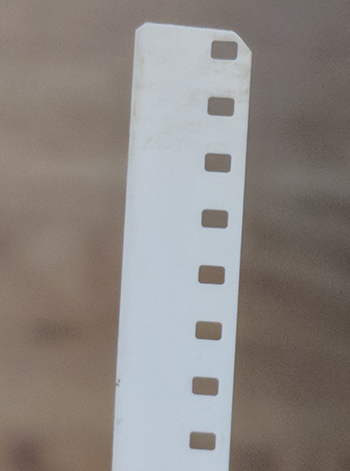
This cut seems to work best in my 710D...however you can try both trimming variations to see which one works best on your projector.
Posted by Will Trenfield (Member # 5321) on December 20, 2017, 05:30 PM:
As said, the rear inching knob needs to be rotated so the red dot is at 12 o'clock before changing the gates. In this position, the claw which moves the film will be withdrawn and safely out of the way. It follows that, at another position, the claw will be fully extended and liable to damage when changing the gates. Also, when changing the sprockets, you need to engage the latches under each, particularly the front one.
Posted by Heidi Barker (Member # 6191) on December 21, 2017, 04:36 AM:
Hmm I did not know about the red dot. I changed the sprockets by pushing the latches down so those should be ok. I will look this evening. Thanks for the photo of the cut on the eumig I will have to buy some leader and re attach and give it a go, I hope I've not broken it 😩
Posted by Maurice Leakey (Member # 916) on December 21, 2017, 05:49 AM:
As it's a dual gauge model it only has one claw which can cater for the two different sizes of perforations.
I hope that the claw has not been broken. If it is it accounts for the film being chewed up.
Sorry for the bad news.
If you want some white leader I can recommend this eBay seller.
https://www.ebay.co.uk/itm/8mm-Film-Leader-SUPER-8-Cine-50-feet-Acetate-on-spool/142618976233?hash=item2134c0dfe9:m:mgLDVUh0gcc5fynzuw7WJRw
Posted by Will Trenfield (Member # 5321) on December 21, 2017, 12:27 PM:
After the sprockets have been changed, you need to pull the latches back up to engage otherwise the film won't feed through properly.
Posted by Heidi Barker (Member # 6191) on December 21, 2017, 03:55 PM:
Well, some good news - i think i can still see a claw! well, it's a little metal spike about 3-4mm long. so at least that's not broken.
Next step - buy some leader and try again! thank you for the recommendation of the seller.
I have definitely put the latches back up once i changed the sprockets and i'm using the light grey ones which say it's for the super 8 so i'm confident that that's right - hopefully it's just the leader needs the right trimmed shape!
thank you all for your help - i'll be sure to update once i've got the leader.
Posted by Paul Adsett (Member # 25) on December 21, 2017, 04:03 PM:
Heidi, you don't need the leader to run your film. Justuse a pair of scissors to trim the end as shown in Janice's photo and it should thread flawlessly. If it does not, pull off the lamphouse cover and see exactly where it is jamming up. then we can fix the problem for you.
Posted by Heidi Barker (Member # 6191) on December 21, 2017, 04:47 PM:
I'm scared to put the film through - it's crunched up about 8 inches of two films so far - i don't have any crappy film to try it out on so i'll have to get some leader as i'll already have to trim off what it's chewed. but i will try to film it if it goes wrong - thanks ![[Smile]](smile.gif)
Posted by Will Trenfield (Member # 5321) on December 21, 2017, 05:35 PM:
Where exactly is the film being chewed up, Heidi?
Posted by John Kennedy (Member # 6222) on December 22, 2017, 02:36 AM:
I have sent you a private message Heidi. I am only down the road from you and a bit of a Eumig geek....
Posted by Heidi Barker (Member # 6191) on December 29, 2017, 01:42 PM:
After John very kindly came round to look at the projector, it sadly is still chewing the film. It just can't get over the first part. It's like it's not being guided over the gate. 😢
Posted by Will Trenfield (Member # 5321) on December 29, 2017, 05:39 PM:
Sorry to read that you're having problems still. I sold mine but have a S 712D which is similar but manual loading.
From what you say, your film isn't going through the gate. Providing the correct front sprocket is fitted (black standard 8, Grey Super 8), the latch below it raised and the loading lever above it pressed down as the film is fed in then it should go through the gate ok.
There are lugs on the sprockets which engage in holes in the drive shaft. When fitting a sprocket you need to rotate it until you hear the lugs locating. It's hard to think what the problem could be if you've followed the advice above and that in other postings.
Don't take it to the tip if you can't sort it. Faulty projectors often fetch silly money on eBay.
Posted by Heidi Barker (Member # 6191) on December 30, 2017, 04:13 PM:
Thanks- the lugs you are referring to; are those the two holes where you put the sprocket on? As that's the way I've put it in. - it's certainly not passing through the gate, John even tried the super 8 plates from his machine and still the same thing happens. It's very frustrating- I want to find someone who repairs them - I'd rather not have to pay nearly £200 for a working one! 😕
Posted by Robert Crewdson (Member # 3790) on December 30, 2017, 04:38 PM:
I found on my Eumig 810D that when I changed to Standard 8, the film wouldn't thread and was bunching up like a concertina. I got round this by cutting the plastic guide on the gate the same length as the Super 8. It probably means I couldn't show Standard 8 sound due to the different seperation between sound and picture.
Posted by Gary Sayers (Member # 5545) on December 30, 2017, 05:52 PM:
I recently had a problem with my Eumig chewing up film when trying to thread it.
It was just like I wasn't pressing the lever down (even though I was, obviously).
It took me ages of trying different things before I noticed that the bottom part, below the lever, wasn't coming up and closing. That's all it was.
Now I just have to remember to lift the bottom part manually, keeping it firmly closed, while holding down the threading lever.
It threads like a dream now. I assume it's just a spring or something that's gone (I've had it for well over 40 years now) but I can live with it.
Posted by Will Trenfield (Member # 5321) on December 30, 2017, 06:18 PM:
Yes, the lugs on the sprocket need to be fitted into the holes in the drive shaft. It sounds as if you're doing everything correctly so I'm at a loss as what's going wrong. The teeth on the sprocket engage with the film to drive it forward and, by holding the lever down, the film should enter the gate. On mine, the lever touches the top of the gates. Does yours?
Posted by Paul Adsett (Member # 25) on December 30, 2017, 06:56 PM:
Could this be another case of the infamous cracked top sprocket holder? Both of my 800's would not feed film properly until I noticed that the top sprocket could be rotated by hand, due to the plastic sprocket holder cracking at the set screw location.
Try tightening the little set screw, and if the sprocket holder still slips on the shaft, the solution is to epoxy the plastic holder to the shaft.
Posted by Maurice Leakey (Member # 916) on December 31, 2017, 02:13 AM:
quote:
It's certainly not passing through the gate
Heidi
If the sprocket passes the film OK, and it will not pass trough the gate then it's what I said earlier.
The single claw is broken off.
A repair is probably only possible if the repairer has a good projector which can be cannibalised.
Sorry to give you this information.
Posted by Heidi Barker (Member # 6191) on December 31, 2017, 01:59 PM:
Thanks guys.. i've been in touch with John White who hopefully can fix it so i'm going to take it to him in a few weeks - i will update you with what was wrong! ![[Smile]](smile.gif)
Posted by Paul Adsett (Member # 25) on December 31, 2017, 02:09 PM:
Heidi, I am sure that John will be able to fix the problem. Do not despair, the Eumig 800's are really excellent projectors, but like anything else they occasionally need some maintainance.
Posted by Will Trenfield (Member # 5321) on December 31, 2017, 06:22 PM:
Heidi has a S 710 D. Eumig, no doubt, improved the design when they introduced the 800 series which seem to be far better machines.
Visit www.film-tech.com for free equipment manual downloads. Copyright 2003-2019 Film-Tech Cinema Systems LLC

UBB.classicTM
6.3.1.2
![[Frown]](frown.gif)
![[Wink]](wink.gif)
![[Eek!]](eek.gif)
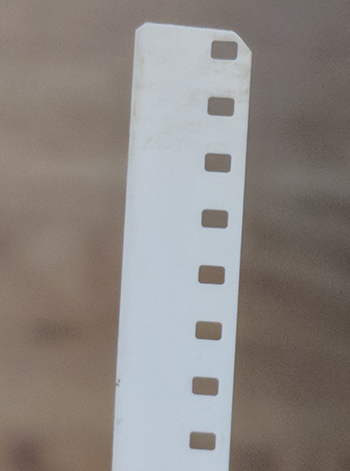
![[Smile]](smile.gif)
![[Smile]](smile.gif)