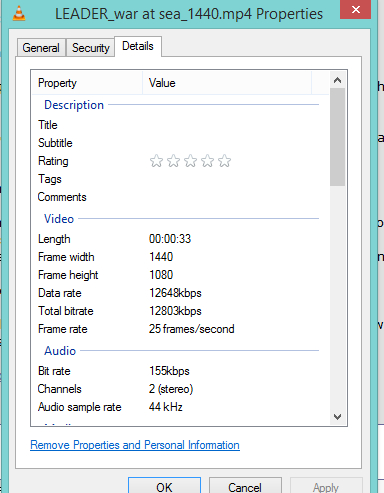This is topic Can't Play Files in forum 8mm Forum at 8mm Forum.
To visit this topic, use this URL:
https://8mmforum.film-tech.com/cgi-bin/ubb/ultimatebb.cgi?ubb=get_topic;f=1;t=012376
Posted by Shanan M Vann (Member # 6495) on July 01, 2018, 02:13 AM:
I'm new to Super 8 and I just had some film scanned into MOV files which will not play in MediaPlayer. They will play in QuickTime but still steps. My goal is to transfer footage into my video editing software and then onto YouTube. Any suggestions?
Posted by Bill Parsons (Member # 244) on July 01, 2018, 02:29 AM:
I use wondershare video converter which is very user friendly, but there are plenty of other converters you could use, these will convert almost any file to a different format, then you could copy and convert your mov file to mp4 which should then be more compatible.
[ July 01, 2018, 06:31 AM: Message edited by: Bill Parsons ]
Posted by Will Trenfield (Member # 5321) on July 01, 2018, 04:37 AM:
Any Video Converter is very good and free.
Posted by Mike Spice (Member # 5957) on July 01, 2018, 05:19 AM:
I always recommend folk to get VLC Player for computer playback, altho it will struggle too if your files are pro res, which I would imagine they are if QT player struggles on your computer.
what are the specs of your computer? that would be helpful to know.
I3 or I5 processor etc, laptop/desktop memory etc ...
Any respectable edit software will cope with pro res .mov files but your computer may not.
pro res video is great for colour correction and image manipulation and keeping the depth of the capture intact but many basic home computers will not play pro res with ease.
It's a similar sort of thing like .tiff versus .jpg image files.
An mp4 file is much lighter in terms of resources needed for playback
A good edit package will make low quality copies (proxy files) for the edit preview so they playback smoothly, but will actually be editing the HD files.
The software will have to process the HD files in the first place, to make the proxy files.
What software do you intend to edit your video with?
Windows Movie Maker will not do pro res but can manage mp4.
If you convert to mp4 WMM will make basic edits for youtube if that is all you have available, but it is not the greatest edit software available. WMM will also have to produce proxy files of the footage before edits commence.
It would be pointless uploading pro res to youtube so converting to mp4 is the best way to go.
I would get a copy of handbrake and turn the videos in to 1440x1080p mp4 files for generic playback on a computer/tv set, social media and editing.
Don't go for 1920x1080 otherwise the image will look stretched, 1440 x 1080 is 4:3, the same as your super8
Handbrake is free, and safe to use, google.
Keep the original files just for archive.
Handbrake is really very good at converting to mp4, I would say the best you can get, and it is completely free.
We have handbrake on every machine at work, I never would condsider using AVC in a million years.
Personally I would never ever use media player either, VLC is a much better player with superior control over playback, aspect ratio, keyboard shortcuts, basic colour correction and much more, Google will find it at videolan website.
.MOV is not native to windows so windows media player will struggle, even with QT installed, and if your files are pro res, then WM player will basically die on screen....
Turning your video in to mp4 for general viewing is a much better idea and more compatible with other devices like tablets, tv sets and phones, as well as computers across any platform and social media.
It's possible you could upload pro res to Vimeo but I don't use Vimeo so I can't be sure.
Pro Res files will be enormous compared to mp4. 1gb p/minute or thereabouts
There are tutorials for Handbrake at the website, or at youtube
If you want any further help, I scan 8mm (albeit wolverine 720p) and make many videos and edits, and use many different softwares for audio video work, so you are welcome to join my FB group if you want more help and need to ask questions, or read my tutorials on editing and playback or just want to be nosey.
What size are your video files in relation to the film reel?
For example, I produce a 50ft roll at about 230Mb
Knowing your video file size/film reel size will help me better understand your problem.
Right click one of your video files, choose properties and open the details tab, let me know what the frame size and data rates are, then we know what you are struggling with and why.
The general tab of the file properties will show you the file size.
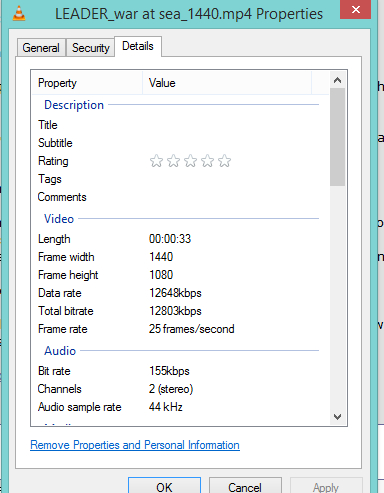
My facebook group
this is how my mp4 films look at youtube
[ July 02, 2018, 03:36 AM: Message edited by: Mike Spice ]
Posted by Barry Fritz (Member # 1865) on July 01, 2018, 12:14 PM:
I've used Format Factory for years. Free, easy and fast. Converts most anything to most anything else.
Posted by Mike Spice (Member # 5957) on July 01, 2018, 12:24 PM:
Barry, I really would encourage you to move to the latest version of Handbrake.
handbrake
Posted by Brian Fretwell (Member # 4302) on July 01, 2018, 03:10 PM:
I wonder if they were put into an .mov file in the same way as a utility I used to use called jpg to mpg, which actually didn't do anything to the jpgs just put them together in an MOV wrapper so all jps had to be decoded individually and was ery slow to playback except on a very fast machine.
[ July 02, 2018, 02:53 AM: Message edited by: Brian Fretwell ]
Posted by Jim Schrader (Member # 9) on July 01, 2018, 07:19 PM:
i agree with mike VLC plays old files i couldn't play from years ago.
Posted by Mike Spice (Member # 5957) on July 02, 2018, 03:25 AM:
I am quite convinced these files are Pro Res from FCP.
I see at work often, a student will bring me a huge video file (2gb) for something that is 2 minutes long, to ask me why it won't play on thier laptop.
I would expect a 2 minute video file at 1080p to be 200/250 mb or there abouts, not 2gb.
Pro Res is something like 1Gb per minute and a typical laptop will struggle to play it
A quick look at the file and I see they have exported from FCP in Pro Res, and Pro Res is what I would expect a proper film transfer house to supply thier customer.
I certainly don't think it is an image sequence, if it was in a .avi container it is possible it could have beeen a image sequence, but again, I wouldn't expect a transfer house to supply anything other than pro res if it is .MOV
We shall see when Shanan gets back to us........
Posted by Mike Spice (Member # 5957) on July 02, 2018, 09:13 AM:
If you don't like VLC Player the only other serious choice happens to be 'Windows Media Player' but not the usual version that comes with windows.
This version is quite amazing.
I can't recommend it highly enough.
Windows only, where as VLC is cross platform.
Windows Media Player Classic, Home Cinema
Visit www.film-tech.com for free equipment manual downloads. Copyright 2003-2019 Film-Tech Cinema Systems LLC

UBB.classicTM
6.3.1.2