This is topic home movies to DVD. in forum General Yak at 8mm Forum.
To visit this topic, use this URL:
https://8mmforum.film-tech.com/cgi-bin/ubb/ultimatebb.cgi?ubb=get_topic;f=8;t=000156
Posted by Tom Photiou (Member # 130) on August 21, 2005, 04:09 PM:
something i've been trying to get into is transfering my own VHS home videos to DVD and ultimatly my super 8 sound home movies to DVD.
What a palava!! ![[Frown]](frown.gif) I use a good video capture card and a program called videostudio7SE. Putting the film onto the pc is no problem, but even when checking my project properties the final transfer is clear but when the image moves i get annoying pixalation/ghosting. Anyone out there do there own?
I use a good video capture card and a program called videostudio7SE. Putting the film onto the pc is no problem, but even when checking my project properties the final transfer is clear but when the image moves i get annoying pixalation/ghosting. Anyone out there do there own?
If so what programms do you use and how easy is its use?
( i'm being a good boy and putting this away from cine and into general yak) ![[Wink]](wink.gif)
Posted by Jan Bister (Member # 332) on August 21, 2005, 06:50 PM:
You mean the preview looks OK but when mastering your video to a DVD disc and playing it back, it looks bad?
Sounds like a problem with the encoding settings... i.e. software-related, and indeed very specific to the program you're using (which I'm not familiar with). ![[Eek!]](eek.gif)
Posted by Kurt Gardner (Member # 440) on August 21, 2005, 08:01 PM:
Some of those programs that come bundled with hardware (i.e. video capture devices) have very weak compressors that will give you small-resolution video. Is the program Quicktime based or something like Real Player or WIndows Media? I use Adobe Premiere on one of the new 20" widescreen Imacs and get great results. Adobe has Premiere Elements for PC for $99, which might be better than using a bundled compression/editing program.
Is your computer strong? Do have have at least an 800mHz processor, 500 mbs of RAM and a 40 GIG or above hard drive? That's also important. See if you can adjust the setting on the capture program to 720 x 480 pixels with a frame rate of 29.98 or 30 frames per second, quality 80% to 90%. It'll be a big file, but then you can compress it to MPEG-2 for DVD. And that's another question. DId you capture in MPEG-1? That's only suitable for VCDs, not DVDs, because the image is smaller and degraded and it's not compatible. See if any of those things help.
Posted by Jan Bister (Member # 332) on August 21, 2005, 09:48 PM:
Agreed = Kurt makes some excellent points there.
Posted by Kurt Gardner (Member # 440) on August 22, 2005, 07:34 AM:
Sorry -- just realized the UK address. Of course, you would use the PAL frame rate of 25 fps, and the aspect ratio would be 720 x 576. Premiere has both NTSC and PAL settings.
Posted by Tom Photiou (Member # 130) on August 22, 2005, 01:50 PM:
Hi all, Thanks for the replies,my pc is well up, i have a 2300 procssesor, 140gig HD 1024ram. I did manage one sucsessful dvd. Its been a pain ever since. I ensured all the settings are as the first one (which took so many goes i almost gave up)Pal 25fps, Field order B (i understand when useing my new DV camcorder you use field order A and these work perfect)
Very complex compared to good old cine editing thats for sure.
Certainly as you say Kurt, the actual viewing on the PC itself is A1. its the final disc product thats the prob.
so to sum up, i set the preferences to (for Video tape to DVD that is) Pal 25fps, MPeg files, Field order B, (DVD-Pal 4:3)
video data rate:Variable (max 8000kbps)
What you boy's reckon? ![[Confused]](confused.gif) I'm assuming when i set my super 8 home movies and put it VIA my DV camcorder it will be a lot easier.
I'm assuming when i set my super 8 home movies and put it VIA my DV camcorder it will be a lot easier.
Posted by Jan Bister (Member # 332) on August 22, 2005, 08:22 PM:
Maybe you ought to try a constant bitrate instead of a variable one... and 8000kbps seems very high to me anyway, with most DVDs it seems to be around the 3k to 4k mark. See if you can do that... or if there's a minimum bitrate that is set too low, try setting it higher.
I don't know what the field order options 'A' and 'B' are supposed to mean, but I do know that field order relates directly to how the 25 full frames per second are broken up into 50 interlaced fields per second. Hmm, could that be causing the mess-up? Have you tried field order 'A'?
Posted by Tom Photiou (Member # 130) on August 24, 2005, 05:35 AM:
I'll give those ideas a go Jan, Thanks, ![[Wink]](wink.gif)
Posted by Craig Hamilton (Member # 258) on August 24, 2005, 07:28 AM:
Tom, the best way to capture VHS on the pc is by using the Dazzle dv-bridge. This little gem captures analogue signals and converts them to digital before passing data to your hard drive via your fire wire connection. I then use Nero 6 to burn copies to DVD. I have just done this with the old classic Hammer Horror The Gorgon, as I want to watch this movie on the big screen via the Panasonic.
A DV-Bridge can usually be found on ebay. Example below.
web page
Craig
Posted by Tom Photiou (Member # 130) on August 24, 2005, 08:11 AM:
Graig, that is excellent. Thank you for that.
The new camcorder i got is a little cannon MV700. VIA the firewall DVD's are a walk through and it gives ideal results every time so if i get the gadget you put me onto that will be everything i need. ![[Wink]](wink.gif)
Posted by Andreas Eggeling (Member # 105) on August 25, 2005, 03:27 AM:
Hi,
three months ago I got a urgent inquiry for a UFA three parter in very good condition which was searched as a master for a DVD bonus. The print he have was in bad condition.
So I make a little deal, I said I will borrow the prints if I get them back with one of the DVD.
Yesterday, I got my prints with the brand new DVD release and it
was really funny to watch Super8 from a DVD. The picture is not as good as from a 35mm film and is dependent from the 8mm print quality but the sound is very good. There is no difference between the sound from a super8 mono print and a 35mm mono print.
I said to him that my archive is open for other dvd releases.
I ask me why Universal didnīt give their Universal8 releases as a bonus on dvd releases.
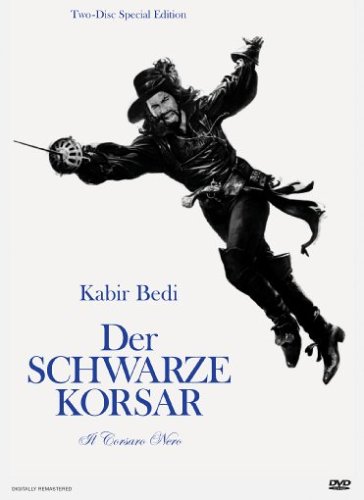
Posted by Colin Robert Hunt (Member # 433) on August 26, 2005, 09:14 AM:
Tom. Just to add. Snap. just bought the same camera from Jessops a few months back. Not used yet. Interesting subject though on this topic.
Posted by Tom Photiou (Member # 130) on August 26, 2005, 11:37 AM:
Thats where i got mine. My Brother showed off and got the MV750i. Thats handy because i see i can borrow his to convert analouge to digital signal. I did a quick test on my own MV700 and once i selected the relevant project settings, (PAL DVD, field order A for digital) i recorded onto the Pc then created a DVD disc and the result was top Notch with no loss of quality. Canon make great cameras and did some of the best super 8 sound camera's.
I looked in some general PC books in town yesterday and i saw three books which gave examples of Videostudio program tips so it must be a resonable program. Its certainly cramed with effects, titles and just about everything that Roxio has.
Now i can convert the Signal from analouge to digital, thats going to be my saving grace. Trying to play with analouge is turning into a nightmare. ![[Frown]](frown.gif)
Once i finish with my home VHS tapes i'm going to have a bash a super8 to DVD. We have many home movies i want to copy for my Parents who dont have Projectors as well as a safety precaution should my films become damaged in any way.
Posted by Colin Robert Hunt (Member # 433) on August 27, 2005, 01:18 AM:
Sounds like fun. I'm off to Cumbria this weekend so taking the canon with me. Just started doing video editing of my old 8mm tape. The editing packages are great fun when you master them. Tried copying some cine film from one of those converters that you project on. Not bad results. The advangae also is that it's easier to do effects and tiles with these packages. Much easier than film and you can add music easily as well. Has you say not everyone has a projector and sometimes easier to show on disc to some people.
Posted by Tom Photiou (Member # 130) on August 27, 2005, 01:59 AM:
Exactly, and of course while we use thefinal disc to view for most of the time we are preserving our cine films for the future. ![[Wink]](wink.gif)
Posted by Colin Robert Hunt (Member # 433) on August 31, 2005, 01:37 PM:
Just back from the weekend in Cumbria. Glad to say the results on the Canon MV700 are excelent. Found the 16:9 feature a bonus on the landscape shots. Had done various scenes on different locations and must say the results are much better than my old video camera. Just need to get the Firewire installed on the PC that salesman at Jessops said I needed. Then can started on the edit.
Posted by Tom Photiou (Member # 130) on August 31, 2005, 02:23 PM:
Yep, that firewire is well worth it. From this point on putting Vids and home cine movies onto DVD via the firewire is top rate and so much nore easier than all themessing about with the analouge to pc then onto DVD. There is no loss of quality VIA FW either. Your in for a treat when you see the result.
That is one nifty little camera we got. Nothing too technical but enough features to what i could never do before. ![[Wink]](wink.gif)
Posted by Colin Robert Hunt (Member # 433) on August 31, 2005, 02:47 PM:
Tom. Your Super8 transferes. How are you doing this? Like I said earlier I'm just projecting on to this box and the results are not to bad. Are you doing anything else than this or is there a better way?. Have got more to do myself and are open to your comments on any other methods off getting Super8 onto disc so I can get the best results.
Posted by Tom Photiou (Member # 130) on September 03, 2005, 05:26 AM:
I do the same method. I to use the little film to video box. The biggest pain for me is so far i've only done silent films. I want to do my sound ones soon but not sure if its OK to plug the AUX out of the Elmo to the DV recorder.
Any idea's Colin?
Posted by Colin Robert Hunt (Member # 433) on September 03, 2005, 09:56 AM:
Not sure on this one. That was the second thing I was going to ask. Perhaps Kevin or another member can answer this. Maybe start a new thread on this one if no gets back to us on this question. Regards Colin
Posted by Tom Photiou (Member # 130) on September 03, 2005, 04:11 PM:
I'll do that Colin. I'll see what happens over next 24hours then start a new one. ![[Wink]](wink.gif)
Visit www.film-tech.com for free equipment manual downloads. Copyright 2003-2019 Film-Tech Cinema Systems LLC

UBB.classicTM
6.3.1.2
![[Frown]](frown.gif) I use a good video capture card and a program called videostudio7SE. Putting the film onto the pc is no problem, but even when checking my project properties the final transfer is clear but when the image moves i get annoying pixalation/ghosting. Anyone out there do there own?
I use a good video capture card and a program called videostudio7SE. Putting the film onto the pc is no problem, but even when checking my project properties the final transfer is clear but when the image moves i get annoying pixalation/ghosting. Anyone out there do there own?![[Wink]](wink.gif)
![[Eek!]](eek.gif)
![[Confused]](confused.gif) I'm assuming when i set my super 8 home movies and put it VIA my DV camcorder it will be a lot easier.
I'm assuming when i set my super 8 home movies and put it VIA my DV camcorder it will be a lot easier.
![[Wink]](wink.gif)
![[Wink]](wink.gif)
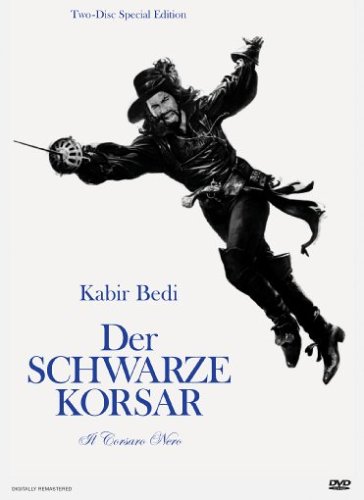
![[Frown]](frown.gif)
![[Wink]](wink.gif)
![[Wink]](wink.gif)
![[Wink]](wink.gif)