This is topic The Towering Inferno Blu-ray in forum General Yak at 8mm Forum.
To visit this topic, use this URL:
https://8mmforum.film-tech.com/cgi-bin/ubb/ultimatebb.cgi?ubb=get_topic;f=8;t=004331
Posted by Graham Ritchie (Member # 559) on March 19, 2017, 03:36 AM:
If you are thinking about buying the blu-ray I can certainly recommend this one. Its simply stunning and comes with a DTS 5:1 soundtrack. With a running time of 2hrs 45minutes its quite long. Its nice to see films like this restored, considering it was released in 1974 they have done an excellent job of the transfer to blu-ray. With a outstanding cast Steve McQueen, Paul Newman, William Holden, Fred Astaire, and many more this blu-ray is a real treat.
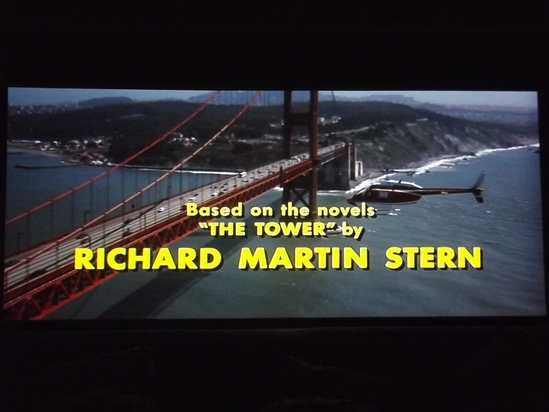



Posted by Mark Todd (Member # 96) on March 19, 2017, 03:40 AM:
Looking for the 400 on super, but this might be worth checking out.
Thanks Graham. Good to know the real belters on BR.
Best Mark.
Posted by Tom Photiou (Member # 130) on March 19, 2017, 03:44 AM:
Graham this is truly stunning quality. Now come on lads i am a cine man through and through but no sane collector can see this and try and say "no,cine is better". This will be the way forward.
Cine will always be a great hobby but for cost no one can argue with this. Thanks for this graham, this IS a great sanity claus check ![[Big Grin]](biggrin.gif)
![[Wink]](wink.gif)
Mark,what is there to think about? A fadeing 400 for a tenner or more or this blu ray for a few quid blown up on the home screen?
Posted by Mark Todd (Member # 96) on March 19, 2017, 04:21 AM:
Are you still running the Epson Tom, great machine.
I did`nt last long before I got another one, but its not as good as yours in a few ways.
Best Mark.
Posted by Kevin Clark (Member # 211) on March 19, 2017, 04:36 AM:
This is a cracker of a restoration for sure Grahame - I bought the Bluray last year from CEX for £5 and it looks great on our home cine projector too.
Your screen shots are exceptionally good any tips on taking them would be appreciated please.
Kevin.
Posted by Tom Photiou (Member # 130) on March 19, 2017, 04:42 AM:
That goes for me to there kevin.
Mark, yes thanks its brill.
More than happy with it and seeing these screen shots i need to use it more ![[Wink]](wink.gif)
Posted by Kevin Clark (Member # 211) on March 19, 2017, 04:54 AM:
Hello Tom - I spent a few hours over Christmas re-calibrating our projector and home cinema including fitting a FLW filter and installing a grey screen instead of a white one. The problem I have found over many years of using VPs is the excessive brightness needs to be tamed to bring out the best film like look as many of them are designed more for business presentations and gaming than for home cinema.
It was well worth the time and money spent (filter £20, screen £100 and Disney WOW disks £20) and I am delighted with the end results.
Using the grey screen is also fine for my cine film shows as I have a 500w xenon Eiki EX4000p 16mm projector and HID modded (soon to be completed) Super 8 & 35mm machines so no problems with brightness there either. I would not recommend a grey screen for use with any halogen lit cine projector though as it will produce an overly dark image.
Kevin
Posted by Mike Newell (Member # 23) on March 19, 2017, 06:17 AM:
Mark
The 400 digest is a bit of a rarity as when the 3x400 version came out word soon spread that it was a great release and more of it was sold. I might be wrong but the 400 might have also hadconnecting commentary on it as well. Better to "impulse" buy the blu ray or wait for a 3x400 version.
The 3x400 I had was one of the dirtiest Ive encountered. Covered in what could be described as soot or "park drive" residue.
Cleaned up like new and colour was excellent at that time.
Mike
Posted by Tom Photiou (Member # 130) on March 19, 2017, 07:22 AM:
Thanks for those tips kevin as my epson,whilw really great for a first timer like me, the image is indeed extremly bright which although doesnt cause too much concern it does mean the blacks on the outside of a widescreen showing are right there and grey.
Posted by Mark Todd (Member # 96) on March 19, 2017, 07:32 AM:
Hi Tom you should be able to lower that down a bit depending on your blu ray players adjustements.
Mind you at this price point you are not talking black blacks as such.
My sony player only has 3 preset viewing modes, std, cinema or brightroom.
But many have brightness contrast etc you can experiment with.
Best Mark.
Posted by Martin Davey (Member # 2841) on March 19, 2017, 08:10 AM:
Yes it is a great looking disc and stuffed with extras too. I remember seeing it in the late 1970s on a re-issue on the deeply curved Cinerama screen at the Bournemouth Gaumont.
Digital projectors are often over powerful in a domestic room, particularly business ones, so I run my Epsom (home cinema LCD) in economy mode and still provides a sharp and bright image. Lowering the lamp setting also reduces the fan noise. I use the same white screen (and sound system) for both cine and disc.
...I meant to add that it was the first film I saw with an intermission. It was bizarre to me at that early age the way the film suddenly stopped and the tabs came across!
Posted by Tom Photiou (Member # 130) on March 19, 2017, 09:26 AM:
Thanks kevi .i will now take a look into the settings and believe me this epson as an unbelivable amount of settings. Time to experiment.
Mark. Its definatly lookin out for the 3 x 400.we have this and ours is in great shape with o visible fade that we can see.its a great cut down.
Posted by Rob Young. (Member # 131) on March 19, 2017, 10:47 AM:
Tom, if you can find a DVD with the THX set-up on it, it is really useful for setting the brightness & contrast to the correct level.
The Star Wars & Indiana Jones DVDs have it - you have to look through the disc menus but it is called THX optimizer or something.
Kevin, what is a FLW filter out of interest?
Posted by Tom Photiou (Member # 130) on March 19, 2017, 01:56 PM:
Thanks Rob. ![[Wink]](wink.gif)
Posted by David Skillern (Member # 607) on March 19, 2017, 02:11 PM:
Ive got this on Blu ray too and i put it through my Nec Projector via a toshiba blu ray and a yamaha dolby hd DTS sound processor - what a great film.
Posted by Mark Todd (Member # 96) on March 19, 2017, 04:19 PM:
Sounds as if its a real getter if you will.
Not seen it for years.
I think I did last see it on the 3 x 400 in the late 80`s, blimey, where does it go.
Best Mark.
Posted by Dominique De Bast (Member # 3798) on March 19, 2017, 04:32 PM:
Tom, in answer to your message : "no sane collector can see this and try and say "no,cine is better". I must be insane because I say : "No, cine is better". Not in term of picture quality but in term of pleasure.
Posted by Brian Fretwell (Member # 4302) on March 19, 2017, 04:40 PM:
As it comes from cine and they may later try for an UHD Blu Ray I'd have to agree with you there. Whatever they have done with that it came from a cine camera negative.
Posted by Mark Todd (Member # 96) on March 19, 2017, 04:45 PM:
I do really enjoy crappy old lovely cine ( sorry ) but I find LCD projection very filmic to my eye.
Don`t enjoy it as much though, even when pin sharp.
Also things like the L+H collection DVD`s,are very nice, and not too cleaned up, so look super filmey.
But there is nothing to touch a proper L+H film on a proper projector in any gauge.
Watched Any Old Port on 16mm the other day with my eldest son and he loved it. I don`t think he had seen that one somehow !!!
He loves Will Hay too and getting in to Hammers ( on Blu Ray, ordered One Million Years BC , supposed to be good ) ).
He would love to be more in to film/film, but his lady hates any clutter, much like mine did. But hoping to sneak the odd 16mm and 8mm in here and there for the odd evening more often.
Anyone seen the Jaws 4K Blu Ray ?
I have the early 2K one and looks nice enough.
Best Mark.
Posted by Tom Photiou (Member # 130) on March 19, 2017, 05:34 PM:
Dominique, i agree with you 100%,
the showing of cine is something special, i was referring to the quality of the product, the image. For us we now have a large collection of movies on 8 and a small collection on 16. over the weekend with the ridiculous nonsense of ebay i was again disappointed twice on two titles, the fun of the hunt now turns to frustration and disappointment, also a title i asked a dealer to look out for,(using there quote of tell us what you are looking for and we will let you know if we get one), appeared on a recent list and it got sold. you dont get this with digital and looking at Graham's screenshots it seems stupid putting ones self through this constant frustration and disappointment. oh and no scratches and no fade. ![[Big Grin]](biggrin.gif)
![[Wink]](wink.gif)
we are fortunate to have a very good collection so will continue to enjoy both but i am beginning to get less enthusiastic about bothering to look out for and pay top dollar for crap,damaged,faded/fading films. And at the end of the day Graham's excellent post on this blu ray release beggars the question why pay probably up toward £90 or more for a cut down that isn't as sharp as this disc and more than likely fading?
Posted by Dominique De Bast (Member # 3798) on March 19, 2017, 06:39 PM:
Tom, conventions and reputated dealers help avoiding disppointments. EBay allowed us to have access to films and materials we would never even suspected being available but it also made the prices going up.
Posted by Graham Ritchie (Member # 559) on March 19, 2017, 06:42 PM:
Hi Kevin
Sorry I dont have any tips on the screen shots. After watching the movie right through, I quickly went back over some of it and put the player on pause, took the stills with Yvonne little Fujifilm S2980 digital camera....just a straight forward hand held shot.
I got this blu-ray from Amazon UK, the total cost including postage was around the $20 mark. The disc itself was only nine pound
The projector I use was a Panasonic PT-AX200E which is not the full 1080p, I think 720 is about it. I did see a comparison in a shop once with this model and another Panasonic VP that could give you the full 1080 and that was even better image wise with the same blu-ray running through both projectors at the same time.
Its strange that with all the different settings, I found myself back at the factory default..when I first bought the projector a while ago now. I run the lamp on Eco-mode and as mentioned by Martin above, that in turn will reduce the fan noise.
Like all projection its having good adjustable all round black masking, that really does make a difference.
![[Smile]](smile.gif)
Posted by Kevin Clark (Member # 211) on March 19, 2017, 06:48 PM:
Hello all and Rob & Tom in particular as you asked about my use of a filter on the video projector.
Graham - thank you for mentioning the pause setting - I had tried screenshots before with a basic camera whilst watching Blurays but amazingly using pause didn't occur to me. Also your projector is a Panasonic Home Cinema specific model so unlikely to benefit from filtering and it really does look excellent already.
I should mention though this feels a bit like we are hijacking Graham's Towering Inferno BR disk review post with LCD projector tweaking details so maybe best explored next time in a separate thread?
As you asked here goes!
I've used lots of different video projectors both at work and home and always found that LCD gave the brightest and sharpest image but often at the expense of a cinematic black and shadow details. In night scenes for instance even when set correctly for contrast and brightness the background would look grey and washed out.
Depending on the model of projector used it is possible to filter and darken the light output using either ND (Neutral Density) filters or, my preference, FLD or FLW filters.
FLD is a daylight correction filter normally used to correct fluorescent lighting colouration when using tungsten balanced camera film. FLW is a correction filter again used to balance fluorescent lighting with tungsten film if the fluorescent lights are blue biased.
The FLW filter has a pink / purple hue to it as seen here:
http://www.hoyafilter.com/hoya/products/coloredfilters/flw/
The effect it has on my Espon TW5200 projector is to re=balance the projector's normally green biased picture and also reduces the light output of certain colour bandwidths.
Obviously with the FLW filter fitted leaving the settings untouched will result in a pink / purple hue and darker picture, so calibration is needed to a level than ensures brightness / contrast / hue / tint / saturation and colour are all re-balanced.
This does take time and is worth doing more than once as adjusting one setting will affect the others. The end result though is very rewarding and previously washed out (to my eyes) scenes now have a nice inky black depth that many may think is beyond the capabilities of budget projectors (mine cost £200 used via good old Ebay).
The disks I use to calibrate with are the Disney WOW set - available from Amazon.com these are USA produced but region free so will be fine on European Region B players. This is very similar to the older Video Essential DVD / HDDVD set produced years ago.
Just had a look on Amazon and the Disney WOW Bluray set seems to have gone bonkers in price £78 minimum it must be a Disney deleted disk now by the looks of it.
I must stress not all LCD projectors will need this - many Panasonic projectors for example are really well adjusted and designed for home cinema out of the box. The latest Epson models are more gaming biased in their very bright output (for daytime lit room use) but can be tamed using filters to your own taste.
I'll add a couple of pictures of the filter in-situ soon its a bit late to do tonight - also it has no detrimental effect on 3d Bluray shows so I just leave it on the projector all the time.
Hope this helps and encourages some tweaking towards perfection - keep a note of the settings you start with just in case you are not happy with any adjustments made.
Kevin
Posted by Mark Todd (Member # 96) on March 19, 2017, 08:18 PM:
So is that on eco Kevin at about 1500 Lumens ?
Mine is 2100 on eco and rather bright but 10 feet wide upstairs.
I get a small amount of colour showing on B+W, very very slight hue, you can reduce it and not so bad anyway. In fact I don`t think anyone would notice except me.
I wonder if there is a filter would clean that up.
Nice machine for £200. I prefer LCD anyway especially with the groovey mind bender effects of DLP.
Best Mark.
Posted by Martin Davey (Member # 2841) on March 20, 2017, 05:39 AM:
The difference as noted by Mark of the LCD vs DLP is so important if you can see the 'groovey mind bender effects ' of DLPs projection process. I went to a demo at Richer Sounds a few years ago to see some PJs demonstrated, but they only had DLPs, and I saw the effect straight away even while the projector, switched on, and was being lined up to the screen with no content playing, just the makers logo on screen. I made up my mind without actually seeing any footage projected that LCD was the route to go, and does give a 'filmic' look. I guess people installing one in their set up should be aware that if they do not see the effects of the DLP process, that members of their audience might.
Posted by Brian Fretwell (Member # 4302) on March 20, 2017, 07:25 AM:
Yes you would really need a three chip (micro mirror device) DLP as used in cinemas to get rid of that effect from a single chip rotating filter projector.
That said with the latter (the average domestic DLP) you would be using the same system as Kinemacolor and other early colour cinema systems.
Posted by Kevin Clark (Member # 211) on March 22, 2017, 06:26 AM:
As promised here are pictures of my FLW filter installed on the Epson TW5200 - made from a converted Elmo Super 8 camera fader with the filter fitted using epoxy resin - I covered the bracket with felt tape and it slides neatly in between the projector and the ceiling mount as shown.
For me after calibration this mod made all the difference picture wise although I realise it may be a tweak too far for some.
Kevin


Posted by Del Phillipson (Member # 513) on March 22, 2017, 06:32 AM:
Looks stunning, another to add to the collection ![[Wink]](wink.gif)
Posted by Rob Young. (Member # 131) on March 22, 2017, 07:52 AM:
Ingenious Kevin.
Posted by Mark Todd (Member # 96) on March 22, 2017, 08:44 AM:
There`s a very suspiciously filmy looking heap of things next to that video projector !!!
Best Mark.
Visit www.film-tech.com for free equipment manual downloads. Copyright 2003-2019 Film-Tech Cinema Systems LLC

UBB.classicTM
6.3.1.2
![[Big Grin]](biggrin.gif)
![[Wink]](wink.gif)
![[Wink]](wink.gif)
![[Wink]](wink.gif)
![[Big Grin]](biggrin.gif)
![[Wink]](wink.gif)
![[Smile]](smile.gif)
![[Wink]](wink.gif)