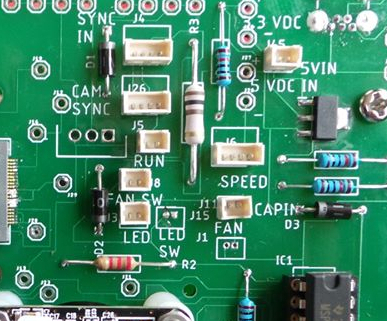|
Author
|
Topic: Review Wolverine Reels2Digital MovieMaker 8mm film digitizer
|
Mike Spice
Master Film Handler
Posts: 421
From: none of your business
Registered: Jun 2017
|
 posted November 14, 2019 09:26 AM
posted November 14, 2019 09:26 AM



David Thanks for the kind comment, I am missing my tireless testing too.
Real life work takes me away from scanning for a while.
6 days week slaving in a hot theater at the moment.
Showtime!
My tireless testing was during our half term, I did the mod on the friday afternoon, and then spent around a week testing scans.
I am hoping to scan a reel of standard 8 very soon, and get the partial scan area for that sorted, and try out the manual white balance that Stan is suggesting, along with his other settings..
In the meantime it is nice to sit back and read this thread and watch out for tips and tricks and see what the other folk are up to.
Poor Stan has his work cut out, the problem Bob Vito is having with multiple frame captures is indeed a mystery.
It would be nice to see a re timing on the take up motor, so I can return to using a take up reel and not a drop box.
Much to do...
I was hoping to scan this weekend, but another working Saturday so my free Sunday will be full of chores and not frames.
[ November 14, 2019, 10:35 AM: Message edited by: Mike Spice ]
| IP: Logged
|
|
|
|
|
|
|
|
|
|
|
|
|
|
|
|
|
|
|
|
|
|
|
|
|
|
|
|
|
|
|
|
Stan Jelavic
Master Film Handler
Posts: 314
From: Fort Lauderdale, FL, USA
Registered: Jan 2019
|
 posted November 15, 2019 07:08 PM
posted November 15, 2019 07:08 PM




Bob, when I open the gate I see that the claw does not hit the hole in the center but close to the edge. The film gets pushed up and then the claw slides into the hole.
But with the gate closed, the claw misses and catches the film o the second try. When it misses it will still advance the film and the picture is taken with the film half way. That is when you get the mangled picture.
My solution was to push the S-S8 switch to the right a few times to make sure it is at the end.
So, here is what you can do. Remove the film. Open the gate and observe the capture destination folder. Do you get one or two pictures for every claw cycle. If it is one, then you has a slippage issue that I described above and should consider the wide film fix described in the Wolverine FAQ:
Q:MovieMaker - My film wont go through the MovieMaker?
A:
Some old film, split 16mm or Super8 came at a little wider than 8mm or expanded at some sections due to age and for that reason the unit will have a hard time pulling the film from its sprocket holes. A work around this issue would be to get a small piece of paper 1x1.5 inch, fold it four times and wedge it between edge of the flip door and the track in the location shown in the pictures file below to keep the door from closing all the way.
https://www.wolverinedata.com/assets/downloads/Wider_Film_test.pdf
If you get two pictures per cycle then I can send you another board.
Just reproduced the problem. It is two frames per cycle. Started debugging it but the problem was no longer there. Will run for a while and see if I can catch it again.
[ November 15, 2019, 09:11 PM: Message edited by: Stan Jelavic ]
| IP: Logged
|
|
|
|
|
|
|
|
|
|
Mike Spice
Master Film Handler
Posts: 421
From: none of your business
Registered: Jun 2017
|
 posted November 16, 2019 10:07 AM
posted November 16, 2019 10:07 AM



Bob
Perhaps your board is different to mine, but the connectors on mine are, top to bottom:
on the left
sync from the claw, sync from the cam, run (on/off) fan switch and LED power
on the right:
5 volt in
speed/rewind
fan power
edit
I have just noticed I have a space where a connector could fit, where you suggest, I can't help with that as I don't have that socket, so perhaps Stan can comment
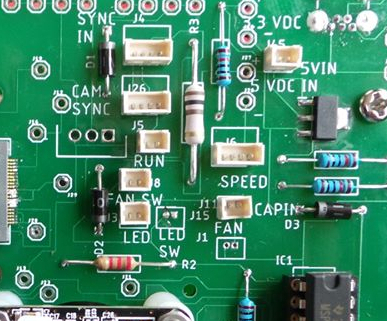
[ November 16, 2019, 12:56 PM: Message edited by: Mike Spice ]
| IP: Logged
|
|
|
|
|
|
|
|
|



 UBBFriend: Email this page to someone!
UBBFriend: Email this page to someone!
 Printer-friendly view of this topic
Printer-friendly view of this topic





![[Smile]](smile.gif)
![[Wink]](wink.gif)





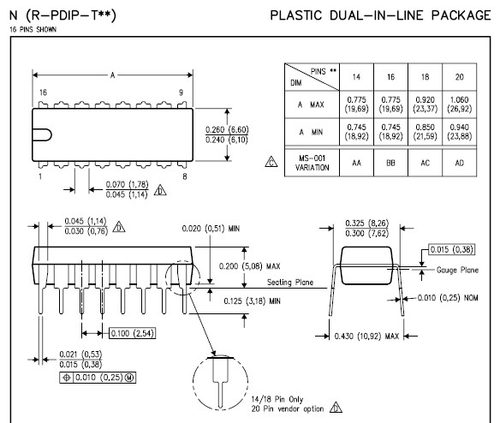
![[Confused]](confused.gif)