|
Author
|
Topic: Braun 1000 - remove cogwheel help
|
|
|
|
|
|
|
|
|
|
|
Renzo Dal Bo
Film Handler
Posts: 70
From: Mogliano Veneto, Italy
Registered: Dec 2016
|
 posted July 22, 2017 11:21 AM
posted July 22, 2017 11:21 AM




Hi Stuart, sorry for my bad English, maybe the words I used made my instructions confused. Please feel free to correct me if I go wrong.
Here are all the photos of the whole sequence, you already partially executed.
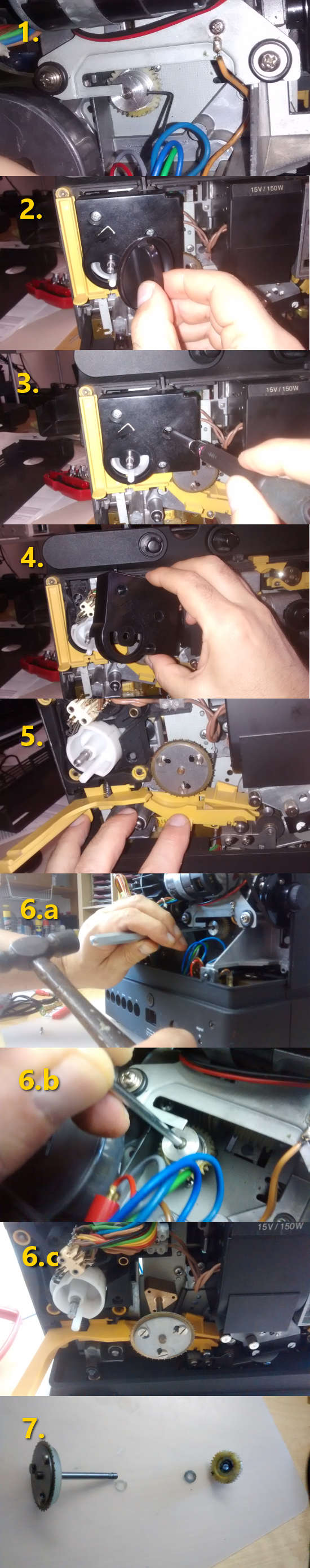
1. Unscrew the grub screw of the cogwheel.
2. Remove the main switch lever.
3. Uscrew the three screws of the main switch plastic cover.
4. Remove the main switch cover.
5. Open both the yellow guides, they must stay in the lowest open position.
6.a-b-c With a small hammer and a spine give some light hits to the center of the axis until it moves backwards.
7. Remove the cogwheel and its washer from back side and slip off the lower sprocket with its axis and washer from the front side.
Warning! Sometimes, if the grub screw of the cogwheel was previously very hard tight, it could have left a dent on the axis. In order to avoid to scratch the bushing, before to slip off the axis, grind the dent with some sand paper or a diamond file.
This also makes easier to mount the new cogwheel, above all if it is a metal cogwheel.
In this way of removing the cogwheel, it is also possible to clean the old lube from the axis and renew it.
Renzo
[ July 22, 2017, 02:33 PM: Message edited by: Renzo Dal Bo ]
| IP: Logged
|
|
|
|
|
|
|
|
Stuart Reid
Jedi Master Film Handler

Posts: 720
From: Worthing, West Sussex, UK
Registered: Feb 2009
|
 posted July 25, 2017 05:38 AM
posted July 25, 2017 05:38 AM



Renzo, yes it's plastic. HOWEVER, taking this and Steve's thoughts into account, I've realised that BEFORE replacing the cogwheel and AFTER replacing it, I've heard the same noise repeating when the machine slows down, it's a slight scraping noise which I am convinced is coming from the lower sprocket. I think it's either poor lubrication or possibly a missing washer behind the lower sprocket. However, in the process of using a hammer and pin to knock the lower sprocket/cogwheel out, I've dislodged a piece of brass tubing from the front side of the machine. Please take a look and let me know if you can think where it belongs. I've looked very closely at the rollers etc but cannot see an obvious place.

Thanks
Stu
| IP: Logged
|
|
|
|
Renzo Dal Bo
Film Handler
Posts: 70
From: Mogliano Veneto, Italy
Registered: Dec 2016
|
 posted July 25, 2017 08:34 AM
posted July 25, 2017 08:34 AM




Hi Stuart,
believe me, you really can solve this issue.
I owned seven Visacustic projectors (3x2000 & 4x1000) and I had the same problem to substitute the original cogwheel.
I always bought metal cogwheels, but, some time ago, I tried a pair of plastic cogwheel. They both had more or less the same problem and at the end I understood why. The bore of the plastic cogwheel is a bit out of tolerance, larger than the original and the plastic is a material more deformable than brass. When you tighten the grub screws the cogwheel doesn't turn in center with its axis. So when it engages the worm gear, every turn it goes in contrast with it and slows down the projector for a moment.
You can realize about that with a close video of the cogwheel.
Looking at its edge, you can see it moves slightly back and forth. My Visacustic had the same symptoms than yours. Fortunately I removed a metal cogwheel from another Visacustic projector and by magic the issue was solved.
I warned the seller about that. He was very kind and refunded me after returning of the wrong cogwheels. He also told me his engeneers were working to a new version of the cogwheel. He also told me he wanted to send me a new one for free as soon as they had built it. I never received it, so I am still thinking the problem has not completely solved.
I am so sure that the problem is the plastic cogwheel that really if you post me private your address I am willing to lend you one of my metal cogwheels for a try.
About the brass tube, you have to insert it on the hole of the longest screw of the main switch cover, according to the photo. Probably it came off with the screw, I can't imagine you have hit so hard with your hammer! ![[Smile]](smile.gif)
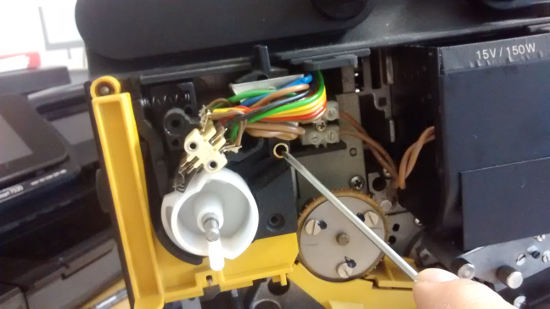
Renzo
[ July 25, 2017, 11:10 AM: Message edited by: Renzo Dal Bo ]
| IP: Logged
|
|
|
|
|
|
|



 UBBFriend: Email this page to someone!
UBBFriend: Email this page to someone!
 Printer-friendly view of this topic
Printer-friendly view of this topic



 UBBFriend: Email this page to someone!
UBBFriend: Email this page to someone!
 Printer-friendly view of this topic
Printer-friendly view of this topic