|
Author
|
Topic: Shooting with super 8mm (E64T), review for dummies
|
Winbert Hutahaean
Film God
Posts: 5468
From: Nouméa, New Caledonia
Registered: Jun 2003
|
 posted January 18, 2010 04:53 AM
posted January 18, 2010 04:53 AM



Hi all, super 8mm films fans,
After discussing on some threads about shooting with Super 8mm, I am rather thinking to post my review of my last batch Ektachrome 64T (E64T) shooting.
ps: I got lucky with rush posting of my 2 rolls before Dec 31, 2009 to use my last PK59. And they reached Dwayne on Dec 28, so Dwayne still processed it for free and arrived at my home few days ago in Priority Mail (which cost them $10.95 alone)
I am not a professional cameraman nor interested in indie-movie makers. I am just a fan of super 8mm film like you do. But beside collecting package movie which is my main hobby I sometime also do shooting with this format due to its uniqueness of the format. For me, to be honest, HD Video is much better in result, but I can spend hours of hours shooting with only few dollars but only to see that back again once. Compared to super 8mm which cost me to around $35 for 3 minutes but I can appraise it for a whole of my life.
My first review has ever been done here:
E64 result, a review
But I'd like to make another review because it seems that the result is different between one batch to another batch.
Below explanation is nothing serious (this is the reason I am not posting this at www.filmshotting.com forum) and I am only using my daily language, nothing too technical terms are used here. That is why I called this; "Shooting E64T for Dummies" :-)
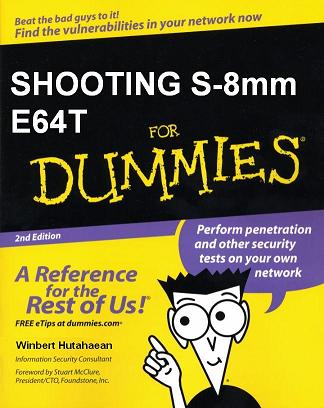
From my previous review (made in 2008) I have told that E64T look bluish on outdoor screening although the filter 85 was set on. My review in 2008 was based on my old Sankyo and Magnon Cameras and all films are processed by Dwyane. At that time there was a question that's probably my cameras got the problem.
But now when I am in Canada and could buy a new camera, Minolta 64XL, I still get similar result.
So I would say that E64T does give bluish tone although with filter 85 is on, especially in cloudy day the result will be really bluish, as the picture shown below:
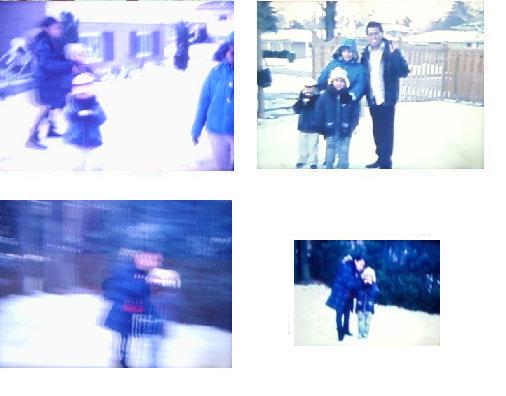
However, if it is sunny day when the sky is clear and the sun gives strong brightness, you will get different result depend on the camera exposure. You can see below screen shots:

Although the box says to use E64T with filter 85 (which is mostly built-in in many cameras), but many expert suggest to use filter 85B instead, which gives warmer result.
And I finally got this filter and make a test reel. And here is the result:
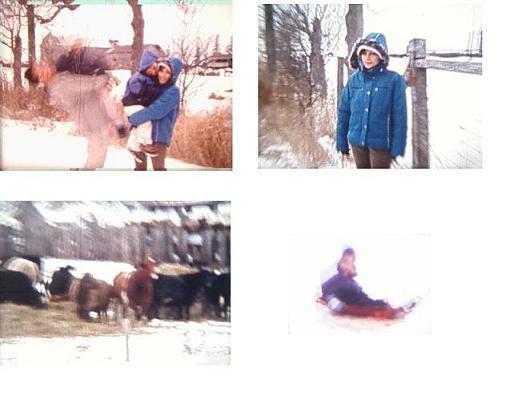
The above picture is taken during the cloudy day as the first picture above. But I would say that I more like this because it shows natural skin color. And if you see the grass, that is the color of grass during winter (brownish).
After long discussion in the other thread regarding lighting for E64T with Christian of Sweden last time, I should correct my self that E64T does WORK WELL for indoor shooting with domestic spotlight (remember this is not normal house lighting, but more several spot lights installed inside the church's roof which is around 9 meters/30 feet height).
I was shooting this WITH filter 85 was set on.
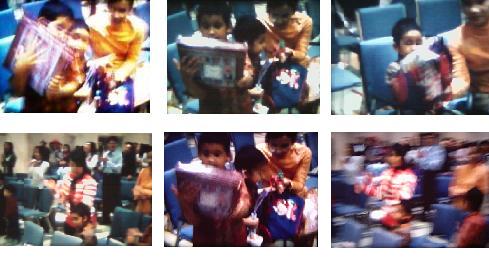
As you can see, for me this is the best shoot that I have compared to the previous pictures. Every object looks so colorful. I should measure the lighting temperature (in Kelvin) on this auditorium, but I don't have any gear to do that.
But I can say that the lighting was from incandescent spot lights with strong white colors (it is not too white light neon lights).
Now, if we use E64T for indoor shooting (during day time in the morning) without any shooting light (only the window is open so the sun could come in), the result is not to good. Although I set the camera to the maximum exposure....

remember, this was taken during daytime but it looks light evening, due to no shooting light used.
Now last but not least, I have mad my own experience in making title using computer screen. Form my previous experience with CRT screen, the result was really bad due to flickers coming from the screen.
But now since most of the computer screen is LCD, the result is better with no flickers is noticeable.
Here is what I made with "Power Point" shoot in complete darkness room (only screen was on set in the highest brightness). The exposure of my camera is fully open with filter 85 was set on.
The result is like this:

you can still see some bluish tone.
But the best thing to do is with LCD projector. I set the projector to the closest possible with the screen, so the maximum brightness was achieved.
My LCD projector is EPSON with 2000 lumens. It was very bright with only one meter/3.3 feet distance between the LCD projector and the screen.
Because of the brightness, my camera's exposure was set only at half way. The built in filter 85 was set on.

I would say that I will prefer with the last result. And with "Power Point" & LCD projector, I can now make any animation credit title with no flickers at all.
And that is all my review by now.
Your comment is very much appreciated.
{ps: all screen shots were taken with my mobile phone camera. It was hardly to get steady pictures due to 18 fps and also most of the scenes are moving object. So pictures are blurry)
cheers,
--------------------
Winbert
| IP: Logged
|
|
|
|
Claus Harding
Phenomenal Film Handler

Posts: 1149
From: Washington DC
Registered: Oct 2006
|
 posted January 18, 2010 12:39 PM
posted January 18, 2010 12:39 PM




Winbert,
Good effort there, and I commend you for experimenting with the different looks. E64 is bluish, and in winter, the light is too, so yes, that would be expected.
Nice warming up with the 85 filter; it definitely helps "neutralize" the film's look.
The church stuff looks very 'inviting' in terms of the warm colors, and very appropriate to the season and subject.
If your camera has the ability, you could consider shooting low-light scenes (without human motion in them) at a lower frame rate, like 9 frames per sec.
You would need a tripod or an improvised surface to make it work, but 9 (or 6 or whatever your camera may do) will give a longer exposure per frame of film. thus more light.
Just an idea, and, only for stationary objects like the Christmas tree or an exterior building in the evening.
Keep at it.
You say you don't have 'pro' aspirations, but already you have experimented more than most people did 'back in the day' when shooting.
Claus.
--------------------
"Why are there shots of deserts in a scene that's supposed to take place in Belgium during the winter?" (Review of 'Battle of the Bulge'.)
| IP: Logged
|
|
Bill Brandenstein
Phenomenal Film Handler
Posts: 1632
From: California
Registered: Aug 2007
|
 posted January 19, 2010 06:36 PM
posted January 19, 2010 06:36 PM




The blueishness is confirmed here, too.
Just heard that Kodak is discontinuing 64T in Super 8, but can't find any official announcement yet. However, the other E64T applications ARE officially announced as discontinued, so it's only a matter of time. The unofficial word is that another reversal film WILL replace it.
Winbert, your screen captures make the images appear to be very brightly exposed. Are they? My limited experience with it was such that, being far too grainy, I'd want to overexpose it slightly to blow out some of the grain.
Also, having tried the LCD projector route with it, it was really really hard to get what I shot to NOT be blue-green. What projector did you use?
Thank you for posting this!
| IP: Logged
|
|
|
|
Winbert Hutahaean
Film God
Posts: 5468
From: Nouméa, New Caledonia
Registered: Jun 2003
|
 posted January 21, 2010 02:23 PM
posted January 21, 2010 02:23 PM



Hi there again,
quote:
too bad the pictures arent too good,
Hi Christian,
due to the nature of using films to get anything in motion, therefore many of my frames are moving objects. So it was very hard to get steady image. While on the other hand, I also used mobile phone camera which give a mili-second delay between pushing button and capturing picture. So when I saw a steady image and push the button, the camera took it a mili-second delay when the frame has changed.
I think using a high-resolution scanner is the answer.
quote:
You would need a tripod or an improvised surface to make it work, but 9 (or 6 or whatever your camera may do) will give a longer exposure per frame of film. thus more light.
Claus, what is the point with this if our projector is running only 18 fps or 24 fps?
quote:
Winbert, your screen captures make the images appear to be very brightly exposed. Are they?
Bill, that is not the case. It is my "screen" i was using. I was screening the film against the wooden wall painted with glossy white color. So the brightness of the light reflected on the screen. So it looks like over-exposed.
quote:
Also, having tried the LCD projector route with it, it was really really hard to get what I shot to NOT be blue-green. What projector did you use?
It was Epson 2000 lumens. Remember Bill, that nowadays projector they have background setting that can bring to cool tone (bluish), warmer, greener, etc. Check your LCD and do a reel test.
BTW, after some discussion regarding the dateline of PK 59 (which was Dec 31, 2009) I was gambling with my leftover PK59 while I have one Kodachrome exposed.
I just sent them to Dwayne and if Dwayne was not going to process it, I asked to invoice me through paypal.
After two weeks I didn't hear back nor an email from Dwyane and...gotcha....this morning Mr Post Man dropped a Priority mail envelope from USA with my film got processed. From the envelope it shows that Dwayne processed my film on Jan 12, 2010, it does well pass the dateline
So, i was just puzzling my self that Kodak (through Dwayne) does not want to take a risk with all un-expire PK59 and just process my films anyway.
I am feeling so lucky now that I can save $27 to get this film processed (FYI, Dwyane is using Priority Mail to return the film to Canada and the cost of stamp alone is 10.95 alone). Please note that moreover, I sent Kodachrome instead of Ektachrome.
I will make another review about Kodachrome (from batch is 1997) compared to this Ektachrome.
regards,
--------------------
Winbert
| IP: Logged
|
|
Claus Harding
Phenomenal Film Handler

Posts: 1149
From: Washington DC
Registered: Oct 2006
|
 posted January 21, 2010 09:33 PM
posted January 21, 2010 09:33 PM




Winbert,
The slow shooting (using tripod and for stationary objects only) gives you extra exposure time per frame.
You take the shooting speed into account like this:
If you normally shoot and project at 18fps, shooting at 9fps means that if you want 5 seconds of screen time, you shoot for 10 seconds at 9fps.
If you normally shoot and project at 24fps, the 9fps are now roughly a third of the screen speed, so, for the above example, you'd shoot for about 15secs to get your 5 secs of screen time.
Remember, what you are after with the 6 or 9 fps when shooting is the increase in exposure in each frame, so it can help you get a shot at dusk that otherwise might not come out as well.
It's not something you might use a lot, but it's good to know it's available.
Claus.
--------------------
"Why are there shots of deserts in a scene that's supposed to take place in Belgium during the winter?" (Review of 'Battle of the Bulge'.)
| IP: Logged
|
|
Bill Brandenstein
Phenomenal Film Handler
Posts: 1632
From: California
Registered: Aug 2007
|
 posted January 22, 2010 07:47 PM
posted January 22, 2010 07:47 PM




Thanks for the details, Winbert, which I find very helpful. The test that I ran was a different make of projector, so the spectrum may have been less favorable. Because it wasn't a great projector, I chose to disable all onboard processing for the best "screen" image possible and filter at the camera. With a different projector, I'd definitely try otherwise. It was not a 2,000 lumen machine, I'm pretty sure, but now I can't find the model number of what I borrowed. Anyway, thanks again Winbert for great technical information.
| IP: Logged
|
|
|



 UBBFriend: Email this page to someone!
UBBFriend: Email this page to someone!
 Printer-friendly view of this topic
Printer-friendly view of this topic



 UBBFriend: Email this page to someone!
UBBFriend: Email this page to someone!
 Printer-friendly view of this topic
Printer-friendly view of this topic