|
Author
|
Topic: Posting Pics?
|
|
|
|
|
Douglas Meltzer
Moderator

Posts: 4554
From: New York, NY, USA
Registered: Jun 2003
|
 posted May 09, 2013 04:30 PM
posted May 09, 2013 04:30 PM




Tim,
That marathon sounds like a lot of fun. I can't wait to see the list of films you have in mind.
I also can't wait to see the pictures, so....
When you click on the "Post Reply" button, you're taken to the page where you type your reply in the message box. Underneath that box, on the left side is a link that reads "Click here to upload an image." If you click on that, you're taken to the Image Upload page. Scroll down and you'll see a place to enter your user name and password. After doing that, click on the "Browse" button, which lets you choose the photo you want to upload.
As Steve said, the photo can't be any larger than 550 pixels wide and must be less than 200K file size. I work on a Mac, so I use "Preview" to resize my photos. I enter the 550 width in the "Custom" option and it proportionally sets the correct height.
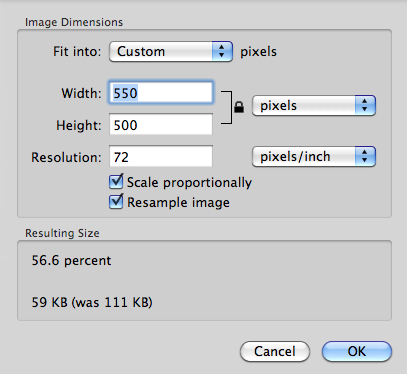
After you've chosen and resized your photo, click the "Submit" button on the upload page. If everything works properly, you'll see the "Success! Your Photo has been uploaded!" page. Copy the link for your photo and paste it into your response.
The photo should show up in your post!
Doug
--------------------
I think there's room for just one more film.....
| IP: Logged
|
|
|
|
|



 UBBFriend: Email this page to someone!
UBBFriend: Email this page to someone!
 Printer-friendly view of this topic
Printer-friendly view of this topic



 UBBFriend: Email this page to someone!
UBBFriend: Email this page to someone!
 Printer-friendly view of this topic
Printer-friendly view of this topic