This is topic Hello - New Here in forum 8mm Forum at 8mm Forum.
To visit this topic, use this URL:
https://8mmforum.film-tech.com/cgi-bin/ubb/ultimatebb.cgi?ubb=get_topic;f=1;t=006135
Posted by Bill Pascarelli (Member # 2517) on March 29, 2011, 11:19 PM:
Hey everyone. Im new to this forum and new to the hobby as well. Being new, I hope you have patience with me as I learn. Anyway, I recently picked up a mid-1920's B&H Filmo 57 projector (16mm) and also a Keystone M-8 projector which is 8mm, dont know when its from but probably late 1930's?
My questions here are going to be regarding the Keystone. Firstly, does anyone know where I can locate a manual for the M-8 or if anyone has any info about this projector I would appreciate any input. Also, I have threaded the projector properly as far as I can tell, and everything seems to be working fine, the film is feeding fine and such. However, I cannot seem to get any picture to show up, I just see the light on my wall. I placed the film in under the thing that holds it in place behind the lens and it looks like it should be making a picture. Any clue whats up? I dont know if this picture will help but here is a pic of the film going through, and also a pic of my 2 projectors. Thanks for any guidance you can offer!
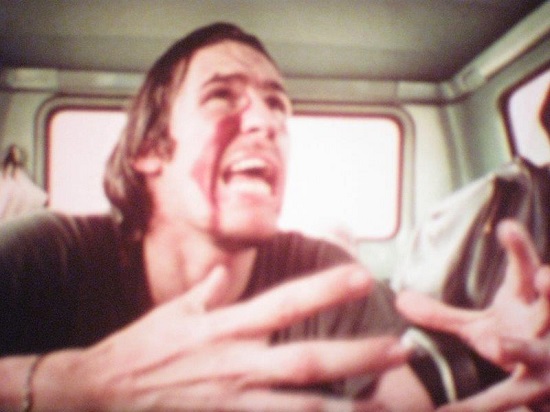

Posted by Pasquale DAlessio (Member # 2052) on March 30, 2011, 12:51 AM:
HI Bill
Welcome to the Forum!
Did you try focusing the lens?
Pat DAlessio
Posted by Gerald Santana (Member # 2362) on March 30, 2011, 01:00 AM:
Hi Bill, Welcome. Besides what Pat suggested, try adjusting the frame correctly using the small red lever next to the gate. I noticed your top loop is a little long, but that is not that bad with the machines. You want to get the loop to match the mold on the projector with gentle tug with your index finger. I hope that helps...
Posted by Dino Everette (Member # 1378) on March 30, 2011, 01:05 AM:
Forgive me if this sounds insulting but have you tried running the projector without film and focusing the light throw into a nice sharp box? Sometimes the lens being too far out of focus can make it look like there is no image coming through.....
Best
Dino
Posted by Bill Pascarelli (Member # 2517) on March 30, 2011, 06:28 AM:
Thanks for all the quick repies guys! Not having a manual and not being able to find any info about this projector, I have been having a hard time finding a focusing knob or another way to focus the light. I thought that might be one of the problems and I have searched but cannot find.
The red lever, I was not sure exactly what it does but I knew it adjusts the film and I have used that a few times but didnt seem to work.
If you let me know how to focus this machine I will try that this evening.
Posted by Adrian Winchester (Member # 248) on March 30, 2011, 07:00 AM:
Someone will no doubt correct me if I'm wrong but I expect the focusing is a matter of twisting/pushing/pulling the lens to move it forward or back in the lens holder. You'll know it's about right when the edges of the the picture look sharper.
Posted by Bill Pascarelli (Member # 2517) on March 30, 2011, 08:17 AM:
OK so there is no separate knob for focusing, just twisting the lens. Ill try it tonight and let you know. Thanks!
Posted by Barry Fritz (Member # 1865) on March 30, 2011, 08:52 AM:
Adrian is correct about focusing. Additionally, you can remove the lens by just pulling it out. Put a couple drops of light oil (gun or sewing machine)in the little holes that are painted red, if you haven't already.
Posted by Bill Pascarelli (Member # 2517) on March 30, 2011, 11:05 AM:
Still having trouble even after turning and pulling in/out on the lens and even taking the lens off. I investigated and I can clearly see the film going across where the light comes out so I do not know what the problem is.
Also, Im having trouble rewinding the film. I have taken off the belt for the lower arm and I attached the rewind belt. Then I turn it on and the top reel seems to spin in the wrong direction for rewinding. Since the bottom reel is disconnected, the film just shoots out all over. Is there something else that I am supposed to do before I try to rewind it?
Posted by Dino Everette (Member # 1378) on March 30, 2011, 11:21 AM:
Bill the trick for rewinding if there is not a clutch is a single twist in the belt so that it resembles an "X" that will change the direction on the rotation.
Posted by Bill Pascarelli (Member # 2517) on March 30, 2011, 04:57 PM:
*EDIT* I think I figured out the rewinding problem. Thanks Dino! However I still cannot get the films to project even though I can clearly see the film going across the part where the light comes out. Did I get the only 2 projectors that do not have manuals in existence??
Posted by Joe Taffis (Member # 4) on March 30, 2011, 05:41 PM:
Hi Bill, wow, it looks like that lense is way too far out of the holder to me. Is it the right lense for that projector? It looks like it should push in to where the outer diameter of the holder gets smaller. Welcome to the Forum ![[Smile]](smile.gif)
Posted by Bill Pascarelli (Member # 2517) on March 30, 2011, 05:53 PM:
Joe -- Should be the correct lens. The lens pushes all the way in (like you suggest) and pulls all the way out.
I have figured out the problem finally. Apparently, the projector needed to be alot closer to the wall.
Thanks for the replies and for putting up with me guys!
[ March 30, 2011, 07:38 PM: Message edited by: Bill Pascarelli ]
Visit www.film-tech.com for free equipment manual downloads. Copyright 2003-2019 Film-Tech Cinema Systems LLC

UBB.classicTM
6.3.1.2
![[Smile]](smile.gif)