This is topic Posting Pics? in forum 8mm Forum at 8mm Forum.
To visit this topic, use this URL:
https://8mmforum.film-tech.com/cgi-bin/ubb/ultimatebb.cgi?ubb=get_topic;f=1;t=008158
Posted by Timothy Price (Member # 1832) on May 09, 2013, 09:12 AM:
Howdy All!
I'd love to post some pics of my upcoming 8mm Monster Movie Marathon but I always seem to struggle putting up pictures here! ![[Mad]](mad.gif)
HEEEEEEEEEEEEEEEELP!!!!!
Posted by Steve Klare (Member # 12) on May 09, 2013, 11:40 AM:
It's not really all that bad. It's kind of like driving a car with a clutch: almost impossible the first time but eventually second nature!
The hardest part is getting the picture sized correctly. I usually use Microsoft Picture Manager and use "Resize" to get 550 pixels of width and then use "compress" to get the file size under 200 kB (if needed). Both of these are in the drop down menu under under "picture".
Then you follow the instructions in "upload" on the forum, copy and paste the resulting link into your post, and there you are:

Custom Camera Mount for Instructional Film
(Cell phone pics very often work right from the phone.)
Posted by Douglas Meltzer (Member # 28) on May 09, 2013, 04:30 PM:
Tim,
That marathon sounds like a lot of fun. I can't wait to see the list of films you have in mind.
I also can't wait to see the pictures, so....
When you click on the "Post Reply" button, you're taken to the page where you type your reply in the message box. Underneath that box, on the left side is a link that reads "Click here to upload an image." If you click on that, you're taken to the Image Upload page. Scroll down and you'll see a place to enter your user name and password. After doing that, click on the "Browse" button, which lets you choose the photo you want to upload.
As Steve said, the photo can't be any larger than 550 pixels wide and must be less than 200K file size. I work on a Mac, so I use "Preview" to resize my photos. I enter the 550 width in the "Custom" option and it proportionally sets the correct height.
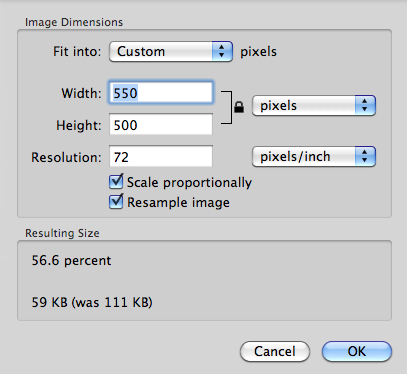
After you've chosen and resized your photo, click the "Submit" button on the upload page. If everything works properly, you'll see the "Success! Your Photo has been uploaded!" page. Copy the link for your photo and paste it into your response.
The photo should show up in your post!
Doug
Posted by Timothy Price (Member # 1832) on May 11, 2013, 09:20 PM:
Been posting a billion pics! Thanks for the help guys! ![[Big Grin]](biggrin.gif)
Visit www.film-tech.com for free equipment manual downloads. Copyright 2003-2019 Film-Tech Cinema Systems LLC

UBB.classicTM
6.3.1.2
![[Mad]](mad.gif)

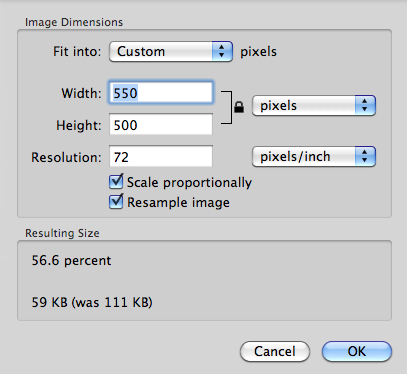
![[Big Grin]](biggrin.gif)