This is topic Uneven focus. Lens or projector? in forum 8mm Forum at 8mm Forum.
To visit this topic, use this URL:
https://8mmforum.film-tech.com/cgi-bin/ubb/ultimatebb.cgi?ubb=get_topic;f=1;t=009041
Posted by Christian Bjorgen (Member # 1780) on March 15, 2014, 05:54 PM:
I am having some issues with my ST1200HD that I've had since I got it.
When projecting the focus is uneven. Left is in focus, right is out of focus. If I adjust it's reversed. The "best" way is to have them evenly slightly-unfocused all the way, which is annoying!
Do you have any idea what could cause this? Is is the projector or the lens? (1.1 Elmo lens)
Posted by Winbert Hutahaean (Member # 58) on March 15, 2014, 06:40 PM:
The idea to have both main and balance track is to avoid the above problem. Make sure you projected film with both tracks or even better test with silent film which does not have track on left or right side.
Cheers,
Posted by Paul Adsett (Member # 25) on March 15, 2014, 08:33 PM:
There is an adjustment screw on the lens barrel to get best flatness of field across the full width of the picture.
Posted by Rob Young. (Member # 131) on March 16, 2014, 08:35 AM:
Yes, Paul is correct and it definitely sounds like this needs adjusting.
However, it is a very small screw and the head can be easily damaged unless you use the right screwdriver!
You'll need a fine Phillips head (that's what we call it in the UK at least) with long shaft; the sort for fine electrical use.
Be aware that only slight adjustment may be required.
If you're careful, you can gently adjust it as film runs to find the most even focus.
But as mentioned, use either silent film or film with both main and balance stripe, so that you're adjusting with "flat" film in the gate.
Good luck! I'm sure this will fix it.
Posted by Vidar Olavesen (Member # 3354) on March 16, 2014, 09:24 AM:
Agreed, the little screw fixed my GS-1200 too. It was quite unfocused on one side when I got it too, but slight adjustment and all is well. Even for a clumsy man like me, it was doable
Posted by Jason Schmidt (Member # 4526) on December 16, 2015, 01:53 PM:
Can someone post a picture of where this screw is precisely located? Can I adjust it with the projector running or is it a screw that I have to swing the lens holder out to adjust?
Do I simply slowly turn the screw and watch what happens on the screen?
Posted by Dominique De Bast (Member # 3798) on December 16, 2015, 01:57 PM:
I would be very interested, too, to see a picture as I tried as well to adjust the focus but unsuccessfully. Maybe I didn't try with the right screw :-)
Posted by Jason Schmidt (Member # 4526) on December 16, 2015, 11:45 PM:
I took a picture with the lens holder swung out. My suspicion is that it is "A" in the picture. Can someone tell me if I am right? Assuming it is "A", what is the process to adjust it? Do I just tighten/loosen the screw while watching the projected image to see if it improves or gets worse?
Also, what is the pin (marked with a green line pointing to it) on top of the lens holder?
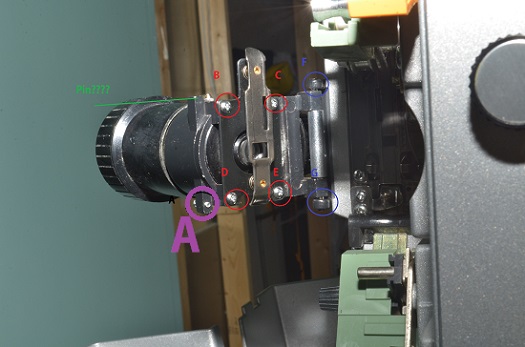
Posted by Lindsay Morris (Member # 3812) on December 17, 2015, 02:04 AM:
Jason,
It is indeed the screw marked "A" that adjusts the lens carrier to be exactly parallel with the gate backing plate.
It only needs a weenie bit of adjustment either way to get the best possible focus.
If doing it whilst the machine is running IF you are screwing the screw IN (clockwise rotation of the head) you will see the change in focus happen easily.
BUT if you have to undo the screw that "pin" you refer to is part of the lens carrier securing system to keep it closed & sometimes undoing the screw has seemingly no effect as that pin & the friction between it & the small clip holds the lens carrier out.
So if undoing the screw (anticlockwise rotation) as you do it press firmly on the lens assembly to make sure the carrier assembly DOES move inwards & so alter the focus.
That help??
Posted by Jason Schmidt (Member # 4526) on December 17, 2015, 08:35 AM:
That helps, thanks, I'll try clockwise first during operation tonight to see if that helps.
For counter-clockwise, where exactly do I press firmly? There seems to be two solid pieces, the lens and the assembly, not sure how I can press firmly on the assembly that will do anything since it just one big hunk of plastic.
Posted by Paul Adsett (Member # 25) on December 17, 2015, 09:59 AM:
The whole design of the lens holder of the Elmo GS1200 and ST1200 is, IMO, very poor indeed for such high quality machines. This tiny little screw is expected to provide a precision adjustment of lateral focus, and those 2 screws that locate the whole lens holder to the chassis via oversized holes are expected to be used to get vertical focus? Try doing it sometime!
No Elmo really shortchanged the design of their flagship projectors in the most important area of all, lens alignment.
Look to Beaulieu to see how it should be done.
Posted by Lindsay Morris (Member # 3812) on December 19, 2015, 11:07 PM:
Jason,
Just push gently on the lens barrel to ensure that the gate assembly moves inwards closer to the film.
Not all machines need the gentle help but it pays to ensure you have moved the lens assembly ever so slightly after you have adjusted that screw outwards.
Quite a few 35mm projectors had a similar system for evening up the focus & used screws not much bigger than the ones on the Elmo's
Posted by Jason Schmidt (Member # 4526) on March 11, 2016, 04:16 PM:
I've been fiddling with the side to side focus here and there and I still can't seem to get it right, so I'm wondering if perhaps there is an element of vertical focus adjustment needed.
How is the vertical focus adjusted? Is it one of the screws in the photo I posted earlier in the thread?
Posted by Tom Photiou (Member # 130) on March 11, 2016, 04:21 PM:
To be honest with you, here is my thoughts, these screws are set from factory and dont usually need touching. We have three of these machines, only one showed this fault, we switched lens's and in our case this was the problem, a dodgy lens.
However, over the weekend i shall pop back on hopefully with more info and images on partial focus on these projectors.
Posted by Andrew Woodcock (Member # 3260) on March 11, 2016, 04:21 PM:
Paul's statement above comes from a professional engineers perspective, and he is so correct on all points he makes here.
Much of the "flagship projector" design by Elmo here, left in many of the original design flaws that were apparent and complained of on their earlier ST model range.
Considering the sophistication and complete electronic overall given to the GS 1200, the mechanical aspects of this machine were neglected by comparison.
In their nativity, Elmo presumed there were no improvements necessary to "keep up with the pack" I feel.
It was a huge mistake, because had they had given the very same attention to detail to their mechanics on these machines as they did with their electronic innovations, they would have created without doubt, the all round best Super 8mm Projector the world would have ever seen.
As things turned out, others better them for the reasons of importance ultimately to their owners.
With regard to the aspect in question here regarding one non upgraded aspect of original design,
Paul quotes:
"Look to the Beaulieu, to see how it should be done"
Who could disagree with such a sensible statement from a true "Engineers" perspective?
Posted by Mark Todd (Member # 96) on March 11, 2016, 04:28 PM:
You tend to find if the lock tight blu set stuff has come off the screw wiill slowly adjust itself one way or the other.
It needs locking back up once its just right.
Best Mark.
Posted by Andrew Woodcock (Member # 3260) on March 11, 2016, 05:58 PM:
Shouldn't even be relying on a "loctite" adhesive for these critical factory settings Mark.
These adjustments should be adjustable and mechanically lockable. To engineer out any errors caused through many years of useage
Visit www.film-tech.com for free equipment manual downloads. Copyright 2003-2019 Film-Tech Cinema Systems LLC

UBB.classicTM
6.3.1.2