This is topic Elmo St1200HD M: No Sound in forum 8mm Forum at 8mm Forum.
To visit this topic, use this URL:
https://8mmforum.film-tech.com/cgi-bin/ubb/ultimatebb.cgi?ubb=get_topic;f=1;t=009610
Posted by Mathew James (Member # 4581) on December 10, 2014, 12:03 AM:
Hi Everyone,
Been a browser for about a year now, since i first purchased an elmo st-180 from ebay that i got working from this great forum!
Thanx for your great advice!
Recently, I decided I would like another projector with some more bells and whistles and purchased another non-working poke-and-hope, the st1200HD M. Once i cleaned off the dreaded black goo from a couple pulleys and installed new belts, i was pleasantly surprised to see how much was working. I like lights and buttons. This thing is cool, and so much more hearty/robust looking than my st-180.
Anyways, the major issue I am having currently is no speaker sound at all. Searching and reading some other threads here, and following Steve's great advice to fiddle with the various sound related ports and buttons, especially the red rec button did not solve this particular issue unfortunately.
I tried plugging into the aux ports and such as well. I can hear sound when i try the monitor port(s), so what does that tell me i wonder? I can't imagine the speaker is bad or blown, it looks mint, but perhaps. I don't want to assume anything, but need help in the troubleshooting. I have the volume up and am in correct zone on the meter. I believe the yellow monitor port cuts off the signal to the speaker so i have made sure not to be in the ports when testing for sound. I am balanced between track 1 and 2, although pretty much all my films only have mag sound on channel 1. I can hear sound perfectly through the other ports, and can even hear sound(i tried in headphones again, they worked) if i plug into aux port by speaker. What am I missing? Help, and thanx in advance.
Matt
Posted by Winbert Hutahaean (Member # 58) on December 10, 2014, 12:18 AM:
If you have tested through monitor port that the sound is on, it means your projector has the sound board OK.
You are not in big trouble here.
What I can predict that the problem is very simple i,e the speaker problem. This can be easily handled.
Open the back panel (unscrewed).
Some projectors are not using wire but instead metals that touching each other when the back panel is closed. Check if the metals touch perfectly.
If your projector is using wires, check if the wiring is OK (nothing is cut).
If any of above does not solve your problem, you are pretty safe to use the projector using external speaker. This will deal your problem, and on the other side, you will get better sound!
You can direct hook up with the speakers (using external speaker output) or using external amplifier for even better sound (using audio output).
Many of us doing this..so don't be discouraged by not having sound from the original speaker...it is awful anyway! ![[Wink]](wink.gif)
Posted by Brian Fretwell (Member # 4302) on December 10, 2014, 06:35 AM:
I have a Eumig D903 that went silent, I found after much checking that the mechanism that put the pressure pads up to make the stripe contact the sound heads had failed. That is one place to check I would say.
Posted by Winbert Hutahaean (Member # 58) on December 10, 2014, 08:15 AM:
No Brian, Mathew has said that he can hear the sound through the monitor output using headphone. So the head and the sound board are OK.
Posted by Mathew James (Member # 4581) on December 10, 2014, 08:41 AM:
Thanx very much for the replies! You guy can feel free to call me Matt, as my friends call me!
Winbert, you are correct that i hear sound through the monitor ports. I should mention that although ext speakers can be used, I would like to see if I can repair the standalone unit if possible.
I always like to put things in the type of order that I can re-sell it if need be, and although people may buy without the speaker working, I would like to get it working- if at all possible.
Winbert, What i also tried last night was alligator clips. If i can figure out how to upload these 4 pics i took, i will, and all can see that i have the 'metal prong' contact system. I was thinking what you were, that is, that good contact wasn't being made, so i tried with the alligator clips, but i hear absolutely nothing, not even a rustle through the speaker. Can i test the speaker somehow. I just can't believe this new looking speaker is blown. Maybe a resistor or something? I am technical but need help in how to properly test, where to put my voltmeter contacts etc....if anyone can help with that, i'd be most appreciative!!
Thanx very much,
Matt

Posted by Steve Klare (Member # 12) on December 10, 2014, 08:52 AM:
Hi Matt,
The speaker is a regular 8 ohm speaker, so you should be able to kludge in any reasonable power audio signal and get sound. (operative word: "should")
My guess? The Aux. jack on the rear panel disables the speaker when a 1/8" phono plug is inserted. Try plugging and unplugging this a few times and see if maybe there are oxides on the bypass contacts that will break and hook you up again. This is a good bet on a machine that has been unemployed for a while.
Posted by Martin Jones (Member # 1163) on December 10, 2014, 09:07 AM:
Matt,
A faulty speaker CAN,and normally WOULD, look as if if had nothing wrong with it. So, BELIEVE!
The simplest check is this...
You mention a Voltmeter. If your "voltmeter" also measures resistance, set it to a low resistance range. Then remove the back cover of the projector so that it is no longer connected to the projector, and apply the two leads of the "voltmeter" to the two connecting tags ON THE SPEAKER .
If the speaker is OK, you will hear a click in the speaker and the meter will indicate around 4-5 ohms (value not critical).
Conversely, no click, no reading,... faulty speaker.
It really is that simple to test a speaker works.
Posted by Mathew James (Member # 4581) on December 10, 2014, 09:32 AM:
Thanx very much for the additional info folks!
@Steve, I will try what you are suggesting further.....I feel it must be a bad port somewhere. btw, when i plug my headphones into the yellow monitor port, i only get the left ear unless i fiddle and can, with work, get both ears working. I am wondering if this port is oxidized like you say or what further i can do to make sure it is NOT this port causing the speaker to shut off...
@Martin, thanx so much for walking me through that. I always wanted to figure out how to use this voltmeter better ![[Smile]](smile.gif) Believe it or not, the speaker makes the beep and shows a resistance of 7.8 -8.0.
Believe it or not, the speaker makes the beep and shows a resistance of 7.8 -8.0.
This was trying it right at the speaker where the black and white wires attach to speaker....if i go further downstream and try it on the 2 metal prongs that will make contact with the board, i hear nothing...not sure if i should hear there? I think we are narrowing the potential issue, but still need a hand-hold!Sorry for my persistence. I am an egghead when it comes to Super 8 stuff. I like to get it working ![[Smile]](smile.gif)
Thanx very much!
Matt
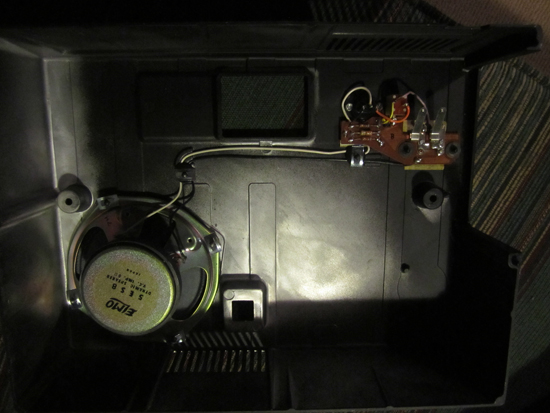
PS: I tried to upload 2 diff pics, but for some reason it overwrites the next pic with the previous. Just in case anyone wonders why my pics in 2 posts are the same. arghh..
Posted by Martin Jones (Member # 1163) on December 10, 2014, 09:53 AM:
Yes, you should hear it there as well. So whatever is in the wiring between the springs and the speaker is the source of the problem.
I'm not familiar with your ST1200HD, but the schematics I have for the ST1200 show that the speaker wires go directly from the spring contacts to the speaker. If this IS the case.... and you get a reading on the speaker connections but NOT on the springs then there is a "break" in one of the wires, or a bad joint.
Try this....
Put one lead of the voltmeter on one of the springs. Put the other on one of the loudspeaker contacts. If you get a reading (with or without a "Beep") then the wire from that spring to the speaker is OK. If not, try the other spring with the same speaker connection. Same reasoning applies.
Posted by Winbert Hutahaean (Member # 58) on December 10, 2014, 09:57 AM:
Matt,
I cannot give the exact answer without having the projector right in front of my eyes. What I can give is a tinkering way to make the original speaker to loud the sound as you wish. So I would suggest (if what other members have said was not helping) to hook up the speakers to the external speaker port through wires.
quote:
PS: I tried to upload 2 diff pics, but for some reason it overwrites the next pic with the previous. Just in case anyone wonders why my pics in 2 posts are the same. arghh..
This can happen if you give the same EXACT file name for both pictures. You must make something unique. Please also not to give a name that other people tend to use to, such as picture01, etc, because other members can also override your picture if he/she later upload a picture with the same file name on different posts.
Posted by Steve Klare (Member # 12) on December 10, 2014, 10:13 AM:
On the ST-1200 HD there is a circuit board inside the side panel that provides for the Aux jack and the external speaker port: plenty of opportunities for mischief there...
Matt, all of the phono jacks on ST-1200 are monaural ones. If you plug a stereo plug into them you should only hear the left channel because there is no right channel contact. If the right channel is coming up it's because you are somehow wiggling that ring into contact with the monaural "hot".
The HD is a strange beast: "Twin Track" but not really "Stereo", two channels, one speaker. -"stereo capable", but only with supporting hardware.
-As a matter of fact I'm messing around with stereo on mine this week.
BTW: Have you tried plugging an 8 Ohm speaker into that DIN socket?
Posted by Martin Jones (Member # 1163) on December 10, 2014, 10:33 AM:
Thank you Steve. If that's the case, my last suggestions\ will not help.
However, if trying Steve's simple checks of working the sockets (AUX and EXT SPEAKER) with the relevant type plugs to remove oxidation do not work, then I would caution you (as your knowledge of electronic wiring is minimal) not to try any soldering or further disassembly work, but hand the rear panel assembly over to an electronic technician for troubleshooting.
The relatively simple wiring and sockets should be a "doddle" to such a person, even without a schematic.
Posted by Mathew James (Member # 4581) on December 10, 2014, 10:41 AM:
@Winbert- I really appreciate your help and realize how difficult it is to troubleshoot on the internet. You have been magnificent! Thanx for the pic naming tip as well. I lazily named them 1,2,3,4, so have rename them unique. If you scroll up now, you will see different and better pics of the open unit.
I have hooked up an older computer speaker system i had sitting around and it works, in mono, so I have a backup while working on this other speaker! Thanx!
@Steve- Ahhh! So that is why- he hee. Well, I'd better not try to 'force' stereo any further. I was going crazy thinking the ports were not taking my 1/8th jack properly. Thanx for clarifying that for me! By Din socket, do you mean the ext aux 1/8th beside speaker? If so, then yes. I have tried any 1/8th port to try to clear them out in case they were oxidized. What i cannot try however currently i the other port at back beside the 1/8th..i think it may be for elmo's proprietary speaker which may have another connector? I don't have anything to plug in to that one....
@Martin - I will try what you suggest very soon..i just have to run out to get a haircut with my kids, but cannot wait to try more when i get back. You guys are amazing! btw- the post above, i have uploaded a proper pic of the open speaker back now so you can see what i have... It looks like it is connected to some things, including 3 resistors. Is there a way to test these resistors? Sorry, i did this in highschool but forget alot about voltmeters now and don't want to fry anything. I appreciate your patience with me!! ps, just read your last post to Steve, so i will read closer to see what i shouldn't do....Thanx.
Regards,
Matt

Posted by Steve Klare (Member # 12) on December 10, 2014, 11:06 AM:
The DIN speaker socket kind of looks like a tiny North American power outlet, except one slot is a lot longer then the other. It is black, maybe 3/4" in diameter.
This is the same signal that would normally go to the internal speaker. The phono jack is a line level signal, good for inputting to an external amplifier but not for powering a speaker.
"External Speaker" should also have a bypass for the internal speaker: another possibility.
Let's get "monaural" working before we go all stereo. Life is complicated enough at the moment!
Posted by Mathew James (Member # 4581) on December 10, 2014, 11:41 AM:
Thanx again Steve.
Back home now...Do you think that perhaps this Din port could be the culprit if it is oxidized? I don't have a proper plug to try it out...is there any other ways to test that port or to clean it otherwise?
Thanx,
Matt
Posted by Steve Klare (Member # 12) on December 10, 2014, 11:48 AM:
I can't rule that out.
The DIN plugs are few and far between over on our side of the Atlantic these days. I swear I remember them at Radio Shack when I was a teenager (-been a while!), but if you show them one these days they ask "What operating system supports this???!!!". One electronic part distributor I know sells them, but stock them in the UK, so you wait, and you pay to ship.
Steve Osborne sells them.
Posted by Mathew James (Member # 4581) on December 10, 2014, 12:01 PM:
I wonder if Remi TV here in Hamilton has something.... They are the only oldschool place i know that is reliable anymore.... Once i know for certain what it may be, i could try to find out...
I've created a closer picture and photoshopped the front in so we can see everything at once.
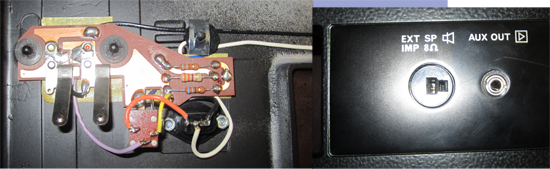
See these 3 resistors...should i be getting a resistance reading and beep across these? What's weird is i get no beep across any of them, but if i touch the left side of the top resistor and the right side of the second one down, i get a beep...nothing else beeps. Just thought i'd add this info in case it is meaningful ![[Smile]](smile.gif)
Thanx,
Matt
Posted by Steve Klare (Member # 12) on December 10, 2014, 01:01 PM:
I would imagine those resistors would be pretty low in value, they should certainly show something on your ohmmeter. They look like they are OK and short of frying, resistors basically never fail.
The DIN connector is the one that looks oval from the rear.
What's important here is that both of these jacks have three terminals: one is signal, one is ground and the third should be some means of controlling the external speaker, probably a switch closure to ground that gets opened up when an external connection is plugged in.
Do you see a short between any two of the three terminals with an ohmmeter?
Posted by Martin Jones (Member # 1163) on December 10, 2014, 01:01 PM:
You can safely ignore the Aux Out socket and the resistors, which are there to reduce the "speaker" level signal to the level required for Aux Out.
The presence of the DIN socket indicates that this machine was intended for use in Europe, where DIN is a Standard for Audio connection different to countries influenced by North America.
The speaker circuit should be simple. The wires from the spring contacts should go first to the DIN socket, which provides a means of connecting an external speaker. It also contains an internal switch, operated by insertion of the plug, which disconnects one of the wires that go on to the speaker.
By this means, when an external speaker is connected, the internal one turns off. If we could get a clear picture of where the wires go and how they connect between spring contacts, external speaker socket and speaker it would be possible to give clear instructions as how to locate the problem (and hopefully cure it)
Posted by Mathew James (Member # 4581) on December 10, 2014, 01:58 PM:
Thanx again.
@Steve - I am uploading a closer pic of the three terminals so we can see them. The middle one, white, it's post seems very wiggly where it goes into the oval back. I am not sure if it has a short yet however. What should i be touching the other end to on the ohmeter? The black? When i touch it to the black while testing this middle white, i hear a beep. I hope i did that correctly? 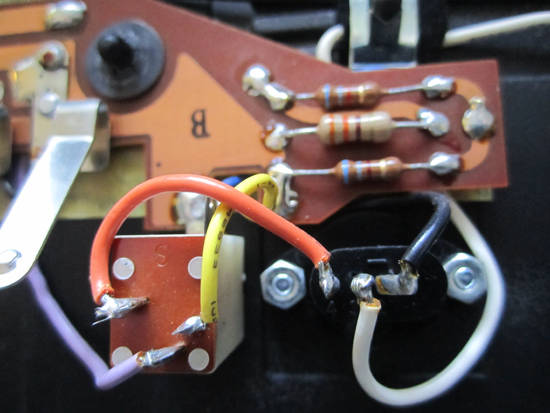
@Martin - I tried to take a better side view pic to show where the wires go. Not sure i would be able to get a better shot under. Does this pic help? 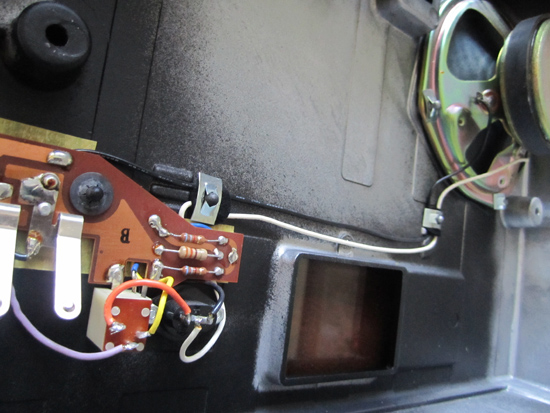
Thanx so much guys! I think your right that it might be this ext speaker jack somehow possibly.
Posted by Steve Klare (Member # 12) on December 10, 2014, 02:06 PM:
here's my guess:
-The purple wire is chassis ground (-or will be once everything is assembled).
-The orange wire should be shorted to the purple with the Aux unplugged.
-The white wire is the return line from the speaker.
-The white wire should be shorted to the orange wire with the external speaker unplugged
The yellow wire is Aux signal
Black wire is speaker "hot".
Posted by Mathew James (Member # 4581) on December 10, 2014, 02:25 PM:
-The orange wire should be shorted to the purple with the Aux unplugged.
Beeps!
-The white wire is the return line from the speaker.
-The white wire should be shorted to the orange wire with the external speaker unplugged
No Beep!
Posted by Steve Klare (Member # 12) on December 10, 2014, 02:36 PM:
Hmmmmmmmm....
How brave are we here?
("There are old pilots, there are bold pilots, but there are few old, bold pilots")
It's always nice to try things with low (or NO) power before you go full blast.
Try this:
1) Measure the resistance between those two wipers that connect to the rest of the projector.
2) Apply a jumper between the orange wire and the white wire.
3) Repeat that same ohms measurement
See if when you do you find that 8(ish) Ohms shows up at those contacts.
Posted by Mathew James (Member # 4581) on December 10, 2014, 02:50 PM:
He hee- I'll try anything with no power ![[Smile]](smile.gif)
1) Measure the resistance between those two wipers that connect to the rest of the projector.
No Resistance shown when measuring these two wipers
2) Apply a jumper between the orange wire and the white wire.
Ok, done.
3) Make the same ohms measurement
now I get a reading which seems to hover with my unsteady hands between 8.4 and 9.6.
Posted by Steve Klare (Member # 12) on December 10, 2014, 03:22 PM:
OK,
By "No Resistance" do you mean an open circuit?
If so, this is looking like the external speaker jack is flaky.
You could solder a TEMPORARY jumper across the orange and white terminals on this connector, with my promise that you WILL blow up an amplifier IC if you plug in an external speaker before you fix this for real and I think after the jumper is in place the internal speaker will work again.
Just remember: this is a kludge and you need to fix it for real or promise to forsake external speakers as long as you shall live!
(Be nice: don't sell the machine this way, either...)
Posted by Martin Jones (Member # 1163) on December 10, 2014, 03:23 PM:
Confirmed, faulty switch in the EXT SPEAKER socket.
Correct cure.... replace socket.... difficult in Canada or US.
Easiest cure.... join orange and white wires on the socket. Internal speaker will work but will not cut out when ext speaker connected, so add a small switch in one lead to the speaker so that you can do that independently.
As Steve says, it is a kludge (fudge in English). You MUST turn off internal before plugging in external.
Posted by Mathew James (Member # 4581) on December 10, 2014, 03:27 PM:
So, If i try alligator clips on the white and orange and try it, it should work??
I am going to run down and try right now if so......
Posted by Steve Klare (Member # 12) on December 10, 2014, 03:31 PM:
I'd solder it: something about loose wires rattling about in a metal cabinet gives me the willies!
-The shortest wire you can manage, too!
I believe "kludge" is from a Scottish expression for the outhouse! It was brought back here by US Army Air Corps mechanics fixing bombers during WW2. It kind of drifted out into the electronics industry where I first met it.
It's a good word: it gets you home, but you still need to buy a new tire once you are there!
Posted by Mathew James (Member # 4581) on December 10, 2014, 03:41 PM:
BINGO!!!
You guys are Geniuses, and I mean that wholeheartedly. I can't thank you enough!!
What i did temporarily is used an alligator clip to short those 2 wires together and carefully put it together and tried and voila...sound, beautiful sound!!!!
I will now have to think how to proceed...whether to put a permanent wire, or get the whole ext amp jack replaced altogether.
Just to know what the problem is is such a great relief.
Incredible job men!!
Matt
Posted by Steve Klare (Member # 12) on December 10, 2014, 03:45 PM:
It would be great if you could find some way to exercise those contacts, ideally a DIN plug just to see if you can break some oxide and restore it as it was meant to be before this goes surgical.
Do you have any really thin styrene, like a credit card thickness? (Have any credit cards you'd like to cut up?)
Posted by Mathew James (Member # 4581) on December 10, 2014, 04:59 PM:
Sure Steve. I am more than happy to find something to cut up that might work. I wonder if a plastic fork prong would work or break off inside ![[Smile]](smile.gif) . I wonder where i might find a Din plug? There are some antique and second hand shops around here, if Din plugs existed on other things outside of elmo movie projectors, i may be able to find one eventually...in the meanwhile, i like trying whatever may work!
. I wonder where i might find a Din plug? There are some antique and second hand shops around here, if Din plugs existed on other things outside of elmo movie projectors, i may be able to find one eventually...in the meanwhile, i like trying whatever may work!
Thanx,
Matt
PS: If there is anywhere worldwide where i can order this switch, i would do that and try to fix or have my brother help who is quite good at soldering small joints. He soldered a circuit board for one of my pinball machines once and surprised me. If anyone has one or knows who to order from...if clearing out the holes do not work...i would like to order one!
Posted by Steve Klare (Member # 12) on December 10, 2014, 05:39 PM:
A plastic fork would be too brittle, and could break off. You want something thin, yet tough.
I'm thinking of a strip of old credit card (without the magnetic stripe of course). Cut it narrower than the wide slot, insert and extract it like 10 times and then try out the sound.
-it just might fix it!
My gut is telling me the wider (ground) pin is what operates this, maybe we'll find out.
Posted by Winbert Hutahaean (Member # 58) on December 10, 2014, 07:32 PM:
Congrats Matt,
quote:
-The purple wire is chassis ground (-or will be once everything is assembled).
-The orange wire should be shorted to the purple with the Aux unplugged.
-The white wire is the return line from the speaker.
Just like in a movie when the Bomb Squad try to defuse a bomb...
"Purple, Orange, or White,...Purple, Orange, or White,... meeny mini moe... OK ORANGE....Boooooommm!" ![[Razz]](tongue.gif)
Posted by Mathew James (Member # 4581) on December 10, 2014, 09:00 PM:
Ok, I will try to clean this out tomorrow and report back. Family was so excited to hear sound, we just watched 5-400 foot reels back to back and now will have to call it a night!
Thanx so much fellas. Hopefully I can get this jack cleaned out and well see what we can salvage.
This was my first night playing the St1200HDM.
Initial impressions? Wow. Fantastic sound(even with this int speaker compared to the st-180 sound). Movies that had some chop seem cleared up, and much much brighter pic. Love the sound of this one, and the smell of hot bulb and mild grease fumes is heaven!!!!
Matt
Posted by Martin Jones (Member # 1163) on December 11, 2014, 03:42 AM:
Excellent news!
This morning I have searched on-line all my usual UK sources for a 2 pin Din socket with built-in swich.
The bad news..... plenty without switches, but none with.
Possibly Good news..... as a retired Radio and TV service Engineer I have boxes and boxes of bits (all in the usual chaos).
I'll have a good look, but it might take time, especially at this time of year.
So, do the TEMPORARY repair and enjoy the machine. I'll contact you later. If you find one from elsewhere, let me know
Martin
Posted by Mathew James (Member # 4581) on December 11, 2014, 08:26 AM:
Good morning everyone.
Just wanted to update on the ext speaker jack. I tried this morning several times trying to see if this jack could be de-oxidized by following Steve's suggestions, unfortunately i was unsuccessful. This jack is truly fried i fear, but I am so thankful to know what the issue is, and to have a workaround.
@Martin- thanx so much for trying to source this switch for me! Much appreciated. Anything you find in future please let me know, and in the meanwhile we will use the 'jump' workaround for now. If i fix or find anything i will be sure to let you know!
I can easily live with it this way, but if i do ever re-sell I would like to make sure i fix it so the next person has no surprises. I can't see me selling it, I really love it.
There are some other small things i would like to fix on it in time but will open another thread i suppose to keep it separate.
Just a head up, I need a new sticker that shows the 24-18 fps switch, this one is gone...and also i will look at how to change the counter ticker belt as this one is gone. Not emergencies of course, just longterm future fun!
Cheers,
Matt
Posted by Steve Klare (Member # 12) on December 11, 2014, 09:20 AM:
If you decide on making this a permanent kludge (There are a great many out there, they hold the World together, really...) the good thing to do would be to remove the black connection and tape over the end to insulate it. Then permanently apply the jumper to the other two points.
This leaves you with a disabled (but still repairable) ext. speaker connection. Other than that it will work as normal and if sometime down the road a speaker gets plugged in it won't overload the amp.
I have a personal stash of DIN panel connectors myself, I checked them out last night: sure enough, all unswitched!
The external speaker jack is handy if you take the show on the road and you want to have external speakers without hauling along a ton of gear. At home I'd rather use the line level signal that comes out of "Aux". There is a lot you can do to clean up this signal that is easy before you amplify it that becomes awfully messy after it is speaker power. The catch there is now you need an external amp and whatever other gear you are running the signal through first, plus the external speaker(s).
Posted by Mathew James (Member # 4581) on December 11, 2014, 09:45 PM:
Thanx for the additional tip Steve of disconnecting the black wire. That is good to know! I am going to show this all to my brother when i see him next to see what he wants to help me do ![[Smile]](smile.gif)
He may be able to fix the switch entirely, who knows...
Cheers,
Matt
Visit www.film-tech.com for free equipment manual downloads. Copyright 2003-2019 Film-Tech Cinema Systems LLC

UBB.classicTM
6.3.1.2
![[Wink]](wink.gif)

![[Smile]](smile.gif) Believe it or not, the speaker makes the beep and shows a resistance of 7.8 -8.0.
Believe it or not, the speaker makes the beep and shows a resistance of 7.8 -8.0.![[Smile]](smile.gif)
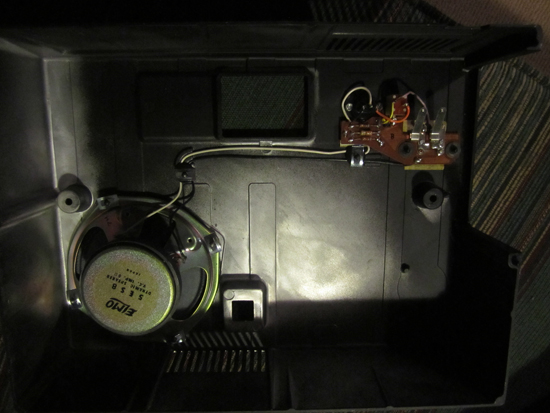

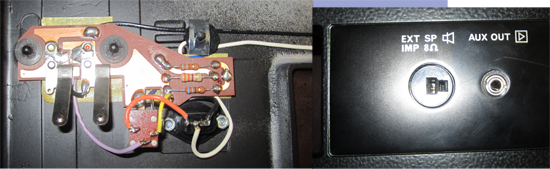
![[Smile]](smile.gif)
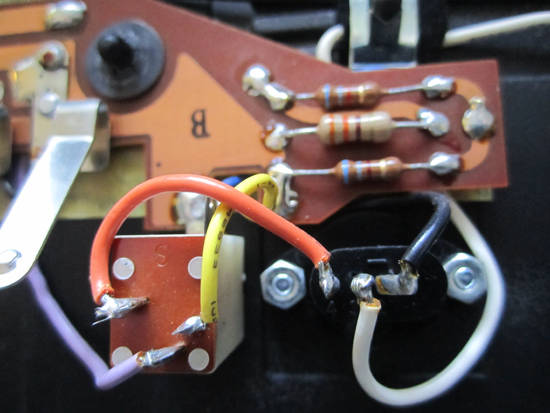
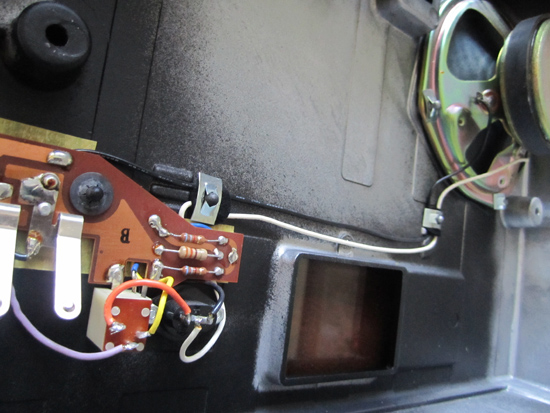
![[Smile]](smile.gif)
![[Smile]](smile.gif) . I wonder where i might find a Din plug? There are some antique and second hand shops around here, if Din plugs existed on other things outside of elmo movie projectors, i may be able to find one eventually...in the meanwhile, i like trying whatever may work!
. I wonder where i might find a Din plug? There are some antique and second hand shops around here, if Din plugs existed on other things outside of elmo movie projectors, i may be able to find one eventually...in the meanwhile, i like trying whatever may work!![[Razz]](tongue.gif)
![[Smile]](smile.gif)