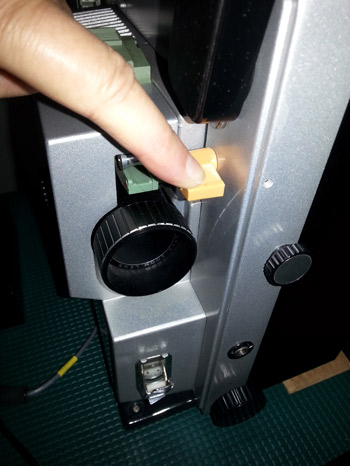This is topic Help, Elmo ST 1200 HD in forum 8mm Forum at 8mm Forum.
To visit this topic, use this URL:
https://8mmforum.film-tech.com/cgi-bin/ubb/ultimatebb.cgi?ubb=get_topic;f=1;t=011461
Posted by Abdulla Alkhaja (Member # 5890) on May 02, 2017, 01:47 AM:
Hello,
First of all let me introduce my self, my name is Abdulla Alkhaja, I am from the United Arab Emirates, you might be more familiar with the city of Dubai rather than the name of the country it self.
Before buying my first 8mm projector a did alot of reading in this forum and then decided to buy an Elmo ST1200 HD, I found one at a very good price from Japan,
When I tried to play a film I noticed the picture is not very stable and it shakes alot, so far I have only one 8mm film therefore I do not know if it is an issue with film or the projector.
I have taken a video of the projector playing the film to show the issue: you can see the video here : https://youtu.be/kQRlsUyOAIM
I appreciate your support.
Also I am looking for anybody who shares the same interest in 8mm films in my country
Posted by Mark Mander (Member # 340) on May 02, 2017, 02:16 AM:
Hi Abdulla,
Welcome to the forum, it could be a couple of things, make sure the projector is out of load mode, there is a small plunger by the rear film path that you can press to put the projector into play mode, it might not be doing it automatically, secondly with the side cover closed there is a small lever that forms the loop, press down on this and that may clear the shaking, thirdly lubricate the film if it has become a bit dry. If it's a splicey film or the sprockets on the film are damaged that could shake too, the film should feel smooth over the sprockets without any bumps or tears (obviously you'll feel the sprocket holes) hope this makes sense, Mark
Posted by Rob Young. (Member # 131) on May 02, 2017, 03:12 AM:
Hi Abdulla & Mark.
From the video, it looks very much like the top film loop is hitting the top green loading guide (Mark it looks like it isn't in auto load position?) which would cause this judder.
So the top film loop is too big.
This can be caused when the film does not thread through the gate correctly.
Does it do this every time you run the film?
Make sure the leader is in good order and trimmed correctly before threading.
Sounds obvious, but are you pressing down the top green guide to put the projector into auto load position when you load the film? It should click out of auto load itself when the film reaches the take - up spool and also follow all of Mark's helpful suggestions.
Posted by Mark Mander (Member # 340) on May 02, 2017, 04:12 AM:
Hi Rob,
I saw that the top loop looked larger than it should be,hopefully a simple fix with a few simple steps and some good advice from you too, Mark
Posted by Vidar Olavesen (Member # 3354) on May 02, 2017, 09:03 AM:
Also consider a bottle of Film Renew, many of my films were jumpy with the Elmos, after a clean, it runs fine. Hope you find a solution
Posted by Rob Young. (Member # 131) on May 02, 2017, 11:26 AM:
I agree, Vidar, or Film Guard which I personally like.
But that issue with film hitting the top guide must be addressed as it may damage the film and the projector is certainly running too noisily because of it.
Posted by Abdulla Alkhaja (Member # 5890) on May 02, 2017, 01:03 PM:
Hi Mark, thank you for your reply. I am really new to all of this 8mm projectors thing, but I like it despite the unlucky start.
please forgive me for not knowing what small plunger and lever you are referring to, I would really appreciate it if you could just send me a photo pointing at the plunger and lever you refer to.
what do you use for film lubrication and is their a special technique that I should do, can I use WD-40?
Hi Rob, thank you for your reply. yes it do this every time.
"Make sure the leader is in good order and trimmed correctly before threading." I really do not know how to do this ![[Frown]](frown.gif)
I did press down the top green guide to put the projector into auto load position when I loaded the film and It did click out of auto load when the film reached the take.
as you correctly stated the projector is running too noisily, I thought this can not be normal.
Abdulla
I will post another video of another issue I am facing.
Posted by Vidar Olavesen (Member # 3354) on May 02, 2017, 01:40 PM:
From what I heard WD40 is good for optical films, but heard it might damage the magnetic stripe. Go for FilmGuard or Film Renew, I use both and films run smoother once you apply it.
Do you get sound? If not, the switch to release loading mode might be the answer. Will for sure give unsteady picture. It is just under the back take up arm
Posted by Joe Taffis (Member # 4) on May 02, 2017, 01:53 PM:
Hi Abdulla,
Man, the sound of that video makes me cringe! I see you have the front panel open. Did you try closing it and using the loop restorer while the film is running?
Posted by Graham Ritchie (Member # 559) on May 02, 2017, 02:16 PM:
Hi Abdulla
First thing I would do is again trim the film with the film trimmer that fixed on the cover, then make a small upward curve on the first few inches of the film running it across a small srewdriver forcing a curve. Once you feed the film into the projector it should be fine, If it does the same as the video, as Joe stated hit the loop former lever while the film is running that will bring the "top loop" down as its simply way to big.
Posted by Abdulla Alkhaja (Member # 5890) on May 02, 2017, 02:46 PM:
Here is another attempt playing the same film, I notice an improvement in the image stability even though I did nothing different this time .
https://youtu.be/P80q6MGTggc
Posted by Janice Glesser (Member # 2758) on May 02, 2017, 02:50 PM:
Hi Abdulla...Here is where the play mode button is located. You should press this when the film comes out of the chute as it goes into the take-up reel. My Elmo 1200HD rarely goes into the play mode automatically and I have to hit this button to stablize the film in the gate.

Posted by Tom Photiou (Member # 130) on May 02, 2017, 02:54 PM:
Hello there
First of all you will need to trim the leader of the film so it will feed smoothly. Hopefully once loaded and you release the threading key things will improve. If you would a copy of the instructions booklet please let me know.
By the looks of it i think your projector may need a small service but mostly to start with i would try and clean the film using something like filmguard. Also, that green guide at the back which is meant to take the film up to the 800ft spool can be gently pushed in and forward to lock it in. These guides if worn can scratch the film and while in and out of the way will make it easier to feed the film up the rear spool.
By the way, very good choice of projector as there are many of them around and spares can be obtained, (usually second hand) or at least something can be made. They are very good workhorses and the sound output is very good ![[Smile]](smile.gif)
Posted by Janice Glesser (Member # 2758) on May 02, 2017, 03:17 PM:
From your video Adbulla I observered some of the same things as Tom.
As Tom suggests before loading the film you should trim the end. Elmos can be finicky about the shape of the film entering the loading slot.
The end should not go straight across but more rounded on the edges. Just use the buit-in trimmer.
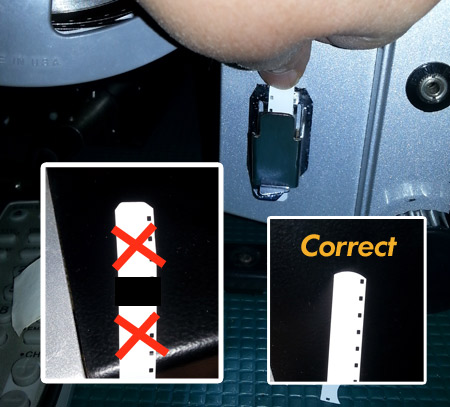
....Also...Check the speed selector. It sounded like it was running at 18fps instead of 24fps.
Posted by Steve Klare (Member # 12) on May 02, 2017, 03:20 PM:
That's true!
That is the Eumig trim and my Elmos often choke on it.
The Eumig doesn't seem to care so everything gets trimmed on an Elmo trimmer.
Posted by Rob Young. (Member # 131) on May 02, 2017, 03:34 PM:
All great advice here.
The Elmo rounded (half moon) trim will not load correctly on, say a Beaulieu, which requires it's own unique trim, and vice verse.
So always need to trim the leader using the projectors recommended trimmer or specification.
Also, as Graham is pointing out, even with a good leader an adverse curl will thread badly.
Looks like this ST is now threading properly.
Posted by Tom Photiou (Member # 130) on May 02, 2017, 03:45 PM:
very important, BEFORE YOU CHANGE THE SPEED,MAKE SURE THE PROJECTOR IS off. NEVER change the speed when the motor is on as this will cause damage to the projector. The speed selector is quite stiff but this is normal but please ensure the motor is set to off before changing speed.
Posted by Janice Glesser (Member # 2758) on May 02, 2017, 03:46 PM:
Steve...after reading your post I realized my photo may not have been clear to some. I modified it to show the correct shape versus the ones that don't work on the Elmo.
Posted by Steve Klare (Member # 12) on May 02, 2017, 03:49 PM:
Understood, Janice!
Posted by Janice Glesser (Member # 2758) on May 02, 2017, 05:12 PM:
Abdulla...The reason the picture finally became steady was because you turned the projector off which releases the threading mode. When you started it back up the projector was in play mode which stabilized the film. The same thing is accomplished by hitting the play mode button as shown above.
Posted by Dominique De Bast (Member # 3798) on May 02, 2017, 06:00 PM:
Welcome to this forum, Abdulla. I would like to add three small things to what has been said above. It seems from your video that the film is projected at 18 fps instead of 24 fps. It is easy to check : you have a 18/24 position button. If it is set on 24, I'm wrong, if it is set on 18, just select on 24 (when the projector is off). second thing, I noticed that you load the projector with the lamp on. I advise you to switch the lamp when evrything runs correctly. Your film may burn if stopped too long. last thing : to rewind your film without having to run it through the projector, you have two possibilities. The first one is to project the film until the end and then to put the last part of the film on the reel it came for and just select the rewind position. The other possibility is to remove the film from the projector by opening the gate and lift the green parts above the sprockets. Needless to say this second option is not advised as it may damage your film if not done properly and the system is anyway not designed to be used as a routine ; it should be exceptionnal. Of course, you can also use a separate manual rewinder (which is recommanded) but as you're starting, lest's do it step by step :-)
Posted by Abdulla Alkhaja (Member # 5890) on May 04, 2017, 09:55 AM:
thank you all for your king help, support and guidance. I have learnt a lot from this post. now I feel more confident with my 8mm projector.
thank you for the tips, I have learnt new simple yet effective tricks to enhance the projector performance.
thank you for showing me how to trim the film, I found it to be very effective.
I will buy FilmGuard to lubricate the films as advised.
I did not know the projector had two playing speeds, thank you for that.
also, thank you for telling me the proper way to rewind the film. although I still think there should be a faster way to do it !!
I do have one more question, do you think the noise level of my projector is normal? if not, how can I make it run quieter?
Posted by Mathew James (Member # 4581) on May 04, 2017, 10:15 AM:
Hi Abdulla,
Looks like you are doing quite well so far...
The rewind on this is a funny story... Honestly, I had my projector(ST1200HD) for over 4 months before i even tried to find a faster way to REW, so you are doing well by inquiring early- he hee.
On this model, right where you feed the film into the machine is an orange lever. It says REW on it if one looks closely, which i never did. This machine will rewind, snail slow albeit, without the lever pressed, but try pressing it down when rewinding and see the difference!!!!
![[Smile]](smile.gif) Welcome to the forum as well!
Welcome to the forum as well!
Posted by Steve Klare (Member # 12) on May 04, 2017, 10:23 AM:
The slow rewind on the ST-1200 is downright glacial, but when you press that "turbo-rewind" lever it gets way more energetic very quickly!
My only complaint is you need to press it down like you really mean it and then let go, sometimes when you don't the front reel stops dead and the momentum of the rear reel supplies more film than you ever want on your table in a hurry!
Posted by Rob Young. (Member # 131) on May 04, 2017, 10:41 AM:
Yes, attach the end leader to the original spool and engage reverse on the main control. Then, apply a little tension to the take up spool, ie. rest your fingers on the edges of it and press down on the front orange reverse lever.
The orange lever releases the internal clutches to provide a rapid rewind but should click down easily without significant delay, although as Steve points out, even a slight delay can lead to overspill, so just gently hold that rewind spool until it takes grip.
Once the film is rewound, putting the projector into forward mode should release the orange rewind lever.
Posted by Graham Ritchie (Member # 559) on May 04, 2017, 02:18 PM:
Hi Abdulla
I would recommend buying some "clamp on the bench" hand rewinders I use mine all the time for both 8mm and 16mm ![[Smile]](smile.gif)
Posted by Janice Glesser (Member # 2758) on May 04, 2017, 06:23 PM:
Here's the rewind switch Abdulla. This will put the rewind in hyper-drive ![[Smile]](smile.gif)
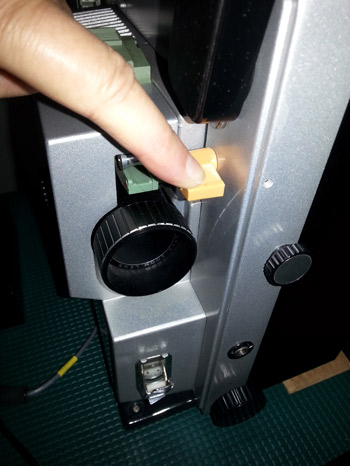
Posted by Winbert Hutahaean (Member # 58) on May 04, 2017, 06:42 PM:
Hi Abdulla, btw your projector is for Japanese market. We can see all Kanji letters in the lamp house. They have different voltage 100/200v. Just in case you have not changed this, please do so.
cheers,
Visit www.film-tech.com for free equipment manual downloads. Copyright 2003-2019 Film-Tech Cinema Systems LLC

UBB.classicTM
6.3.1.2
![[Frown]](frown.gif)

![[Smile]](smile.gif)
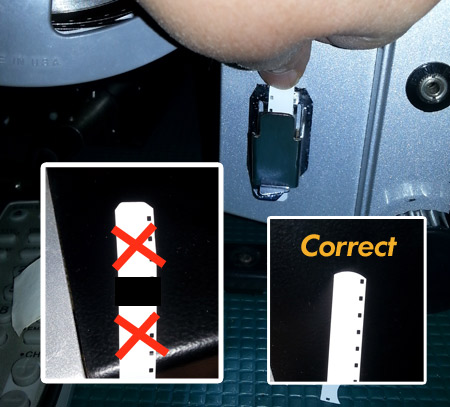
![[Smile]](smile.gif) Welcome to the forum as well!
Welcome to the forum as well!
![[Smile]](smile.gif)
![[Smile]](smile.gif)