This is topic Has anyone got a Workprinter Xp? in forum 8mm Forum at 8mm Forum.
To visit this topic, use this URL:
https://8mmforum.film-tech.com/cgi-bin/ubb/ultimatebb.cgi?ubb=get_topic;f=1;t=011618
Posted by Will Clarke (Member # 5996) on July 24, 2017, 03:32 PM:
Hi - Does anyone here still own a Workprinter Xp 8mm transfer unit from moviestuff ?
I dismantled mine a while back and put it into storage , and now I cannot find the base ,
As its only a bit of wood I can just get a new bit - but i need to know exact to the millimetre positions of the prism mirror and the position and height of projector aswell as the correct distance between these 2 things on the wood base.
If anyone has one of these units and could give me said measurements I would be so grateful - and would enable me to get up and running transferring again ,,
Posted by Janice Glesser (Member # 2758) on July 24, 2017, 08:03 PM:
Welcome Will!...Hopefully these measurements will help.
The overall base board: Length 24" (60.96cm), Width 8" (20.32cm)
Lens & Mirror
Draw a horizontal and vertical line at the dimensions indicated.
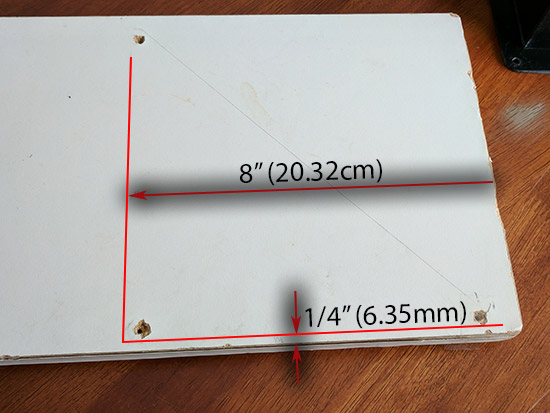
Position the Lens & Mirror so it lines up where the horizontal and vertical lines meet. You can now mark where to drill the holes. Remember the Mirror/Lens is raised up on 3 metal risers.
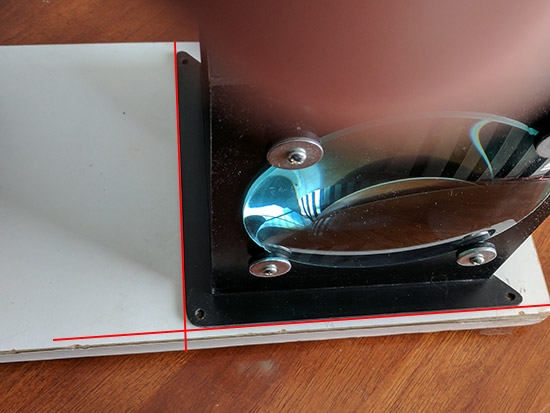
Projector
Here's the position of the Projector mounting holes. I didn't remove the screws and I just realized the screws and washers are diferent sizes and should be the reverse of what you see in my picture. I don't use the mirror and lens anymore... so I have turned the projector to face the end of the board and point my camcorder with macro lens directly into the gate. However, position of the mounting holes is the same as shown...just the hardware is reversed. Hopefully you still have your hardware.
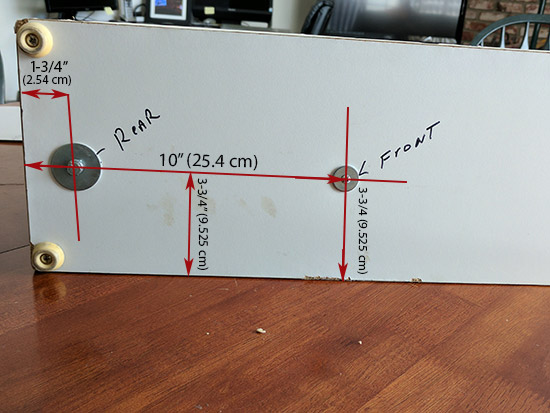
Here is how I set the Workprinter XP up now. I have also since removed the morror and lens off the board.

[ July 25, 2017, 01:40 PM: Message edited by: Janice Glesser ]
Posted by Will Clarke (Member # 5996) on July 25, 2017, 02:32 PM:
Janice you are a legend !, thanks for taking the time out to do that - could you tell me the height of the stilts the projector is on ? ,
I managed to lose those white tube things aswell!
Also can you tell me the height of those 3 metal risers , my unit didnt come like that , so good to know if I need to ...
I see you went for the camera into the gate approach from you photo - I had my unit adapted to an LED light source , is it possible for me to do this aswell ?, my DV camera straight into the gate ... very interesting
Thanks again for the great diagrams
Will
Posted by Janice Glesser (Member # 2758) on July 25, 2017, 04:46 PM:
The projector risers are 1" (25.4mm) PVC pipe.
The condenser lens risers are 1/2" (12.7mm) OD, 3/16 (4.7625mm) ID.
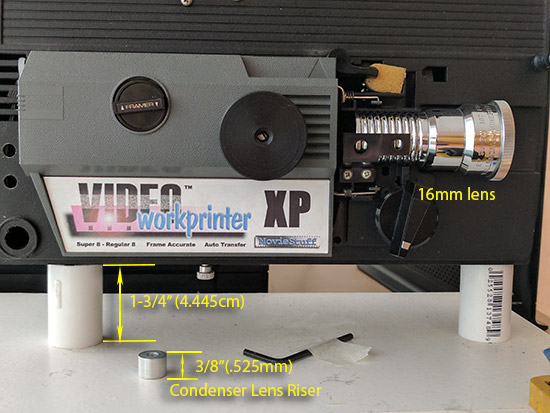
I had my Workprinter also upgraded with new motor and LED. You definitely can set yours up like mine. There are 2 workable options for the lens.
Remove the existing lens.
Option #1) Use a 16mm lens (mine is from a Keystone 16mm projector). Maybe not as sexy looking...but works great!
Option #2) Attach a Raynox DCR-250 Macro Lens to your camcorder.
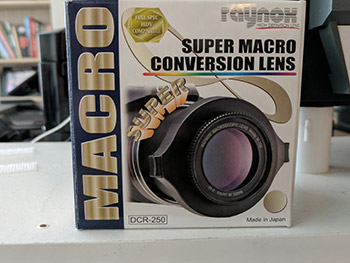
Posted by Will Clarke (Member # 5996) on July 26, 2017, 08:46 AM:
Thanks Janice , I look forward to trying out the sniper technique ,
Do you still use your Workprinter XP ? What kind of hard drive setup do you have ? I remember I used to constantly battle with the timing disc in the projector - adjusting it because of out of synch frames etc,,, I have a new system now all SSD drives so hopefully it might be better.
Just quickly could you remind me of what angle you have your LED fitting pointing into the gate inside the projector ?
Here is a pic of how I think it should be positioned at the moment , - I repositioned it a while back for some reason and can;t remember the original position
thanks
will

Posted by Janice Glesser (Member # 2758) on July 26, 2017, 01:13 PM:
Hi Will... Yes, I still use my Workprinter XP. I have it permanently set up next to my computer workstation. This way I can use it or practice something without the hassel of setting it up again.
You probably will still have to tweek the timing wheel. However it should stay pretty much in sync if you make sure you tighten the allen screw enough so it doesn't slip. I finally got mine adjusted and haven't had to re-sync it in a long while.
Not wanting to remove the back cover...I found this picture I took about 5 years ago ![[Smile]](smile.gif) It shows the angle of the LED mounting, which is the opposite of what you show in your pic. I don't know the exact angle...looks close to 45 degrees. Let me know if this is enough info...otherwise I will have to remove the back and measure the angle. I'm not sure it needs to be that accurate.
It shows the angle of the LED mounting, which is the opposite of what you show in your pic. I don't know the exact angle...looks close to 45 degrees. Let me know if this is enough info...otherwise I will have to remove the back and measure the angle. I'm not sure it needs to be that accurate.
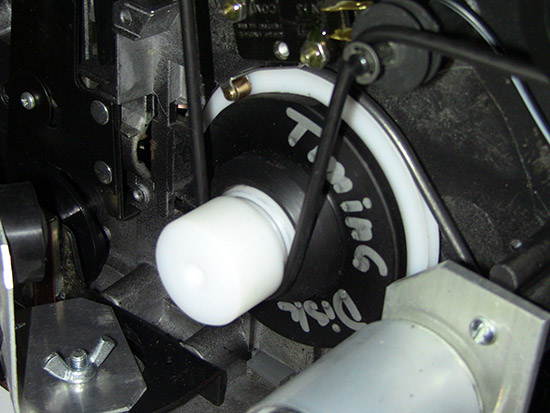
Capture Station Setup
As far as my computer capture station. My capture station has it's own dedicated computer. The OS (don't laugh) is Vista. I bought the computer used with Vista installed. It works ok...and is suppose to be more compatible with Cinecap. However, I've tested Cinecap with Win7 and Win10 and it seems to run fine. I could upgrade...but since it's working it's not urgent. Initially I was only capturing in SD so a standard 7200 HDD was fine. However...it wasn't fast enough to capture HD. So I swapped the HDD for a Samsung Evo 250gb SSD and it now captures HD very efficiently. I also use a Black Magic Intensity Pro Card and a Canon Vixia camcorder.
[ July 26, 2017, 05:03 PM: Message edited by: Janice Glesser ]
Posted by Will Clarke (Member # 5996) on August 01, 2017, 01:58 PM:
Great stuff Janice - I never did get round to doing an HD capture , do you do this through the HDmi output of the camera into an updated version of CineCap ?
Thanks for the pic - its an angle that point directly into the gate - naturally it makes sense ....
One last thing !, my prism mirror piece never came with those riser pads on it , I just wanted to make sure it was the same size as yours , or if it wasn't maybe I could lose the risers and take the height off the projector legs - the height of my prism section is 18cm -if you could tell me yours that would be great !
Posted by Janice Glesser (Member # 2758) on August 01, 2017, 05:22 PM:
Hi Will...Looks like you won't need the risers. The height of my condenser lens holder only measures 17.3cm...hence mine needs the riser...at 18cm yours will not.
It's not documented...but the Cinecap Standard software WILL capture HD ![[Smile]](smile.gif) It's fussy about the device setting...but it does work ... at least it does with a Canon Vixia connected to a Black Magic Intensity Pro Capture Card (video capture set to HD 1080i 59.94.) I don't know if it will work with any other capture card. The Cinecap HD captures are too big to play back within the application and the speed changer doesn't seem to work either. However, I never use those features anyway. You can easily view and change speed to the avi files in VirtualDub, Adobe Premiere, or other video editors.
It's fussy about the device setting...but it does work ... at least it does with a Canon Vixia connected to a Black Magic Intensity Pro Capture Card (video capture set to HD 1080i 59.94.) I don't know if it will work with any other capture card. The Cinecap HD captures are too big to play back within the application and the speed changer doesn't seem to work either. However, I never use those features anyway. You can easily view and change speed to the avi files in VirtualDub, Adobe Premiere, or other video editors.
It took me a lot of research and about $400 to configure it like a Sniper HD. If you use a 16mm lens instead of the Raynox macro you can save about $60. A Black Magic card on Ebay will cost about $130. You will also need to connect the camera to the Black Magic card via component cables. For some reason it won't work with the HDMI cable.
Then again...you can just keep shooting in SD. A lot cheaper and less complicated ![[Smile]](smile.gif)
[ August 01, 2017, 08:08 PM: Message edited by: Janice Glesser ]
Posted by Will Clarke (Member # 5996) on October 30, 2017, 07:01 PM:
Hi Janice - I am getting my workprinter hooked up,
I had a problem 5 years ago with Dodcap(cinecap) 136 v , it would always have an error message - unable to build render graph , when I tried previewing anything, and its still doing today with windows 10, perhaps I need the right drivers , anyway this is well annoying ,
what are you using , windows and what version of cincap?
thanks again for your help on the measurements
will
Posted by Janice Glesser (Member # 2758) on October 30, 2017, 07:16 PM:
Hi Will....I'm using Cinecap 1.40. It's possible if you have a license for Dodcap it would work with 1.40v. I tried to find a download site...but it appears Jeff Dod has discontinued Cinecap or at least version 1.40. You could try contacting Jeff...not sure if MovieStuff would be able to help.
If you are capturing in SD than a good alternative free program is ScenalyzerLive.
http://scenalyzer.com/
[ October 31, 2017, 12:39 AM: Message edited by: Janice Glesser ]
Posted by Will Clarke (Member # 5996) on October 31, 2017, 05:14 PM:
Thanks Janice ,
yes I got an email from moviestuff saying - CineCap was written for 32 bit XP or Vista or early Windows 7.
I am running windows 10 - (it is so reliable a different world from 7)
so if I used cinecap I would have to buy an old cheap 32bit windows xp desktop pc ....
I am wondering does ScenalyzerLive work with newer machines worth trying I guess...
Posted by Janice Glesser (Member # 2758) on October 31, 2017, 06:02 PM:
I'm not sure what MovieStuff is talking about. Yes Cinecap wasn't written for new OS's... but 1.40 runs fine on both my Windows 10 PCs. If you do have a problem there is a feature in Windows where you can try running older apps as in XP or Vista environments.
What did MovieStuff say about you getting the 1.40 version? They should at least give you that so you can try it.
No problem with Scenalyzer running on Win 10 either.
[ November 01, 2017, 12:55 AM: Message edited by: Janice Glesser ]
Posted by Will Clarke (Member # 5996) on November 01, 2017, 10:27 AM:
MOviestuff say that cinecap was just made for windows 7 , but I feel they might be uninformed as they have moved on with their products quite a while ago.
I am looking for a dodcap v1.40 on an old drive , I bought dodcap many years ago so have a license , I have not heard back from Jeff at cinecap either.
What you said is encouraging though , I think I need to update and get the right direct x drivers aswell.
Do you think you could email v1.40 if you have a minute , if its anything like v.1.36 it is very tiny file right !
So determined to get up and running again !!
Visit www.film-tech.com for free equipment manual downloads. Copyright 2003-2019 Film-Tech Cinema Systems LLC

UBB.classicTM
6.3.1.2
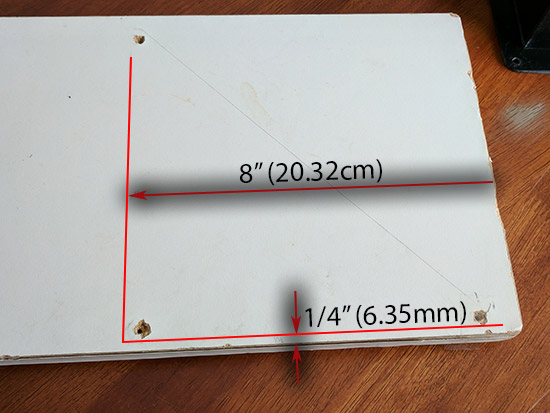
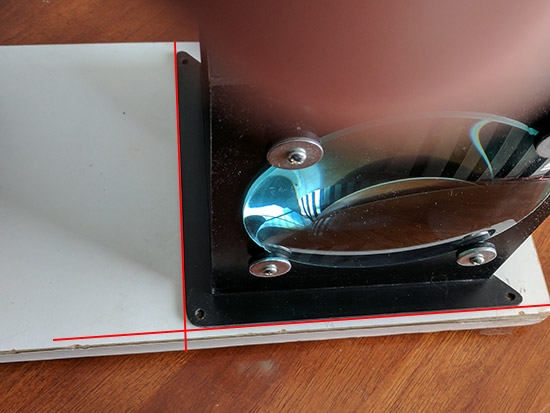
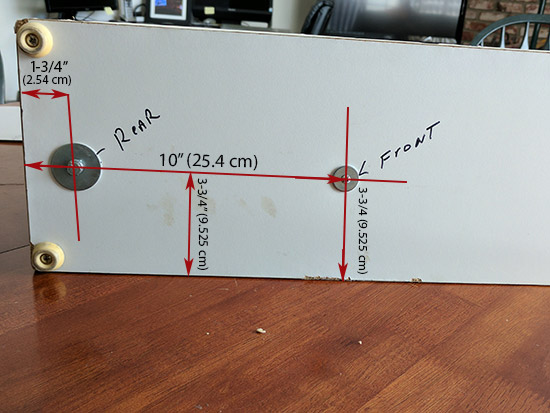

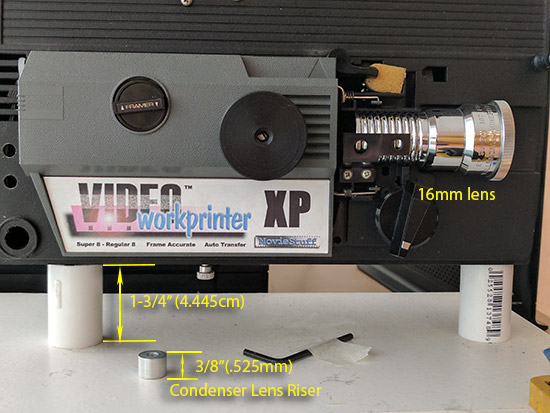
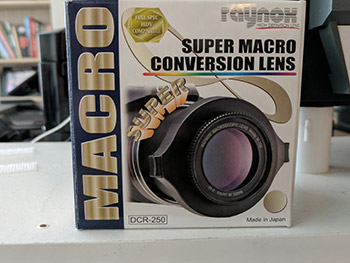

![[Smile]](smile.gif) It shows the angle of the LED mounting, which is the opposite of what you show in your pic. I don't know the exact angle...looks close to 45 degrees. Let me know if this is enough info...otherwise I will have to remove the back and measure the angle. I'm not sure it needs to be that accurate.
It shows the angle of the LED mounting, which is the opposite of what you show in your pic. I don't know the exact angle...looks close to 45 degrees. Let me know if this is enough info...otherwise I will have to remove the back and measure the angle. I'm not sure it needs to be that accurate.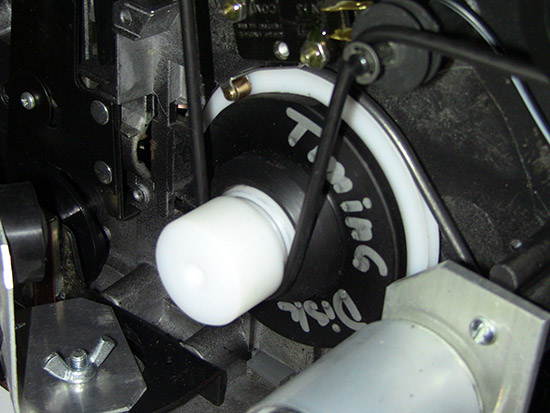
![[Smile]](smile.gif) It's fussy about the device setting...but it does work ... at least it does with a Canon Vixia connected to a Black Magic Intensity Pro Capture Card (video capture set to HD 1080i 59.94.) I don't know if it will work with any other capture card. The Cinecap HD captures are too big to play back within the application and the speed changer doesn't seem to work either. However, I never use those features anyway. You can easily view and change speed to the avi files in VirtualDub, Adobe Premiere, or other video editors.
It's fussy about the device setting...but it does work ... at least it does with a Canon Vixia connected to a Black Magic Intensity Pro Capture Card (video capture set to HD 1080i 59.94.) I don't know if it will work with any other capture card. The Cinecap HD captures are too big to play back within the application and the speed changer doesn't seem to work either. However, I never use those features anyway. You can easily view and change speed to the avi files in VirtualDub, Adobe Premiere, or other video editors.![[Smile]](smile.gif)