This is topic Oxford 800 Editor. What Am I Doing Wrong in forum 8mm Forum at 8mm Forum.
To visit this topic, use this URL:
https://8mmforum.film-tech.com/cgi-bin/ubb/ultimatebb.cgi?ubb=get_topic;f=1;t=012538
Posted by Christopher Hall (Member # 6645) on October 07, 2018, 09:55 AM:
Hi all
I have a box load of films to view and transfer to DVD etc. and also a viewer to see whats on them quickly.
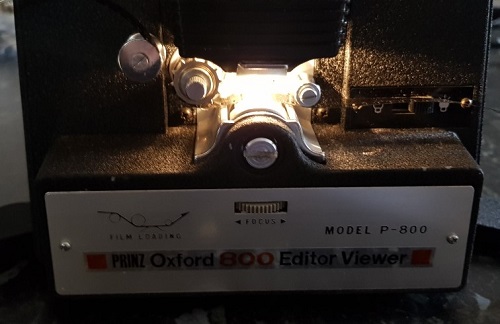
Problem is that I am not sure why the picture has 2 frames in it as in the picture below

I have the editor on regular 8 but cannot see anywhere else to adjust anything.
It's probably the wrong film so any advice would be appreciated?
Regards
Posted by Maurice Leakey (Member # 916) on October 07, 2018, 02:24 PM:
Christopher
What gauge film are you using? Super 8 or Standard 8, the latter also referred to as Regular 8.
The difference between Super 8 and standard 8 is that the frame lines on Super 8 are in the middle of the perforations, and the opposite refers to standard 8, i.e., the frame line bisects the perforations.
This may explain why the picture is as you show it.
I hope you are not being confused by the name "Regular 8".
Posted by Christopher Hall (Member # 6645) on October 07, 2018, 06:26 PM:
I will take a look in the morning and post back what I find
Cheers
Posted by Nantawat Kittiwarakul (Member # 6050) on October 07, 2018, 07:33 PM:
Assuming you had already sorted out that r8/s8 setting. The next thing to look at is its framing setting.
Notice that sprocket wheel - it could be "de-clutched"from the rest of the mechanism by pushing in that inching knob. Once pushed in (it's spring-loaded) you can gently slide the film left/right until the correct framing is found,then release it. The framing will stay fixed in that position. Hope this helps. ![[Smile]](smile.gif)
Posted by Joseph Banfield (Member # 2082) on October 08, 2018, 02:59 AM:
And to change from regular 8 to Super 8 you need to turn what looks like a screw directly above your focusing knob. It will click into place when turned either right or left. And someone else already posted how to adjust the framing, which works for either format.
Posted by Christopher Hall (Member # 6645) on October 10, 2018, 05:37 AM:
Nantawat Kittiwarakul
Yup that's the ticket and I should have read the manual in the first place but thanks anyway :-)
Visit www.film-tech.com for free equipment manual downloads. Copyright 2003-2019 Film-Tech Cinema Systems LLC

UBB.classicTM
6.3.1.2
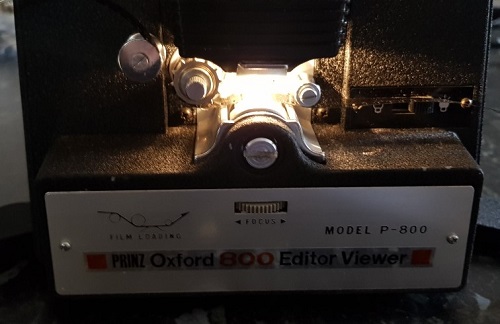

![[Smile]](smile.gif)