This is topic Test: Scanning Super 8 with optical sound in forum 8mm Forum at 8mm Forum.
To visit this topic, use this URL:
https://8mmforum.film-tech.com/cgi-bin/ubb/ultimatebb.cgi?ubb=get_topic;f=1;t=012814
Posted by Kurt Froberg (Member # 5922) on February 28, 2019, 01:35 PM:
Hi all, I think this might be the first new topic from me although I´ve been around for a while and especially followed the Wolverine scanner thread with interest. I had the Somikon HD-XL version of that scanner in my beginning of my scanning activities but since I saved up for a RetroScan Universal 2k from Moviestuff I sold the Somikon.
I have had my ELMO GS-1200 stereo projector since 35 years but I had never tested the optical sound function on it since I had never had any film with that sound format. A while ago I saw on eBay this Super 8 print of "The Woman In Red", full length (87 min) with OPTICAL sound and a quite good price on it so I decided to go for it. I was very interested to see if my projector would get any sound from this film and it did! I was surprised that the audio was quite good even though there are some pops due to the sometimes rather scratchy print, especially in the beginning of the movie.
I thought I would share with you how it looks, the print as it is and after about 30 sec with some post processing in Sony Vegas Pro 13 and Film9 software. The sound was ripped with my Elmo GS-1200 and I also have the Moviestuff RetroSync sound module which makes a lip-sync audiofile with 24 fps.
This clip is 82 sec. Please tell me what you think!
Kurt
https://www.youtube.com/watch?v=hVtS_lpDVpc
Posted by Paul Adsett (Member # 25) on February 28, 2019, 02:11 PM:
Really excellent Job Kurt, the processed scan looks flawless! But Woman In Red is a poor title for this film, as everybody is red, at least in the original scan! ![[Big Grin]](biggrin.gif)
Posted by Nantawat Kittiwarakul (Member # 6050) on February 28, 2019, 07:16 PM:
Seems like you've got the right combination of equipment,hence PERFECT result. Congrats on that! ![[Cool]](cool.gif)
Posted by Janice Glesser (Member # 2758) on February 28, 2019, 11:02 PM:
Your scans Kurt show you have to pay the price for quality. MovieStuff equipment has never been cheap...but they perform. Although my MovieStuff Workprinter XP and Workprinter 16 are old generation scanners...they still run well and the results are very high quality.
Thanks for showing us the excellent quality these new scanners are capable of producing ![[Smile]](smile.gif)
[ March 01, 2019, 01:23 AM: Message edited by: Janice Glesser ]
Posted by Osi Osgood (Member # 424) on March 01, 2019, 11:45 AM:
Fun to see that scan. I must be lucky, as my print hasn't really begun the fading process. Still has great color.
Thanks for sharing!
Posted by Brad Miller (Member # 2) on March 02, 2019, 02:44 PM:
That's pretty lousy registration for a scanner in that price range. Just watch that sprocket hole bounce all over the place. The sprocket hole should be absolutely stationary.
I would recommend you careful about the amount of "sharpening" you add. I think you added too much because it looks like it's been sharpened. If you notched back off of that a bit the resulting image would be much better in my opinion (except for the bouncing).
Posted by Winbert Hutahaean (Member # 58) on March 02, 2019, 11:50 PM:
The original prints is just red... nothing left. After color correctiln process some colors come up. This is a mustery for me... where those colors are from?
My understanding is the color corrction can be done for pale color prints hence make it stronger. But that red and white is equivalent to black and white print... how the later scan can have color? Unless this is a colorized process but this is not, right?
Posted by Kurt Froberg (Member # 5922) on March 03, 2019, 10:28 AM:
Thank you all for your comments on the clip.
As for "the lousy registration" I would say that the Universal does a fairly good job with this sometimes very lousy print. See picture of area round the sprocket hole which has a lot of noise and sometimes looks like it has even DOUBLE sprockets. The sprocket hole sensor on the Universal is a pass-through UV LED sensor which looks for the edge of the sprocket and this can be fine tuned with a sensor adjustment. I know that Movistuff has now come up with a new type of gate which uses reflection instead of pass-through sensing which should handle different types of films even better.
Here is an example of how this print sometimes looks around the sprockets.
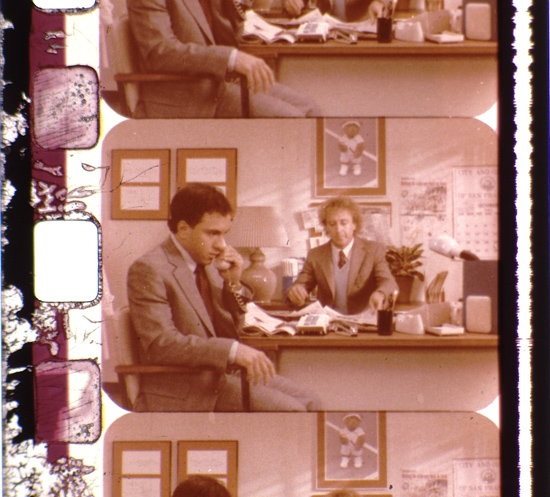
Posted by Janice Glesser (Member # 2758) on March 03, 2019, 10:48 AM:
Kurt, in viewing your sample scan I thought the registration was quite good comparing it to my older MovieStuff equipment. I use AviSynth stabilization scripts in post which smooths out any shifting. Not a big deal.
Posted by Nantawat Kittiwarakul (Member # 6050) on March 03, 2019, 07:19 PM:
Ugh,semi-transparent film edge with probably water damage on the edge (hence that "sprocket imprint") - perfect receipt for optical sprocket sensor. No wonder why it's that jumpy. ![[Eek!]](eek.gif)
Posted by Osi Osgood (Member # 424) on March 05, 2019, 11:21 AM:
I love that screenshot you have there from you're scan Kurt ...
Though faded, that shot there just goes to show as to just how sharp super 8 optical sound really was! Even if the screenshot might have been sharpened a tad in the process, you can only make a screenshot oh so sharp if the "source material" was already pretty danged good!
Now, I want to get out my own print and screen it!!!
Visit www.film-tech.com for free equipment manual downloads. Copyright 2003-2019 Film-Tech Cinema Systems LLC

UBB.classicTM
6.3.1.2
![[Big Grin]](biggrin.gif)
![[Cool]](cool.gif)
![[Smile]](smile.gif)
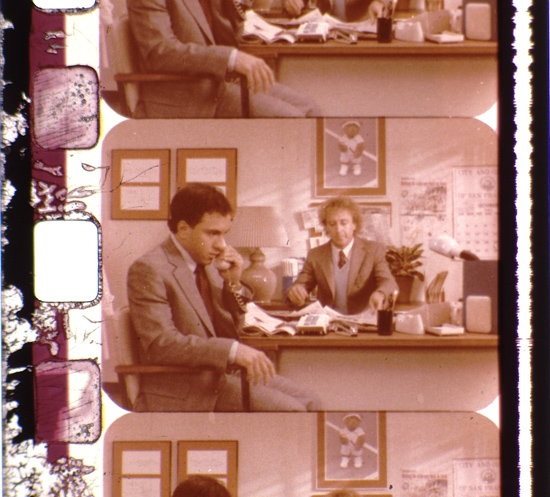
![[Eek!]](eek.gif)