This is topic THE DREADED DVD in forum General Yak at 8mm Forum.
To visit this topic, use this URL:
https://8mmforum.film-tech.com/cgi-bin/ubb/ultimatebb.cgi?ubb=get_topic;f=8;t=002155
Posted by Hugh Thompson Scott (Member # 2922) on May 13, 2012, 06:42 PM:
Has anyone on this Forum ever suffered the same problem that
I've encountered on two successive DVD recorders made by LG
and that is recording a disc then failing to recognise the very
recording it's just made.It plays back pro discs okay,and this is the
second machine with the same problem that develops around the
18 month mark.Anyone else suffered similar?
Posted by Bill Phelps (Member # 1431) on May 13, 2012, 07:02 PM:
I have not had that problem not recognizing the same disc it just recorded...just discs that are not finalized not playing in other machines.
On a side note...I have NEVER encountered a cassette player not playing the tape it just recorded!!!
Bill ![[Smile]](smile.gif)
Posted by Jim Schrader (Member # 9) on May 14, 2012, 12:41 PM:
I have a LG recorder and have sometimes run across that using a DVD-RW disc it is possible the disc is bad if you bought a bunch on a spindle I would say 1-2 out of 25 maybe bad or maybe it is your laser I bought the extended warrenty with mine and had the laser replaced at no cost it had worked good since then.
Posted by Hugh Thompson Scott (Member # 2922) on May 14, 2012, 03:57 PM:
Hi Jim,well I had this problem with the first machine,and the
service engineer said it was a major part that needed replaced
which he said was nearly the cost of the recorder.A replacement
of the same model now is starting to do the same.The discs are
the Verbatim & Maxell DVD-Rs and RWs,It's worse than the
so called "Irish video recorder",that taped all the stuff,but replayed
it when you were out!
It's very annoying when a film or programme you want,it tells
you it's recording,then when you wish to see if it has,it tells
you it doesn't recognise the disc,or it's the wrong region code.
I think maybe a bloody exorcist might be the cure.
Posted by Bill Brandenstein (Member # 892) on May 15, 2012, 12:29 AM:
I've found discs to be very spotty in quality unless they're from Taiyo Yuden, which are just about impossible to get through consumer outlets. It's not even out of the question that the Verbatim and Maxell discs are now from the same maker, as I believe Verbatim finally threw in the towel and stopped their own manufacture. Also, recording speed (1x) can also ruin a Taiyo Yuden disc, so everything is not equal on this playing field.
Posted by Janice Glesser (Member # 2758) on May 15, 2012, 10:21 AM:
I burn 200 -300 DVD disks per year. For the past 2 years I have used the Sony R5 printable single layer disks from Costco with about a 98% burn/read success rate. I don't burn a lot of Dual-layer disks, because they cost so much more. I think the last 50 I bought were Maxell. The percentage of successful burn/reads was only about 85%. Many more variables seems to effect DL disks...the burner...the player...and the type of data being transferred. As far a re-writable disks. I've pretty much stopped using them altogether. I have 4 computers and a DVD player/burner and the burn/play/re-burn reliability rate on all is only about 60%.
Posted by Jim Schrader (Member # 9) on May 15, 2012, 01:11 PM:
Hugh maybe try another brand of discs if you can get 1 cheap so your not out anything and see if it works I quit using vertabom years ago the quality of them was no good, still looking for the best discs although have had pretty luck with the JVC / Taiyo Yuden brand
Posted by Hugh Thompson Scott (Member # 2922) on May 15, 2012, 01:31 PM:
Thanks very much you chaps(and Janice) on your observations
and I will try a different brand and see what transpires,failing that
I just might do a John Cleese on it (Faulty Towers) and beat the
hell out of it with the nearest thing to hand.
Posted by Ken Finch (Member # 2768) on May 26, 2012, 01:10 PM:
For what its worth I have recently had problems with Verbatim CD-R discs. Bought a 50 stack of them for use on my Liteon 5005B DVD Recorder. I have had it a few years and not had any problems before and have been transfering some reel to reel tapes onto CDs. I thought it was the machine packing up on me as the problems with the discs seemed to very tremendously. Some worked, others recorded for a while and then stopped, or seemed to be o.k. but would not play back or only partly! Very annoying, but before giving up on the machine, bought a 10 stack of Tesco discs which I have used many times before, (CD-Rs DVD+Rs, DVD-Rs) and they all worked perfectly. I will never again buy Verbatim discs. Ken Finch.
Posted by John Davis (Member # 1184) on May 26, 2012, 04:33 PM:
I'm reluctant to criticise Verbatim because I've used a lot of these with no issue. But like Jim above I also use Taiyo Yuden; the gloss 'watershield' variety print beautifully on Epson printer but they cost a bit more.
Posted by Bill Brandenstein (Member # 892) on May 27, 2012, 12:10 AM:
Verbatim is no longer to be trusted; don't quote me on this, but last I heard their discs were being made by CMC Magnetics in Taiwan, which is the mfr of many other consumer brands as well, and low price is the priority, not quality/durability. That's too bad because they used to be good.
Posted by Bruce Wright (Member # 2793) on May 27, 2012, 10:39 PM:
Here to we have quit using Verbatim. After many years of good
dvd's something has gone very wrong.
Posted by Lee Mannering (Member # 728) on May 28, 2012, 07:30 AM:
Hugh try some Traxdata white top discs made by Ritek. ![[Smile]](smile.gif)
Posted by Hugh Thompson Scott (Member # 2922) on May 28, 2012, 05:18 PM:
I'd just like to thank all you good people for your input and sound
advice.Unfortunately events seem to have overtaken me,while
watching a commercial disc"The Hunchback of the Morgue" the
other night,the mad doctor in the film started to do a little
repetetive dance with a glass beaker in hand surrounded by
lots of coloured blocks,then it speeded up and went to menu.So
I feel it has run it's course and have had to replace it with the same model in order to finalise the discs I've recorded.The creepy thing I did discover is that one of the large electrical outlets in
the UK told me that they no longer stocked hard disc DVD
players & recorders! Is the writing on the wall for dvd.
Posted by Ken Finch (Member # 2768) on May 29, 2012, 01:36 PM:
Hi, Hugh, very sorry to hear you are still having trouble with your DVD recorder. Are you sure the commercial disc was not at fault? I am still using a Tesco purchased Wharfedale DVD player which was purchased way before recordable discs were available so it doeas not like them at all but it will play some VCDs and some SVCDs. Sometimes it will play a DVD+R but only has problems with commercial discs if they are dirty or scratched. I hire regularly from "Love Film" and have learned to examine the disc for scratches and blemishes before playing it. I also use a cleaning disc from time to time which keeps the laser lens clean. However, I have been told by those more expert than me on the subject, that the mechanical parts which move the laser do eventually wear out and cause the laser to get stuck or cease to track smoothly and are not repairable, i.e cheaper to by a new player. I hope I am not "teaching my grandma to suck eggs"!! I cannot believe DVD recorders are not going to be available any more. Standard DVD ones maybe but Bluray recorders are now becoming available, and they also play all standard DVDs and upgrade the output. I understand that you can also download stuff from the internet and record it on to disc as well as from the built in tuner or other formats as previously. Alternatively you can of course do it all with a computer with the relevant programmes and DVD drive. Hope this of some help to you. May I further suggest you check out "What Hi Fi" and "Home Cinema" magazines. Best wishes, Ken Finch.
Posted by Hugh Thompson Scott (Member # 2922) on May 29, 2012, 01:49 PM:
Hello Ken and thankyou for your concern.The commercial disc was brand new from Amazon and plays okay on the replacement player.I think the "old" one has give up the ghost and it must be
a weakness the LGs have as the first one I had two years before
did the same thing within a few months.As for "teaching Grandma
to suck eggs",believe me I can do with all the teaching I can get.
I'd only just mastered the video recorder and the bloody things
out of date!
How does one download from YouTube as there are
some great films on there that aren't available on disc?
Posted by Ken Finch (Member # 2768) on May 29, 2012, 03:27 PM:
Hello Hugh, I bet you did not expect such a quick response. I am sorry, I don't at the moment know how to download films from Youtube, perhaps someone reading this can enlighton both of us. Most of the computer "geeks" I've come across explain how to do these things in "computerspeak" which I do not understand. What I need it a step by step idiots guide, meaning what to click, where to click etc!! There are quite a few short films and other things relating to cinema that I would like to preserve on DVD. I have not yet learned how to upload pictures and clips to the forum. Ken Finch.
Posted by Michael O'Regan (Member # 938) on June 28, 2012, 03:34 AM:
On a similar note, I got this LG DVD/BLU player at the weekend. All great except when playing back certain DVD+R and DVD-R. The discs play back fine but there is a regular, I mean every few seconds, clicking sound. It sounds like a cricket, for want of a better description. While a disc is on static screen, such as menu, the clicking is constant. Once the film begins it's intermittent but frequent.
I've narrowed this down to Verbatim discs, both DVD-R and DVD+R.
However, these discs did not have this issue in my old 8yr old player.
It's a bit strange.
Any thoughts on what this could be down to folks?
Posted by Dino Everette (Member # 1378) on June 28, 2012, 11:57 AM:
Hugh
I have had similar problems with panasonic recorders over the years, and the odd thing is that sometimes I can take the disk and put it in a different dvd recorder and it will finalize there.....Another thing that I have seen that can add to the non-finalizing is a bad recording...Sometimes when you record a lot of little programs on one DVD-R, one of them can corrupt the whole thing..It is usually obvious which is bad when you pull up the submenu and it never shows the movie playing in the small window...In those cases I usually delete that one program and the disc will finalize...That being said in those cases the first thing I do is make a duplicate of the dvd for safety...OH and what were the youtube things you wanted as I can capture them...
Posted by Janice Glesser (Member # 2758) on July 04, 2012, 07:56 PM:
Ken there's several ways to download YouTube videos and other online videos. Here's a method that is very easy to learn and execute. It also can convert the files to another format if necessary.
1) Download and install the free program YTD Video Downloader
2) Launch the YouTube Downloader (YTD) program.
3) If you haven't done so yet...locate the YouTube video you want to download...highlight the URL in the address bar and hit Ctrl+ C. This will copy the URL to your clipboard and automatically paste it into the URL field of YTD. If it does not paste it automatically... just hit Ctrl+V to paste it manually.
4) Note the default Save to location... you can also change it if you like.
5) Select the DOWNLOAD button.
THAT'S IT ![[Smile]](smile.gif)
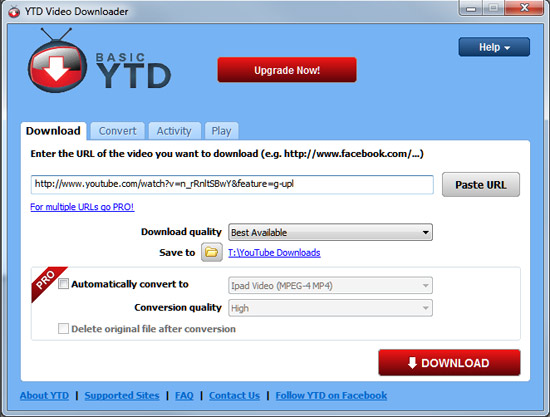
[ July 05, 2012, 11:05 AM: Message edited by: Janice Glesser ]
Posted by Pasquale DAlessio (Member # 2052) on July 05, 2012, 08:44 AM:
Thanks Jan!
Posted by Hugh Thompson Scott (Member # 2922) on July 17, 2012, 03:09 PM:
Hi Jan and Dino,(almost Jan & Dean) thanks for the info on being
able to download from YouTube,it might as well be in Klingon
as I am a caveman when it comes to computers,but I'm sure
other members have benefitted from your extreme kindness Jan,
as for me,I think i might be able to play it on the piano.
A reply to Dino,it was just to record the odd feature etc.
Posted by Richard Bock (Member # 1926) on July 18, 2012, 11:35 AM:
Oh oh. Here comes the downloading issue from Youtube from another POV.
I make films for a living and post some of our work on Youtube. We do this for exposure and do not want people to be able to download our copyrighted material. Does this software allow you to download even when a producer indicated that this cannot be downloaded in the Youtube settings?
Thanks
Posted by Hugh Thompson Scott (Member # 2922) on July 18, 2012, 01:39 PM:
I think with YouTube,it's a King Canute kind of thing really that
I would think might be hard to enforce,like the ability to record
TV programmes,which must annoy the TV companies,but they
can't really do anything about it.The safest way I would have thought to safeguard a piece of filmed work would be to keep it
out of public domain,as the saying goes "If it isn't for sale don't
put it in the window".Let's face it, peoples identities aren't safe
these days let alone a piece of film.
Posted by Richard Bock (Member # 1926) on July 18, 2012, 04:10 PM:
Right you are. If you can't stand the heat, get out of the kitchen.
When people put our films on YOUTube I am able to get them off, by providing Youtube with our Congressional Copyright #.
Posted by Hugh Thompson Scott (Member # 2922) on July 18, 2012, 05:43 PM:
I think an idea Richard might be to show a section rather than a
complete film to try and deter piracy.The reason I asked about
downloading,was for the odd 1950s/ 60s horror/sci-fi film that
is probably public domain anyway.I know that there is a company
advertising on YouTube called Cinema- de - Bizarre out of Hudson
FL. but they don't reply to e-mails that are sent,so best left alone
I think.
Posted by Ken Finch (Member # 2768) on July 20, 2012, 11:14 AM:
Thanks Jan, I will give it a try but like other members I find computers a steep learning curve and sometimes appear to have a mind of their own!! I don't feel I am completely in control. I think the problem is that there are too many different ways of doing the same thing if you know what I mean. One of our camcorder club members has suggested downloading a free programme from dvdvideosoft.com which enables downloading from Youtube to dvd. Ken Finch
Posted by Ken Finch (Member # 2768) on July 25, 2012, 04:47 AM:
Hi everyone. A word of warning. I dowloaded the software mentioned in my previous post and despite all my efforts it also downloaded "Babylon search" which hijacks your home page and it is dfficult to get rid of. It is evidently not "malicious", so my I.T.Guru friend informs me. do hope none of you have downloaded it. I would be mortified. Ken Finch.
Posted by Pasquale DAlessio (Member # 2052) on July 25, 2012, 07:37 AM:
A lot of software downloaded sets your homepage to theirs. usually, when you start the installation there is a check mark in a box that you remove so it doesn't do that. Also, even if it does, you can go to internet settings and just highlet "use current" and your back to where you were. This is how the software is made available free. If you have a good spyware and anti virus program you won't have any problems. ![[Wink]](wink.gif)
Posted by Bruce Wright (Member # 2793) on July 25, 2012, 03:50 PM:
Be mortified Ken. I'll call my guru to undo the stupid thing
I did. And I'm good at stupid things. It also keeps him in business ![[Big Grin]](biggrin.gif)
Posted by Hugh Thompson Scott (Member # 2922) on July 25, 2012, 05:24 PM:
I feel very guilty about this,as I asked about downloads from
Youtube just for a few old features that I can't get on DVD and
it's turning into an epidemic,I wish I'd kept my mouth shut,
at this rate there isn't going to be a computer that's not got some
problem downloaded.Bloody Youtube!!
Posted by Pasquale DAlessio (Member # 2052) on July 25, 2012, 05:32 PM:
Hugh
Not a problem. It makes the hobby more interesting. How much fun would it be if everything we right all the time?
PatD ![[Big Grin]](biggrin.gif)
Visit www.film-tech.com for free equipment manual downloads. Copyright 2003-2019 Film-Tech Cinema Systems LLC

UBB.classicTM
6.3.1.2
![[Smile]](smile.gif)
![[Smile]](smile.gif)
![[Smile]](smile.gif)
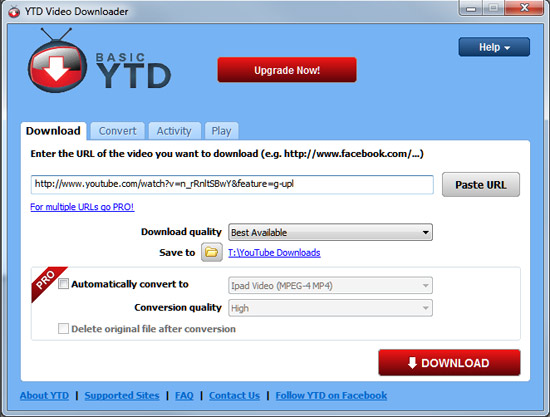
![[Wink]](wink.gif)
![[Big Grin]](biggrin.gif)
![[Big Grin]](biggrin.gif)