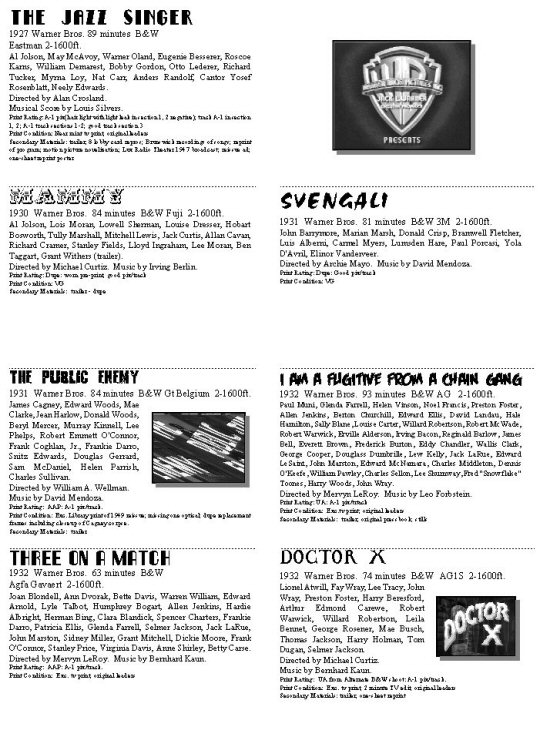This is topic How do people catalog their collection :) ? in forum General Yak at 8mm Forum.
To visit this topic, use this URL:
https://8mmforum.film-tech.com/cgi-bin/ubb/ultimatebb.cgi?ubb=get_topic;f=8;t=003862
Posted by Keld Andersen (Member # 5283) on March 10, 2016, 05:09 AM:
I was wondering how you guys are cataloging your collection ![[Smile]](smile.gif)
I use the clz.com's movie collector software. Not really made for that format, but the rest of my movie collection is in there, so it makes sense to me, to have it all in one place.
Posted by Gary Crawford (Member # 67) on March 10, 2016, 06:10 AM:
Very low tech. I have an index card for each film...with description, film subject info...price when bought, from whom...dates when film was run...etc.
Posted by Jim Schrader (Member # 9) on March 10, 2016, 07:38 AM:
Excel spreadsheet keeps my collection up
Posted by Vidar Olavesen (Member # 3354) on March 10, 2016, 08:45 AM:
I like the Movie Collectorz, as it has fields I can use for reel sizes, location and everything I need. It creates web pages too
Looks like this (not the main menu, but each section under is created with Collectorz)
http://pokeysoft.no/movies/index.html
http://www.collectorz.com/
Cost money though
Posted by Joe Caruso (Member # 11) on March 10, 2016, 09:10 AM:
At random, 400' and 200' have their places - No order or subject - Same with the other lengths - Gives me a mystery whenever I turn a box down to see the title and exclaim; "Oh, didn't know I had that"
Posted by Steve Klare (Member # 12) on March 10, 2016, 09:54 AM:
I do an Excel spreadsheet and have about 10 years now.
It's actually pretty useful: every so often I get this idea I have nothing to watch.
-this is proof otherwise.
Posted by Osi Osgood (Member # 424) on March 10, 2016, 10:57 AM:
Black and white on one shelf, color on another shelf and Eastman/Kodak SP/optical sound Eastman films ... in the fridge, properly stored in bags with silica gel packs, (mind you, not in the freezer, but in a frost free fridge.)
Posted by Andrew Woodcock (Member # 3260) on March 10, 2016, 11:23 AM:
I don't even know exactly what I have, I never catalogue anything. Too much like hard work for me. ![[Wink]](wink.gif)
![[Big Grin]](biggrin.gif)
![[Big Grin]](biggrin.gif)
Posted by Jim Schrader (Member # 9) on March 10, 2016, 01:29 PM:
Excel spreadsheet keeps my collection up
Posted by Steven J Kirk (Member # 1135) on March 10, 2016, 03:30 PM:
Just invested in a DYMO label maker and am going through my collection to put nice kodak white leader on the best prints. But as to an index I don't think I'll ever get too elaborate on that. Just different piles, trailers, shorts, features...
Posted by Evan Samaras (Member # 5070) on March 10, 2016, 03:31 PM:
I have a similar set up as many (given I am also new to the hobby so it is small)
Separated by format (Super 8, 8mm, 16mm) IOncludes, length, notes on detail, purchase price
Posted by Clinton Hunt (Member # 2072) on March 10, 2016, 04:02 PM:
I used to have a few folders and put them in whichever folder is for a particular guage,then I had far too many for that idea!
Now I list them on Microsoft word,divide them into alphabets for eg a - d etc. plus one listing of all and search that to see if I have a film or not....it's easy to forget exactly what I own lol.
Each listing contains year,colour or b/w,sound or silent,running time or film length which is always in feet and recently I put the cost to buy it.
And make a few backups on usb drives as to never lose the list!
Seems to work for now ![[Smile]](smile.gif)
I remember years ago I looked for computer programs for this job but they either cost too much or didn't quite do what I wanted.
Posted by Tom Photiou (Member # 130) on March 10, 2016, 05:01 PM:
simple excel spreadsheet, all titles listed A to Z, column one 1 is the title, (Laurel & Hardy's listed as L & H followed by the title so they are all together as is Tom & Jerry cartoons, as is The world in Flames. all other titles are simply listed in alphabetical order, Column 2 states a Y if it has the original box, column 3 denoted the spool size and if on 2 800s etc Column 4 states the date last cleaned, then there are 5 columns for the date last viewed, When there all used up the the first of the viewed column stated the amount of times it's been viewed and so on, i fill the box with colour so at a glance i can see if a film has been viewed this year or last etc.
The final wider column is for comments, for example, scratching to the left right or wherever, faded or fading, or as many of them are, very good colour or b/w print.
I use a separate page for Trailers ads and promo's, the right column on this page denotes what film,if any, they are joined to.
The sheets are updated in seconds every evening and are backed up on several times.
Posted by Clyde Miles (Member # 4032) on March 10, 2016, 05:19 PM:
don't need to, have a massive collection of 16mm, can lay my hands on anyone print. when storing look where you put it turn away, then look back again and you will remember. try it.
Posted by Dominique De Bast (Member # 3798) on March 10, 2016, 05:22 PM:
I will probably "one day" try to make an inventory but so far I have just a two lists (thanks to Graham Newnham's website) : 9,5 sound films in French and 9,5 sound films in English. I ticked the titles I have on the lists (this method is not possible for the other gauges as there have been many different companies and much more titles released). I put a sticker with the title and the gauge of a film (with the extra indication sound when it applies, and for super 8 optical sound when it's not magnetic) on cans (most of my longer films are respooled on larger spools to avoid breaks), while I do nothing else for the films in their original boxes than putting a paper (as I do for the caned films) with the date I Filmguarded them.
Posted by Jason Smith (Member # 5055) on March 10, 2016, 07:12 PM:
I have a Excel worksheet that is saved to my computer and the cloud.I have two pages : one for equipment and the other for film.
It`s sorted by date purchased. I list the name, film length, standard or scope, optical or magnetic, feature/digest/cutdown, publisher, and cost.
After looking at everyone`s way of cataloging i think I will add last date watched, last date cleaned, fade or no fade, OB, and number of times it`s been viewed.
Posted by Andrew Woodcock (Member # 3260) on March 11, 2016, 02:03 AM:
I am really surprised to see just what details some people write down about their films. Especially details like how often a film has been viewed and when etc.
All seems very anal to someone like me, I have to say, for a pleasure event.
I have no idea how often or when I last watched a particular film.
Just like a jukebox, if I fancy it one day, I play it.
If I find it needs a clean, then just like a record, I will clean it...
But wouldn't dream of logging the event lol.
Perhaps that's just me though?
Posted by Graham Ritchie (Member # 559) on March 11, 2016, 02:22 AM:
I think its a good idea to have some kind of system. I just never got round to recording them onto paper. The system I do use if you could call it that, is to the type of films eg news reels in one place, same goes for Disney 200ft cartoons in one spot, again the same kind of thing for Tom and Jerry and so on.
I have to admit that at present I am loosing track as to what's what ![[Roll Eyes]](rolleyes.gif) around the place. The fun part about that, is sometimes you come across a film and think...I never new I had that
around the place. The fun part about that, is sometimes you come across a film and think...I never new I had that ![[Cool]](cool.gif) and screen it
and screen it ![[Smile]](smile.gif)
Posted by Tom Photiou (Member # 130) on March 12, 2016, 02:42 AM:
Like Clyde, we dont "need" to have the collection catalogued but for me its just another enjoyable part of the hobby, with over 500 titles in total from trailers to full features its good to see the colour codes at a quick glance. I can see whats not been put through the projector or cleaned at a very quick glance,& in the comments of "clean before next view" or add extra leader, this tells me what may need doing and its also handy if i am looking for a trailer and forgotten which feature i joined it to.(unlikely but sometimes i do look at the list and think "oh yes")
[ March 12, 2016, 10:24 AM: Message edited by: Tom Photiou ]
Posted by Antoine Orsero (Member # 41) on March 12, 2016, 01:43 PM:
Me too I use excel and it is a good directory!
I even create an excel file with all of the comedy films American from the period of silent films with titles originaux.11503 lines with titles, number of coils, years and main actors.
I just burned in DVD.
Posted by Janice Glesser (Member # 2758) on March 12, 2016, 06:44 PM:
I use ALLMYMOVIES to catelog my films, DVDs, and movie files. It creates a database connected to IMDB. http://www.bolidesoft.com/allmymovies.html
[ March 13, 2016, 06:07 PM: Message edited by: Janice Glesser ]
Posted by Joe Taffis (Member # 4) on March 12, 2016, 08:12 PM:
I never did catalog my films at any given time over the years, my collection has always been small enough to remember everything in my film cabinet...
Posted by Douglas Meltzer (Member # 28) on March 13, 2016, 11:37 AM:
A very out of date Excel spreadsheet.....
Doug
Posted by Paul Suchy (Member # 80) on March 13, 2016, 03:22 PM:
I always thought it might be nice to make a little catalog for guests to look through in order to decide what they would like to see. But I usually just rattle off a few titles and they will pick something. Maybe one day...
Posted by Brian Fretwell (Member # 4302) on March 13, 2016, 06:04 PM:
Nothing, I keep meaning to make a list, it would be useful at film fairs to remind me not to buy something twice.
Posted by Clinton Hunt (Member # 2072) on March 14, 2016, 07:23 PM:
Well Brian .... Even with my list of films I still managed to buy the same film twice but only a couple of times! It is usually a case of " I don't need to check my lists as I know I don't have it" until it arrives and I screen it 🎥
Posted by Ray Faiola (Member # 758) on March 16, 2016, 05:38 AM:
I have a data file in Word Perfect 6.1 with features arranged chronologically by studio. I then merge the data file with a catalog form file and come out with pages that look like this.
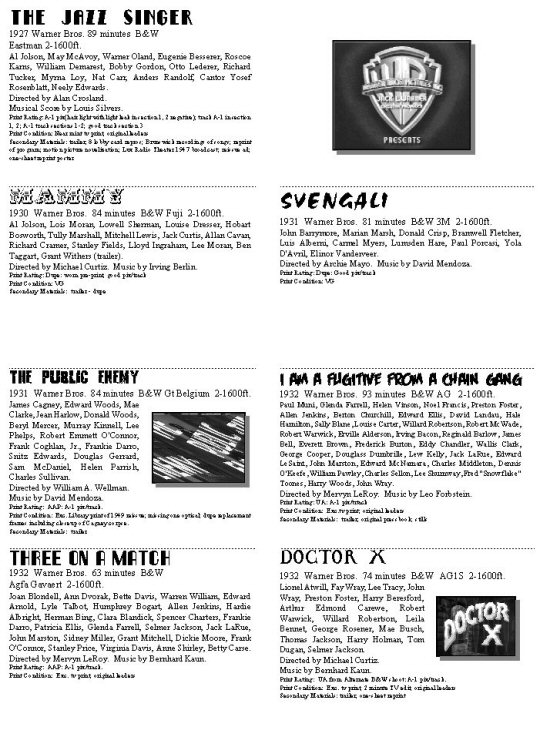
Posted by Joe Caruso (Member # 11) on March 16, 2016, 11:45 AM:
Think that's the first time I ever viewed a message from him on these forum pages - of course I'm wrong, as usual
Visit www.film-tech.com for free equipment manual downloads. Copyright 2003-2019 Film-Tech Cinema Systems LLC

UBB.classicTM
6.3.1.2
![[Smile]](smile.gif)
![[Wink]](wink.gif)
![[Big Grin]](biggrin.gif)
![[Big Grin]](biggrin.gif)
![[Smile]](smile.gif)
![[Roll Eyes]](rolleyes.gif) around the place. The fun part about that, is sometimes you come across a film and think...I never new I had that
around the place. The fun part about that, is sometimes you come across a film and think...I never new I had that ![[Cool]](cool.gif) and screen it
and screen it ![[Smile]](smile.gif)