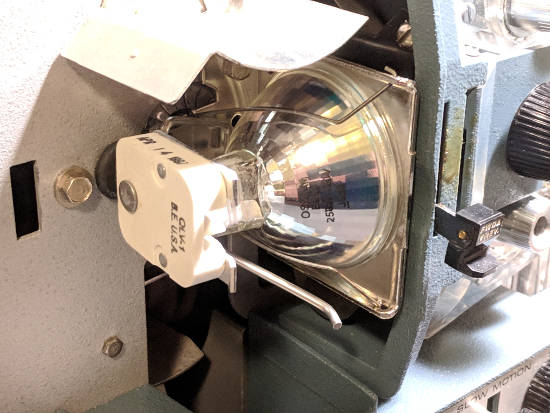|
Author
|
Topic: Digital Transfer at Projector Gate
|
|
|
|
|
John A Reid
Junior
Posts: 27
From: Vancouver, Canada
Registered: Aug 2018
|
 posted March 15, 2019 09:53 PM
posted March 15, 2019 09:53 PM



Janice: Thx so much for prompt response. I understand that magnification of OEM Projector Lens is inadequate for image to fill sensor view in Handycam. Studied Forum Member Martin Jones Mk 3 8mm Transfer machine (July 18, 2008 General Yak- edited Aug 29, 2010) To get large enough image on Handycam Sensor, Martin works out Focal Length required for his "Supplementary Lens" (to be mounted onto front of Handycam). However, his pic shows only ONE projector lens ie did he REPLACE the OEM Lens on his 8mm Projector with a B&H 16mm Lens? My B&H 483 Projector has a f1.2 19-33mm lens - but space around is "tight" (Knob 44 on Main Shaft could possibly be removed for MAX 1-1/16"clearance from Lens centre-line ie 2-1/8 Diameter) Next, I found NO 16mm lenses on the Web with 75mm Focal Length selected by Martin? Some 16mm Lenses do appear to have 1" barrel at gate which would match my B&H 483. Others are described as eg "Bell&Howell 16mm Super"D Proval f/ 1,4 2 inch Lens" Does this mean 2" Focal Length? or 2" Barrel diam at gate? I was thinking to contact Martin directly through his e-mail for input? Is this permissible? Failing that, I would like to somehow define best 16mm or other lens to suit my Sony Handycam f3.6-54mm (48-720mm when converted to 35mm still camera according to Sony??) Finally, I saw this: https://www.youtube.com/watch?v=uiOiuGFEzSU&feature=youtu.be
John Yapp also used a 16mm Lens plus toilet roll core (!) but gives few details. I feel I am very close to getting there - but selecting and finding correct 16mm lens is my challenge. Any input would be most welcome. Thx
--------------------
JAR
| IP: Logged
|
|
|
|
|
|
|
|
|
|
|
|
|
|
Nantawat Kittiwarakul
Master Film Handler
Posts: 280
From: Rajburana, Bangkok, Thailand
Registered: Aug 2017
|
 posted March 17, 2019 11:10 PM
posted March 17, 2019 11:10 PM




Just noticed that you're using this Sony TRV740 camcorder. Exactly this model?

Coincidentally this is the same model that I once tried! A very decent camcorder in its day (Digital8 at its best hands down ![[Cool]](cool.gif) ). Should be enough for this job if you only want SD quality transfer. ). Should be enough for this job if you only want SD quality transfer.
A few thoughts for this method.
- Manual focus to prevent occasional focus "hunting" for no apparent reason,which happens from time to time
- Also manual exposure - better babysitting it manually than letting the auto exposure dominate,which will usually give nasty result.
- And about shutter speed - set the auto shutter function to "off" (menu>>manual set>>auto shtr>>"off"). This should lock it to 1/60 second,hence less chance of flickering.
- Then set the projector's speed to 20 fps to keep the flicker minimum. This would be quite tricky since the projector's speed control itself might drift off/fluctuate considerably during the run. Gotta keep your eyes on that.
- Unfortunately there's no manual white balance setting,it will then depend on the mercy of the camcorder's AWB (which I found to be quite acceptable). A tweak during post should be adequate for,say,Kodachrome stock.
- Capture "live" from the firewire's output - this will give the best result. ![[Wink]](wink.gif)
I've been doing film transfer as my semi-hobby job for a while. Although capturing it at SD seems quite enough for most films IMHO. Capturing old/faded/massively out-of-focus Regular8 films,for example,at full HD usually won't worth the time/hassle/effort spent.
(But yes,some customers insist on that,so I had to play along... ![[Roll Eyes]](rolleyes.gif) ) )
--------------------
Just a lone collector from a faraway land...
| IP: Logged
|
|
|
|
|
|
|
|
|
|
|
|
|
|
|
|
|
|
|
|
|
|
|
|
|
|
|
|
|
|
|
|
|



 UBBFriend: Email this page to someone!
UBBFriend: Email this page to someone!
 Printer-friendly view of this topic
Printer-friendly view of this topic




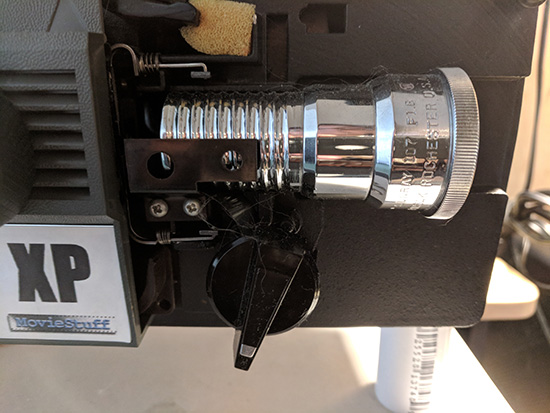

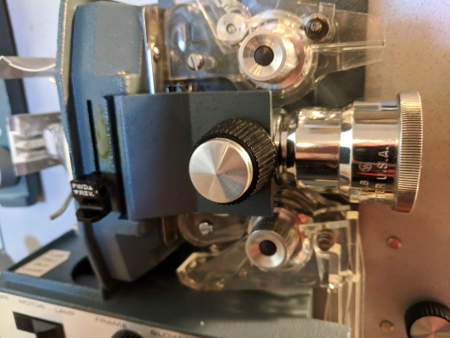
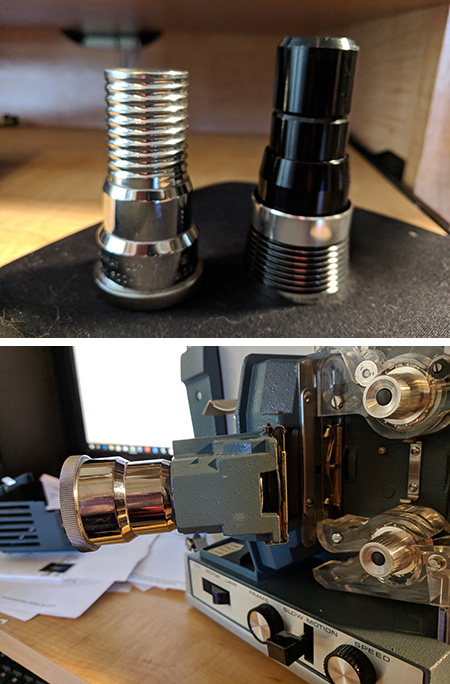

![[Cool]](cool.gif) ,as long as you can put it in the projector'S lens barrel.
,as long as you can put it in the projector'S lens barrel. ![[Big Grin]](biggrin.gif)

![[Wink]](wink.gif)
![[Roll Eyes]](rolleyes.gif) )
)
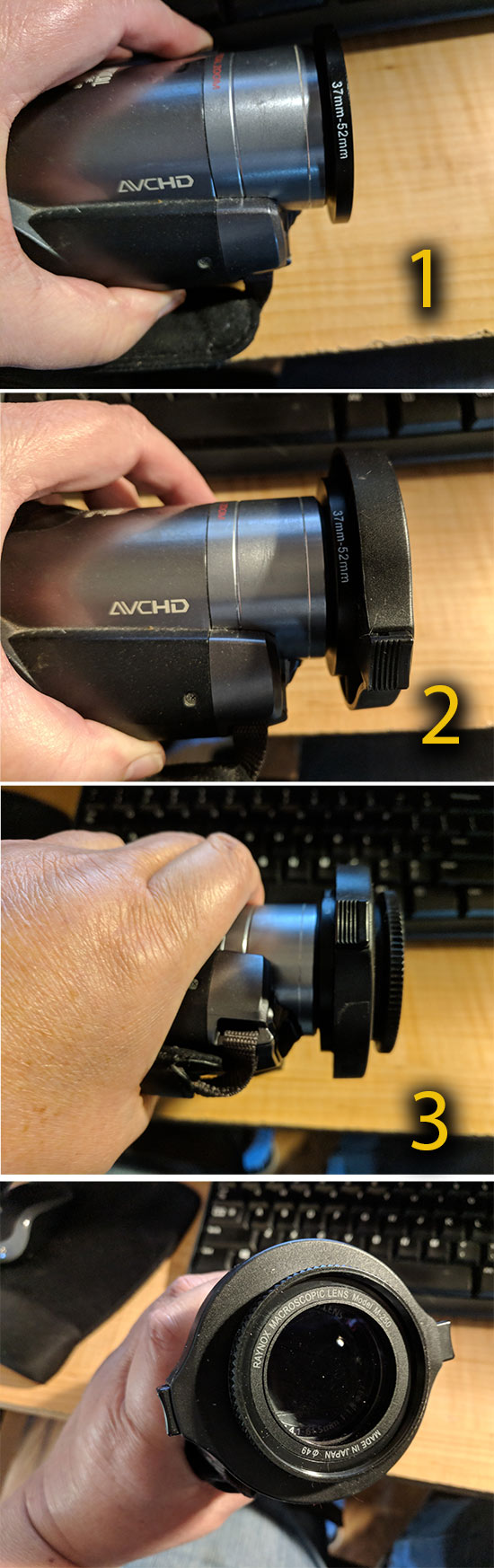
![[Smile]](smile.gif)