This is topic Eumig 810D Sound Problems in forum 8mm Forum at 8mm Forum.
To visit this topic, use this URL:
https://8mmforum.film-tech.com/cgi-bin/ubb/ultimatebb.cgi?ubb=get_topic;f=1;t=006875
Posted by Zechariah Sporre (Member # 2358) on February 10, 2012, 06:42 AM:
I just obtained a Eumig 810D. Everything works great except there is no sound, not even a hum. I didn't want to try to much before I asked for advice on here. I've tried both Standard 8mm sound and Super 8 sound and I've made sure the sound gauge switch is in the right position. Also I hooked up another speaker (connected it right to the contacts on the edge of the circutboard). I've also kinda looked over the wiring to make sure it wasn't something obvious disconnected. I cleaned the sound head, I guess I don't know much about sound heads but I was thinking I'd be surprised if it was that because the machine looks almost new (it was still in the styrofoam).
If anybody had any suggestion I would greatly appreciate it.
Posted by frank arnstein (Member # 330) on February 11, 2012, 12:22 AM:
Hi Zechariah,
If the sound is completely dead then it may have a blown fuse to the Amp. So find the fuse and see if its blown.
good luck
dogtor frankarnstein ![[Wink]](wink.gif)
Posted by Zechariah Sporre (Member # 2358) on February 13, 2012, 08:52 PM:
I can't seem to see a fuse for the amp? Although I'm not sure what exactly what I'm looking for but I can't seem to see anything that looks like a fuse except the main fuse that is up by where you can change the projector voltage. Any suggestions?
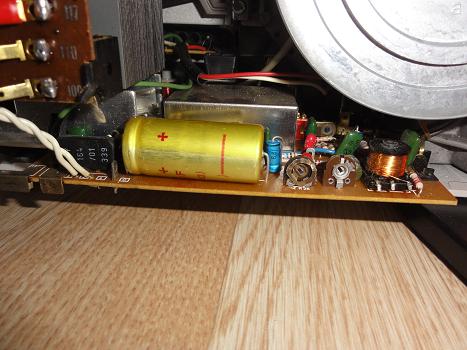
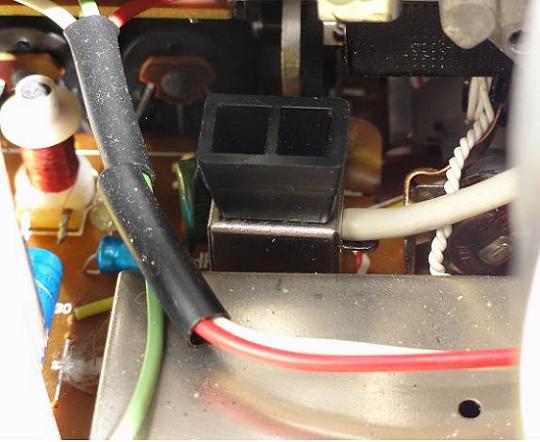

Posted by frank arnstein (Member # 330) on February 13, 2012, 10:16 PM:
Hi Zechariah
I have just had a look at a wrecked 810d machine to see where the fuse may be.
Have a look at the fuse attatched to or near the power supply.
It will have 2A written near or on it. It may be an inline fuse.
That fuse may be open circuit. Use a meter to test it or replace it with a new fuse.
Then see if the sound works or does it blow the fuse again.
let us all know what you find.
dogtor frankarnstein
![[Smile]](smile.gif)
[ February 14, 2012, 03:13 AM: Message edited by: frank arnstein ]
Posted by Zechariah Sporre (Member # 2358) on February 14, 2012, 03:50 PM:
Well I replaced the fuse and there is no change and it doesn't appear to blow the fuse again. This was the fuse I replaced.
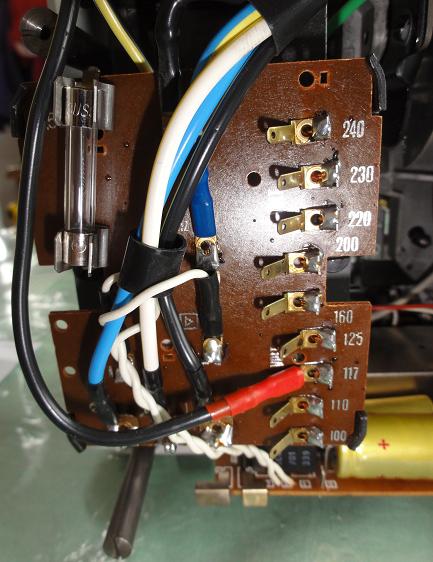
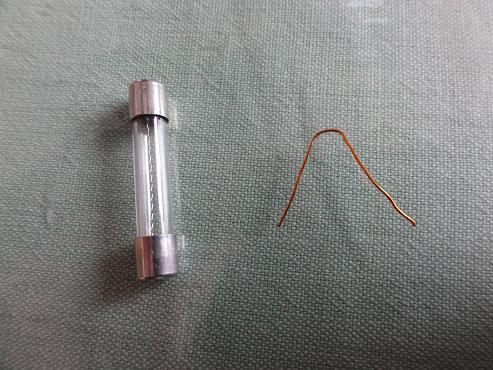
I found this piece of wire it was sitting behind the circut board. Between there and the copper coil. I have no clue if it is linked to my problem but random loose wires don't seem ideal. I looked and looked and couldn't seem to see anywhere that it would've been soldered. I tried to take a few pictures of where it was laying. You can kinda see the end of the wire.
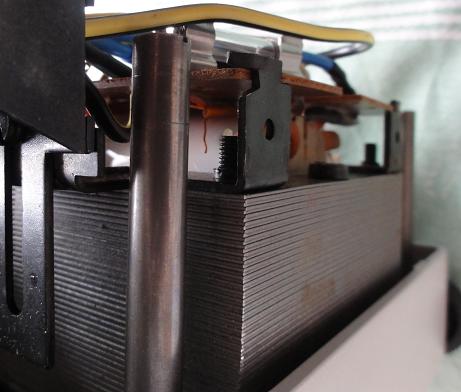
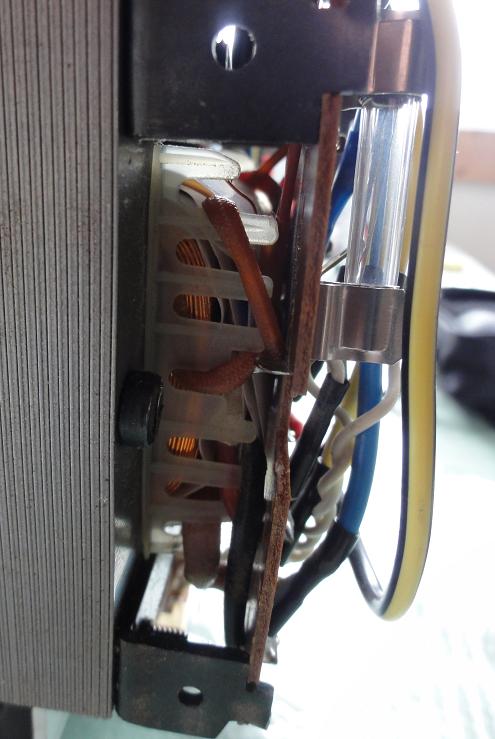
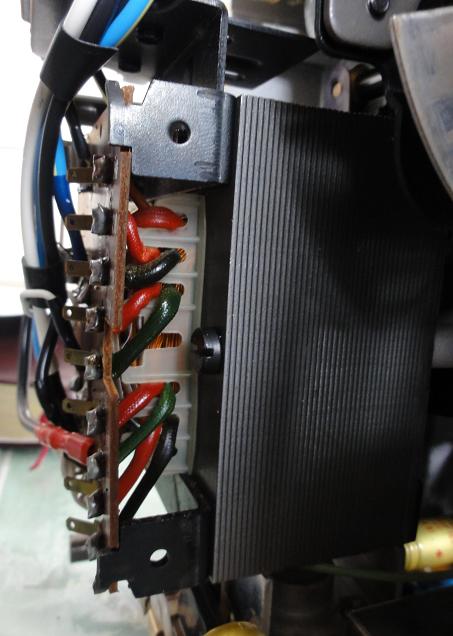
Posted by Bruce Wright (Member # 2793) on February 14, 2012, 05:27 PM:
Hi Zechariah: A loose piece of wire is never a good sign, however it's better than a "loose screw". Ok-Do you by any chance have or know where to get an electrical schematic for your Eumig 810d? Also a volt (multimeter) would go a long way in helping solve your problem. It is usually easy to repair something that is totality dead. The final solution, of course, would be to sell it to me so I can watch Charlie Chaplin's "Gold Rush" with sound!! Good luck.
Posted by Brad Kimball (Member # 5) on February 15, 2012, 09:44 PM:
Could be the sound heads are done. I know that Eumig offered a warranty on the heads for 100 hours or 3 years (whichever came first). The unit you own is at least 35 years old.
Posted by Zechariah Sporre (Member # 2358) on February 16, 2012, 06:06 PM:
Actually it seems to have a schmatics chart at the end of the manual but it's all greek to me. I should get a multimeter volt tester and try to learn a thing or two. Are you the one that got the sound Gold Rush that was just offered on the forum not very long ago. I'm jealous!!!
Hmm...yeah, it could be the head. Do you know if it was the head can you make the mic make sound through the speaker?
Posted by Akshay Nanjangud (Member # 2828) on February 16, 2012, 10:15 PM:
I sent you a PM. It could be helpful.
Posted by frank arnstein (Member # 330) on February 17, 2012, 06:44 AM:
Zech,
If it had a faulty sound head then you should still be able to output sound using the microphone.
These Eumigs have a habit of developing a buildup of oxide on certain electrical contacts effecting the sound. This oxide coating can often be removed by working the record button a number of times in rapid succession. Spraying contact cleaner onto the record switch on the motherboard will clean the contacts inside and may get the sound going again.
Ashkay, if you do have any helpful information to offer Zech about his particular eumig problem, why not post it up here & let all the forum members that have been following this thread benefit?
![[Smile]](smile.gif)
dogtor frankarnstein
Posted by Bruce Wright (Member # 2793) on February 17, 2012, 02:27 PM:
Zech: I downloaded the schematic,very poor quality, not much
help. Frank suggested a spray cleaner, try (dang I can't remember the name)its a 2 in 1 spray package,cans are about the size of your thumb--cost $15.00 plus, it works and a little goes a long way. Yep I got the GOLD RUSH an have on order a 810d. Hang in there, you will get your machine repaired!!
Posted by Zechariah Sporre (Member # 2358) on February 17, 2012, 09:55 PM:
Thank you guys for the pointers. I didn't actually take the circut board out but I sprayed about everywhere with a bunch of electrical contact cleaner. and worked the record button. I would be kind of interested what kind of cleaner Frank suggested using?
I tried out a microphone and it doesn't make any noise through that either. Maybe I'll get some time over the weekend to really study this thing.
Posted by frank arnstein (Member # 330) on February 18, 2012, 09:02 AM:
Hi again Zech,
I have thought a bit more about this problem and suggest the internal speaker be testing for functionality, just in case that speaker is dead.
Also, check that the speaker spring contacts in the rear cover make proper contact with the motherboard contacts.
Then try to get sound output from the extension speaker socket. These sockets have mechanical switch in them to disconnect sound to the internal speaker and redirect that sound to the extension speaker when its plugged into the socket.
These mechanical micro switches can stick and then they interrupt sound to the internal speaker. So spray contact cleaner into the DIN speaker socket and work the extension speaker Din Plug in and out a number of times to restore the micro-switch operation if its stuck or oxided up.
So test all the easy possiblities before focusing on the motherboard & looking for individual component faults and testing the voltage from the power supply to the amp.
Keep trying Zech,
dogtor frankarnstein ![[Razz]](tongue.gif)
Posted by Akshay Nanjangud (Member # 2828) on February 18, 2012, 11:40 AM:
Frank, my problem and solution are already on this forum on a different thread. I just PM'd its link. Here,
http://8mmforum.film-tech.com/cgi-bin/ubb/ultimatebb.cgi?ubb=get_topic;f=1;t=006882 .
I had some corrosion on the amplifier assembly of my ST-1200 which I fixed by merely soldering wires. I have watched a few features since and all seems fine.
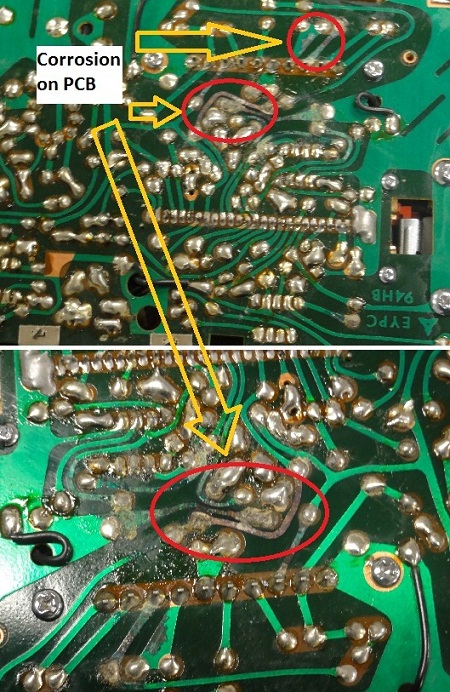
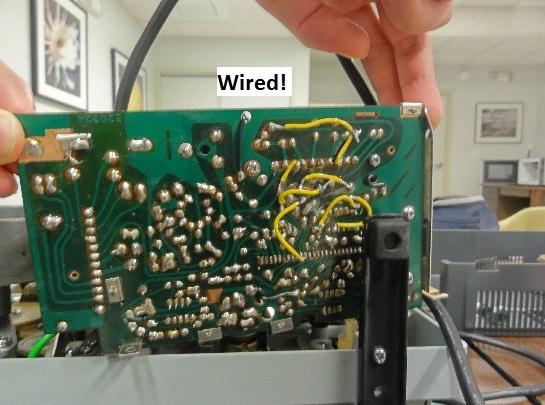
Posted by Zechariah Sporre (Member # 2358) on February 19, 2012, 06:49 PM:
I took the back cover off and connected it to my 804 projector and it made sound through there and the springs make good contact with the motherboard so it doesn't seem to be the back. It seems like once in awhile the speaker will pop when I connect and disconnect the power plug. Could this be an indication in locating the problem?
Posted by Zechariah Sporre (Member # 2358) on March 25, 2012, 07:34 AM:
I wasn't sure what to do with my projector anymore because I wasn't sure if the circut board was something I wanted to tackle. In the mean time I had been just using it as a silent projector. Well the oddest thing happened last night. I went to watch a film and I plugged it in and there was a loud hum (my volume knob was all the way up). So I put in a sound film and it works ![[Smile]](smile.gif) It makes me very happy (and confused). It seems like it's an excellent projector so I'm going to be glad to have it working.
It makes me very happy (and confused). It seems like it's an excellent projector so I'm going to be glad to have it working.
Posted by Vincent Zabbia (Member # 2453) on March 25, 2012, 01:50 PM:
I just read about your sound problems..If it happens again, while running a film you use for testing only. Push in the red record button...Sort of tickle it in and out...Good luck
Posted by Lee Mannering (Member # 728) on March 26, 2012, 04:59 AM:
Over the years the main cause I have found for the amp protection fuse blowing has been the audio record/play switch unit which is sited on the amp board and connected to the wire which travels up to the rear of the machines. Yes pressing the red record button in and out when the machine is in reverse will move the contacts and move some dirt around but if the fuse blows when doing this its time to clean the contacts up or even replace. This might be of help in the future Zechariah.
Posted by Zechariah Sporre (Member # 2358) on March 26, 2012, 07:00 AM:
Thanks for the pointers. Hopefully it'll be good to go for awhile now. Got to watch sound films for about 2 hours last night ![[Smile]](smile.gif)
Visit www.film-tech.com for free equipment manual downloads. Copyright 2003-2019 Film-Tech Cinema Systems LLC

UBB.classicTM
6.3.1.2
![[Wink]](wink.gif)
![[Smile]](smile.gif)
![[Smile]](smile.gif)
![[Razz]](tongue.gif)
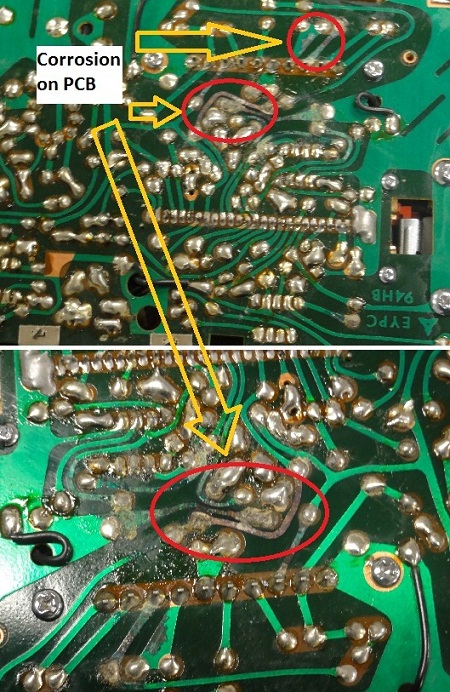
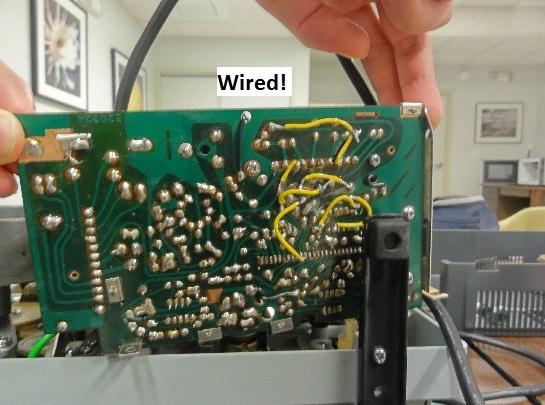
![[Smile]](smile.gif) It makes me very happy (and confused). It seems like it's an excellent projector so I'm going to be glad to have it working.
It makes me very happy (and confused). It seems like it's an excellent projector so I'm going to be glad to have it working.
![[Smile]](smile.gif)