This is topic Keystone 965 - New owner & need assistance! in forum 8mm Forum at 8mm Forum.
To visit this topic, use this URL:
https://8mmforum.film-tech.com/cgi-bin/ubb/ultimatebb.cgi?ubb=get_topic;f=1;t=011047
Posted by Patrick Flynn (Member # 5615) on October 18, 2016, 12:22 PM:
Hi all,
First time poster here, I recently came into ownership of a 8mm projector- a Keystone 965. I was told by the owner that it had a new bulb, etc. But when I switch it on it doesn't illuminate. Where would I look to obtain a new bulb and perhaps a manual for this model? I came into a 7.8 x 10" screen kit and drape setup. Looking to do some projection. Perhaps even upgrade to a 16mm in time. Any help you guys could provide would be much obliged.
Best,
Patrick.
Posted by Steve Klare (Member # 12) on October 18, 2016, 12:35 PM:
Hello Patrick,
Welcome to the 8mm Forum!
It looks like you've found a machine with a discontinued lamp: this can get kind of pricey!
Replacement Light Bulbs
-but then again with stuff like this you often do better on E-bay:
GE DCH/DJA/DFP Projector Bulb on E-bay
-but even before we get to that point, you should try to make sure it really is the bulb. If you take it out (don't touch the glass! Use a clean cloth), is the filament intact? Are the pins shiny? Is the glass clear and not gray tinted? If you are adept with an ohmmeter, you can see if the lamp is open circuit and therefore dead.
-it could be that you really have power, switch, wiring or socket troubles instead. It's always better to fix the right thing!
If you aren't adept with an ohmmeter, ask the guy you know who hasn't been quite the same since Radio Shack closed and became yet another Starbucks. Among MY friends, I'm that guy!
While we are at it: did you know you live in the same state with a film collectors convention and it's this weekend?
CineSea
Posted by Patrick Flynn (Member # 5615) on October 18, 2016, 05:42 PM:
Hey Steve, thanks for the quick reply! I've found the housing for the bulb, but am unsure how to remove it. i don't want to damage the bulb if it is indeed in good shape.
Can you point me in the direction of a manual for this model, or Keystone in general (ie - threading, maintenance, operation, etc) I am adept with digital projectors, and know my way around a film camera. But, i'm a novice with film projectors, I will admit.
I am not too handy with an ohmmeter, but I may know of someone who could help. If the bulb proves to be in good shape (from looking at it in direct light the glass seemed clear and the filaments intact, but granted it was still in its housing) what would my next step then be?
I wish I knew about this sooner! I'll be in MA this weekend, but if CineSea is an annual thing, I'd love to attend. Are there any other similar conventions I could scope out in the Metropolitan area?
Thanks again for the help.
edit: It looks like the convention is Friday as well, could someone at the convention potentially take a look at my projector? I'd love to be able to purchase a film if its operational!
Posted by Steve Klare (Member # 12) on October 18, 2016, 05:57 PM:
If the bulb turns out to be good, the next step is to start looking at voltages and see where they stop. Being that this is a 120V bulb, this is hazardous duty!
-but one very common problem area is the socket: over the years they take a beating. The good news is they are often very easy to find brand new.
Very often you can find manuals on E-bay, or Old Timer Cameras or sometimes some decent soul here will share them. I actually try to be a decent soul, but I can't help you here!
CineSea is so good we do it twice a year! If not October, then April! (There really hasn't been anything else like it locally for years!)
Counter Edit: I would be glad to give it a once-over after the feature Friday night. (I won't get there until after the show starts.)
(As long as you don't mind throwing an extra 200 miles into your trip to Massachusetts!)
Posted by Patrick Flynn (Member # 5615) on October 24, 2016, 11:27 AM:
Couldn't make it unfortunately to CineSea 14, but I'm hoping to come out to the April convention if all things go according to plan! I've attached an image of the bulb, the filaments look intact, so what would be my next step? An ohmmeter? Circuit issues? The manual I found online mentions nothing of those types of issues only that it requires a 120v AC outlet in order to operate, seems pretty standard to me.

Posted by Steve Klare (Member # 12) on October 24, 2016, 11:37 AM:
I'd Ohm it out. It's always better to start with no-power measurements before you try something more daring.
If there are just two electrical contacts on the base of the lamp, there should be continuity between those two points. It should be something less than 100 Ohms.
If the bulb is dead it won't be anything but open circuit: so high that if you touch the meter leads with your fingers while you are reading it you'll actually see the resistance of your body instead of the bulb itself!
If the bulb is OK, then it's the circuit. If the bulb is dead, the question is "why". Did it die of natural causes or is there a voltage or cooling air problem?
It's very easy to blame the bulb, but when they are this expensive you can burn up a whole lot of money finding out it's really not the bulb!
"OK...put on a new front bumper and hood and let's try it again!"
"Maybe we should just take off the wheels and check the brakes this time?"
Posted by Patrick Flynn (Member # 5615) on October 24, 2016, 01:05 PM:
Hey Steve, there are four electrical contacts - how would I get an appropriate reading?
Posted by Steve Klare (Member # 12) on October 24, 2016, 01:20 PM:
I was afraid of that!
-we just need to dig a little deeper.
According to Don's Bulbs:
Don's Bulbs
The filament is connected between pins 1 and 4, with 2 and 3 open circuit. (At least as I interpret it...)
This means if the bulb is good, you should get continuity between two of the four pins, with open circuit to the other two and the base as well.
-but if the bulb is dead it will be open circuit everywhere.
Posted by Patrick Flynn (Member # 5615) on October 24, 2016, 02:23 PM:
The ohmmeter shows open circuit between pins 2 and three, but the charge on pins 1 and four fluctuates rapidly. Any thoughts? I did see what looks like filament pieces shake loose when held up to the light however.

Posted by Steve Klare (Member # 12) on October 24, 2016, 02:42 PM:
The bits o' filament are troubling: it's not like Scotty beamed them in there!
This is a secret held deeply within the bowels of the US Department of Energy which you must guard with your very LIFE! (1)
-hold the bulb securely at the base, maybe cradle it in a tissue and look at the filament closely. On your other hand secure your pointing finger with your thumb, build up tension between them and release it to flick the bulb. Watch the filament to see if one end is broken loose and vibrates back and forth. (2)
If not, clean the envelope with rubbing alcohol before you reinstall it to get the oils off of it.
Notes:
(1) The Department of Energy doesn't care...tell anybody you want!
(2) Try not to shoot the bulb across the room...that could end the whole operation! Remember, you are vibrating a tiny piece of wire, not pushing a boulder off a cliff!
Posted by Patrick Flynn (Member # 5615) on October 24, 2016, 06:31 PM:
Hey Steve, the pieces I mentioned, appear to complete the arc of the filament, as you can see from the pictures here. Guess the trick is now to find a new bulb for relatively cheap.

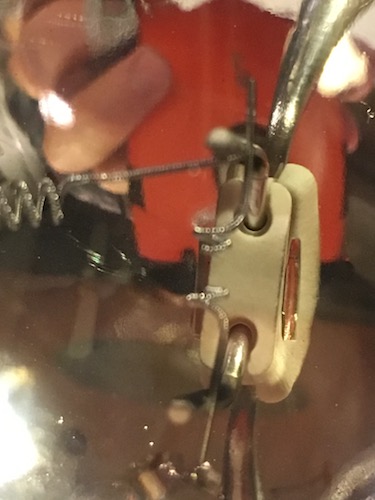
edit: this doesn't explain the signal I was receiving from the ohm meter. Can you account for it, I can't figure it out for the life of me.
Posted by Steve Klare (Member # 12) on October 24, 2016, 06:55 PM:
I can't explain it either.
-the point is at least you finally have a definitive answer on the lamp.
Would it be possible for you to measure the AC volts on the socket? (Beware: the correct measurement is pretty big...)
I've had the best luck with obsolete lamps on E-bay. It may take some patience, but in the long term you should catch a bargain.
Posted by Janice Glesser (Member # 2758) on October 24, 2016, 09:02 PM:
Welcome Patrick...The biggest downside to many of these vintage projectors is the short-life-expensive bulbs. Let me offer you a couple alternatives to buying a new bulb. For around $20-25 you can replace the old bulb with a cheaper more modern MR16 Halogen bulb. All you need is a QLV-1 socket holder and an ESD (120v 150W) bulb. I haven't done a conversion on your model projector...but I have done it on 3 Bell & Howells, which look very similar.

If you don't feel like attempting this yourself. George Tveden has kit ($44) with full instructions you can buy or he also has a ready made conversion bulb ($69) you just plug into the old socket. These are made specifically for B&H projectors...but maybe still work with your Keystone. You might want to contact George to see what would work best for your projector. I think the kit would work since it's basically the components I used for my conversion and he shows you how to do it.
Good Luck!
Posted by Patrick Flynn (Member # 5615) on October 28, 2016, 04:24 PM:
So i got a new bulb today via Ebay, and threaded up a Charlie Chaplin short I purchased and, to my surprise, the 'forward' position makes a weird grinding sound. It got past the leader then the sprockets stopped moving altogether. Any advice?
Quite frustrating, going from one problem to another.
Also, this model is supposedly automatic threading, but the film does not catch on the take up spool either.
Posted by Barry Fritz (Member # 1865) on October 28, 2016, 08:29 PM:
It is not unusual for the film to not catch on the take-up reel on many auto threading projectors. Not a big deal
Posted by Barry Fritz (Member # 1865) on October 28, 2016, 09:54 PM:
It is not unusual for the film to not catch on the take-up reel on many auto threading projectors. Not a big deal
Don't know how this double happened
Posted by Patrick Flynn (Member # 5615) on October 28, 2016, 11:37 PM:
How do you account for the sprockets stopping suddenly, and the loud grinding when putting the projector in a forward position?
Posted by Steve Klare (Member # 12) on October 29, 2016, 06:53 AM:
The grinding problem is in some part of the projector which is only active in "Forward": my guess is the gears and bearings that drive the takeup spindle.
The other thing? You're going to need to open 'er up!
(Does everything stop or does the motor keep going?)
Posted by Patrick Flynn (Member # 5615) on October 29, 2016, 11:45 AM:
the motor continues but both sprockets cease turning. It may have something to do with the pressure plate, as when i moved it slightly and everything started up for a second, before ceasing again. But should it be making that terrible grinding noice?
Posted by Patrick Flynn (Member # 5615) on November 07, 2016, 07:06 PM:
So, whenever I put the projector into forward, the grinding commences. The bulb begins to blink almost in synchrony. You've mentioned opening the projector up - I'm all for that but the manual i have does not go into specifics ala my RCA 16mm projector I found Can you give me a play by play or perhaps point me in the right direction? Is it worth scrapping the projector and getting a new one? I just got a working bulb too. It would be a shame. Please advise anybody who can help. Thanks!
Posted by Janice Glesser (Member # 2758) on November 07, 2016, 08:42 PM:
Patrick...you will have to open it up. These projectors are not very complicated. You can often see the cause of a problem by just looking at it run. You should be able to focus in on the area of the grinding sound. Perhaps something is just out of alignment. You just won't know until you dig in and take a look ![[Roll Eyes]](rolleyes.gif)
Posted by Steve Klare (Member # 12) on November 08, 2016, 05:56 AM:
It sounds like the extra friction is slowing it down just enough that you can see flicker. It's always there, it's just above a certain frame rate your eye and brain smooth it into continuous beam of light.
I'm still thinking it's whatever gear train drives the take-up spindle. Without film in the machine it doesn't move unless the direction is "forward".
We'll go with Janice as far as disassembly/assembly here: I've never even seen one of these!
Visit www.film-tech.com for free equipment manual downloads. Copyright 2003-2019 Film-Tech Cinema Systems LLC

UBB.classicTM
6.3.1.2


![[Roll Eyes]](rolleyes.gif)