This is topic Elf/Eiki RM-1 parts? in forum 16mm Forum at 8mm Forum.
To visit this topic, use this URL:
https://8mmforum.film-tech.com/cgi-bin/ubb/ultimatebb.cgi?ubb=get_topic;f=5;t=000319
Posted by Sam J. Clarke (Member # 1157) on June 17, 2008, 04:44 PM:
Hello,
I'm new to using 16mm and I bought my first projector, a brown Elf/Eiki RM-1 which was supposed to have new belts and be running well. As soon as I turned it on the main belt snapped! The seller won't reply to emails, so I'm stuck with it.
After that I put it in a cupboard for a few months because I was so fed up with it, but I recently decided to have another go. I've managed to find a replacement drive belt, but when I turned it on this time, I've found another problem.
There is a a round piece of plastic which lets the take-up are turn freely one way and makes it not turn freely the other way. One of the catches on the piece of plastic has been broken so it acts like a ramp and it makes the piece of metal come out which is suppose to catch on it. Does anyone know of anywhere to buy this part or anyone have one for sale?
Before I noticed that problem, I was running the test/junk film I bought for testing through it (which has never yet reached the end) and the picture was REALLY unsteady. Is that likely to be the same problem or a different one?
I really want to get it fixed because before the projector arrived I bought a few films for it and I've not been able to watch them.
Thanks for any help,
Sam
Posted by Steven J Kirk (Member # 1135) on June 17, 2008, 08:18 PM:
Okay, are you sure it isn't an NT 1 since they are brown and black? The belts you can get off eBay - es photographics I think it is. The little metal cam that pops out has happened several times to me. Usually you only have to get it pop it back in. As long as you can remove the plastic cap on the shaft with its one screw you can easily replace the cam. If, as you say, this cap piece is worn you need to contact Classic Home Cinema - details on this forum - and they can sell you parts. On the unsteadiness, check with a known good print without damage first. Could be some adjustment required. If all else fails buy another one and keep this one for spares!
Posted by Sam J. Clarke (Member # 1157) on June 18, 2008, 06:33 PM:
Hello,
Yes, it says RM-1 on it and although it looks almost identical to
an NT-1 the NT-1 has some writing on it that this doesn't so I'm 99% sure it's RM-1.
Yes, unfortunatly it is really worn on only one of the bits that ctach which makes it come out everytime. I will try contacting Classic Home Cinema, thanks. ![[Big Grin]](biggrin.gif)
Before I do though, if you think the unsteadieness might not be the same problem, do you think it's worth trying to get a raplacement part or do you think I would be better just getting a new projector?
I can't imagen there being anything more wrong with it, it looks to be in good condition, but I've never had one before so I don't know if there could be more wrong and how easy unsteadiness is to fix.
Thanks for your help ![[Smile]](smile.gif)
Sam
Posted by John Whittle (Member # 22) on June 18, 2008, 06:33 PM:
Can you describe the unsteadiness? It sounds as if you don't have the proper loop below the gate and the loop setter is pulling the film down or worse.
Before you make adjustments, correct the belt problem first. Did you lose the "main" belt which is an XL sych drive toothed belt or was it the motor belt? If the motor belt you need to know if you have the round belt type or the flat 3v type belt and get a replacement. You may have to removed the cam tank to replace the belt. Work carefully, it comes out with two large metric screws but you need to have the claw retracted and make sure you clear everthing. The claw is made from a very hard brittle metal and a little side pressure on it will snap it off.
Once the cam tank is back in, carefully check the claw travel and protrussion by placing six pieces of film in the gate one on top of the other and engaging the machine with the manual thread knob. The claw should engage all six pieces in this mode if it's set properly. It can be adjusted with the screws on the fulcrum of the cam tank which set the claw lever travel and movement.
If you have all the parts for the take up cam, you should be able to hang them and reassemble the collar. The idea is that the take up reel is only driven in forward mode. This machine does have drag on the take up when the rewind is engaged. The cork lining in the take up hub should be lubricated with phonolube (a very light coating) it should not run dry as it will grab too much that way.
John
Posted by Sam J. Clarke (Member # 1157) on June 18, 2008, 07:00 PM:
It's like watching a film of someone running with the camera, it's constantly moving up and down a little bit. The loop setter a little white thing that yanks the film if the film touches it, isn't it? If it is then it's not that, although that thing seems to be horribly hash on the film when it catches it.
I've fixed the belt, that's how I discovered this next problem. It was the round drive belt that snapped. When I was googleing for belts I found some things about there being flat and round belts so I made sure I found the right round one.
I don't know cam tank is, could you explain? Up until now I've been collecting 8mm films and the projectors I have for that have never gone wrong, so I've never learned what any of the bits are called, sorry.
Thanks so much for helping me.
Sam ![[Big Grin]](biggrin.gif)
Posted by Hugh McCullough (Member # 696) on June 19, 2008, 07:09 AM:
Photograph of Cam Tank.
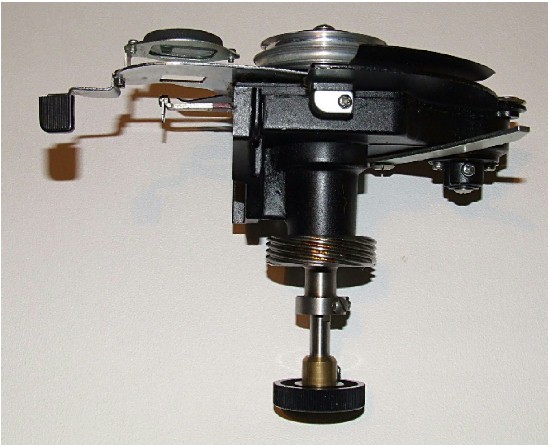
It is held in place by three screws.
The silver cover on top hides a felt oiling place.
I imagine that the whole unit requires a good clean up to get rid of all the old grease, and then regreasing
A lubrication chart can be downloaded in PDF format here.
http://www.cinephoto2.co.uk/elf_eiki_16mm_lub_chart.htm
Spare parts for EIKI/ELF machines can be purchased from Projector Services in Northern Ireland.
email: mail@projectorservicesni.com
Address emails to John Lennon.
Posted by Sam J. Clarke (Member # 1157) on June 19, 2008, 11:49 AM:
Thanks for posting the picture, that was a big help.
I've oiled it and checked that 6 bits of leader move when it moves and now it seems to be fine. ![[Smile]](smile.gif)
All I need now is a new part and then I should have a fully working projector. I've sent an email to Projector Services and if they don't have it I will try the Classic Home Cinema.
Thank you all for your help.
Sam
Posted by John Whittle (Member # 22) on June 19, 2008, 07:21 PM:
quote:
If it is then it's not that, although that thing seems to be horribly hash on the film when it catches it.
This means the timing is off. The loop setter should pull the film while the claw is retracted and have it in position for the claw to next engage it. It sounds as though the claw timing and protrustion are off. On the auto-threading version of this machine, the sprocket plate of the number one drive sprocket needed to be set so that the film entered the gate at the right time and position for the claw to engage it. On later machines the claw was retracted during threading and released when all the guides were released.
As for the loop setter (if you have a stable picture) you'll have to adjust it by positioning the eccentric roller that runs against the xl belt and the position of the loop setter on the operator side of the projector. When set properly, it should pull the film down at the right time and have it in position to engage the claw.
If the picture is still unstable, check that the cam tank is firmly in place, then check claw by viewing it with the lens gate open and see that it clears the sprocket holes on insertion and pull down and retraction. I think you'll find it's a bit off. Also check that the claw in normal operating position gives full travel of the framing lever and equal amount up and down. If it's at either end of the travel then you'll get the problems you describe.
John
Visit www.film-tech.com for free equipment manual downloads. Copyright 2003-2019 Film-Tech Cinema Systems LLC

UBB.classicTM
6.3.1.2
![[Big Grin]](biggrin.gif)
![[Smile]](smile.gif)
![[Big Grin]](biggrin.gif)
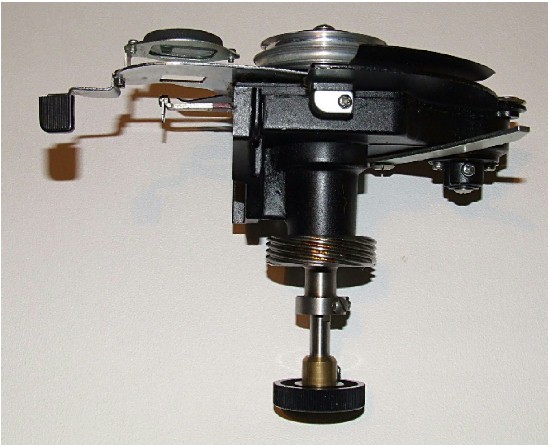
![[Smile]](smile.gif)