|
Author
|
Topic: Review Wolverine Reels2Digital MovieMaker 8mm film digitizer
|
|
|
|
|
|
|
Mike Spice
Master Film Handler
Posts: 421
From: none of your business
Registered: Jun 2017
|
 posted July 21, 2018 02:52 AM
posted July 21, 2018 02:52 AM



This program does not extract the original image sequence but as mentioned, just takes stills from a video file, which is already compressed.
The fact you could put any video file in to this software, (and there are many other variations of this software) doesn't mean it will extract the original uncompressed image sequence, (which is what we are hoping for one day) just a series of images of a video file, along with whatever compression was used to make that video file.
Once a compressed video file is created it is not possible to pull out original uncompressed still images from that file, and it's those images that would be so valuable to have.
thanks for the post however. We'll get there one day.....
ps: the point of wanting the original still frames before compression is so they could be put in to software like VirtualDub and one could then apply your own compression/codec/bitrate/framerate and obtain much better results than the Wolverine compression and ridiculous framerate.
here is an example of what I mean, albeit 1080p stills from a gopro camera. I made a timelapse of a construction project over 18 months, taking up to 30,000 still images a week at different frame rates depending on the subject, but mostly 1 frame every six seconds.
Imagine a 1080p Wolverine still image sequence made in to video this way, would be amazing. Even 720p Wolverine still images would look smart.
I put those still images in to VDub to create video files with compression/codec/framerates of my choice.
youtube has applied it's own compression but it still looks good
still image time lapse example HQ
Still image time lapse example LQ
Here is a still image taken from a Wolverine 720p scan, the compression artifacts are quite visible, so one wouldn't want to compress that again in to a new file.

[ July 21, 2018, 06:06 AM: Message edited by: Mike Spice ]
| IP: Logged
|
|
|
|
Pere Pasqual
Film Handler
Posts: 43
From: Gandia, València, Spain
Registered: May 2017
|
 posted August 06, 2018 04:40 AM
posted August 06, 2018 04:40 AM





quote:
Ah of course the jpegs are compressed as the mp4 is created.
And there is another wrong assumption, in the sense that an MP4 is *not* "a sequence of JPG files", but frames are grabbed in their "raw" format (or whatever format the are being given as, but I'm assuming they arrive in their raw format from the scanner senstor to the compressing firmware in the Wolverine) and then a different, own compression method is applied to them, different to the one used in JPEG files, having inter-frame compression and many other differences. It can share some compression techniques with JPEG but definitely is not the same compression method.
In fact, there was a compression method, MJPEG, which actually consisted of and arranged set of a series of individual JPEG files, and it was used in analog capture cards from the late 90's, first 00's, notably the Miro DC 10 plus, DC 30 plus and so on:
https://en.wikipedia.org/wiki/Motion_JPEG
Quality was great, but its data usage or bitrate was huge compared to the current, far more optimized compression method. Anyway, it's still used in some areas because it makes sense for quality preservation while editing.
quote:
Here is a still image taken from a Wolverine 720p scan, the compression artifacts are quite visible
Maybe in that capture there are some certaing compression atifcats. But in this thread we saw some examples of captures at great bitrate and easy to compress, plain background color images, which show similar artifacts and compression couldn't be blamed for causing them. Maybe it's just sensor noise or the Wolverine is not doing things as it should...
[ August 06, 2018, 07:22 AM: Message edited by: Pere Pasqual ]
| IP: Logged
|
|
Werner Ruotsalainen
Film Handler
Posts: 97
From: Helsinki, Finland
Registered: Dec 2017
|
 posted August 11, 2018 05:03 AM
posted August 11, 2018 05:03 AM




quote:
Some Kodak Tri X footage shot for inclusion in my first attempt at shooting a music video :-)
https://www.youtube.com/watch?v=H7P-YGCHrvs
Excellent footage. Kodak FTW! I still admire how the old Kodachrome 8mm (and other) films show absolutely no fading / tinting / resolution decrease, unlike a lot of alternatives. Examples of the latter are for example Agfa, which terribly ages (I've digitized hundreds of Agfa films and ALL of them are terrible), even in as little as 27 years. I only wish current color Kodak films aged as nicely as Kodachrome (I have mixed results with their non-Kodachrome-branded, old films)... Interestingly, the (back then) supercheap, East-German ORWO ages much-much better (no fading etc.) than Agfa and a lot of other, much more expensive Western alternatives.
BTW, WRT the maximal resolution gainable from Super8, which has been widely discussed on the net (see e.g. https://forums.anandtech.com/threads/super-8-film-what-resolution.2062635/ http://www.cinematography.com/index.php?showtopic=2083 ), indeed even Kodachrome footage shot in the 60's / 70's with a proper camera & technique easily exceed SD.
| IP: Logged
|
|
|
|
James Fountain
Junior
Posts: 2
From: Baton Rouge, LA, USA
Registered: Oct 2018
|
 posted October 07, 2018 02:58 PM
posted October 07, 2018 02:58 PM




I thought it might be useful to compile what a few of the highlights I dug out of the 17 pages of comments. I know this is far from everything but I felt like this was the minimum I needed to get started with collecting the data:
Firmware:
Custom Firmware to unlock high bitrate data storage with a resolution increase from 720p to 1440p can be installed on many machines. In general this thread doesn't seem to show anyone that had issues with either firmware (I did but that's for the questions below)
1) Pierre has developed several firmware options that all collect at 30fps, the can be downloaded from http://retromania.pandelground.com/
2) The firmware for the Somikon units can be downloaded from Somikon.de (use google translate). This firmware will unlock a 20fps 1440p resolution higher bitrate data log
Frame rate and bitrate:
1) The default recording frame rate is 30fps, this doesn't correctly reflect the 16 or 18fps frame rate expected from our 8mm and super 8mm film. The higher frame rate results in unnatural movement and ~50% reduction in run time.
2) Bitrate is surprisingly low and well below what should be achievable. As a result images introduce electronic noise in our images and reduce overall quality.
2) Several options exist to modify the frame rate but the use of the open source program ffmpeg allows for simple command line options to batch convert the frame rate
3) Using just a -r 16 (for %%a in ("*.*4") do ffmpeg -i "%%a" -y -r 16 "newfiles\%%~na.mp4") will change the frame rate but it leaves the run time shortened still.
4) By decoding and then recoding the file you will create a file with the correct frame rate and run time but you risk further decreasing the quality of your recording.
5) If you want to decode to h264 then recode to 16fps you can take the batch file I created below, paste it into a text file, save the text file and change the file type from .txt to .bat, place the .bat and ffmpeg.exe in the same folder as the files you want to convert. When you run it you will have your original files, the h264 files, and recoded 16fps mp4 files.
if not exist %cd%\converted md %cd%\converted
copy ffmpeg.exe %cd%\converted\ffmpeg.exe
for %%a in ("*.*4") do ffmpeg -y -i "%%a" -c copy -f h264 "converted\%%~na.h264"
cd converted
if not exist %cd%\16fps md %cd%\16fps
for %%a in ("*.h264") do ffmpeg -i "%%a" -y -r 16 "16fps\%%~na.mp4"
echo All mp4's in this folder have been converted to 16fps
pause
Image reprocessing
1) I don't see a lot of information on program suggestions for reprocessing and cleaning up the files. I'm not looking to create perfection but I would like to optimize the files a bit. Avisynth looks like a decent option.
My questions:
1) I bought a used wolverine and it turns out my unit is pre mass production 2016 (no vents I suspect belt driven). The price was right and it appears to be in incredible shape, but the modified firmwares do not work on my unit. They all result in a solid blue screen after reflashing. I was lucky enough to get a copy of the old firmware from Wolverine and I've got my unit running again but I would love to limit the compression. Does anyone know of a firmware that may work with this unit? Would there be a good place to host this version in case someone else runs into my problem? Does anyone want to crack this firmware open and see if they can modify it to unlock the resolution/bit rate?
2) How much quality loss can I expect from using my ffmpeg script. I can't see it but it is also difficult to compare a film running at 30fps and 16fps. If it is significant can anyone suggest a better way to convert fps and runtime without losing quality?
3) Any software suggestions with a relatively simple learning curve? I would like to get my sons involved with collecting and processing this data as a Christmas present for my grandmother/grandfather. I'm not opposed to more complex software but if I could get something in there learning path I would love it.
Thanks again everyone, I find myself getting more and more excited about this project. Now if I can keep it from becoming a short term obsession...
[ October 08, 2018, 11:58 AM: Message edited by: James Fountain ]
| IP: Logged
|
|
Mike Spice
Master Film Handler
Posts: 421
From: none of your business
Registered: Jun 2017
|
 posted October 08, 2018 10:33 AM
posted October 08, 2018 10:33 AM



James in my opinion the only simple quick effective way to change framerate on any Wolverine scan, without any re encoding, is to use MyMP4 Box.
It is mentioned in the thread, it's free, safe to use on windows and will correct the frame rate in a few moments.
I could not live without it.
If you need a more detailed tutorial let me know, but it's use is covered further back in this thread, in a nut shell....
go to the demux tab, 'open' a video and hit demux.
Once done (progress bar in the bottom of the window) go to the mux tab, add the H264 file the demux generated, it will be in the same folder as the video you added.
Change the frame rate in the option box at the bottom of the screen and hit mux, job done.
There is no preset for 18fps but if you go to the 'view' menu before your first mux and choose 'view command line' leave the fps box alone and hit the MUX option.
The command line will open and you can insert your choice of fps in the right part of the command line directly after the fps command.
Hit save and run
The software will do a few other things but for Wolverine owners a quick demux and re mux at a different framerate is all you should need.
It will also join videos seamlessy which is handy for those scans that need to be stopped part way thro for what ever reason and you end up with mulitple video files of one reel.
Use the 'join' tab to add the segements of a dodgy scan and then do the demux/mux ........ job done.
I have taken to muxing everything to 15fps, which I know is not correct, but I happen to like the results.....
MyMP4Box
[ October 09, 2018, 11:30 AM: Message edited by: Mike Spice ]
| IP: Logged
|
|
|
|
|
|
Patti Mathews
Junior
Posts: 1
From: Orlando, FL, USA
Registered: Nov 2018
|
 posted November 11, 2018 03:57 PM
posted November 11, 2018 03:57 PM





Hello, I got the Winait Film Scanner DV-180N, it looks a lot like the Wolverine,,,
Anyway, I lost the included (or never got) the FPS Converter software that can simply change the frame rate, does anyone here have it or have a link to it?
I asked Richard at Winait and he seem to be too busy to actually help me out
| IP: Logged
|
|
|
|
|
|
|
|
|
|
|
|
Alan Taplow
Junior
Posts: 29
From: Plainfield VT, USA
Registered: Feb 2015
|
 posted December 09, 2018 04:28 PM
posted December 09, 2018 04:28 PM




I'm certain there are folks who don't think this is a great idea, however it works for me. I found that using the takeup reel in any of the models causes the image to jerk around. I see in the new pro model they put an extra turn in the takeup path to try to reduce the pull on the film, but it was not successful for me.
Instead of using the take-up reel at all,I have been letting the film go into a large waste basket, which causes no pull whatsoever on the film. If you don't move the basket around while the film is going into it, it seems to rewind quite well with no tangles. This way, it doesn't matter if you have an old machine or a new one, belt or direct drive --- running 50 feet or 400 feet, my results have been smooth since starting this practice. I have an old editor I use for rewinding - much faster than the rotation on the Wolverine take-up mechanism. So, don't sweat the take-up, just bypass it and seems to work much better.
--------------------
Alan Taplow
ataplow@gmail.com
| IP: Logged
|
|
|
|
|
|
|
|
|
|
Kevin R Sexton
Junior
Posts: 8
From: Littlerock, CA, USA
Registered: Dec 2018
|
 posted December 30, 2018 09:03 PM
posted December 30, 2018 09:03 PM




I've just got the Pro version, and test run one reel so far. With the small LCD screen it's hard to judge exposure and sharpness, so I left them on default.
I'm disappointed in the quality of the output, looks like it is captured at less than 1080, highly compressed, then upscaled to 1080. It's not just that there are artifacts, but the size of the artifacts that are wiping out detail.
I've read through about half the posts here, one thing I'm seeing is to set sharpness to low, but are there any other things I should do?
Getting firmware updates from wolverine, and using modified firmware are mentioned here, but seem to only refer to the original model, not the pro.

This is a cropped screenshot from the video I've converted so far.
| IP: Logged
|
|
|
|
|



 UBBFriend: Email this page to someone!
UBBFriend: Email this page to someone!
 Printer-friendly view of this topic
Printer-friendly view of this topic






![[Smile]](smile.gif)
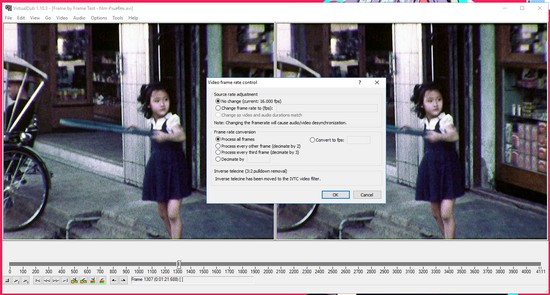
![[Big Grin]](biggrin.gif)
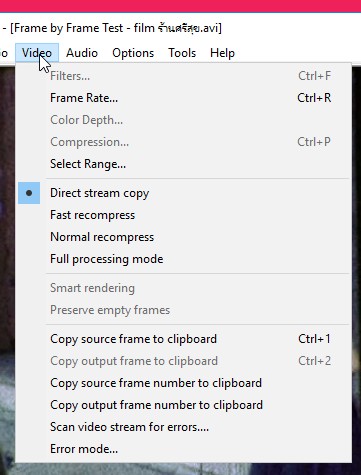
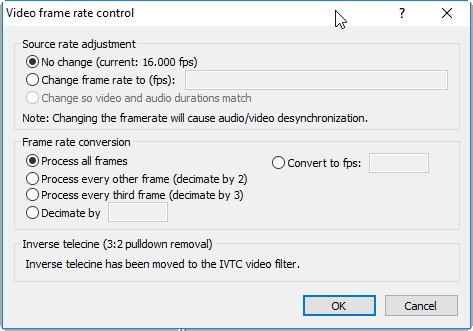
![[Wink]](wink.gif)




