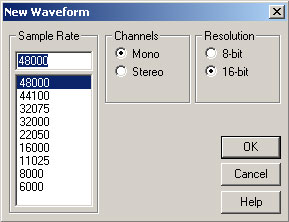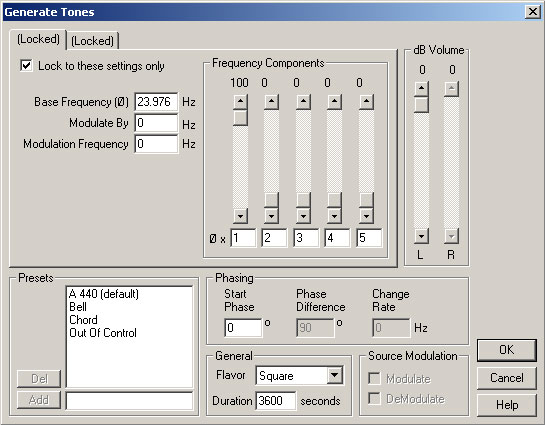|
Author
|
Topic: Re-recordings with a PC
|
|
|
|
|
|
|
Joerg Niggemann
Expert Film Handler
Posts: 127
From: Germany
Registered: May 2006
|
 posted June 11, 2006 06:44 AM
posted June 11, 2006 06:44 AM




Jan, there was no problem adjusting the sync pulse volume. First, I set the "ESS level" on the GS to center position, then adjusted the 25 Hz volume on the PC soundcard according to the GS's "pulse meter scale". If you do the sound recording from a DVD player, you can forget the PC from that point and just set it to play the 25 Hz in a loop, because it only acts as crystal sync source. When using the PC as playback source for the soundtrack also (as I did), I must admit that I used 2 soundcards, one playing the 25 Hz signal with a fixed volume, the other one for the 2 language sound track.
Kevin, sure you can generate a 23,97 Hz pulse, I checked that with Audition. The GS will follow that frequency. To feed the pulse to the GS, you can directly connect your PC's line out left or right to pin 4 of the ESS DIN input, and line out ground to pin5 (I made an adaptor cable 3,5mm --> DIN).
Joerg
| IP: Logged
|
|
|
|
|
|
|
|
|
|
|
|
|
|
|
|
|
|
Flavio Stabile
Jedi Master Film Handler
Posts: 707
From: Roma, Italia
Registered: Feb 2005
|
 posted June 26, 2006 12:44 PM
posted June 26, 2006 12:44 PM



Not sure to have fully understood...
When you use the Pedro's box, this has one input (the audio track) and two outputs: the quartz signal for the ESS and the Audio signal for the Audio Input port.
In such a way, like you say, if you stop the projector at the exact frame you wish to start the recording, when you simply press the play on your software application, to reproduce the new audio track to be recorded, the box will start the projector, and the audio signal, coming from the PC and going through the BOX to the projector, will be then in sync with the started film.
So in this case, with one action done(pressing play in the software application) I have two effects: playing audio and starting the projector.
Let's go now to the PC software solution without the hardware box: I have two use two soundcards each of them connected to projector (ESS port and Audio Input port).
Now, if I have well understood, I have to manualy play TWO audio files: the audio signal for the ESS, and the Audio track to be recorded. My concern is how to syncronize the start of these two audio files in the PC with ONE mouse only!
Thanks,
Flavio
| IP: Logged
|
|
|
|
Joerg Polzfusz
Jedi Master Film Handler

Posts: 815
From: Berlin, Germany, Europe, Earth, Solar System
Registered: Apr 2006
|
 posted June 27, 2006 02:00 AM
posted June 27, 2006 02:00 AM





Hi,
just some thoughts/remarks:
On most systems the soundtrack from the DVD will be available on the DVD-player's earphone-plug, too. Hence you won't need a second soundcard.
Most never soundcards do have additional connectors for the center- and rear-speakers. Hence it should be possible to send the DVD's soundtrack to the normal stereo "left-right"-connector and the sync-signal to e.g. the surround-sound "rear speakers"-connector. No second soundcard needed, too.
NTSC-DVDs will either be shown at 23,976 fps or 29,97 fps. The 23,976 fps-speed will be problem.
Jörg
| IP: Logged
|
|
|
|
|
|
|
|
|
|
|
|
|
|
Joerg Polzfusz
Jedi Master Film Handler

Posts: 815
From: Berlin, Germany, Europe, Earth, Solar System
Registered: Apr 2006
|
 posted June 29, 2006 09:40 AM
posted June 29, 2006 09:40 AM





Hi,
you'll only need the video to see if your film is still in sync. If you don't need this information you could just connect your dvd-player to your soundcard's line-in connector, record the soundtrack on your PC, add the sync-signal and then connect your film-projector to the PC... . In this scenario you wouldn't need a PC that can play back DVDs - 4GB of free space on your harddisk and a soundcard with a line-in and speaker-out would do.
After re-thinking this scenario:
You don't even need to record the soundtrack on your PC or to work with some of the tools mentioned above!
a) Connect the DVD-player's stereo-line-out to the projector's stereo-line-in.
b) Connect the PC-soundcard's line-out to the projector's sync-connector.
c) Create a wav-file with the sync-signal for a single frame (and the required "silence" to match the DVD's speed)
d) Load that wav-file in a wav-player that can repeat that wav-file in an endless loop and pause the playback
e) Start the DVD but pause it at the first frame
f) Load the film in the projector, set the projector to record, ...
g) now "unpause" both the dvd and the wav-player simultaniously
... that should be it!
Jörg
| IP: Logged
|
|
|
|
|
|
|
|
|



 UBBFriend: Email this page to someone!
UBBFriend: Email this page to someone!
 Printer-friendly view of this topic
Printer-friendly view of this topic




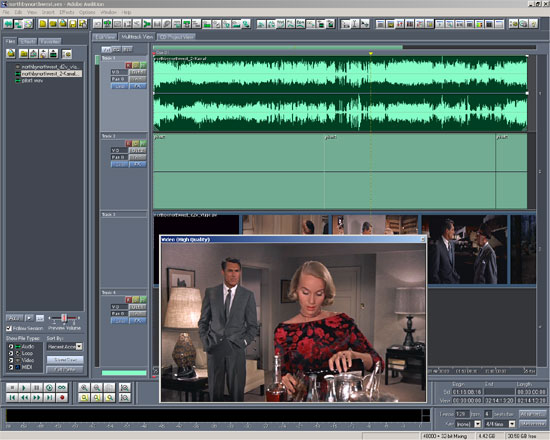

![[Smile]](smile.gif)



![[Wink]](wink.gif)

![[Roll Eyes]](rolleyes.gif)
![[Confused]](confused.gif)