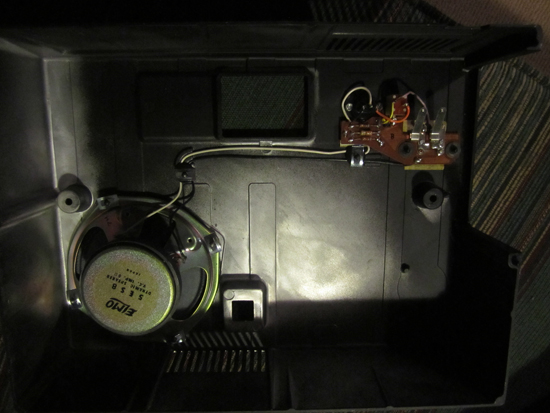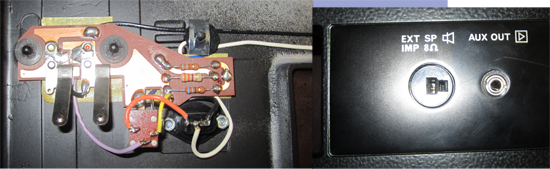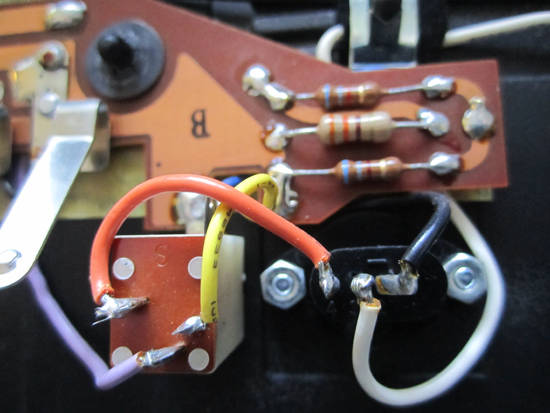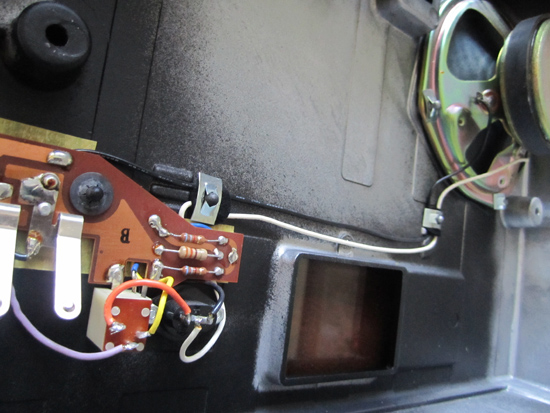|
Author
|
Topic: Elmo St1200HD M: No Sound
|
Mathew James
Jedi Master Film Handler

Posts: 740
From: Hamilton, Ontario, Canada
Registered: Dec 2014
|
 posted December 10, 2014 12:03 AM
posted December 10, 2014 12:03 AM




Hi Everyone,
Been a browser for about a year now, since i first purchased an elmo st-180 from ebay that i got working from this great forum!
Thanx for your great advice!
Recently, I decided I would like another projector with some more bells and whistles and purchased another non-working poke-and-hope, the st1200HD M. Once i cleaned off the dreaded black goo from a couple pulleys and installed new belts, i was pleasantly surprised to see how much was working. I like lights and buttons. This thing is cool, and so much more hearty/robust looking than my st-180.
Anyways, the major issue I am having currently is no speaker sound at all. Searching and reading some other threads here, and following Steve's great advice to fiddle with the various sound related ports and buttons, especially the red rec button did not solve this particular issue unfortunately.
I tried plugging into the aux ports and such as well. I can hear sound when i try the monitor port(s), so what does that tell me i wonder? I can't imagine the speaker is bad or blown, it looks mint, but perhaps. I don't want to assume anything, but need help in the troubleshooting. I have the volume up and am in correct zone on the meter. I believe the yellow monitor port cuts off the signal to the speaker so i have made sure not to be in the ports when testing for sound. I am balanced between track 1 and 2, although pretty much all my films only have mag sound on channel 1. I can hear sound perfectly through the other ports, and can even hear sound(i tried in headphones again, they worked) if i plug into aux port by speaker. What am I missing? Help, and thanx in advance.
Matt
--------------------
--
Cheers,
Matt 📽
| IP: Logged
|
|
|
|
|
|
|
|
Mathew James
Jedi Master Film Handler

Posts: 740
From: Hamilton, Ontario, Canada
Registered: Dec 2014
|
 posted December 10, 2014 08:41 AM
posted December 10, 2014 08:41 AM




Thanx very much for the replies! You guy can feel free to call me Matt, as my friends call me!
Winbert, you are correct that i hear sound through the monitor ports. I should mention that although ext speakers can be used, I would like to see if I can repair the standalone unit if possible.
I always like to put things in the type of order that I can re-sell it if need be, and although people may buy without the speaker working, I would like to get it working- if at all possible.
Winbert, What i also tried last night was alligator clips. If i can figure out how to upload these 4 pics i took, i will, and all can see that i have the 'metal prong' contact system. I was thinking what you were, that is, that good contact wasn't being made, so i tried with the alligator clips, but i hear absolutely nothing, not even a rustle through the speaker. Can i test the speaker somehow. I just can't believe this new looking speaker is blown. Maybe a resistor or something? I am technical but need help in how to properly test, where to put my voltmeter contacts etc....if anyone can help with that, i'd be most appreciative!!
Thanx very much,
Matt

--------------------
--
Cheers,
Matt 📽
| IP: Logged
|
|
|
|
Martin Jones
Phenomenal Film Handler
Posts: 1269
From: Thetford , Norfolk,England
Registered: May 2008
|
 posted December 10, 2014 09:07 AM
posted December 10, 2014 09:07 AM



Matt,
A faulty speaker CAN,and normally WOULD, look as if if had nothing wrong with it. So, BELIEVE!
The simplest check is this...
You mention a Voltmeter. If your "voltmeter" also measures resistance, set it to a low resistance range. Then remove the back cover of the projector so that it is no longer connected to the projector, and apply the two leads of the "voltmeter" to the two connecting tags ON THE SPEAKER .
If the speaker is OK, you will hear a click in the speaker and the meter will indicate around 4-5 ohms (value not critical).
Conversely, no click, no reading,... faulty speaker.
It really is that simple to test a speaker works.
--------------------
Retired TV Service Engineer
Ongoing interest in Telecine....
| IP: Logged
|
|
Mathew James
Jedi Master Film Handler

Posts: 740
From: Hamilton, Ontario, Canada
Registered: Dec 2014
|
 posted December 10, 2014 09:32 AM
posted December 10, 2014 09:32 AM




Thanx very much for the additional info folks!
@Steve, I will try what you are suggesting further.....I feel it must be a bad port somewhere. btw, when i plug my headphones into the yellow monitor port, i only get the left ear unless i fiddle and can, with work, get both ears working. I am wondering if this port is oxidized like you say or what further i can do to make sure it is NOT this port causing the speaker to shut off...
@Martin, thanx so much for walking me through that. I always wanted to figure out how to use this voltmeter better ![[Smile]](smile.gif) Believe it or not, the speaker makes the beep and shows a resistance of 7.8 -8.0. Believe it or not, the speaker makes the beep and shows a resistance of 7.8 -8.0.
This was trying it right at the speaker where the black and white wires attach to speaker....if i go further downstream and try it on the 2 metal prongs that will make contact with the board, i hear nothing...not sure if i should hear there? I think we are narrowing the potential issue, but still need a hand-hold!Sorry for my persistence. I am an egghead when it comes to Super 8 stuff. I like to get it working ![[Smile]](smile.gif)
Thanx very much!
Matt
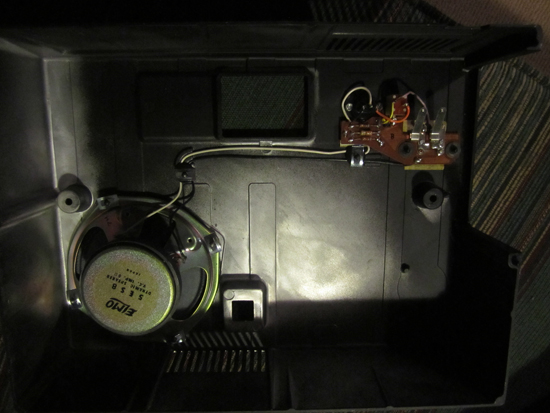
PS: I tried to upload 2 diff pics, but for some reason it overwrites the next pic with the previous. Just in case anyone wonders why my pics in 2 posts are the same. arghh..
--------------------
--
Cheers,
Matt 📽
| IP: Logged
|
|
|
|
|
|
|
|
|
|
Mathew James
Jedi Master Film Handler

Posts: 740
From: Hamilton, Ontario, Canada
Registered: Dec 2014
|
 posted December 10, 2014 10:41 AM
posted December 10, 2014 10:41 AM




@Winbert- I really appreciate your help and realize how difficult it is to troubleshoot on the internet. You have been magnificent! Thanx for the pic naming tip as well. I lazily named them 1,2,3,4, so have rename them unique. If you scroll up now, you will see different and better pics of the open unit.
I have hooked up an older computer speaker system i had sitting around and it works, in mono, so I have a backup while working on this other speaker! Thanx!
@Steve- Ahhh! So that is why- he hee. Well, I'd better not try to 'force' stereo any further. I was going crazy thinking the ports were not taking my 1/8th jack properly. Thanx for clarifying that for me! By Din socket, do you mean the ext aux 1/8th beside speaker? If so, then yes. I have tried any 1/8th port to try to clear them out in case they were oxidized. What i cannot try however currently i the other port at back beside the 1/8th..i think it may be for elmo's proprietary speaker which may have another connector? I don't have anything to plug in to that one....
@Martin - I will try what you suggest very soon..i just have to run out to get a haircut with my kids, but cannot wait to try more when i get back. You guys are amazing! btw- the post above, i have uploaded a proper pic of the open speaker back now so you can see what i have... It looks like it is connected to some things, including 3 resistors. Is there a way to test these resistors? Sorry, i did this in highschool but forget alot about voltmeters now and don't want to fry anything. I appreciate your patience with me!! ps, just read your last post to Steve, so i will read closer to see what i shouldn't do....Thanx.
Regards,
Matt

--------------------
--
Cheers,
Matt 📽
| IP: Logged
|
|
|
|
|
|
|
|
|
|
|
|
Martin Jones
Phenomenal Film Handler
Posts: 1269
From: Thetford , Norfolk,England
Registered: May 2008
|
 posted December 10, 2014 01:01 PM
posted December 10, 2014 01:01 PM



You can safely ignore the Aux Out socket and the resistors, which are there to reduce the "speaker" level signal to the level required for Aux Out.
The presence of the DIN socket indicates that this machine was intended for use in Europe, where DIN is a Standard for Audio connection different to countries influenced by North America.
The speaker circuit should be simple. The wires from the spring contacts should go first to the DIN socket, which provides a means of connecting an external speaker. It also contains an internal switch, operated by insertion of the plug, which disconnects one of the wires that go on to the speaker.
By this means, when an external speaker is connected, the internal one turns off. If we could get a clear picture of where the wires go and how they connect between spring contacts, external speaker socket and speaker it would be possible to give clear instructions as how to locate the problem (and hopefully cure it)
--------------------
Retired TV Service Engineer
Ongoing interest in Telecine....
| IP: Logged
|
|
|
|
|
|
|
|
|
|
|
|
|
|
|



 UBBFriend: Email this page to someone!
UBBFriend: Email this page to someone!
 Printer-friendly view of this topic
Printer-friendly view of this topic





![[Wink]](wink.gif)


![[Smile]](smile.gif) Believe it or not, the speaker makes the beep and shows a resistance of 7.8 -8.0.
Believe it or not, the speaker makes the beep and shows a resistance of 7.8 -8.0.