|
Author
|
Topic: B&H Filmosonic Scraching prints
|
Manuel Tapia
Film Handler
Posts: 47
From: Monterrey, mexico
Registered: Aug 2012
|
 posted September 13, 2012 12:49 AM
posted September 13, 2012 12:49 AM




Hello buddies Me again ![[Roll Eyes]](rolleyes.gif)
Yesterday with my lens cleaned, we had film session and now i could noted some lines in the screen, I check the film and i think is my projector because the film are from different providers and 1 was sealed, the scratch in the middle is just in the emulsion Side, the one in the right side could be in both side.
I check the porjector part where the film could be scratched.

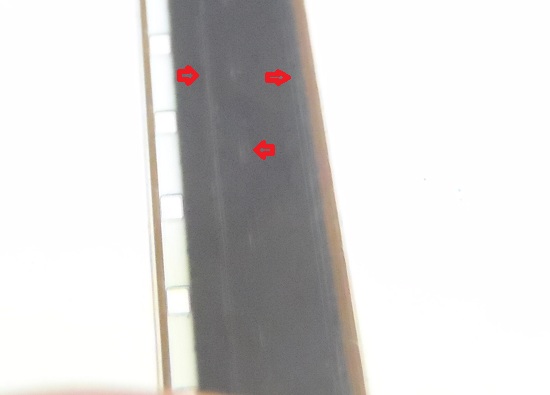
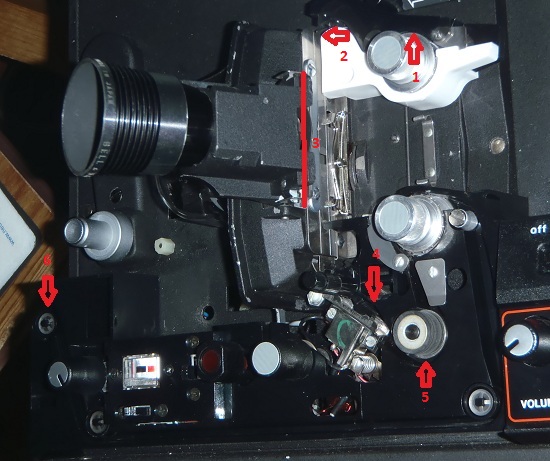
THE RIGHT SIDE LINE
I think the line in the right side could be caused by the audio head and his tensioner [POINT 4], isn't it ? i think is in the tensioner, do you know is it possible to adjust ?
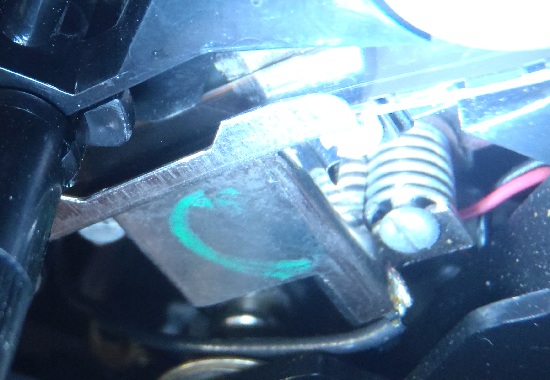
THE MIDDLE LINES
First the term gate you used for the part where the film is alinged to the lens, isn't it ?
These line i think could be in the "GATE" [POINT 3], because 1 line is not continue so should be when the film jump to the gate isn't it ?
I was thinking that maybe the [POINT 2] Could be the guilty but when is running looks liek is not hitting there
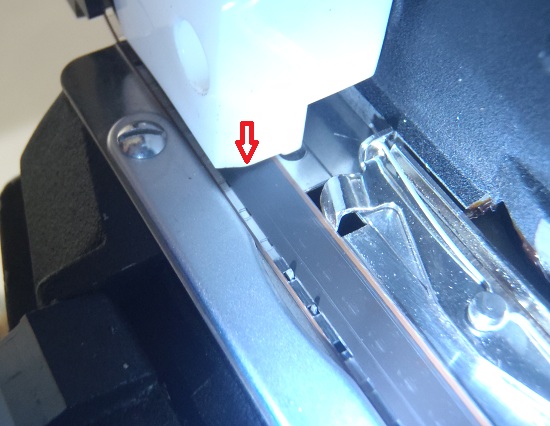
I have some question
1.- It is a film to clean the projector something similar to a TAPE Cleaner.?
2.- It is some colored film that can help to find the scratching part ? i don't know some film that colored where is scratching
Thanks you for any idea or comment that could help me to find where is scratching my films.
This new hobby is to complicated i should return to the Laser Disc, DVD and Bulray ![[Big Grin]](biggrin.gif) , just joking i having very good and funy time wiht this hobby and my kids love it !!! , just joking i having very good and funy time wiht this hobby and my kids love it !!!
Thanks Again !!
| IP: Logged
|
|
|
|
|
|
|
|
|
|
|
|
Manuel Tapia
Film Handler
Posts: 47
From: Monterrey, mexico
Registered: Aug 2012
|
 posted September 13, 2012 10:34 PM
posted September 13, 2012 10:34 PM




After all, seem like the projector is not scratching at all.
Cause i didn't find a Scratcher Detector film i made my own using a White Shoes Scuff cover in a film that isn't to importan for me and was just in the begin of the film. then i run it just a few inches, i could find where was scratching the film, fortunately wasn't in the gate or audio head. i could note was in the first curve but is just when is in loading position, when you change to play possition, the film run smooth. that is the reason that all my print have this scratch, but is just in the begining of the film not in all the film, so the film was already scratched or maybe i scratch because i never clean the projector, i just start using after i recived, so maybe was alot of grit that could scratch the film.
I just order a film guard, to clean the film and lubricate. i read that could help to eliminate or reduce the scratch and i think could help to avoid posible scratch because the film is lubricated.
So i'll not run new film until i can be sure that the projector is not scratching or until i find a new one, any way i want to fix this even for sale, i don't film good selling something that i now is not working propertly.



| IP: Logged
|
|
|
|
|
|
|
|
Hugh Thompson Scott
Film God
Posts: 3063
From: Gt. Clifton,Cumbria,England
Registered: Jan 2012
|
 posted September 14, 2012 10:08 AM
posted September 14, 2012 10:08 AM


Manuel,just to give you a little peace of mind, give your projector
a thorough clean,you can use Methylated Spirit, or rubbing
alcohol as it's known over there.Making sure that the soundheads get a wipe,use a brush to get rid of any loose debris in the film path.A piece of very thin wood with a lens tissue damped in
alcohol is useful for getting into enclosed parts of the film path.
When you are satisfied that the path is clean,run a short piece of
scrap leader, black is best for showing any marks.You can easily
make it into a loop by splicing both ends together.Then let it
run a while to check if your machine is still scratching.
| IP: Logged
|
|
|
|
|
|
|
|
|
|
|



 UBBFriend: Email this page to someone!
UBBFriend: Email this page to someone!
 Printer-friendly view of this topic
Printer-friendly view of this topic



 UBBFriend: Email this page to someone!
UBBFriend: Email this page to someone!
 Printer-friendly view of this topic
Printer-friendly view of this topic