|
Author
|
Topic: Elmo GS-1200 - Sound Sync Issue
|
Peter Harrison
Film Handler
Posts: 41
From: Chiba, Japan
Registered: Mar 2016
|
 posted October 05, 2016 08:12 AM
posted October 05, 2016 08:12 AM




Hello all,
Recently in another post about my troublesome Elmo ST-600 I mentioned that I was considering getting a larger projector rather than investing too much time and money in fixing that particular model. Well, I tool the plunge and recently bought a GS-1200.
Purchased as a bit of a gamble from a listing on Yahoo auctions that wrote it up as untested, I was surprised when I received the thing and it looked to be in great condition with barely a scratch, scrape or stain present. It looks like it has not been removed from its case while having been in storage (for all the good and bad that entails).
Well, anyway, tonight I unpacked her, dusted her off and held my breath before firing her up. To my surprise all seemed great. I checked her over before running her for a little while and when all seemed okay I put my usual test film in to give it a whirl. Once the take up reel picked up the header the lamp fired up nicely and I got a beautiful, bright, sharp picture out of its f1.1 lens. I was all smiles.
But... after this brief honeymoon period I noticed something of an issue. For a reason I am yet to determine, the audio is playing out of sync with the image. There is about a second delay on the picture on screen versus the sound. I ran my test film through my Eumig and even the ST-600 and it is nothing to do with the print.
While I've looked in the manual to see if there is mention of a delay being something that it is possible to manipulate, other than the pulse sync controls (which I believe function with a tape deck) and the dial to speed up/slow down the sound in unison with the image, nothing leaps out at me as untoward. Therefore, I'm wondering if anyone knows if there is a simple answer to this or whether there might be a fault causing it that requires some tinkering?
The service manual makes no mention of sync issues as a problem (as far as I could see) so I'm hoping this is just down to me being a bit thick. If this problem has already been encountered please feel free to just forward me to that thread.
Cheers,
Peter
| IP: Logged
|
|
|
|
|
|
Paul Browning
Phenomenal Film Handler
Posts: 1006
From: West Midlands United Kingdom
Registered: Aug 2011
|
 posted October 05, 2016 12:44 PM
posted October 05, 2016 12:44 PM




Hi Peter, make sure you trimmed the end with the Elmo trimmer, first off, this can make a difference sometimes. This has a latch switch just above the first cog just after the guide, (little red arrow ). When it laces up and the film is present at the rear, does the latch switch click back to the home position ?. This is micro switch operated and can stick from time to time, or when unused for some time. The last roller before it feeds onto the rear reel actuates this operation, so you can see this working if you operate as though you have film in, latch front switch and then gently press the roller this should return to the off position. I have had this too, and I was with Derek Simmonds at derann, he is simply got a biro and flicked the top loop out a bit, fixed in an instant.
| IP: Logged
|
|
|
|
|
|
|
|
|
|
Peter Harrison
Film Handler
Posts: 41
From: Chiba, Japan
Registered: Mar 2016
|
 posted October 06, 2016 07:46 AM
posted October 06, 2016 07:46 AM




Hello everyone,
Thank you all very much for your input and sorry for the lack of precisian in my explanation. I must also apologise for the exaggeration in my having said there was a one-second delay. It was less than that, though I wont hazard any further guesses. To clarify, the delay was on the sound (car silently explodes, cut to kittens playing, *BOOM*...).
I put my test film through again today with the cover off while following the film track carefully with a torch. In looking for excessive loops after the gate I found one. Here's a picture I've edited to illustrate where:
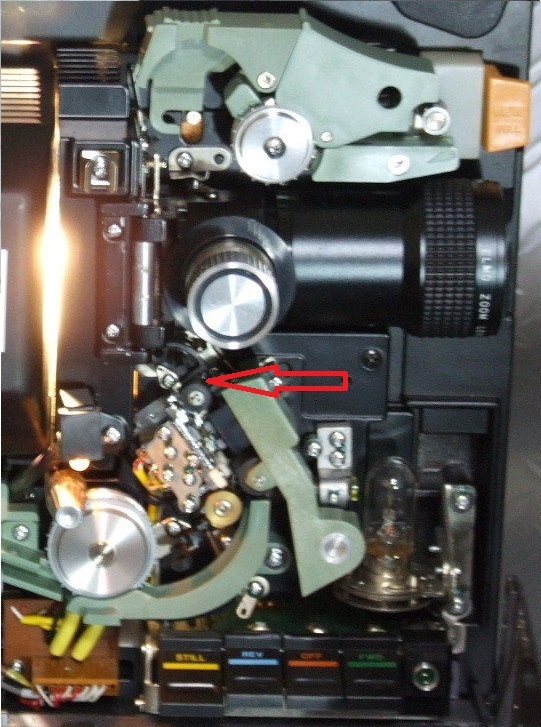
Where the arrow points there is a wedge-shaped (pie slice), black "guide" that pivots left and right at the wedge's point. When the auto threading is working it sits to the left and after the take-up reel has engaged and the lamp comes on it moves over to the right. As I see it this seems like a scratch risk as the film hitting it appears to be what is moving it there (but that could just be my machine or my mistake). I found that a small loop was forming here for reasons I'm as yet unsure of.
Once I'd removed the film I gave this wedge a push with a screwdriver to see whether it is operated mechanically or not. While it swung left and right with no mechanical resistance (nothing seems to engage or disengage it as such) it did do so a little stiffly.
Running the film through again with special attention to this point, the loop/bulge did not form and the sound played in sync with the picture, which is good.
What I was hoping somebody might be able to explain to me is the proper functioning of this black pie-shaped part. Should it be able to swing back and forth freely or is a spring or some kind of engaging mechanism playing up?
The curved edge of the wedge is recessed like the gutter of the loop former but never seems to be in a position to steer the film. Also, when the movie plays the flat side merely seems to provide something for the film to scratch on rather than perform any particular task. Seems a bit odd to me... (but I'm not in a position to judge).
What I plan to do is give the film track a thorough cleaning throughout and lubricate all rollers. I'm also going to buy a Van-Eck film guide/loop former as that is also showing slight signs of wear.
In respect to lubricating rollers, would anyone happen to know a good supplier and equivalent of the Daphne 44 mineral oil mentioned in the service manual?
Thank you all for your help thus far and for any further advice/insight. I am very appreciative to have such a wealth of knowledge shared with me so liberally.
Cheers,
Peter
| IP: Logged
|
|
|
|
|
|
|



 UBBFriend: Email this page to someone!
UBBFriend: Email this page to someone!
 Printer-friendly view of this topic
Printer-friendly view of this topic



 UBBFriend: Email this page to someone!
UBBFriend: Email this page to someone!
 Printer-friendly view of this topic
Printer-friendly view of this topic