|
Author
|
Topic: Can't Play Files
|
|
|
|
|
|
|
Mike Spice
Master Film Handler
Posts: 421
From: none of your business
Registered: Jun 2017
|
 posted July 01, 2018 05:19 AM
posted July 01, 2018 05:19 AM



I always recommend folk to get VLC Player for computer playback, altho it will struggle too if your files are pro res, which I would imagine they are if QT player struggles on your computer.
what are the specs of your computer? that would be helpful to know.
I3 or I5 processor etc, laptop/desktop memory etc ...
Any respectable edit software will cope with pro res .mov files but your computer may not.
pro res video is great for colour correction and image manipulation and keeping the depth of the capture intact but many basic home computers will not play pro res with ease.
It's a similar sort of thing like .tiff versus .jpg image files.
An mp4 file is much lighter in terms of resources needed for playback
A good edit package will make low quality copies (proxy files) for the edit preview so they playback smoothly, but will actually be editing the HD files.
The software will have to process the HD files in the first place, to make the proxy files.
What software do you intend to edit your video with?
Windows Movie Maker will not do pro res but can manage mp4.
If you convert to mp4 WMM will make basic edits for youtube if that is all you have available, but it is not the greatest edit software available. WMM will also have to produce proxy files of the footage before edits commence.
It would be pointless uploading pro res to youtube so converting to mp4 is the best way to go.
I would get a copy of handbrake and turn the videos in to 1440x1080p mp4 files for generic playback on a computer/tv set, social media and editing.
Don't go for 1920x1080 otherwise the image will look stretched, 1440 x 1080 is 4:3, the same as your super8
Handbrake is free, and safe to use, google.
Keep the original files just for archive.
Handbrake is really very good at converting to mp4, I would say the best you can get, and it is completely free.
We have handbrake on every machine at work, I never would condsider using AVC in a million years.
Personally I would never ever use media player either, VLC is a much better player with superior control over playback, aspect ratio, keyboard shortcuts, basic colour correction and much more, Google will find it at videolan website.
.MOV is not native to windows so windows media player will struggle, even with QT installed, and if your files are pro res, then WM player will basically die on screen....
Turning your video in to mp4 for general viewing is a much better idea and more compatible with other devices like tablets, tv sets and phones, as well as computers across any platform and social media.
It's possible you could upload pro res to Vimeo but I don't use Vimeo so I can't be sure.
Pro Res files will be enormous compared to mp4. 1gb p/minute or thereabouts
There are tutorials for Handbrake at the website, or at youtube
If you want any further help, I scan 8mm (albeit wolverine 720p) and make many videos and edits, and use many different softwares for audio video work, so you are welcome to join my FB group if you want more help and need to ask questions, or read my tutorials on editing and playback or just want to be nosey.
What size are your video files in relation to the film reel?
For example, I produce a 50ft roll at about 230Mb
Knowing your video file size/film reel size will help me better understand your problem.
Right click one of your video files, choose properties and open the details tab, let me know what the frame size and data rates are, then we know what you are struggling with and why.
The general tab of the file properties will show you the file size.
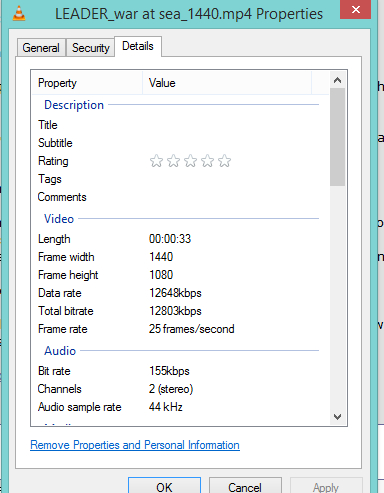
My facebook group
this is how my mp4 films look at youtube
[ July 02, 2018, 03:36 AM: Message edited by: Mike Spice ]
| IP: Logged
|
|
|
|
|
|
|
|
|
|
|
|
|
|
|



 UBBFriend: Email this page to someone!
UBBFriend: Email this page to someone!
 Printer-friendly view of this topic
Printer-friendly view of this topic



 UBBFriend: Email this page to someone!
UBBFriend: Email this page to someone!
 Printer-friendly view of this topic
Printer-friendly view of this topic