Hello Doug. I can log in on my phone no problem. However, with the same username and password, I am unable to log in on my PC. This is strangely the reverse of the situation I had before the new look. Can you help, please?
Announcement
Collapse
No announcement yet.
Trouble Signing in - Everybody Please help!
Collapse
X
-
I've re-titled this topic, which was originally addressed to me.
As explained by Michael in the opening post, he can log in to the Forum on his phone but not on his home PC. Using his log in info, I was able to successfully log in as him without any issues on my computer. I suggested Michael clear his cache and enter his info manually as opposed to automatic fill or copy and paste. Still no luck.
I then suggested he try a different browser, however the result was the same.
At this point, both Michael and I could use your help. Any ideas? Thanks!
-
Looks like it's not a browser issue.
The next fix that you can try is to Flush the DNS Cache using Command Prompt or the Run Command on your computer.
1. Right-click on Windows Start button and click on Command Prompt.
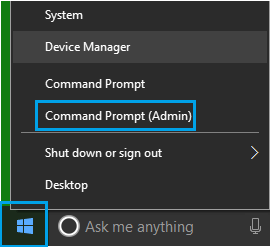
2. On the Command Prompt screen, type ipconfig /flushdns and press the Enter Key.
Comment
-
Brad Miller Doug said he had tried two different browsers and still couldn't login... Could be a Windows issue yes? Agree ... need more info.
Comment
-
-
Michael, I ran across a very similar issue (not film-tech related) reported by a user who said this:Originally posted by Michael O’Regan View Post
No, Ed. Simply states that I have entered incorrect username and password.
"I also faced the same issue. But I got a solution for this also. Go to settings >> site settings >> cookies >> unmark 'Block 3rd party cookies'.".
So I just did this and Bingo. My issue was accessing Mailchimp which I haven't been able to get past the log in screen for the past two weeks but could access via my phone or via another browser on my PC. Anyway this fix solved my problem. Hope it works for you all.
Comment
-
I just tried using this exact version of Chrome on my Windows 7 Pro 64-bit machine. No problems at all.Originally posted by Michael O’Regan View PostWindows 7.
I use Chrome as my default browser. Version 81.0.4044.129
Thanks.
It's likely something specific you have on your computer that is causing the failure. Perhaps some sort of plugin or app.
Comment
Comment