|
Author
|
Topic: Review Wolverine Reels2Digital MovieMaker 8mm film digitizer
|
|
|
|
|
Mike Spice
Master Film Handler
Posts: 421
From: none of your business
Registered: Jun 2017
|
 posted October 27, 2017 12:40 PM
posted October 27, 2017 12:40 PM



Thanks Berend.
It's been a long slog with this motor, This is motor number 4, the original factory fitted, a new one from wolverine california, then another new motor from california, then a take up assembly from california, then a third gen motor from china.
As much as I am annoyed, I have to take my hat of to wainait and wolvering in Ca.
I have had amazing customer support.
My persistance paid off hopefully, I have high hopes now I have seen this new motor. All metal...
If this is the motor in the 400ft reel wolverine, then hopefully they will have a good lifetime of scanning.
It was the only weak link in the chain, not counting the 30fps/mp4 thing...
heavy duty motor fitted and working
[ October 28, 2017, 04:35 AM: Message edited by: Mike Spice ]
| IP: Logged
|
|
|
|
|
|
|
|
|
|
|
|
|
|
Mike Spice
Master Film Handler
Posts: 421
From: none of your business
Registered: Jun 2017
|
 posted November 02, 2017 08:47 AM
posted November 02, 2017 08:47 AM



Gian Michele Soddu Ah yes, I mis read your post. None the less, thank you for finding and sharing it.
Good luck with your scanner, please keep us up to date with how you get along with it, or any problems that arise in the coming weeks.
If you post any video online, it would be good to see clips, or if you need help or advice, be sure to come and ask us.
Good luck and fingers crossed you have a good scanner!
An update on my scanning work.
I took the front cover off, hoping to mess with the focus, but it seems my lens has been sealed with what can best be described as super glue.
A transparent substance that is very tightly glued up.
I am afraid that if I take pliers to it, I may damge the camera or crack the plastic, so the front cover will go back on, and I will live with the factory set focus for the time being.
The films I have scanned don't look too bad to me, I watch my content online, not on a 50" tv set, So I am happy.
Being able to share my Royal Navy clips with other Navy folk from the 70's is quite remarkable.
Some footage has never been seen by anyone other than me and my Mum when she was alive.
Social media and YouTube are a godsend for sharing content.
Another cheap plug for my You Tube Channel, Super 8 Rescue
[ November 02, 2017, 09:54 AM: Message edited by: Mike Spice ]
| IP: Logged
|
|
|
|
Gian Michele Soddu
Junior
Posts: 7
From: Cagliari, Sardinia, Italy
Registered: Oct 2017
|
 posted November 02, 2017 05:44 PM
posted November 02, 2017 05:44 PM




Cheers, Berend. I love The Netherlands, also because it was the first "foreign" country I ever went to, maybe in 1994. The weather during the flight was sunny up to the border, but as soon as we entered the country it started to rain, and this made all the Dutch people laugh abruptly. Unforgettable
[ November 03, 2017, 01:48 AM: Message edited by: Gian Michele Soddu ]
| IP: Logged
|
|
Bob Russell
Junior
Posts: 5
From: Walnut Creek, CA, USA
Registered: Nov 2017
|
 posted November 18, 2017 12:51 PM
posted November 18, 2017 12:51 PM




Hi, I'm been following this thread for a few months, after I found it while searching for a way to digitize my old Super8 home movies from the 80s, less expensively and safer than sending them to Costco. My goal is to archive precious memories for my children and grandchildren, in a format that they will actually use.
I've read with interest the problems with the MovieMaker and the improvements Wolverine Data has made over the last few months, apparently in response to customers on this forum and elsewhere. I was planning to buy one late this year (when I could actually get to the digitization project), planning on getting one of the later model improved MovieMaker.
But then I saw the post about the MovieMaker Pro, hopefully with the better components and with the 9" reel capacity. (I have several 7" reels). So I ordered ($379 after coupon, plus sales tax) and it arrived a couple of days ago. This post is to show what the external AND internal components are for those of you interested.
Front view:

Back View (notice the vent slots):

View with 9 inch reel:

Inside (looks just like the updated original MovieMaker a few posts back. No belts, just gears. Cooling fan under the electronics):

Firmware version is reported to be 21070803-ZS06.
I've just started trying to scan some film. I'm experimenting with Shotcut as a simple video editor (but I'm open to suggestions!...) and it is interesting to note that Shotcut reports my Super 8 scan as:
Codec: H.264/AVC/MPEG-4 AVC/MPEG-4 part 10
Resoluton: 1440x1080
Frame rate: 20
Format: yuv420p
Aspect ratio 4x3
Scan mode: Progressive
So it appears that they have actually changed the frame rate! And my initial impression from my first video is that the new rate is close to the 18 frames per second my Minolta camera used when taking that video.
When I get some videos scanned, I'll try to upload to youtube.
Thank you to the 8mmm forum members who have pioneered this little gadget!
[ November 19, 2017, 04:59 PM: Message edited by: Bob Russell ]
| IP: Logged
|
|
|
|
|
|
|
|
Gian Michele Soddu
Junior
Posts: 7
From: Cagliari, Sardinia, Italy
Registered: Oct 2017
|
 posted November 20, 2017 08:00 AM
posted November 20, 2017 08:00 AM




Title: "A sad story of rashness"
Hallo everyone.
As I stated, two weekends ago, in a warm Sardinian sunny afternoon, surrounded by green leaves in the terrace above our garden, I happily unboxed my (expensive) Wolverine Reels2Digital Moviemaker 720p and, soon after, tested it, scanning a 5" reel Mickey Mouse colour cartoon and showing it on a 22" tv-set.
The images where beyond my expectations and I was very happy and satisfied, even though I noticed it was a (very little) bit out of focus. With my smartphone I shoot a movie of the unboxing and of the testing operations, willing to show them on my YouTube channel.
By a fault of some sort the smartphone lost every image of the operations and I couldn't recovery any of them, even spending hours with special recovery tools for Android.
Next weekend I opened the machine and unlocked the lens-holder threaded cilinder, with the help of a steel awl, a cotton swab and isopropyl alcohol; then put a piece of a teflon ribbon around the screw's thread to improve it's adherence;then I wrapped a segment of an electric band at its edge, making a ring and a handle, then I carved the cover and enlarged the lens slot, so that I could easily set the focus from outside. I filmed all my operations and will put on YouTube in the future (I anticipate that the movie is a little bit frightening)
In the previous days, the technical assistance staff at Wolverine kindly sent me a copy of firmware, which I asked them "for safety reasons". I also asked them what did they think about the possibility of testing on my 720p machine a firmware which could be downloaded from Somikon.de and was intended for their 1080p machine, which seemed equivalent to Wolverine's. They warned me that it could be a dangerous action, because the hardwares were different.
Even so, in ditto weekend, after having unlocked the lens, I decided that it was also worth the effort to make some "firmware improvements", to put the machine at its maximum, before starting to copy, once and for all, my family's movies.
First thing first, I put an empty file named "engmode" in the SDHC card, fancying to access to a secret menu of options to fine tune the hardware. The machine returned a long error message and nothing else happened.
I substituted engmode with the firmware file which was given to me by Wolverine's staff, and the machine seemed to start normally as before. At this point, I noticed that the version of this firmware was older than the original in the machine.
Anyway, I felt safe, having a copy of a regular firmware, so I decided to make the next experiment and loaded the Somikon's firmware...
The machine started with the Somikon's logo, then I noticed that the menu was a little richer: more languages, even Italian, and a counter of the duration of the scanning, which also took into account whether the reel was 3, 5, or 7".
I felt as cunning as a fox, and rubbing my hands with pleasure and satisfaction, put again my Mickey Mouse cartoon in the machine, ready to scan...
TO BE CONTINUED
[ November 21, 2017, 12:53 AM: Message edited by: Gian Michele Soddu ]
| IP: Logged
|
|
|
|
Gary Schreffler
Film Handler
Posts: 33
From: North Potomac, MD, USA
Registered: Jun 2017
|
 posted November 21, 2017 09:41 AM
posted November 21, 2017 09:41 AM





Here is my two cents worth. I now own three of these Wolverines. The first one is the original, non-vented belt drive. The second is vented, with a modified belt system (that came out before the first motor drive). Now I have the Wolverine Pro. Back on page 3 or four of this thread, I posted photos of the first unit, adapted to do 7" reels. I have done no fewer than 150 7" reels without any mishaps. The second unit is used as designed (up to 5" reels). I have done about 80 reels on that without any issues. But regarding the 7" reels, I hated the footprint with having to use my rewinds to facilitate the larger reels. That is why I bought the Pro. Last night I completed the 26th 7" reel, and the machine is working perfectly. I also LOVE the 20FPS record rate, All of the films I own are home movies filmed aboard U.S. Navy ships of all types, but mostly carriers. So for me, a 20FPS rate accurately reproduces that 'real-to-life' appearance of the video. I only wish there was a way to adjust the frame without stopping the recording, especially after splices, etc. But over all, I am very pleased. Up until I began using these scanners, I used both a Moviestuff Workprinter-XP and Cinemate-20 with a HD camera. These scanners reproduce the films as well as either the Workprinter or Cinemate, for whatever that's worth. And these units are a heck of a lot cheaper...
I will save some of the videos I have completed using the Wolverines (or at least portions) to YouTube and post the URL's, so folks can see. I will also post videos from the Workprinter and Cinemate so that folks can compare for themselves.
I am exceedingly reluctant (read afraid) to mess around with the firmware, etc. While there could be some improvements in 'userability', I am not so sure that there would be much improvement to the output quality...
--------------------
My God; It's Full Of Stars!
| IP: Logged
|
|
Mike Spice
Master Film Handler
Posts: 421
From: none of your business
Registered: Jun 2017
|
 posted November 21, 2017 10:00 AM
posted November 21, 2017 10:00 AM



Gian I didn't think for one minute that you had been impolite. not at all my friend.
I enjoy reading your posts very much.
Bob Russell Thank you very much for your photos of the pro wolverine.
Most interesting to see inside, and oh look, there is the third generation motor Richard at winait sent me!
Really very kind of you to open up your pro and let us see inside, so very many thanks for those photos.
If I credit the photos to you I hope you won't mind me using them in my closed facebook group to show my friends how it looks inside.
This thread really is becoming the history of the Wolverine.
For framerate corrections... it takes a few seconds to demux a file in MyMP4box GUI mentioned further back in this thread, with a complete explanation of how to choose your own framerate.
Another alternative in video edit is to slow the film to a suitable speed, as long as the film is exported in equal quality or a little higher, I don't have a problem with that method.
I always keep the original scans to go back to if I need a fresh edit or copy.
There is no re encoding in MyMP4Box, just framerate change, to any frame rate you choose.
Personally I like my standard 8 films at 15fps.
Gary Schreffler wow, you have had some luck! I agree witih you about the firmware, I won't be going there, but I do wish I can mess with the focus, but I don't want to damage the lens, or camera module soldered to the circuit board, by trying to remove the sealant on my lens.
James Wilson The Wolverine pro would be my go to, now they have sorted the take up motor, but I have no expereince with the somikon
| IP: Logged
|
|
Bob Russell
Junior
Posts: 5
From: Walnut Creek, CA, USA
Registered: Nov 2017
|
 posted November 21, 2017 11:59 AM
posted November 21, 2017 11:59 AM




Mike Spice, feel free to use those photos, and no need to give me credit. I'm happy they are useful to you and others, since everyone on this thread inspired me to look into the Wolverine, and I was very fortunate that the Pro came out just before I was going to pull the trigger on purchasing the original version.
Gary Schreffler, I agree with you on trying to change firmware, unless there is a documented process from the manufacturer for doing so. (as is common with wifi routers). That said, I think there is a possibility that the firmware in the Pro would be compatible, since the manual's limited description of the chip in the two machines is identical.
Gary, let us know if you ever put your Navy films up on YouTube. I was in the maintenance department of an A6 Intruder squadron during Vietnam and have a Super 8 film taken by our aircrews of operations on the carrier and missions over N. Vietnam. It has not been digitized yet, but is very similar to this extremely well done video on YouTube:
https://www.youtube.com/watch?v=V_H8yebjnK8
Fly Navy!
That is a great example of what can be done with handheld Super 8mm cameras.
| IP: Logged
|
|
Gary Schreffler
Film Handler
Posts: 33
From: North Potomac, MD, USA
Registered: Jun 2017
|
 posted November 21, 2017 12:42 PM
posted November 21, 2017 12:42 PM





Bob Russell: Yes, I have seen that video, and it is very comparable to the work I do (I convert those old films for fellow veterans free of charge). I also served on USS Midway, 1984-1991. I was an air crewman and rescue swimmer, flying in the mighty SH-3H Seaking (crewed by heroes of all men, lovers of all women...!).
I have a few clips on YouTube (I just copied the URL from my cell, so no clue if have to do something special to view on a computer). The links below are from the USS Lake Champlain (CVA-39), circa 1954/55 and 1961. Also, another film listed by another user (CHAMPCV39) is work I did for a veteran. It's the last link.
https://m.youtube.com/watch?v=E-zkloyoruw
https://m.youtube.com/watch?v=CrGgCKdbX_0
https://m.youtube.com/watch?v=Fh41T1vJpgI
GO NAVY/BEAT ARMY!!!
--------------------
My God; It's Full Of Stars!
| IP: Logged
|
|
|
|
|
|
|
|
|



 UBBFriend: Email this page to someone!
UBBFriend: Email this page to someone!
 Printer-friendly view of this topic
Printer-friendly view of this topic



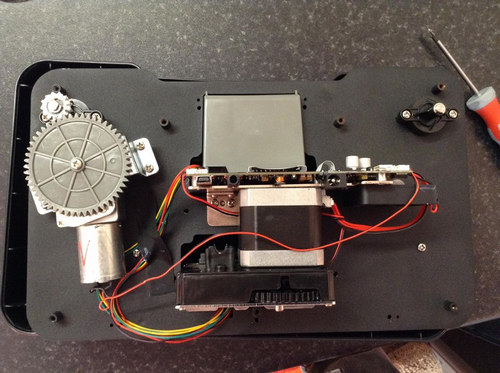
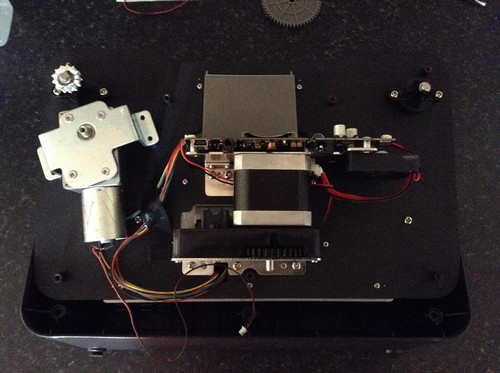
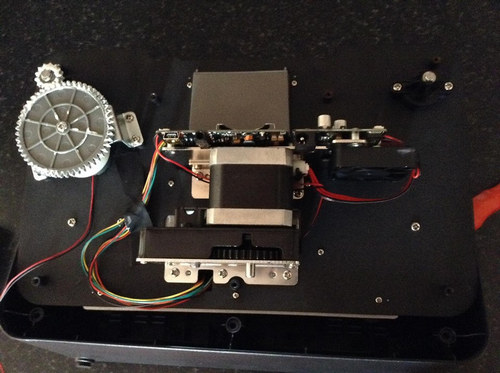

![[Cool]](cool.gif)








