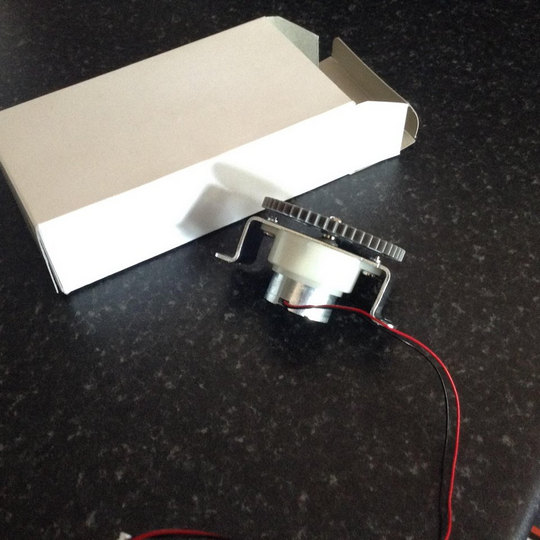|
Author
|
Topic: Review Wolverine Reels2Digital MovieMaker 8mm film digitizer
|
|
|
|
|
|
|
|
|
|
|
|
|
John Kor
Junior
Posts: 1
From: Los Angeles, CA, USA
Registered: Sep 2017
|
 posted September 05, 2017 03:13 PM
posted September 05, 2017 03:13 PM



"By stopping, I mean it just quits advancing. Everything else is on and I can see the image on the screen."
David - My unit sometimes stops too when there is a long section of blank (transparent) film. I think the Wolverine, at least the version I have, may be monitoring the image, and when there is a period of "inactivity," stops scanning. All film movement stops, but the light source stays on for a while, but then eventually will also turn off, followed by powering down of the unit entirely. The same also happens when the reel finishes when I've left the room and don't get back in time (don't hear the alarm timer on my phone, or I'm just lazy and forget).
General comments - I recently purchased my unit through Amazon when the price dropped to $269.95 US (it's since gone back to $299.95 last I checked). I've been on a scanning spree of my dad's 125 or so 8mm home movies (50 ft lengths) from the early 50s through early 80s. So far I've been very impressed with the scans, though the quality of the source material is not that great (what you get from a Bell and Howell Sears special in one hand and a high-ball or beer in the other). So far I've scanned 75 reels. Only a few reels so far did not make it all the way through due to the film width being too large in some sections (oddly, for the ones that bind they start off ok, but seize at some point usually a third to halfway through). And even then I'm able to scan most of these reels by "nursing" the film through by partly opening the cover (i.e. closing it to the point it restricts the movement of the film so it stops at each frame, but not pressing it past its "click" point, which ends up seizing the film). Also, sometimes I pause the scan to adjust the frame, which sometimes shifts after the first seconds or minute, especially on the oldest reels. You lose several frames (4 I think) each time you do this (and creates separate files), but is worth it to avoid losing too much of the film. I've been using Doug Stratton's great MP4Box GUI referenced earlier in this thread (thanks Doug!) to re-join the files (and adjust the speed) in post-processing.
I just hope my Wolverine survives long enough to finish up the remaining 50 or so reels, but it should still be under warranty if something does go wrong seeing as I've only had it for a little over a week. I'm also buoyed to hear of Wolverine's excellent customer service (admittedly for a partly flawed design and subpar construction, though it's difficult to complain too much at this price point). Hopefully they'll keep refining the unit (as they've apparently been doing regularly), and upgrade those components leading to common failure - even if they have to raise the price by 20 or 30% there would still be a good market, as others here have mentioned.
John
| IP: Logged
|
|
|
|
|
|
|
|
|
|
|
|
|
|
|
|
|
|
|
|
Mike Spice
Master Film Handler
Posts: 421
From: none of your business
Registered: Jun 2017
|
 posted September 12, 2017 10:30 AM
posted September 12, 2017 10:30 AM



My wolverine warranty is long gone! ha ha.
I have fitted a new motor and a take up assembly in the last two months.
I decided to email winait in china, through the Amazon site where I purchased.
I have just received this reply from Richard at Winait when I asked if it was possible for me to buy spares direct from winait, needless to say I have replied asking for a metal motor to arrive at my home asap with many thanks.
If Richard is prepared to send me a third gen motor I'd be foolish not to accept.
As always I will keep you up to date, altho this could take three weeks to arrive.....
Richards email:
hi Mike
good day, sorry for the problem
do you mean the motor have problem?
now we are on the production of the third gerenratoin, we will change the Motor to be metal one
if you need, we can send one motor to you , if you can change yourself
Regards
Richard
Winait Technologies Limited
I have also decided that for sure, I will hook the scanner up to my plasma tv and look at the focus and re adjust. I will use a little 'evo stick' rubber glue to re seal the focus afterwards.
[ September 12, 2017, 11:49 AM: Message edited by: Mike Spice ]
| IP: Logged
|
|
|
|
|
|
Simon Hawketts
Junior
Posts: 5
From: Stevenage, Hertfordshire, UK
Registered: Jan 2017
|
 posted September 17, 2017 01:59 AM
posted September 17, 2017 01:59 AM




Hi all
I've not posted to the forum before but I've been watching this thread because I was interested in getting one of these machines. Well on Sunday last I took the plunge and ordered the Winait version from Amazon and it arrived on Friday.
My first impressions were quite positive - I did a short 'first impressions' post on my vintage camera blog if anyone is interested (I haven't included the URL - not sure if that is within forum rules but you can find it by searching "simonhawketts.com winait") but subsequently I've found an issue.
My first 3inch reel film went through quite well and I started the machine on a 5-inch longer film, leaving it to run in the bedroom while I got on with other things. I regularly checked it and everything seemed to go well until about half-way through when I found the display frozen with lines running down the screen. The reels were still turning, but the device had crashed. I tried turning it off, but the keyboard had locked and I had to just pull the power lead out to stop it. After this, the unit crashes regularly when I attempt to run a film through it - sometimes within a few minutes, sometimes 30 minutes but without fail it will crash. I discovered if I hold the on/off key it will stop, but I have to then turn the machine on and off and the SD card has only the starting few seconds of the recording.
I emailed winait via the Amazon message centre asking if there are any firmware updates and received a response which said the version I have (20170310) is the only version but another will be released before the end of the year. At the moment I've tried a 'restore defaults' in the menu to see if that sorts it but if it doesn't (and I suspect it won't) I'll have to organise a replacement or repair. I'm also going to suggest when I email back, that the upcoming software update adds a 'slower speed, higher quality' option to the menu.
This is really just an informative post for anyone who is interested but I also wondered if anyone else has seen anything similar on their machine?
| IP: Logged
|
|
|
|
|
|
|
|
Mike Spice
Master Film Handler
Posts: 421
From: none of your business
Registered: Jun 2017
|
 posted September 19, 2017 09:39 AM
posted September 19, 2017 09:39 AM



The problem of many files, generated by mulitple scans of the same film....
Further back in this topic you will find reference to a peice of software called MyMP4Box GUI and a link to download it and how to use it.
Use this to seamlessly join all the chunks of film files back together without any re encoding, and also use this software to correct the frame speed back to 18 or 16 fps without any re encoding.
It is really easy to use, it's free and safe.
If you need any help using it, let me know. I have been using it for several months now, it's a great peice of software to have on your laptop if you have a wolverine or similar.
I know you could rejoin the files in a video edit, but I prefer to join the original scan files without any re encoding so you always have the original scan file to go back to at a later date, in one complete file, and then do any video edits from the master file
[ September 19, 2017, 11:02 AM: Message edited by: Mike Spice ]
| IP: Logged
|
|
|
|
|



 UBBFriend: Email this page to someone!
UBBFriend: Email this page to someone!
 Printer-friendly view of this topic
Printer-friendly view of this topic