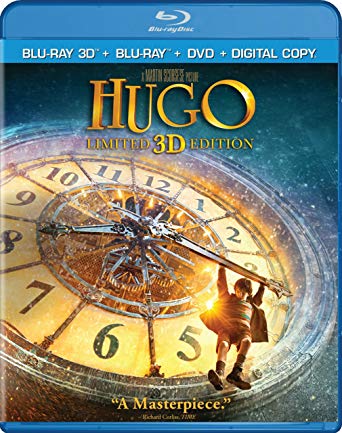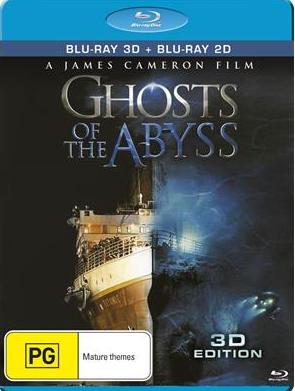|
Author
|
Topic: 3D Glasses
|
|
|
|
|
|
|
|
|
|
|
|
|
Graham Ritchie
Film God

Posts: 4001
From: New Zealand
Registered: Feb 2006
|
 posted November 09, 2018 02:38 AM
posted November 09, 2018 02:38 AM



Well David I don't have any Star Wars on 3D and to be honest the only one I might consider later on would be "Rogue One" as I enjoyed the 2D version of that one. The later Star Wars movies like Solo don't really impress me.
However the Epson glasses did arrive two days ago, and after charging I tried my first ever 3D Blu-disc "Jurassic World". The Blu-ray player is a Pioneer BDP-180 and can play all Region "B" Blu-ray discs. The big plus with this player and to my surprise, it is Region Free for all DVDs Pal/NTSC and will play anything DVD wise.
So the moment of truth...The Epson projector picked up the 3D signal automatically, and after a few seconds after switching on the glasses we went straight to 3D. I found there was no need for pressing the little button on the glasses for pairing with the projector, it was not required.
I did notice that the Epson projector cooling fan did increase with speed, also screen brightness increased automatically as well. The projector was doing its thing ![[Cool]](cool.gif) The image really was amazing, great colors etc... The image really was amazing, great colors etc...
Today it was time to sit down and try "Terminator 2" on 3D. This was truly amazing to watch, once again the image, the color, the detail, how did they get it to look so good? ![[Smile]](smile.gif)
The glasses worked perfect as did the projector. I noticed during the night time scenes, if I slipped the glasses off for a second the screen looked very bright indeed, but when I put them back on, the night sky was a "perfect black" as it should be.
The calibration between the Epson glasses and the Epson projector is spot on in every way. Although the Epson glasses were expensive I am glad I went that road and not a cheaper alternative.
Its really amazing the value for money with this entry level Epson VP. Home entertainment has never been so good ![[Smile]](smile.gif)
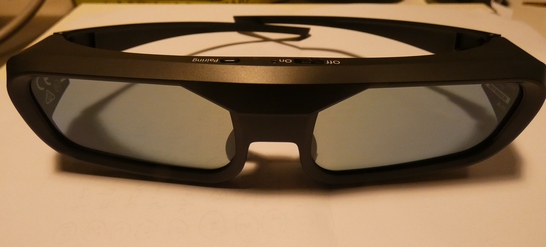


| IP: Logged
|
|
|
|
|
|
|
|
|
|
|
|
|
|
|
|
|
|
|
|
|
|
|
|
|
|
|
|
|
|
|
|
|
|
|
|
|
|



 UBBFriend: Email this page to someone!
UBBFriend: Email this page to someone!
 Printer-friendly view of this topic
Printer-friendly view of this topic







![[Smile]](smile.gif)
![[Cool]](cool.gif) The image really was amazing, great colors etc...
The image really was amazing, great colors etc...![[Wink]](wink.gif)

![[Big Grin]](biggrin.gif)