|
Author
|
Topic: Review Wolverine Reels2Digital MovieMaker 8mm film digitizer
|
|
|
|
|
|
|
|
|
Mike Spice
Master Film Handler
Posts: 421
From: none of your business
Registered: Jun 2017
|
 posted October 16, 2019 10:53 AM
posted October 16, 2019 10:53 AM



I an expert now ![[Roll Eyes]](rolleyes.gif)
I am sorry I won't be using your lens mount, would you like me to post them back so that someone else can use them?
You went to so much trouble to make them, a pity for them not to be used.
Let me have an address in pm.
I do hope the lens mount I bought today (£30) will solve the focus problem.
The photos above are part of a video I am making, which will be on you tube this weekend, sunday with luck.
I will post a link here, but for anyone who would like to know
My You Tube Channel is here
I know what I am doing now with the mod, it really is very easy.
The software is a little awkward but practice makes perfect.
Kamel, I love the new film guides.
i am not using three guides on the right, it only needs two, now that Stan has designed a step on the take up reel.
I think now with Stan's take up motor mod, one roller guide on the right will be enough, but I will run the film under both guides to the right of the gate.
I am very very happy to have these guides, thank you so much.
They roll freely and no more touching the film surface....
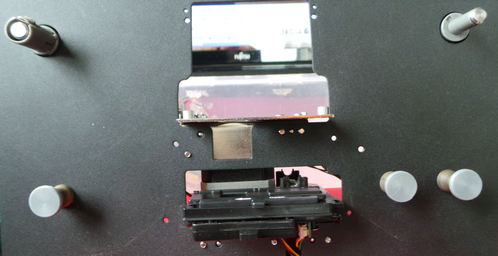
BRUCE You're very welcome, the cat woke me up and I was suddenly wide awake with a head full of super8 mods.
I hope it made some kind of sense.
| IP: Logged
|
|
|
|
|
|
Mike Spice
Master Film Handler
Posts: 421
From: none of your business
Registered: Jun 2017
|
 posted October 16, 2019 01:06 PM
posted October 16, 2019 01:06 PM



OH NO
Kamel, I have just looked at both mounts you sent, after reading your last post.
I had no idea one of the mounts had an extension screwed in to it.
I am certain, now I know the extension comes away, it would work.
I wish I had known this two days ago
I am so stupid, I should look more carefully.
Had I known this yesterday, I would have taken the extension out and problem would be solved.
I used the mount without the extension and had no idea the other mount had a peice that came unscrewed.
What do I know about 3D printing? zero.
To look at the two mounts with out a lens in, they look the same, I had no idea one mount had a part that unscrewed.
I thought an extension just means it has some more added to it.
I don't know why it's added, but if you add it, I obviously need it.....
***** ***** (swear words because I am annoyed with myself tonight)
I am sorry I missed that, it would have solved all my problems if I had been more careful inspecting your amazing 3D prints.
It would appear that I have spent £30 today on a lens mount that is the same as your lens mount without the extension.....
This is how stupid I am, I have just realised I can unscrew the extension to make the lens mount shorter.
I had no idea it was possible to unscrew the end.
My bad for not understanding your instructions.
I now have two lens mounts worth £30 each to give away to any diy people, let me know!
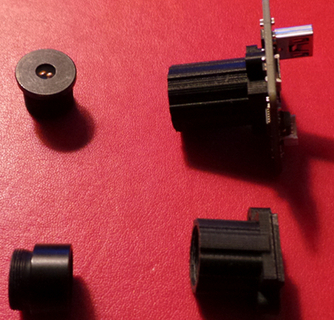
[ October 16, 2019, 03:05 PM: Message edited by: Mike Spice ]
| IP: Logged
|
|
|
|
|
|
|
|
|
|
|
|
|
|
|
|
|
|
|
|
|
|
|
|
|
|
Doug Maxwell
Junior
Posts: 12
From: Charleston, WV, USA
Registered: Sep 2019
|
 posted October 17, 2019 10:15 AM
posted October 17, 2019 10:15 AM



Mike, I respectfully disagree. Letterbox and Pillarbox are wonderful things. I won't bore everyone with technical rambling, but whenever there is any black bars on a screen, that is great stuff... it means that nothing is being lost.
Now, loading a square video on YouTube in straight 4:3 is fine, since YouTube typically compensates for 16x9 screens and adds pillar boxes if needed. But, if you are planning on putting your scanned and finished square movies on DVDs or video files and sending them to friends and family who will watch them on various types of Standard and HD tv screens, monitors, etc, I would highly recommend 'future proofing' your hard work by putting the 4:3 image in the center of the 16x9 frame. This will prevent the 4:3 image from being automatically stretched horizontally to fit 16x9. And since the 16x9 aspect ratio seems to be the standard for the foreseeable future regardless of pixels, this method only makes more sense.
My method is to go as big as possible in the capture process and scale it down as needed in post. It's easier to take away then it is to add.
I realize this requires more hard drive space and a faster computer, but if you can, go big and reduce it.
Also, you can always export both a straight 4:3 AND a 16x9 pillar box version of the same movie. Remember, it's never a bad idea to 'Future Proof'.
| IP: Logged
|
|
|
|
|
|
|
|
|
|
|



 UBBFriend: Email this page to someone!
UBBFriend: Email this page to someone!
 Printer-friendly view of this topic
Printer-friendly view of this topic





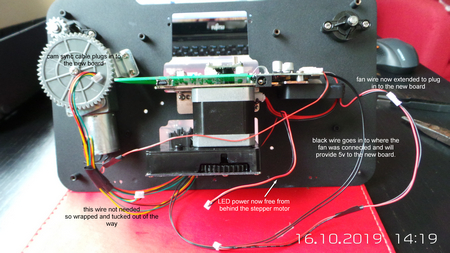

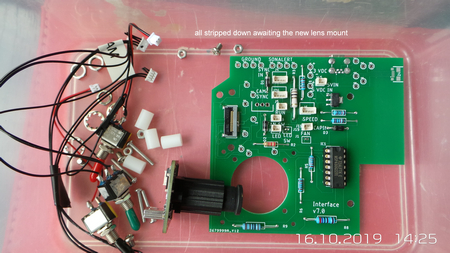

![[Roll Eyes]](rolleyes.gif)
![[Wink]](wink.gif)
![[Smile]](smile.gif)
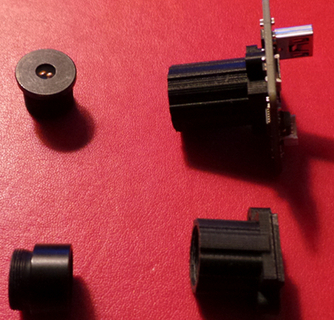
![[Confused]](confused.gif)
![[Big Grin]](biggrin.gif)

![[Razz]](tongue.gif)



